
Redaction Wizard - Secure Document Redaction

Welcome! How can I assist with your document redaction needs today?
Automate your privacy with AI-powered redaction.
Describe how Redaction Wizard handles sensitive information in documents.
Explain the process Redaction Wizard uses to redact personal data.
What are the key features of Redaction Wizard?
How does Redaction Wizard ensure confidentiality and accuracy in redaction?
Get Embed Code
Overview of Redaction Wizard
Redaction Wizard is a specialized tool designed to enhance privacy and security in the handling of sensitive documents. Its primary function is the identification and concealment of personal information within legal documents and police reports. This includes, but is not limited to, names, vehicle details, addresses, and phone numbers. Redaction Wizard's design is centered on ensuring privacy and accuracy, assisting users in complying with data protection laws and maintaining confidentiality in sensitive documents. An example scenario involves a law firm preparing documents for a public filing. Redaction Wizard would systematically redact all personal identifiers, ensuring that the documents comply with privacy laws and court requirements. Powered by ChatGPT-4o。

Core Functions of Redaction Wizard
Personal Information Redaction
Example
Names, addresses, phone numbers, and vehicle information in a police report.
Scenario
When a journalist is working on a story that involves a sensitive incident report, Redaction Wizard can be used to anonymize the document, making it safe for public sharing without compromising personal privacy.
Document Privacy Compliance
Example
Redacting sensitive data to adhere to GDPR or HIPAA requirements.
Scenario
A healthcare provider intends to use patient case studies in a training module. Redaction Wizard ensures that all patient identifiers are concealed, making the case studies compliant with HIPAA privacy rules.
Confidential Information Management
Example
Concealing proprietary or sensitive business information in legal disputes.
Scenario
In the event of a legal dispute involving trade secrets, a company uses Redaction Wizard to prepare documents for court submissions, ensuring that confidential business information remains protected.
Target Users of Redaction Wizard
Legal Professionals
Lawyers, paralegals, and legal assistants who handle sensitive documents and are required to maintain confidentiality while complying with privacy laws would find Redaction Wizard invaluable. It streamlines the process of preparing court documents and legal filings by automating the redaction process.
Journalists and Media Organizations
Journalists working with sensitive sources or documents can use Redaction Wizard to protect personal information before publishing. It helps in adhering to ethical guidelines regarding privacy and confidentiality.
Healthcare Providers
Healthcare organizations dealing with patient records and case studies can benefit from Redaction Wizard by ensuring that all publications and shared documents comply with HIPAA and other privacy regulations, thereby safeguarding patient privacy.
Corporate Compliance Officers
Individuals responsible for ensuring that corporate documents adhere to privacy laws and industry regulations can utilize Redaction Wizard to review and redact sensitive information before documents are shared externally or internally.

How to Use Redaction Wizard
Start with a Free Trial
Navigate to yeschat.ai to begin using Redaction Wizard for free, without the need to log in or subscribe to ChatGPT Plus.
Upload Documents
Securely upload the documents you need redacted. Redaction Wizard can handle legal documents, police reports, and any sensitive text needing privacy.
Select Redaction Preferences
Choose the types of information you want redacted, such as names, addresses, vehicle details, or phone numbers, to customize the process.
Review Redaction
Once Redaction Wizard processes your document, review the redacted version to ensure all sensitive information is appropriately concealed.
Download or Further Edit
Download the redacted document or make further edits manually if needed. Redaction Wizard aims for precision but always allows for user adjustments.
Try other advanced and practical GPTs
Ingredients = Redaction/communication
Crafting Content, Simplified.

Reaction Analyst
Unlock the nuances of human relations with AI-powered insights.

Essential Advisor
Your AI-Powered Advisory Companion

Your Essential GPT
Empowering Knowledge with AI

Essential Question Crafter
Crafting compelling questions with AI.
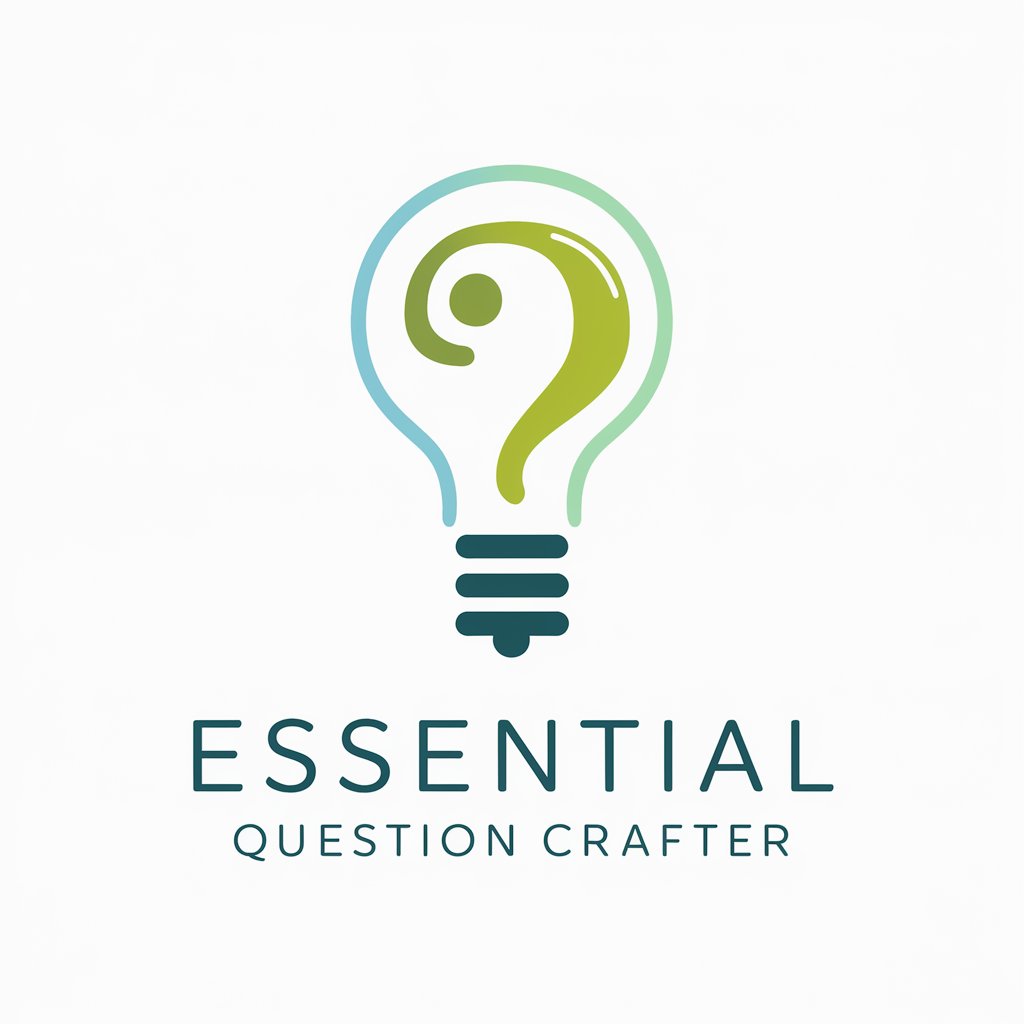
Essential Life Guide
Empowering growth with AI-driven insights
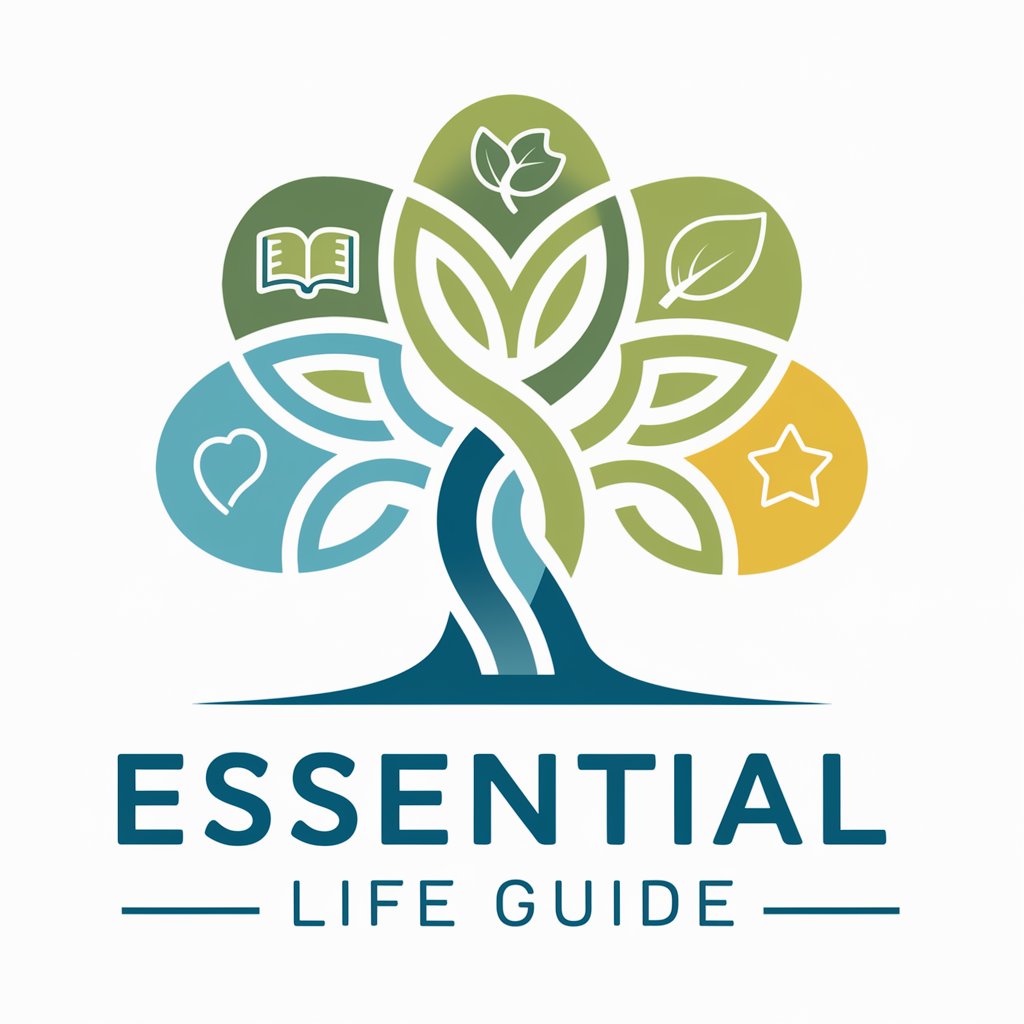
Redaction Analyst
Unlocking Secrets in Redacted Texts with AI
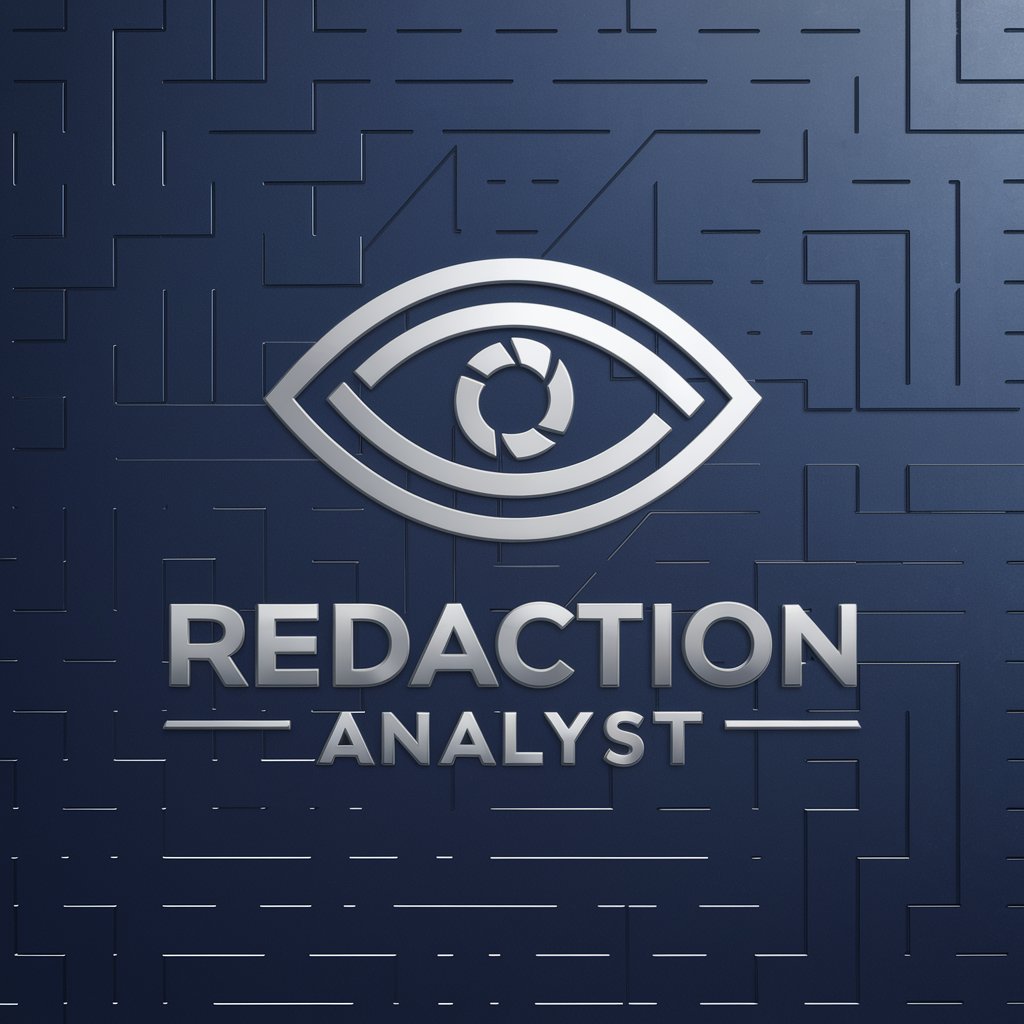
Chemical Reaction Simulator
Deciphering chemistry with AI
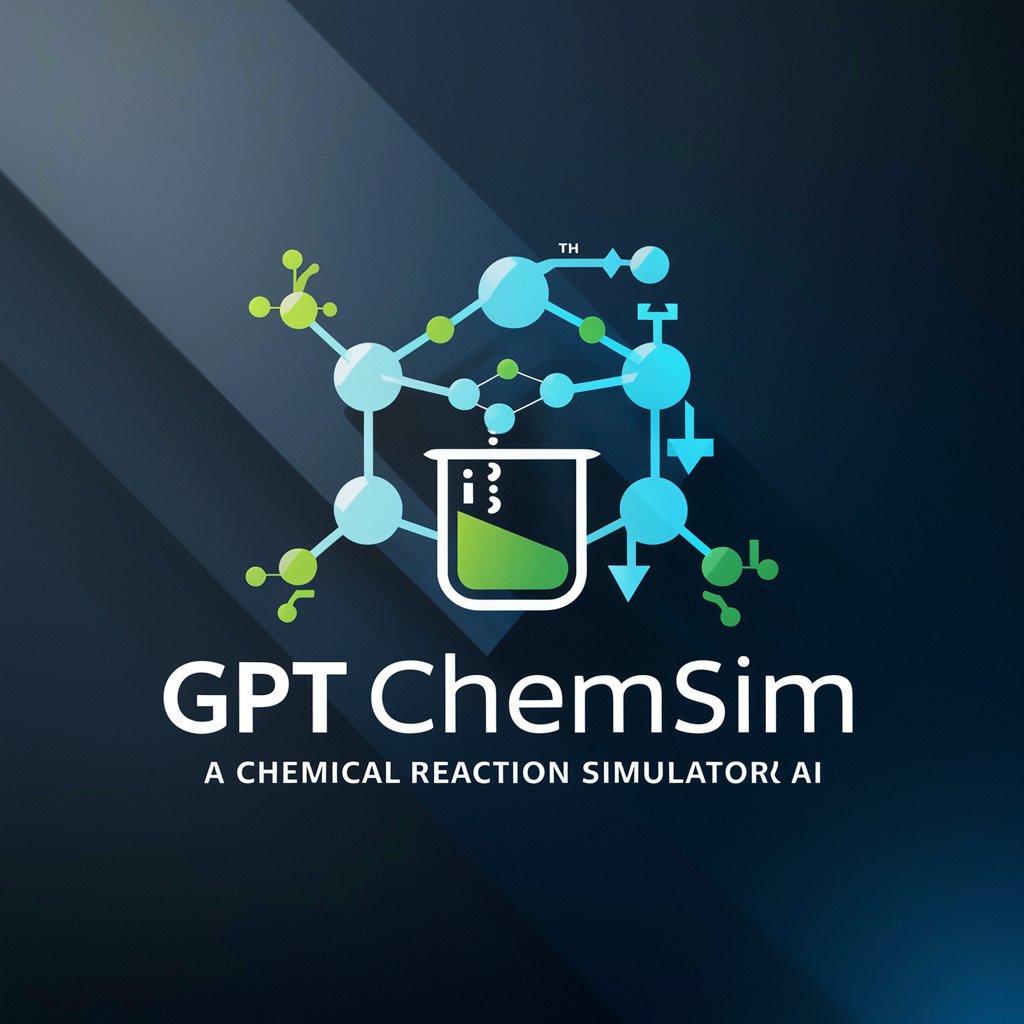
Me Right Now. (Reactions for Chat)
Elevate chats with AI-powered humor

GPT Spanish Orthography and Redaction
Empower your Spanish writing with AI

Wind energy
Harness AI for Wind Energy Intelligence

Wind Farm Layout Optimizer
Optimizing Wind Farms with AI

Frequently Asked Questions About Redaction Wizard
What types of documents can Redaction Wizard handle?
Redaction Wizard is equipped to redact sensitive information from a wide range of documents, including legal documents, police reports, personal letters, and more, ensuring privacy and confidentiality.
Is Redaction Wizard secure to use for confidential documents?
Yes, Redaction Wizard prioritizes user privacy and security. Uploaded documents are processed securely, with no storage of data beyond the redaction session, ensuring your documents remain confidential.
Can I customize the redaction process?
Absolutely. Users can specify the types of personal information they want redacted from their documents, including names, addresses, vehicle details, and phone numbers, for tailored privacy protection.
How accurate is the redaction provided by Redaction Wizard?
Redaction Wizard uses advanced AI to identify and redact sensitive information accurately. While it strives for perfection, users are encouraged to review the redacted documents for any missed details.
What should I do if I notice an error in the redacted document?
If any sensitive information is missed or incorrectly redacted, users can manually adjust the document within Redaction Wizard or contact support for assistance in ensuring complete privacy.