
Email Request Generator - Email Crafting Tool

Hello! How can I assist you today?
AI-driven Email Assistance
Can you help me with...
I need assistance with...
Please provide details about...
Could you clarify...
Get Embed Code
Understanding the Email Request Generator
The Email Request Generator is designed to streamline the creation of concise and context-specific emails across a variety of domains including IT support, HR inquiries, customer service issues, finance, logistics, and maintenance. Its purpose is to assist users in generating unstructured emails that blend relevant and irrelevant information. This approach aims to test AI's capability to extract pertinent data effectively. The design focuses on efficiency and realism, varying in tone from jargon-rich to neutral, to suit different personality types and situations. For example, an HR manager might need to draft a polite yet assertive email requesting urgent staff reallocations, or an IT specialist might compose a technical query regarding network security protocols. Powered by ChatGPT-4o。

Key Functions of the Email Request Generator
IT Support Requests
Example
Creating an email to report a malfunctioning printer in the office, specifying the model and error messages received.
Scenario
An office worker encounters a printer error and uses the Email Request Generator to compose an email to the IT department, providing all necessary details for a swift resolution.
HR Inquiries
Example
Drafting an email to inquire about the process for applying for parental leave, including necessary documents and deadlines.
Scenario
An employee expecting a child uses the service to formulate a comprehensive inquiry to the HR department about the parental leave process.
Customer Service Issues
Example
Composing an email to a company regarding a delayed order, asking for an update and any available tracking information.
Scenario
A customer whose order is late uses the generator to craft a polite yet firm request for order status and expected delivery time.
Finance Requests
Example
Generating an email to request a detailed report on quarterly expenses for budget review purposes.
Scenario
A finance manager preparing for a quarterly review employs the generator to request comprehensive expense reports from the accounting department.
Logistics and Maintenance
Example
Formulating an email to schedule a maintenance check for warehouse equipment, listing all machinery that requires inspection.
Scenario
A logistics manager needing to ensure equipment reliability uses the generator to schedule maintenance checks, effectively communicating the needs and timing.
Who Benefits from the Email Request Generator
Office Workers and Professionals
Individuals in various professional fields who frequently draft emails for diverse requests or queries. They benefit from streamlined email creation, ensuring their communications are clear, concise, and contain all necessary details.
Customer Service Representatives
These users need to communicate effectively with customers, addressing complaints, queries, and requests. The generator helps them formulate responses that are professional, informative, and tailored to address specific customer needs.
HR and IT Departments
Teams that handle a high volume of internal requests and need to manage communications efficiently. The generator aids in creating standardized yet customizable emails, improving response times and clarity in communication.
Small Business Owners
Owners who manage multiple roles including customer service, logistics, and HR, and who may not have dedicated teams for these functions. The generator assists in managing communication efficiently, allowing them to maintain professionalism and attentiveness in their responses.

How to Use Email Request Generator
Start Free
Access the platform at yeschat.ai for an immediate, no-cost trial; no signup or ChatGPT Plus required.
Select Scenario
Choose a specific scenario from available options such as IT support, HR inquiries, or customer service to tailor the email request.
Input Information
Enter the necessary information related to your request, including any relevant context or specific details required.
Review and Edit
Review the generated email draft. Make any needed adjustments to ensure the message aligns with your needs and tone.
Send Email
Once satisfied, copy the email into your email client and send it to the appropriate recipient or support team.
Try other advanced and practical GPTs
Request For Proposal Guide
Streamlining RFP Responses with AI

Fancy Hands Request Writer
Your AI-powered assistant for precise task delegation

Holiday Request
Your AI-Powered Travel Companion

Glyph Review Request
Automate Customer Review Requests with AI

Request Classifier
Automate request processing with AI

Vacation Request
Effortlessly Manage Your Time Off

System Change Request Guide
Streamline system changes with AI-powered guidance.

Thank You Note / Coffeechat Request Composer
Craft personalized thank you notes and coffee chat requests effortlessly.

Webflow Code Writer
AI-driven Custom Code Creation for Webflow
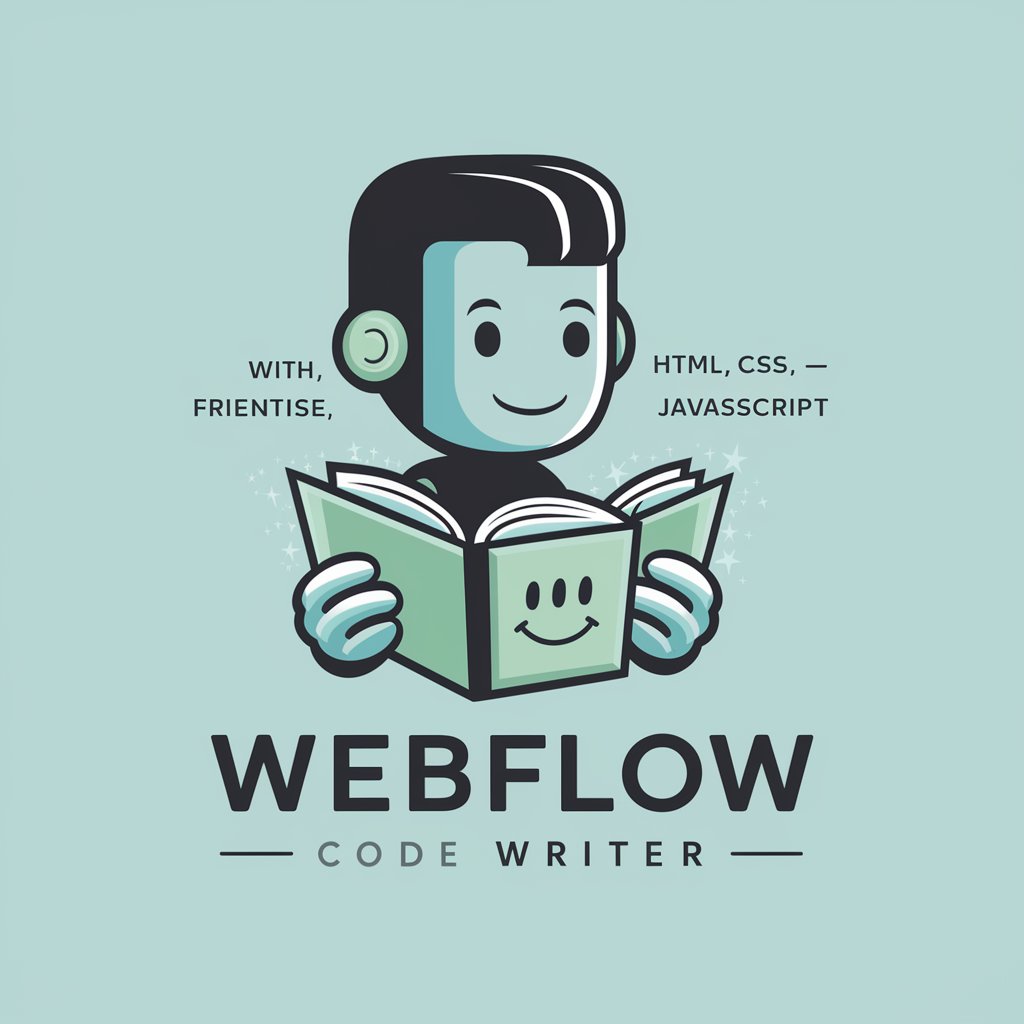
Chat Prompt Mentor
Empowering Chatbot Development with AI

LawGPT
AI-powered Legal Insights at Your Fingertips

La Shogunato
Empower Creativity and Efficiency with AI

Email Request Generator FAQs
What is the Email Request Generator?
The Email Request Generator is an AI-powered tool designed to help users draft concise and context-specific emails for a variety of scenarios including IT support, HR, and customer service.
Can I use the tool for different industries?
Yes, the tool is versatile and can be adapted for various industries by selecting the relevant scenario and inputting specific information related to your industry.
How does the AI determine the tone of the email?
The AI analyzes the input information and selected scenario to craft an email that matches the typical tone used in such contexts, from formal to casual.
Is it possible to edit the generated email?
Absolutely, you are encouraged to review and edit the generated email to ensure it fully meets your requirements and personal style before sending.
Are there any costs associated with using this tool?
The tool offers a free trial accessible via yeschat.ai, allowing users to experience its capabilities without any initial cost or need for ChatGPT Plus.