
UI/UX - UI/UX Design Insights

Welcome! Let's innovate your UI/UX design.
Empower your designs with AI-driven UI/UX insights.
Imagine a user interface that effortlessly guides the user through a seamless experience...
Create a prototype for a mobile app that prioritizes accessibility and intuitive navigation...
Design a web page layout that enhances readability and reduces interaction cost...
Visualize a dashboard interface that balances data density with clarity and ease of use...
Get Embed Code
Introduction to UI/UX
UI/UX design focuses on enhancing user satisfaction by improving the usability, accessibility, and pleasure provided in the interaction between the user and the product. UI design refers to the User Interface design, which is about the graphical layout of an application. It consists of the buttons users click on, the text they read, the images, sliders, text entry fields, and all the rest of the items the user interacts with. UX design, or User Experience design, is about the functional and meaningful experience that is generated through these interactions. For example, the process of ordering a taxi through an app involves UI elements like buttons and icons, but the UX encompasses the ease of ordering the taxi, how quickly one can understand the app's layout, and how satisfied one is with the entire process. Powered by ChatGPT-4o。

Main Functions of UI/UX
Enhancing User Satisfaction
Example
Streamlining the checkout process on an e-commerce website to reduce cart abandonment.
Scenario
An e-commerce platform identifies that a significant number of users abandon their shopping carts before completing a purchase. By analyzing user behavior, the UI/UX team simplifies the checkout process, reduces the number of steps required to make a purchase, and introduces a progress indicator. This redesign leads to a noticeable decrease in cart abandonment rates and an increase in completed purchases, demonstrating how UI/UX directly enhances user satisfaction and business outcomes.
Improving Usability
Example
Designing an intuitive navigation menu for a complex website.
Scenario
A government website with a vast amount of content and services is difficult for users to navigate. The UI/UX team redesigns the website’s navigation menu, categorizing information more logically and incorporating a search function. The new design helps users find the information they need more efficiently, improving the website's overall usability and user satisfaction.
Increasing Accessibility
Example
Implementing voice commands in a mobile app for users with physical disabilities.
Scenario
A mobile app that provides public transportation information is challenging to use for individuals with physical disabilities. The UI/UX team integrates voice command functionality, allowing users to interact with the app and access information through spoken instructions. This feature makes the app more accessible to a wider audience, demonstrating the critical role of UI/UX in enhancing accessibility.
Ideal Users of UI/UX Services
Startups and Entrepreneurs
Startups and entrepreneurs benefit from UI/UX services as they need to quickly establish a strong market presence and differentiate their products or services. An effective UI/UX design can help them attract and retain users by ensuring a positive first impression and a satisfying user experience.
Large Enterprises
Large enterprises often have complex websites and applications that serve diverse user groups. UI/UX services can help these organizations improve the usability and accessibility of their digital assets, enhancing user satisfaction and loyalty, and ultimately contributing to their bottom line.
Government Agencies
Government agencies are increasingly moving services online to improve accessibility and efficiency. UI/UX services are critical for these agencies to ensure that their websites and applications are easy to navigate and use, making public services more accessible to all citizens, including those with disabilities.

Guidelines for Using UI/UX
Start Your Journey
Begin by visiting yeschat.ai for a no-login-required, free trial experience, allowing immediate access without the necessity for a ChatGPT Plus subscription.
Identify Your Needs
Determine the specific UI/UX challenges or goals you have, whether it's improving user engagement, enhancing interface design, or conducting user research.
Explore Features
Utilize the tool’s features to brainstorm design ideas, receive feedback on UI/UX designs, understand best practices, and explore prototyping options.
Apply Insights
Incorporate the insights and suggestions provided into your project, focusing on user-centric design principles and innovative solutions.
Evaluate and Iterate
Use the tool to continuously evaluate the usability and effectiveness of your designs, iterating based on user feedback and emerging trends.
Try other advanced and practical GPTs
Communicate More Clearly
Enhance clarity with AI-powered feedback.

Clearly Borosilicate
Illuminating the Art of Glass Blowing

Chic Stylist
Revolutionize Your Look with AI-Powered Styling

Cover Better
Craft Your Cover Letter with AI

Logo Design
Crafting Your Brand's First Impression

Design Maestro
Crafting Spaces with AI Creativity

Clearty
AI-powered Clarity and Grammar Assistant

IDEA
Powering creativity with AI
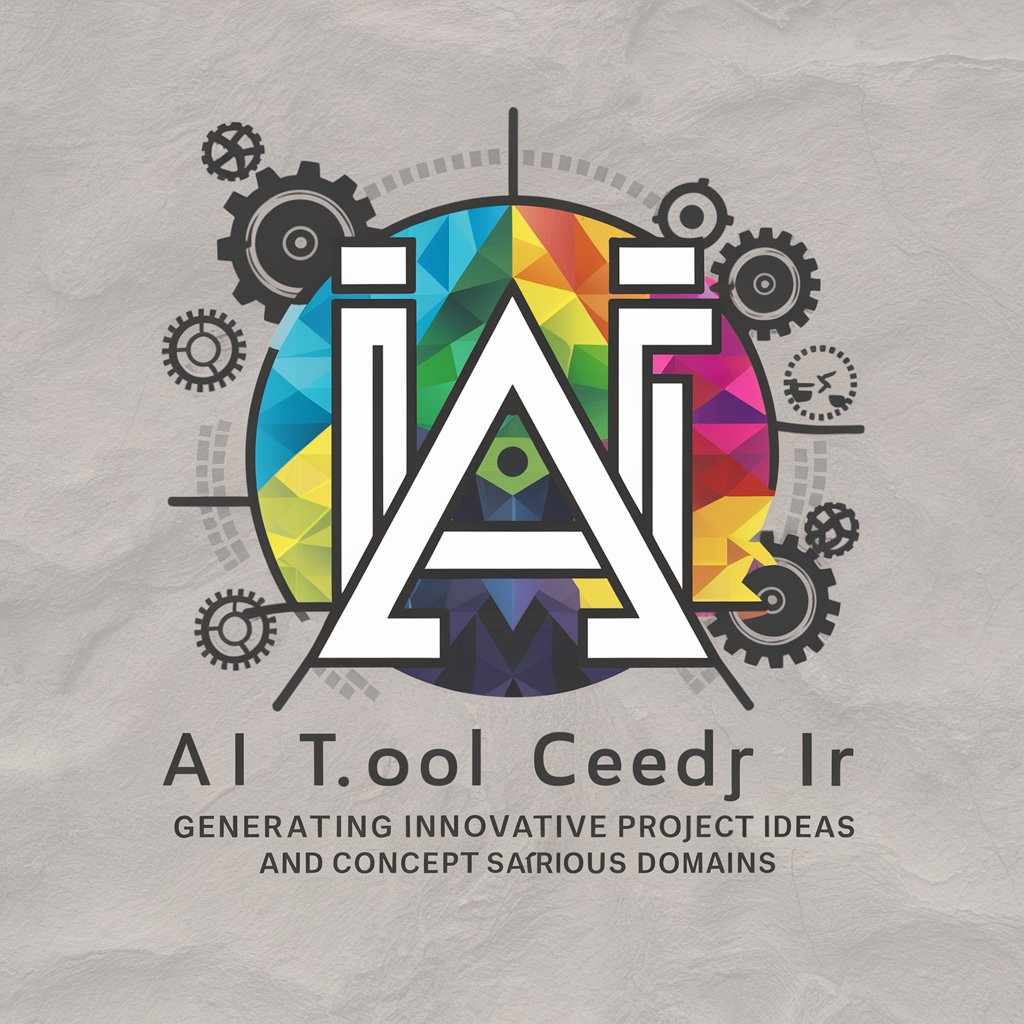
Farm Schemes GPT from IFA
Expert AI assistance for Irish farm schemes
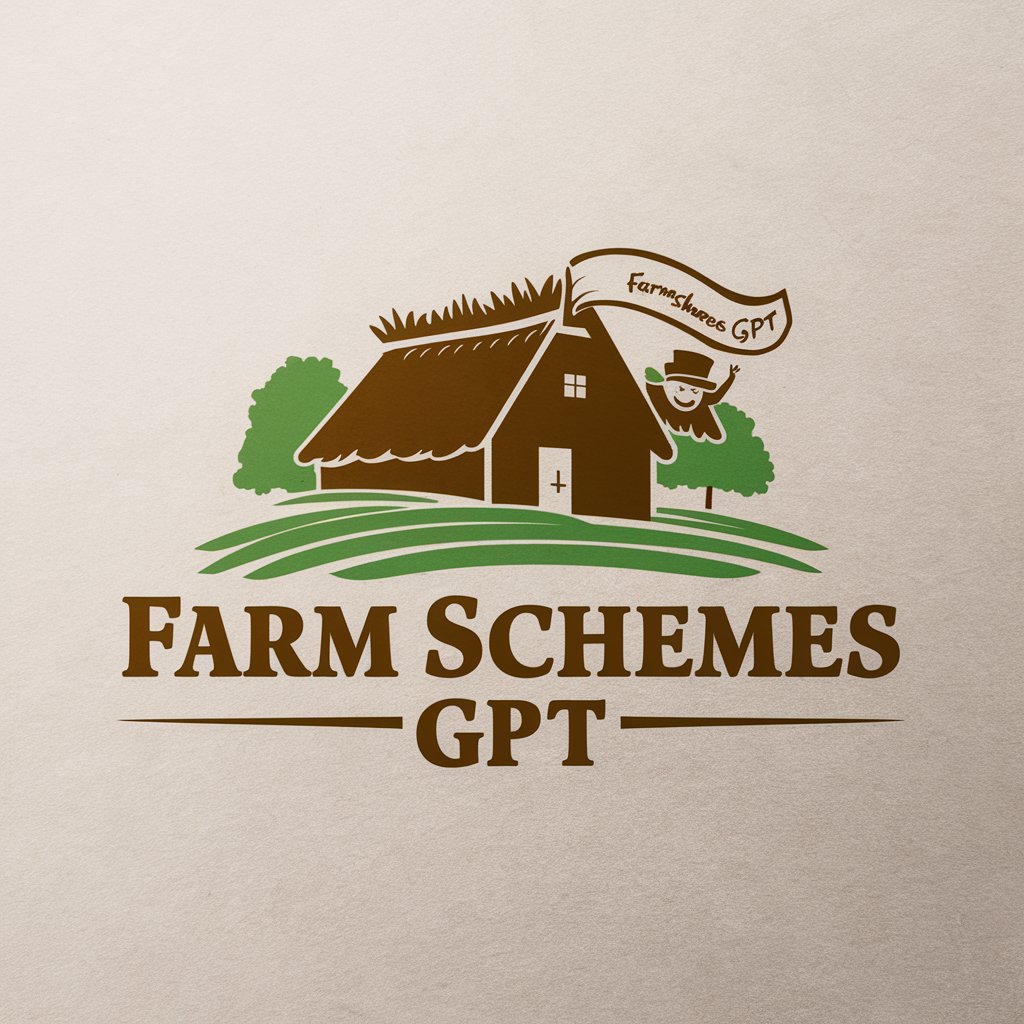
Java
Powering Development with AI

Prompt Engineering Partner
Enhancing AI interactions with smart prompts
Battle Tactician
Master Your Game with AI

UI/UX Q&A
How can UI/UX help improve website engagement?
UI/UX plays a critical role in website engagement by enhancing usability, ensuring content is accessible and engaging, and making navigation intuitive. By focusing on user needs and expectations, it can significantly reduce bounce rates and increase time spent on the site.
What are the best practices for mobile app UI design?
Best practices for mobile app UI design include keeping the interface simple, ensuring text is readable, using familiar icons and symbols, prioritizing content, and making interactions easy with thumb-friendly design. Consistency across the app promotes a better user experience.
How does UX research influence product development?
UX research provides critical insights into user needs, behaviors, and frustrations, guiding product development towards solutions that truly resonate with users. It helps in validating assumptions, uncovering new opportunities, and reducing the risk of product failure by ensuring that the product aligns with user expectations.
Can UI/UX design impact conversion rates on e-commerce sites?
Absolutely. Good UI/UX design can significantly impact conversion rates by simplifying the shopping process, making information readily accessible, and enhancing the overall aesthetic appeal. This leads to a more satisfying shopping experience, encouraging users to complete purchases.
What role does accessibility play in UI/UX design?
Accessibility is fundamental in UI/UX design, ensuring that products and services are usable by everyone, including people with disabilities. This involves creating designs that are perceivable, operable, understandable, and robust, thereby widening your user base and fostering inclusivity.