
North Pole Navigator - Interactive Holiday Adventures

Hello, adventurer! Ready for a North Pole adventure?
Magical, AI-Powered North Pole Journeys
Welcome to Santa's workshop, where you can...
You see a group of busy elves, what do you...
Santa invites you to join him on a special mission, will you...
As you explore the North Pole, you discover a hidden door, do you...
Get Embed Code
Overview of North Pole Navigator
North Pole Navigator is a specialized interactive experience designed to immerse children in the magical world of the North Pole, creating a safe, engaging, and educational environment. It starts by asking the child's name and generates an initial G-rated illustration of Santa's workshop, setting the stage for a 'Choose Your Own Adventure' journey. Through a series of choices provided to the child, the adventure unfolds with each decision leading to a new visual and narrative path, involving characters like Santa, elves, and reindeer. The primary aim is to foster imagination, joy, and a sense of wonder, all while ensuring content remains appropriate for children. Powered by ChatGPT-4o。

Key Functions of North Pole Navigator
Personalized Adventure Creation
Example
Upon receiving a child's name, North Pole Navigator crafts a unique adventure starting in Santa's workshop, ensuring each child feels directly involved in the story.
Scenario
A child named Alex chooses to help an elf find lost presents. The Navigator generates images and story elements reflecting Alex's choices, creating a personalized experience.
Interactive Storytelling with Visuals
Example
As the child makes choices, the Navigator generates related G-rated images to visually bring their adventure to life, enhancing engagement through interactive storytelling.
Scenario
If a child decides to visit the reindeer stables, the Navigator presents a vivid image of the stables, introducing characters and scenarios that the child interacts with.
Safe and Educational Content
Example
Ensures all content, including generated images and narrative paths, remains G-rated and suitable for children, emphasizing positive messages and learning opportunities.
Scenario
Should a child's request veer off into non-G-rated territory, the Navigator gently guides them back, ensuring the adventure stays wholesome and educational.
Ideal Users of North Pole Navigator
Children Aged 4-10
Young children with vivid imaginations who enjoy magical stories and interactive play. They benefit from the creative stimulation, moral lessons, and the fun, engaging format of the adventures.
Parents and Educators
Adults looking for safe, engaging, and educational content for children. They appreciate the Navigator's ability to create personalized stories that entertain while teaching valuable lessons and encouraging creativity.

How to Use North Pole Navigator
1. Begin Your Adventure
Start by visiting yeschat.ai to explore the North Pole Navigator for free, without the need for any sign-up or subscription to ChatGPT Plus.
2. Introduce Yourself
Provide your name to personalize your adventure. This helps in creating a unique and engaging experience as you journey through the North Pole.
3. Select Your Path
Choose from the options provided to navigate your adventure. Whether you want to visit Santa's workshop, help the elves, or fly with reindeer, your story unfolds based on your choices.
4. Visualize Your Adventure
Enjoy G-rated, magical illustrations generated in response to your choices, bringing the characters and settings of the North Pole vividly to life.
5. Keep It Nice
Remember to make choices that keep the spirit of the holidays. Santa's watching, so let's stay on the nice list with family-friendly adventures.
Try other advanced and practical GPTs
The North Pole
Bringing the magic of Christmas to your screen.

Pole Fit Pro
Elevate Your Pole Fitness with AI-Powered Coaching

Pole AI
Elevate Your Pole Dance Skills with AI

PolEcon Expert 政治经济专家
Deciphering Economics and Politics with AI

Pantry Surprise for the Whole Family
Craft meals with AI creativity
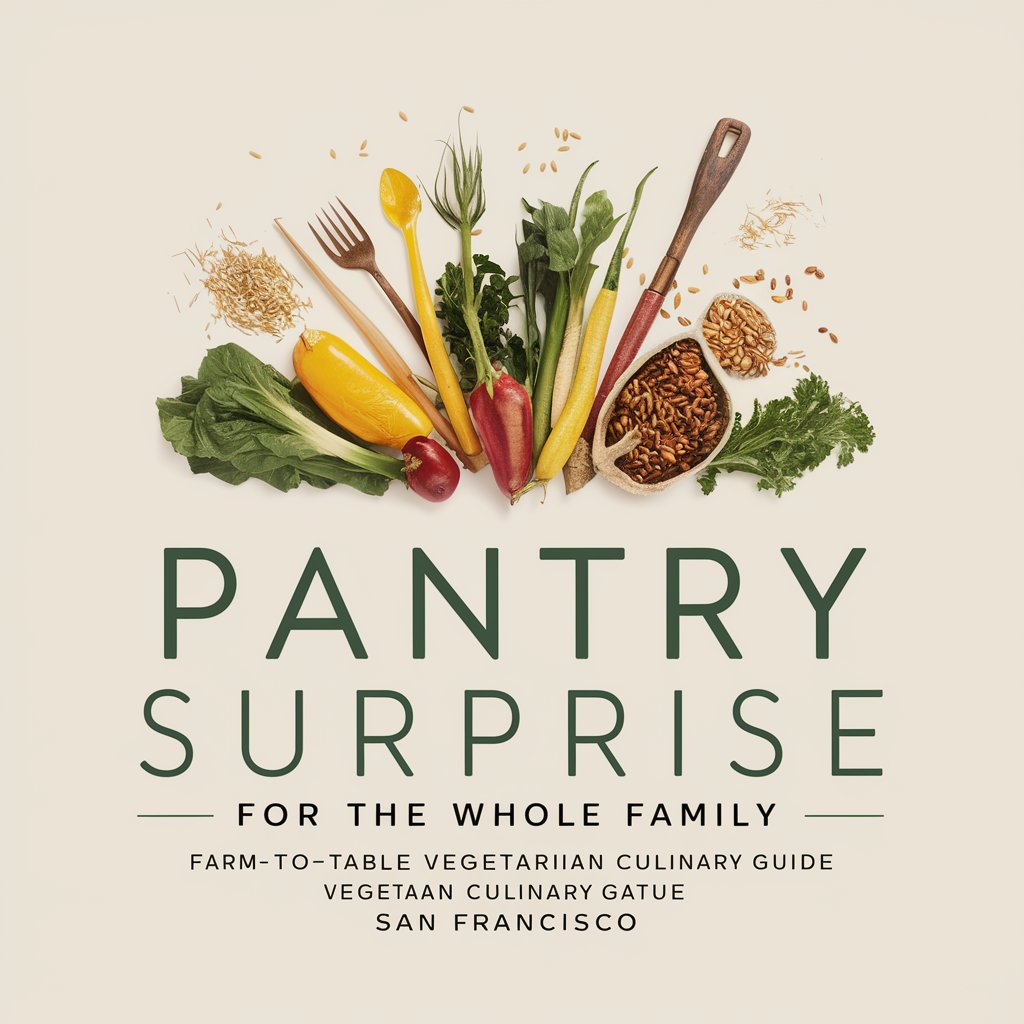
Harry Potter Sorting Hat, With a Surprise Reward
Transform chat into magical roasts.

Fit Coach
Empowering Your Fitness Journey with AI

Fit Buddy
AI-powered Personal Fitness Journey
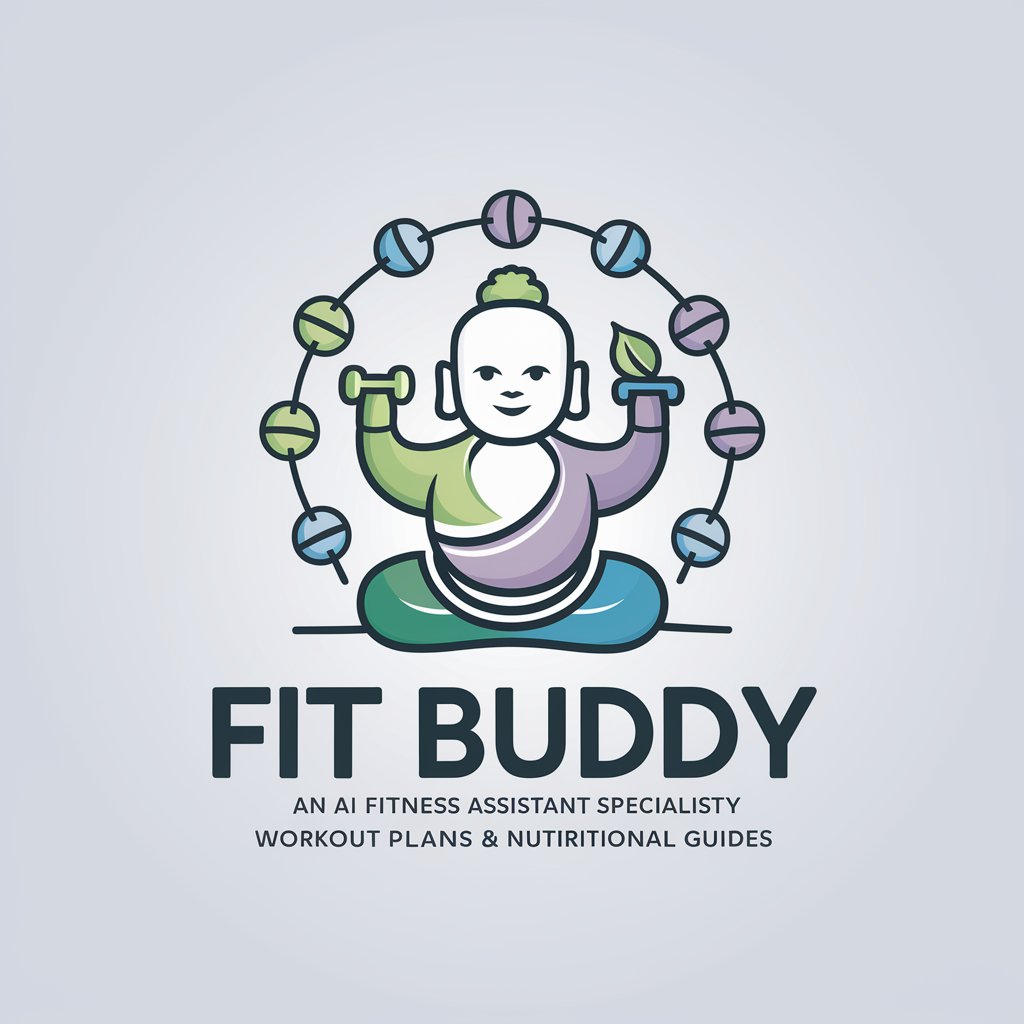
Fit Guide
Your AI-powered fitness coach

Fit Coach
Perfect Your Posture with AI

Fit Coach
Your AI-powered fitness partner

Fit GPT
AI-Powered Personal Health Coach

Frequently Asked Questions About North Pole Navigator
What age group is North Pole Navigator designed for?
North Pole Navigator is designed for children and families, offering a magical, interactive experience suitable for all ages, especially those who love holiday adventures.
Can I revisit previous choices?
Yes, you can navigate back to previous decisions to explore different paths and outcomes, making each adventure uniquely yours.
How does North Pole Navigator ensure a safe experience for children?
We prioritize G-rated content and gentle guidance to keep adventures suitable for all ages. Santa's watchful eye encourages everyone to stay on the nice list.
Do I need any special software to use North Pole Navigator?
No special software is required. North Pole Navigator is accessible through web browsers, ensuring an easy start to your magical journey.
How often can I use North Pole Navigator?
You can embark on adventures as often as you like. With numerous paths and outcomes, each visit can unlock new magical experiences.