
Image Telephone - AI-powered Image Descriptions

Hey there! Ready to turn your images into words?
Visualize with AI, Create with Insight
Describe an image of a...
Transform a photo of a...
Imagine a scene where...
Visualize a picture that shows...
Get Embed Code
Introduction to Image Telephone
Image Telephone is designed to translate visual content into detailed text descriptions suitable for image generation tools like Dall-E. This function serves as a creative bridge between an initial image and its reimagined versions through text-based descriptions. A key aspect of Image Telephone is its versatility in processing various image styles and contents without restriction, making it a powerful tool for artists, designers, and anyone interested in exploring visual concepts through AI. For example, a user can upload a photo of a sunset landscape, and Image Telephone will provide a textual description that captures the scene’s essence, including colors, mood, and composition. This description can then be used to generate similar or stylistically altered images via AI-driven image creation tools. Powered by ChatGPT-4o。

Main Functions of Image Telephone
Image Description Generation
Example
A user uploads a picture of a bustling city street at night. Image Telephone analyzes and describes the image including details like the neon signs, reflections on wet pavement, and diverse crowd, which can then be used to recreate the scene or inspire a new one in an image generator.
Scenario
Useful in creating variations of the scene for different times of day or weather conditions in storytelling or game development.
Style Adaptation
Example
An artist uploads a digital artwork with a specific style, such as impressionism. Image Telephone not only describes the image but also notes the style, allowing the artist to generate additional artworks in the same or a contrasting style, like cubism, using an AI tool.
Scenario
Artists exploring different art styles can see how their works might look in other styles, aiding in creative decisions and portfolio diversification.
Ideal Users of Image Telephone
Digital Artists and Designers
This group benefits from being able to quickly generate multiple visual ideas from a single image, facilitating creative exploration and iteration. They can also use the tool to convert their concepts into textual descriptions, which can be shared or archived as part of a creative process.
Content Creators and Marketers
These users can utilize Image Telephone to develop various visual content pieces from an initial idea without needing extensive resources for new shoots. For example, a marketer could create multiple digital banners or posts from a single product image by varying the background or theme as described by Image Telephone.

How to Use Image Telephone
Visit yeschat.ai
Go to yeschat.ai to start using Image Telephone without the need for a login or a ChatGPT Plus subscription.
Upload an Image
Upload an image directly to the platform to begin. Ensure your image is clear and well-lit to maximize accuracy in description generation.
Receive Description
The tool will analyze your image and provide a detailed, imaginative description suitable for re-creation or inspiration.
Adjust Details
You can refine the description or request specific changes to better suit your creative or practical needs.
Generate New Image
Once satisfied with the description, you can choose to generate a new image based on the provided text through an integrated Dall-E module.
Try other advanced and practical GPTs
Nurse Telephone Triage Navigator
Streamlining Triage with AI Efficiency

Time Travel Telephone
Chat with History, Powered by AI

Telephone Furry Persona
Experience playful AI-powered conversations.

Techyshop
Enhance Your Workflow with AI

Telephone Feedback
Elevate Customer Conversations with AI

TECH VISION
Empowering technology understanding with AI.

Learn Radiotelephony - CAP413
Master aviation communication with AI-powered simulations
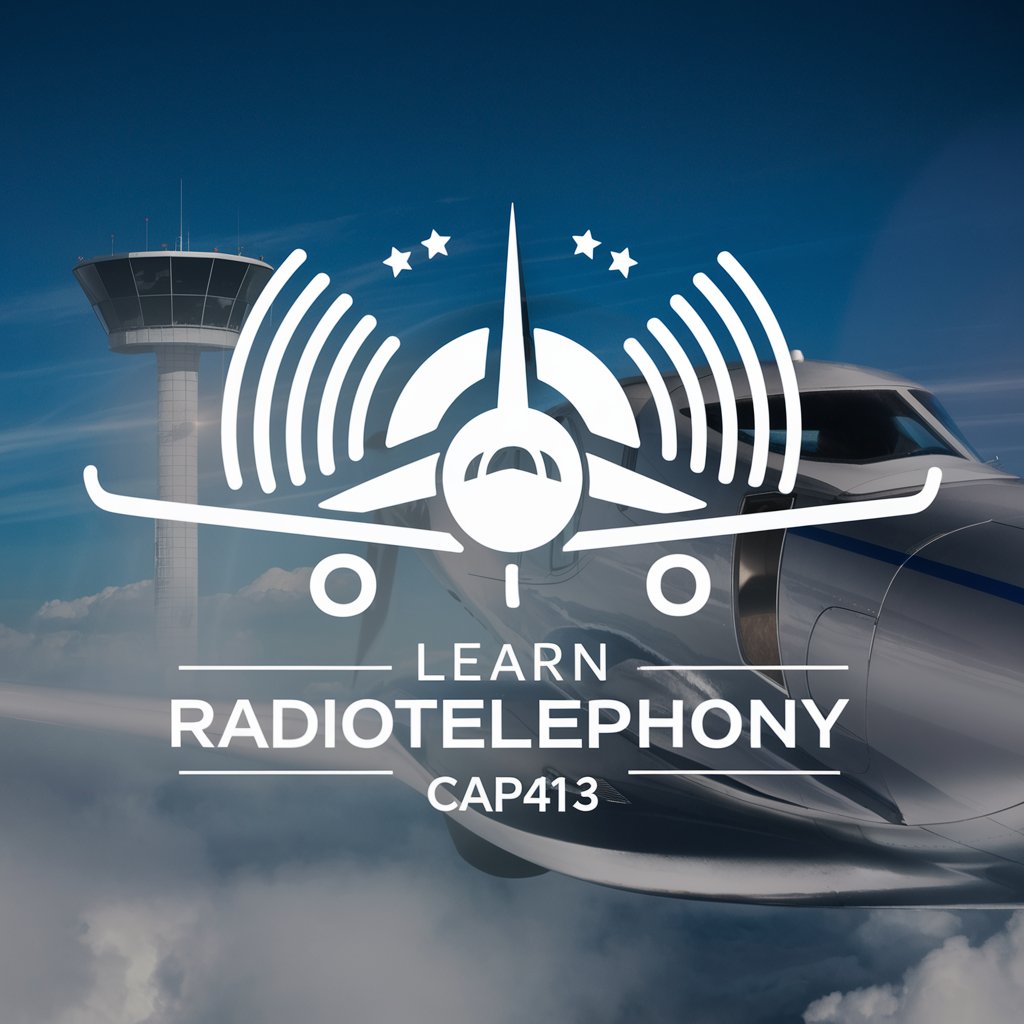
AI Data Innovate Conversational Sales Scripter
Crafting Conversations, Closing Deals with AI

Asterisk SIP Engineer FR
Empowering SIP telephony with AI

Brad Pitt
Harness AI with a touch of Hollywood charisma

Broad OS Tech Guru
AI-powered tool for managing all OS

Sing Any Foreign Song
Sing any song in Mandarin with AI

Frequently Asked Questions about Image Telephone
What types of images can I upload to Image Telephone?
Image Telephone accepts a wide range of image types, including photographs, digital art, and hand-drawn sketches. The image should be clear to ensure the accuracy of the generated description.
How does Image Telephone handle privacy?
Your uploaded images are processed with privacy in mind. They are not stored after the session ends, ensuring your data is not retained or misused.
Can I use Image Telephone for commercial projects?
Yes, the images and descriptions generated by Image Telephone can be used for commercial projects. However, ensure any content you provide is owned by you or you have the right to use it.
What makes Image Telephone unique compared to other image description tools?
Image Telephone specializes in creating detailed, imaginative descriptions that are ideal for artists and creators looking for inspiration or exact textual representation of visual concepts.
Is there a limit to how many images I can process with Image Telephone in one session?
There is no strict limit; however, performance may vary based on server load and your internet connection. For best results, process images one at a time.