
Fix My Grammar - AI-powered Grammar Correction
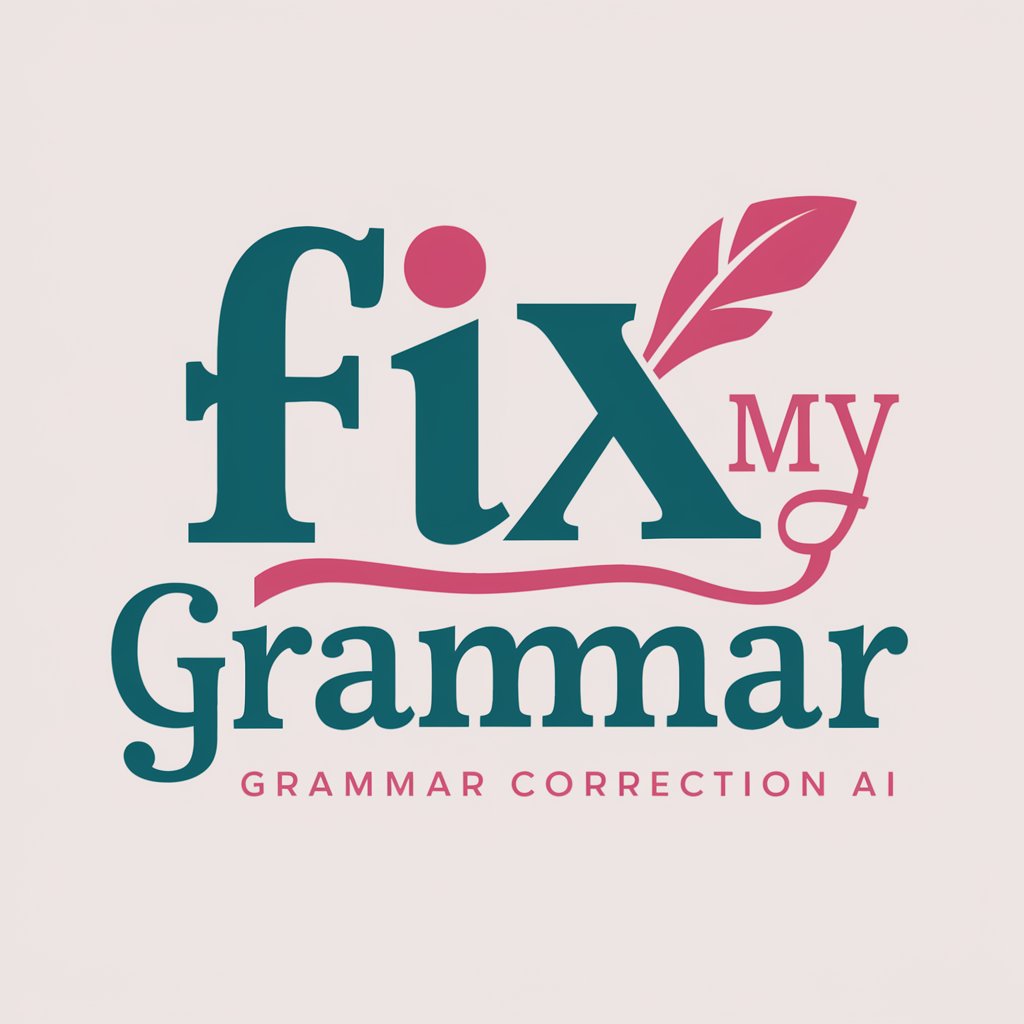
Welcome! How can I help improve your writing today?
Simplify your writing with AI-powered grammar fixes.
Correct the grammar in this paragraph:
Please edit the following text for grammatical errors:
Improve the grammar and readability of this sentence:
Fix the grammar mistakes in this passage:
Get Embed Code
Welcome to Fix My Grammar
Fix My Grammar is designed to correct grammatical errors across various writing styles, from academic to casual, ensuring the original tone and style are preserved. Unlike conventional grammar correction tools, it emphasizes maintaining the user's voice, providing a unique, personalized approach to grammar correction. It operates in a conversational manner, making it accessible to a diverse audience. An example scenario might be correcting a blog post to ensure it's engaging and error-free without altering the blogger's personal touch. Powered by ChatGPT-4o。

Core Functions of Fix My Grammar
Grammar Correction
Example
Original: 'Their going too the park on Friday.' Corrected: 'They're going to the park on Friday.'
Scenario
This function is used when a user writes an email or a report and needs to ensure their writing is error-free, enhancing professionalism and readability.
Tone Preservation
Example
Original: 'I ain't got no time for this.' Corrected: 'I don't have time for this.'
Scenario
When a user wants to maintain a casual or specific stylistic tone but needs to make their writing clearer or more appropriate for a broader audience.
Style Consistency
Example
Original: 'The research shows that - it is effective. However, there is no consensus.' Corrected: 'The research shows it is effective; however, there is no consensus.'
Scenario
This is crucial for academic writing or formal documents where maintaining a consistent and coherent style is essential for credibility and clarity.
Who Can Benefit from Fix My Grammar?
Students
Students can enhance their essays, reports, and other academic writings, ensuring they meet the high standards required for academic success.
Professionals
Professionals can use the service to polish emails, proposals, and reports, making sure they communicate their ideas clearly and effectively.
Writers
Writers, especially bloggers and content creators, can ensure their work is engaging, error-free, and maintains their unique voice and style.
Non-native English Speakers
This group benefits from clearer, more correct English, helping them communicate more effectively in personal, academic, or professional contexts.

How to Use Fix My Grammar
Step 1
Begin by visiting yeschat.ai for a hassle-free trial; no sign-up or ChatGPT Plus subscription is required.
Step 2
Copy and paste your text into the designated text box. Ensure the text reflects the original style and tone you wish to preserve.
Step 3
Select the specific writing style of your text from the available options to ensure appropriate grammatical corrections.
Step 4
Click on the 'Correct Grammar' button to submit your text for processing.
Step 5
Review the corrected text, which will appear on the screen. You may make additional adjustments as needed for personal preference or style.
Try other advanced and practical GPTs
Fix English
Perfect your English with AI assistance

Design Sequence Diagram & Implement
Automate design to code with AI
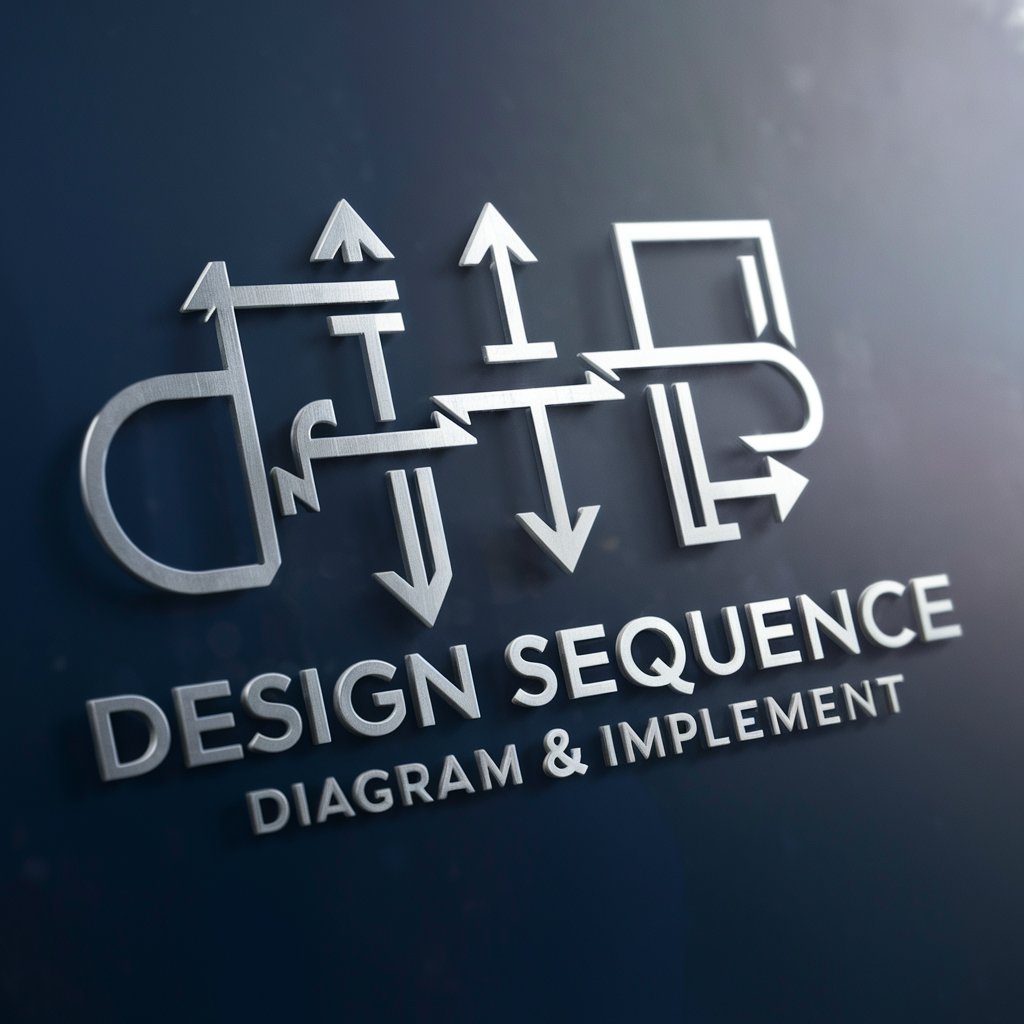
Hospitality AI Implementation Coach
Empower Your Hotel with AI

Offentlige anskaffelser i Norge
Streamlining Norway's public procurement with AI

Evolutionary AI Code Implementer
Elevate your code with AI-powered evolutionary algorithm assistance.
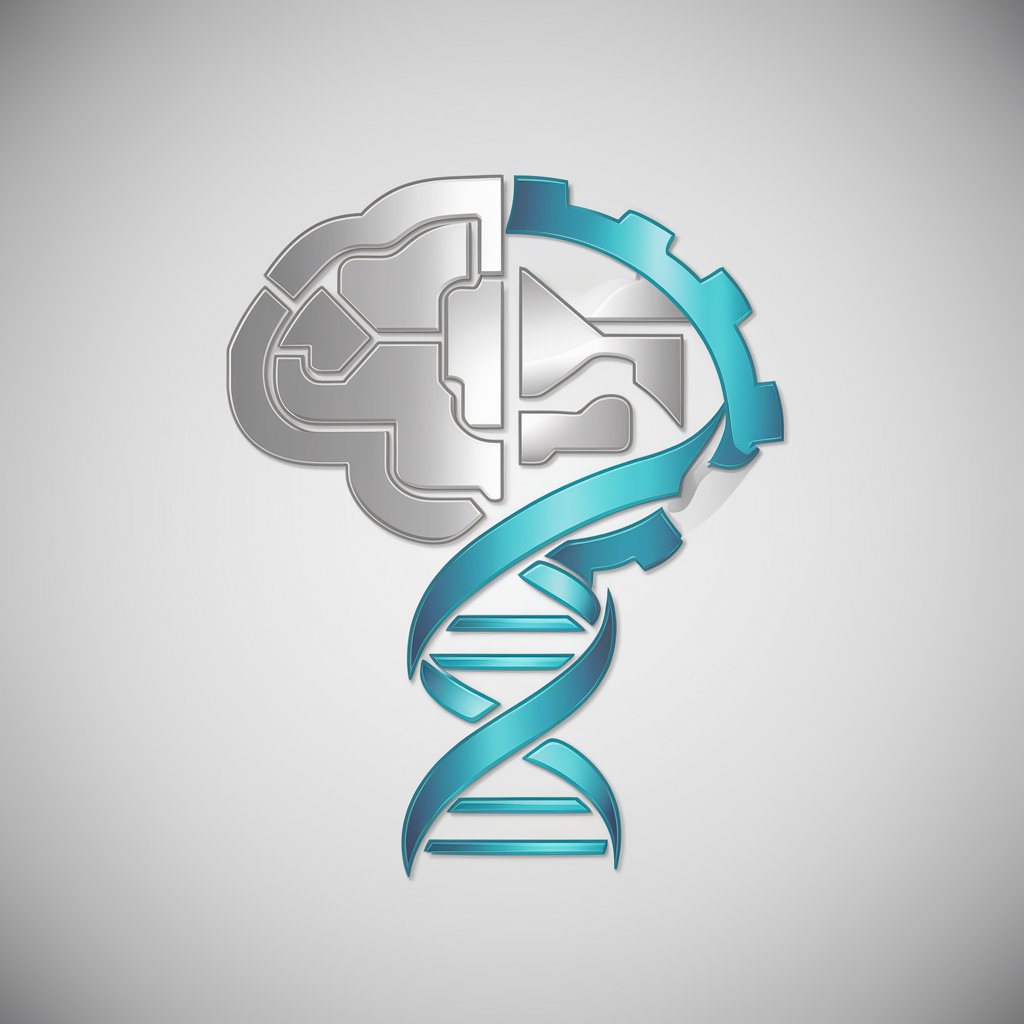
Miljøkrav i offentlige anskaffelser
Empowering sustainable public procurement with AI

Grammar Fix
Polish Your Text with AI-Powered Grammar Fix
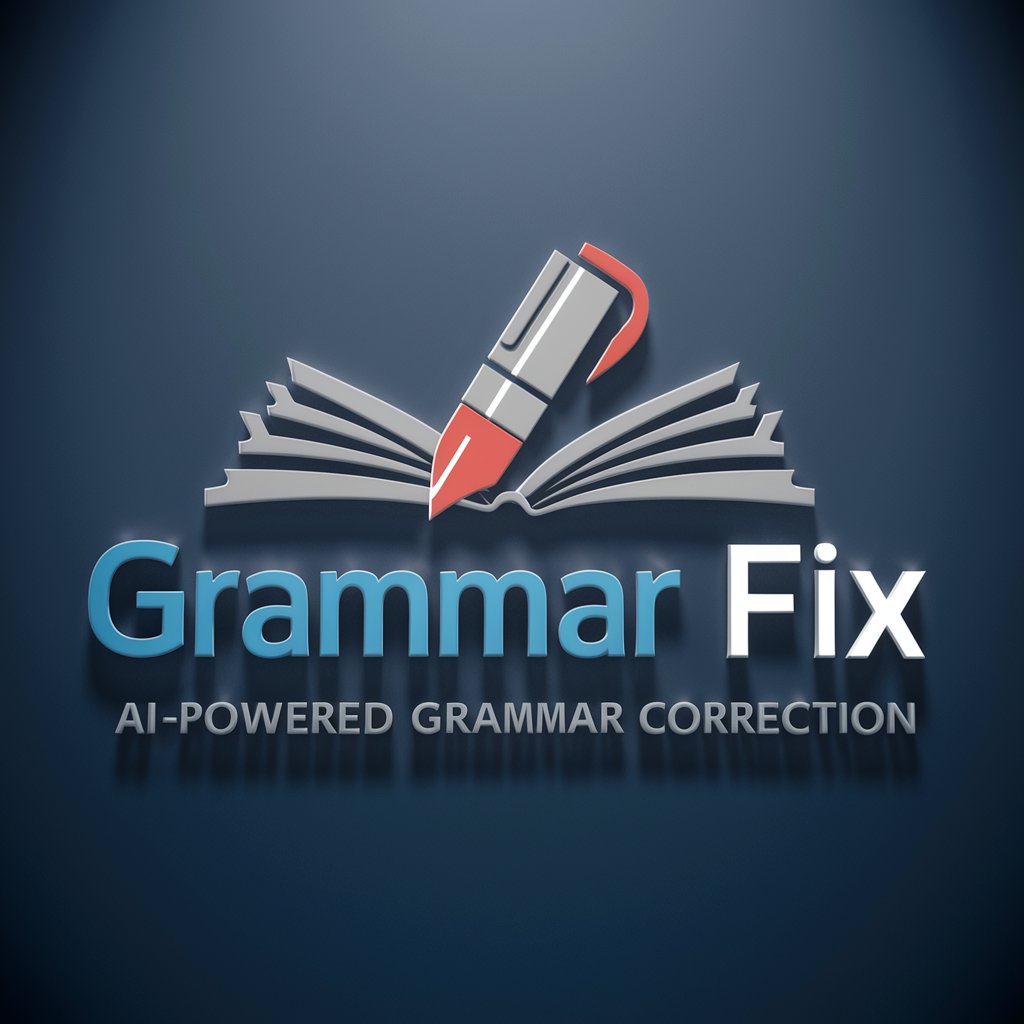
Simple Fix Sage
Empowering your DIY spirit with AI-powered advice.

Grammar Fix
Elevate Your Writing with AI

Fix My Writing
Perfect Your Writing with AI

Grammar Fix
Perfect Your Text with AI

Fix My Computer
Empowering you with AI-driven computer solutions.
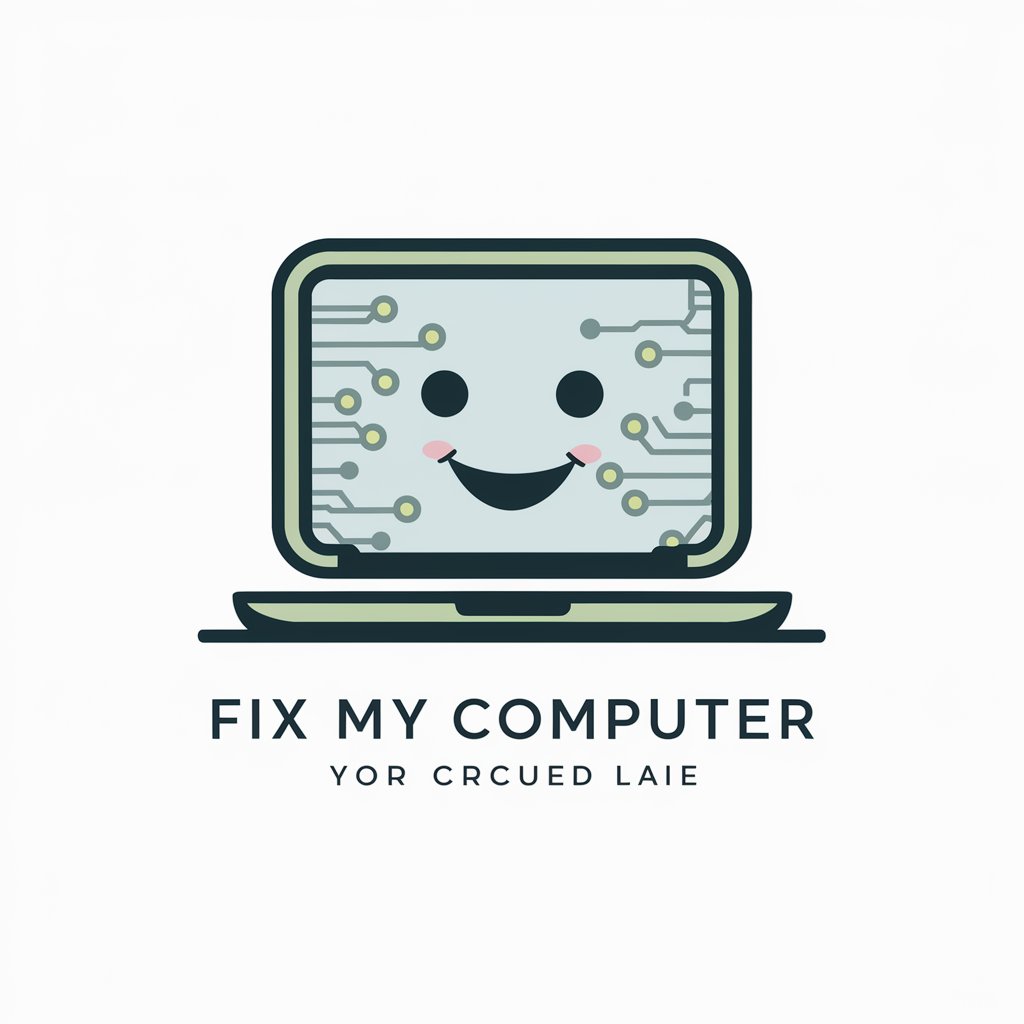
Frequently Asked Questions about Fix My Grammar
Can Fix My Grammar adjust to different writing styles?
Yes, Fix My Grammar is designed to cater to a wide range of writing styles, from academic papers to casual blog posts, ensuring the original tone and voice are maintained.
Is there a word limit for the text submitted?
The tool can handle texts of various lengths, but for optimal performance and faster processing, it is recommended to limit submissions to a few paragraphs at a time.
How does Fix My Grammar ensure privacy and security of the text submitted?
All text submissions are processed securely, with privacy as a top priority. The system does not store your text after the session ends.
Can I use Fix My Grammar for non-English texts?
Currently, Fix My Grammar is optimized for English language texts, focusing on grammar corrections within that linguistic framework.
What makes Fix My Grammar different from other grammar correction tools?
Fix My Grammar stands out by avoiding semicolons in its corrections and focusing on simplicity and readability, catering to user preferences for straightforward text.