
OCR that actually works - Jack's seal of approval - Accurate OCR Conversion
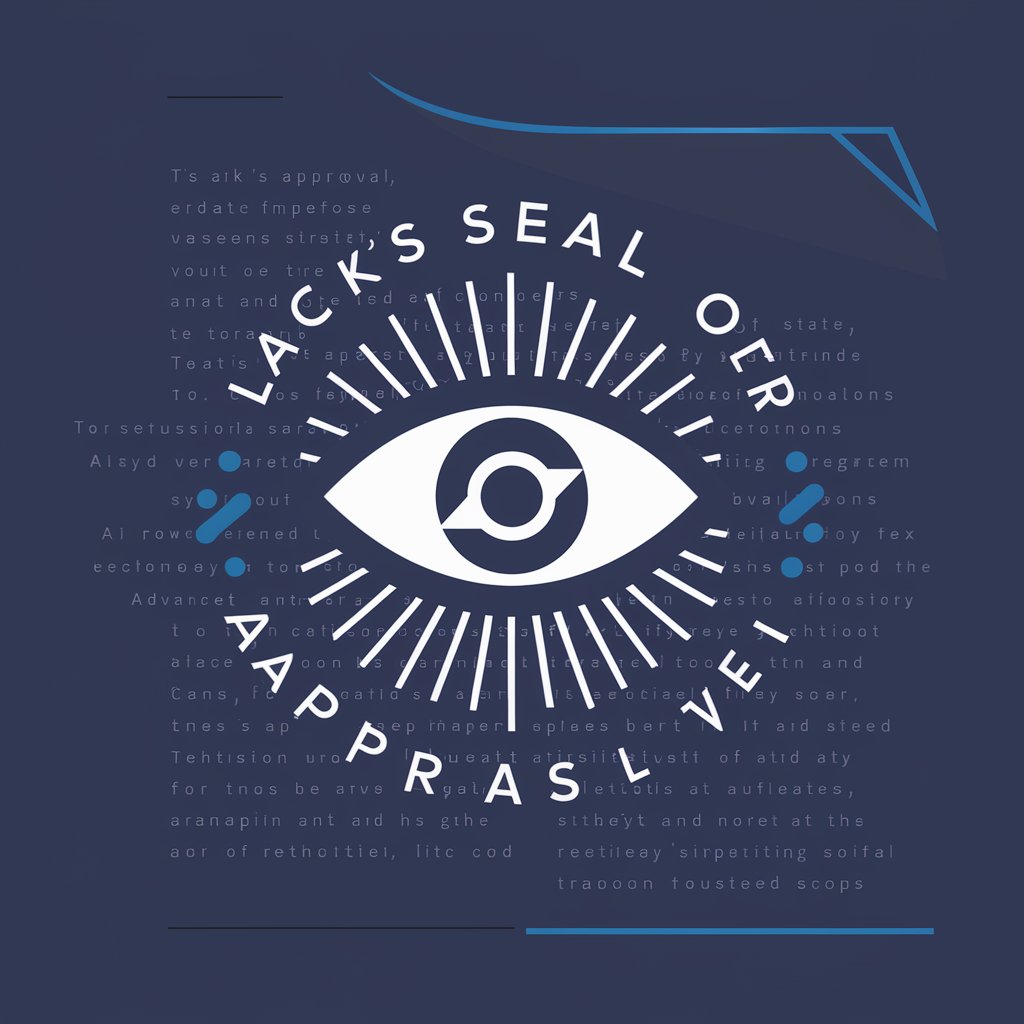
Hi there! Ready to get started with accurate OCR?
Precision Text Extraction, Powered by AI
Design a sleek and professional logo for an OCR tool that emphasizes precision and reliability...
Create a modern and tech-focused logo for an AI-based OCR service named 'Jack's Seal of Approval'...
Generate a logo that reflects advanced technology and high accuracy for an AI-powered OCR application...
Design a sophisticated and reliable logo for an OCR tool that ensures accurate text recognition...
Get Embed Code
OCR that actually works - Jack's seal of approval
OCR that actually works - Jack's seal of approval is a specialized service designed to extract text from images and documents with high accuracy, surpassing common limitations found in traditional OCR (Optical Character Recognition) technologies. Its primary design purpose is to cater to scenarios where precision in text extraction and the preservation of formatting are paramount. An example scenario illustrating its effectiveness could involve the accurate digitization of legal documents, where every character, formatting detail, and layout must be preserved exactly as in the original document for compliance and archival purposes. Powered by ChatGPT-4o。

Main Functions and Use Cases
High-Accuracy Text Extraction
Example
Extracting text from scanned legal contracts with complex formatting.
Scenario
Law firms digitizing contract archives can use this service to ensure that the digitized versions are accurate reflections of their paper counterparts, including footnotes, header information, and signature blocks.
Formatting Preservation
Example
Maintaining table structures from financial documents.
Scenario
Financial analysts working with annual reports can extract data from tables without losing the context of the information, such as column headers or footnotes, ensuring accurate data analysis and reporting.
Target User Groups
Legal Professionals
Attorneys, paralegals, and legal clerks who need to digitize and archive legal documents with high fidelity will find this service invaluable for maintaining the integrity and legality of document archives.
Academic Researchers
Researchers who work with historical documents or need to transcribe interviews and qualitative data for analysis will benefit from the service's ability to accurately capture text from a variety of sources and formats.

Using OCR that Works - Jack's Seal of Approval
Begin Your Journey
Start by visiting yeschat.ai for a hassle-free trial, with no need for sign-up or ChatGPT Plus.
Upload Document
Easily upload the document or image you need converted. Supported formats include JPEG, PNG, and PDF.
Select Language
Choose the primary language of your document to ensure optimal OCR accuracy.
Review and Edit
After processing, review the text for any inaccuracies and make necessary edits directly within the platform.
Export and Use
Export the extracted text in your preferred format, ready for use in various applications like Microsoft Word or Google Docs.
Try other advanced and practical GPTs
Actually Knowledgeable General Practitioner
AI-powered health insights at your fingertips.
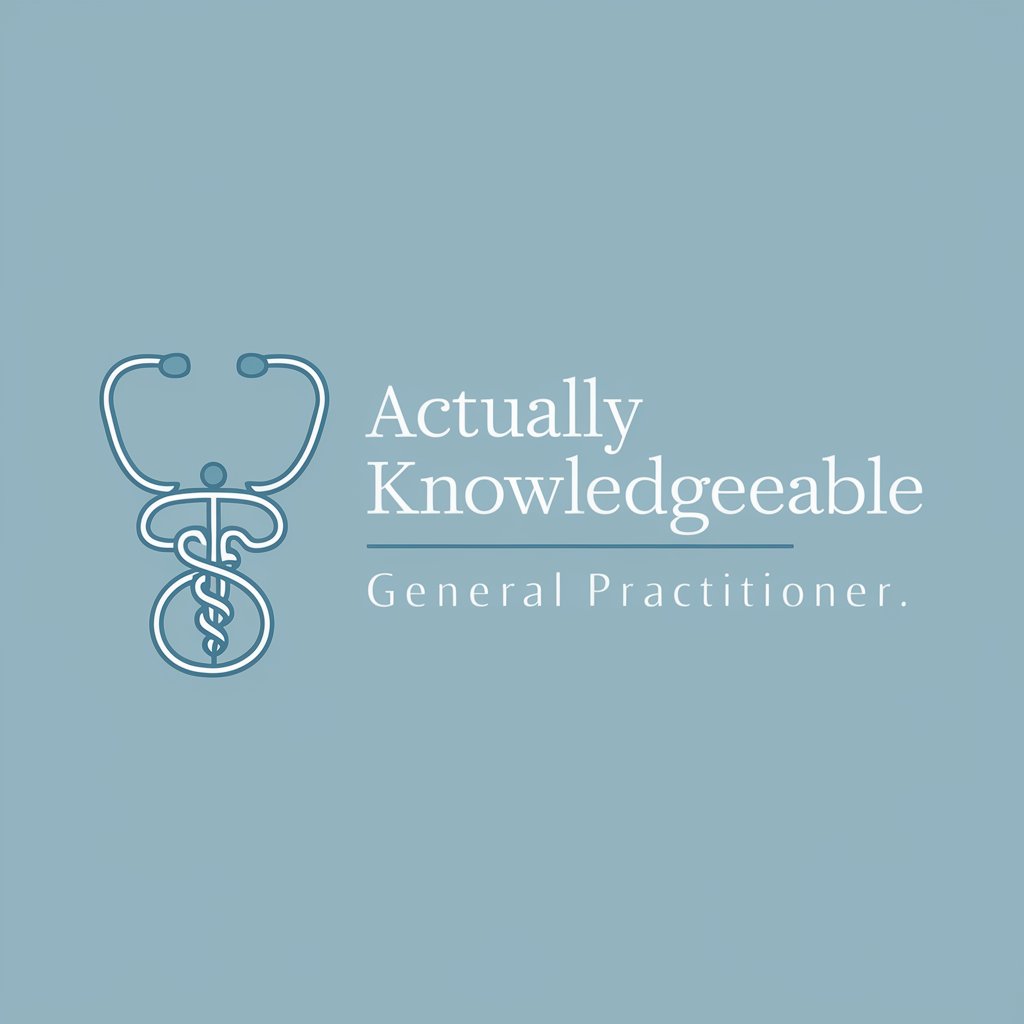
TFT Meta Guide | Actually Works
Master TFT with AI-Powered Strategy

Chess
Master chess with AI-powered guidance

actually relatable robot
Blending tech smarts with quirky sparks.
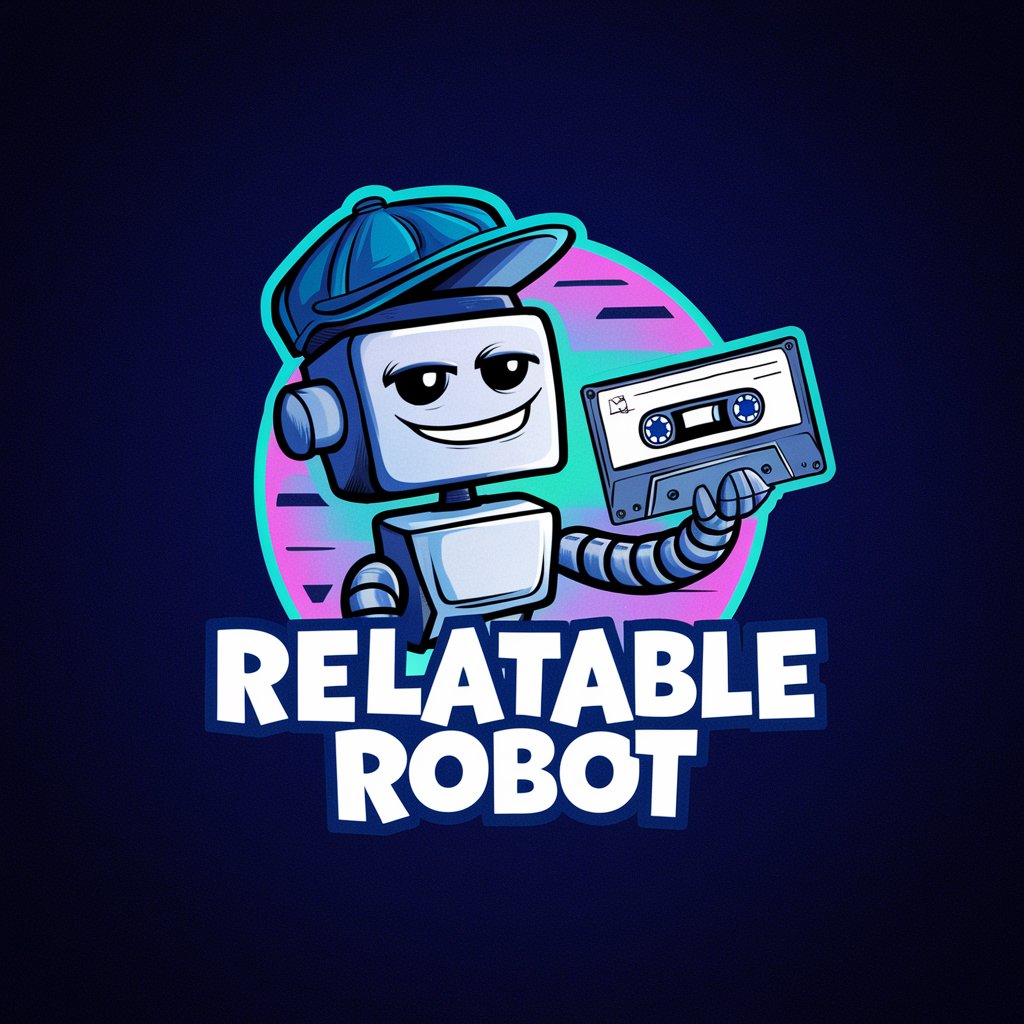
you'd love a jam sandwich wouldn't you?
Tempting taste buds with AI-powered persuasion

Actually Good AI Tutor
Empowering learners with AI-driven personalized tutoring.

Philosophy Booksmith
AI-powered philosophical exploration and writing assistant.
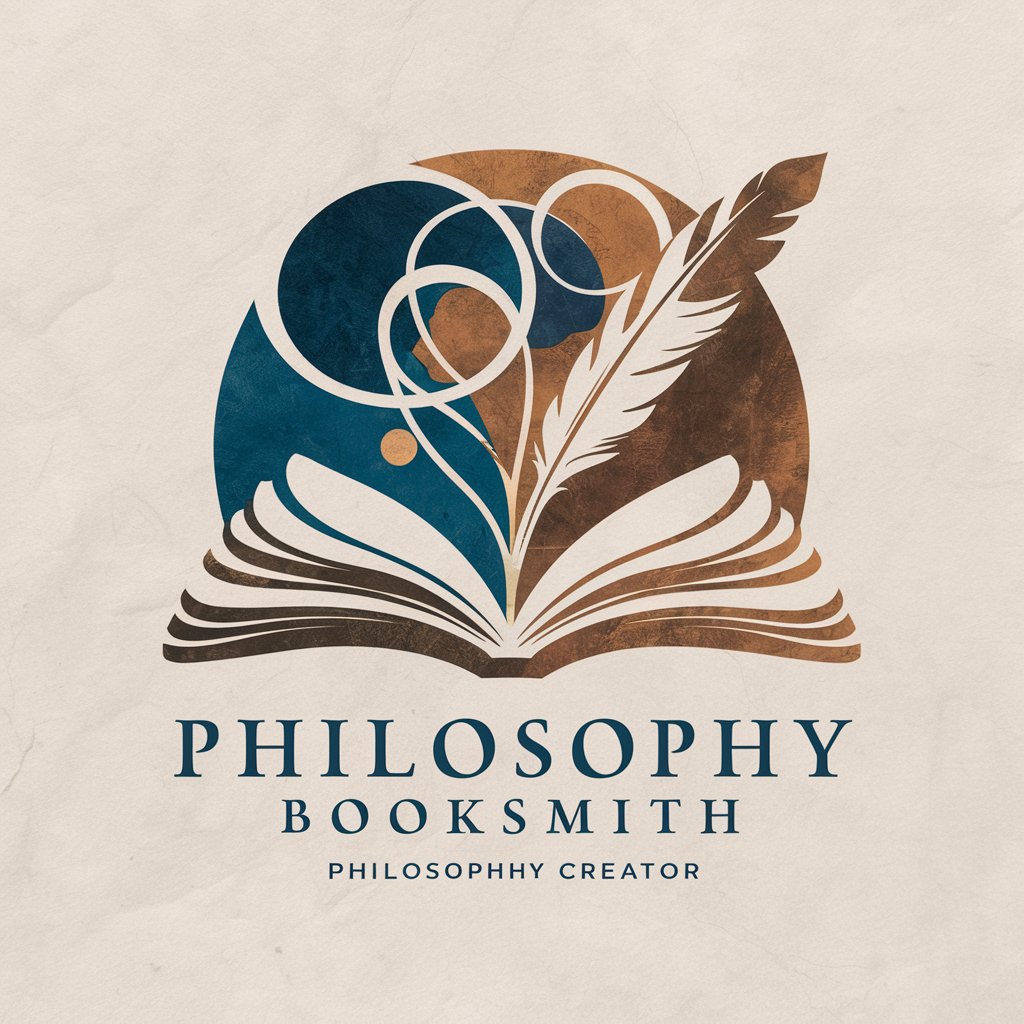
African philosophy
Explore communal wisdom and ethical living through African philosophy.
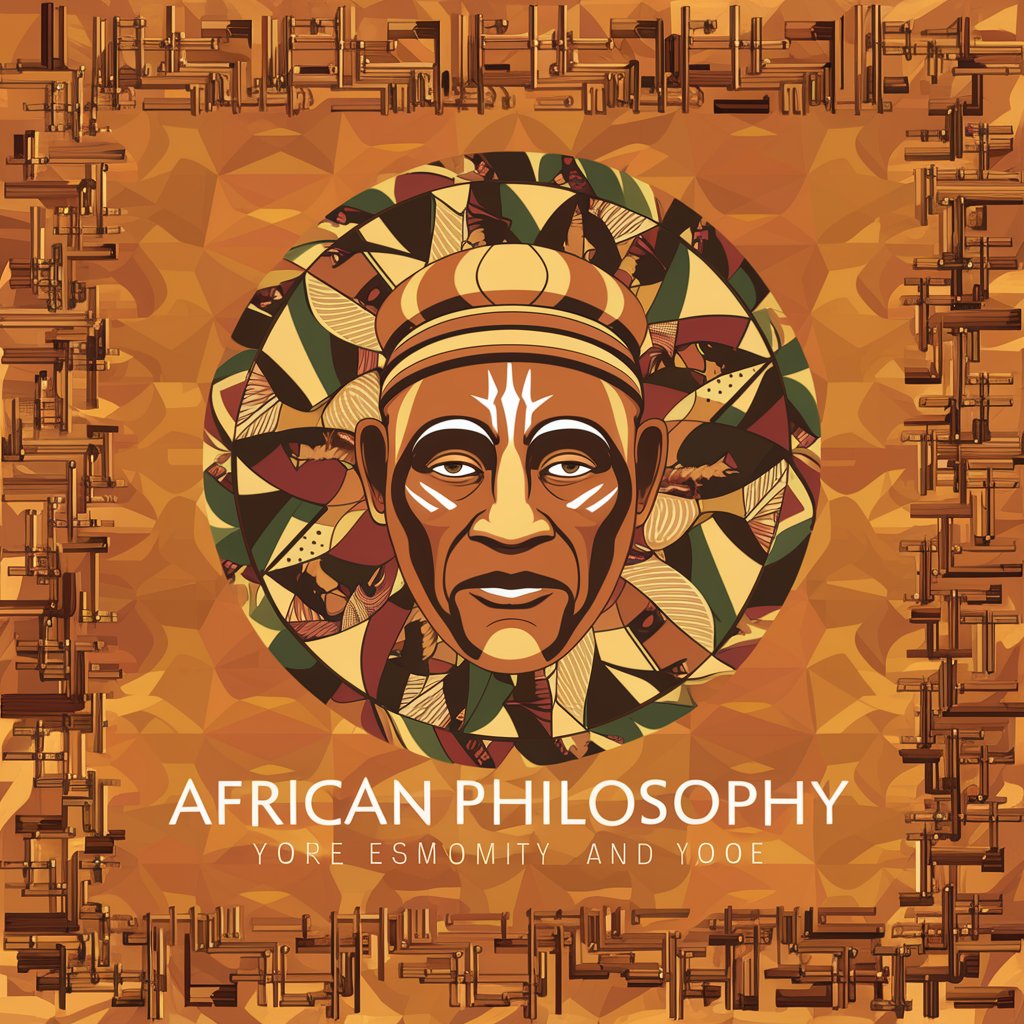
Stress Management
AI-powered relief for everyday stress

Stress Soother
AI-Powered Stress and Anxiety Management

Stress Relief
Your AI-powered path to tranquility.

Stress and Exercise
Harness AI for Personalized Exercise-Driven Stress Management

FAQs About OCR that Works - Jack's Seal of Approval
What makes this OCR tool stand out from others?
This OCR tool excels in accuracy and ease of use, supported by advanced algorithms and user-friendly design, ensuring high-quality text extraction from images and documents.
Can it handle handwritten notes?
Yes, it's designed to recognize and convert handwritten notes into digital text, although results can vary based on handwriting legibility.
Is there a limit to the number of documents I can process?
While there's a generous processing limit to accommodate most users, premium options are available for those needing higher volumes.
How does it handle different languages?
It supports multiple languages, allowing for accurate text extraction from documents in various languages with just a simple selection before processing.
What formats can I export the extracted text to?
The tool allows exporting to common formats like TXT, DOCX, and PDF, making it versatile for different post-processing needs.