
AutoGPT Install Assistant - AutoGPT Setup Assistant

Welcome! Let's get AutoGPT set up for you.
Streamlining AutoGPT Setup with AI
How do I install AutoGPT on my system?
What are the initial setup steps for AutoGPT?
Can you help me troubleshoot my AutoGPT installation?
What is the best way to configure the .env file for AutoGPT?
Get Embed Code
Introduction to AutoGPT Install Assistant
The AutoGPT Install Assistant is a specialized support tool designed to streamline and simplify the process of installing and setting up AutoGPT, a Python-based application that leverages OpenAI's language models for multi-step tasks. It acts as a comprehensive guide, providing users with step-by-step instructions, from downloading necessary scripts to executing the installation process effectively. This tool is particularly tailored to assist users in navigating the complexities associated with the initial setup, such as handling the wizard.sh installation script, entering API keys, and configuring environmental variables. For example, it offers a detailed walkthrough for setting up AutoGPT on Windows using the Windows Subsystem for Linux (WSL2) and Ubuntu, including how to download and prepare the installation script, making it executable, and running it to complete the installation. Powered by ChatGPT-4o。

Main Functions of AutoGPT Install Assistant
Step-by-Step Installation Guidance
Example
Guiding users through the process of installing WSL & Ubuntu, downloading the wizard.sh file, and executing it.
Scenario
A user new to Linux environments wishes to install AutoGPT on Windows. The assistant provides clear instructions for using WSL2 and Ubuntu, ensuring the user can successfully install and run AutoGPT.
Initial Setup and Configuration Assistance
Example
Assisting users in editing the .env file to enter their OpenAI API key and other necessary configurations.
Scenario
After installation, a user needs to configure AutoGPT to work with their OpenAI API key. The assistant explains how to locate, edit, and save the .env file with their key.
Troubleshooting and Problem-Solving
Example
Providing solutions for common installation errors or issues encountered during the initial setup, such as Docker installation problems.
Scenario
A user encounters an error message during the Docker installation step. The assistant offers troubleshooting steps, such as checking for WSL2 compatibility or ensuring the Docker service is running.
Ideal Users of AutoGPT Install Assistant Services
Tech Enthusiasts and Hobbyists
Individuals with a keen interest in AI and machine learning, looking to explore AutoGPT's capabilities for personal projects or learning. They benefit from simplified installation processes, allowing them to focus on experimenting with AutoGPT rather than setup complexities.
Developers and Engineers
Professionals seeking to integrate AutoGPT into their workflows for automating tasks or enhancing their applications with AI. The assistant aids them in quickly overcoming installation barriers, enabling them to start development with AutoGPT more efficiently.
Educators and Researchers
Academics interested in using AutoGPT for educational purposes or research into autonomous systems and AI applications. The assistant facilitates the setup process, making it accessible for instructional use or experimentation in research projects.

How to Use AutoGPT Install Assistant
1
Start your journey at yeschat.ai for a hassle-free trial, accessible without login or the need for a ChatGPT Plus subscription.
2
Download the AutoGPT Installation Guide and the necessary wizard.sh file from the provided links, ensuring you meet the prerequisites such as having Python and Docker installed.
3
Follow the guide to execute the wizard.sh script in your environment, which automates the setup process, including Docker configuration and AutoGPT installation.
4
Enter your OpenAI API key when prompted during the installation process to enable AutoGPT's full functionality.
5
Use the AutoGPT Install Assistant's provided commands to start AutoGPT in server or CLI mode, depending on your requirements.
Try other advanced and practical GPTs
Private GPT Install Guide
Power your projects with private AI

Clinical Trial Matcher
AI-powered Clinical Trial Matching

Clinical Trial Guide
Empowering decisions with AI-driven trial insights.
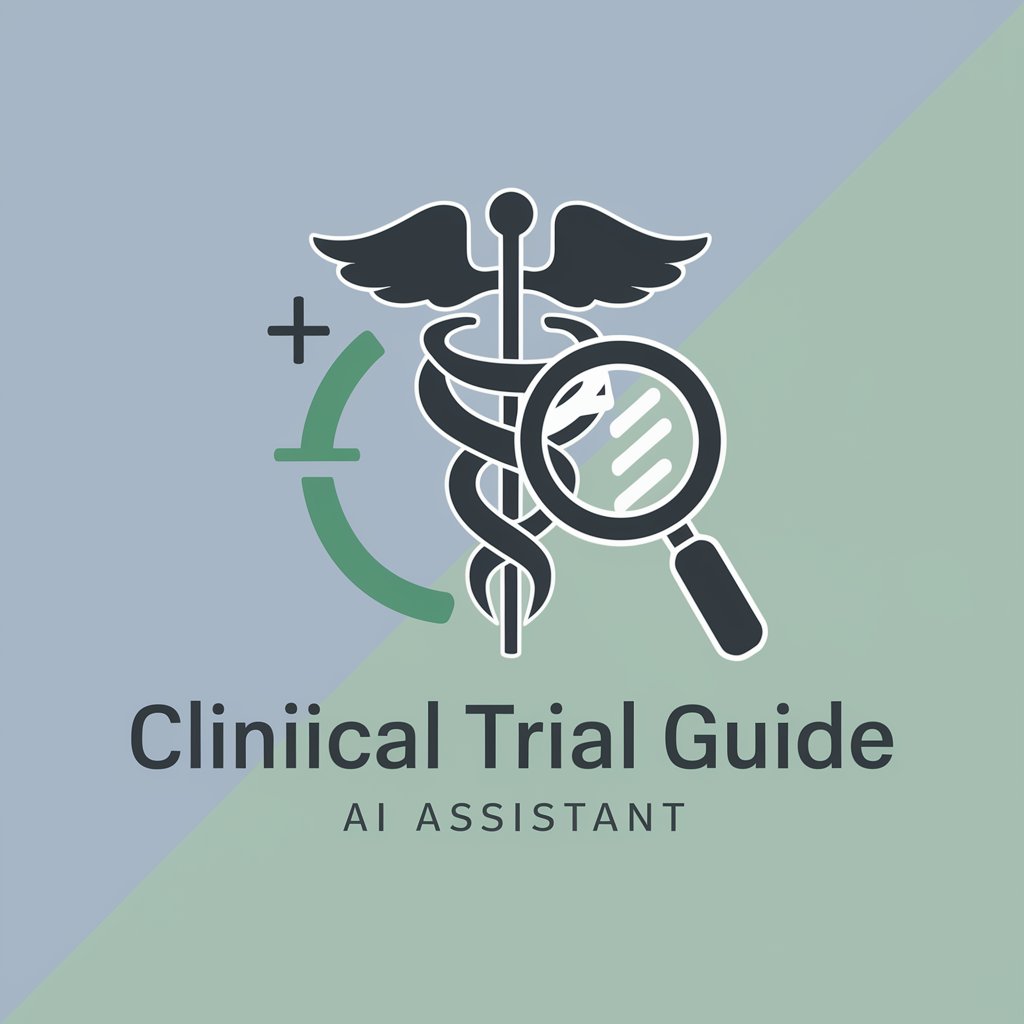
CSRD Expert
Navigate CSRD with AI-Powered Expertise

Islamic Banking Guide
Unlocking Islamic Banking with AI
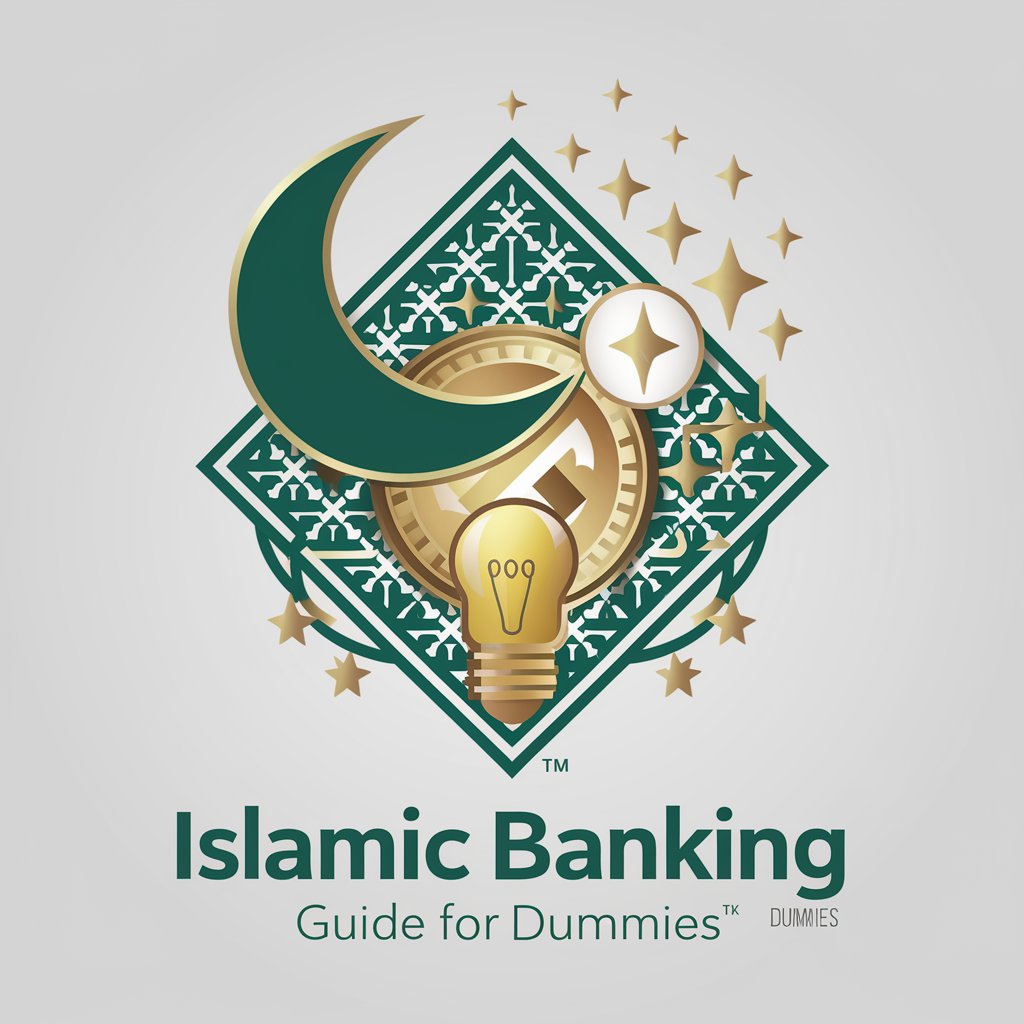
Slide Wizard
Transforming text into presentations with AI.

DocuGPT: Developing Documentation
Streamlining Compliance Documentation with AI

Copy Craft
Crafting Persuasive Copy with AI

Copy FranMendes
Empowering Educators with AI-driven Creativity
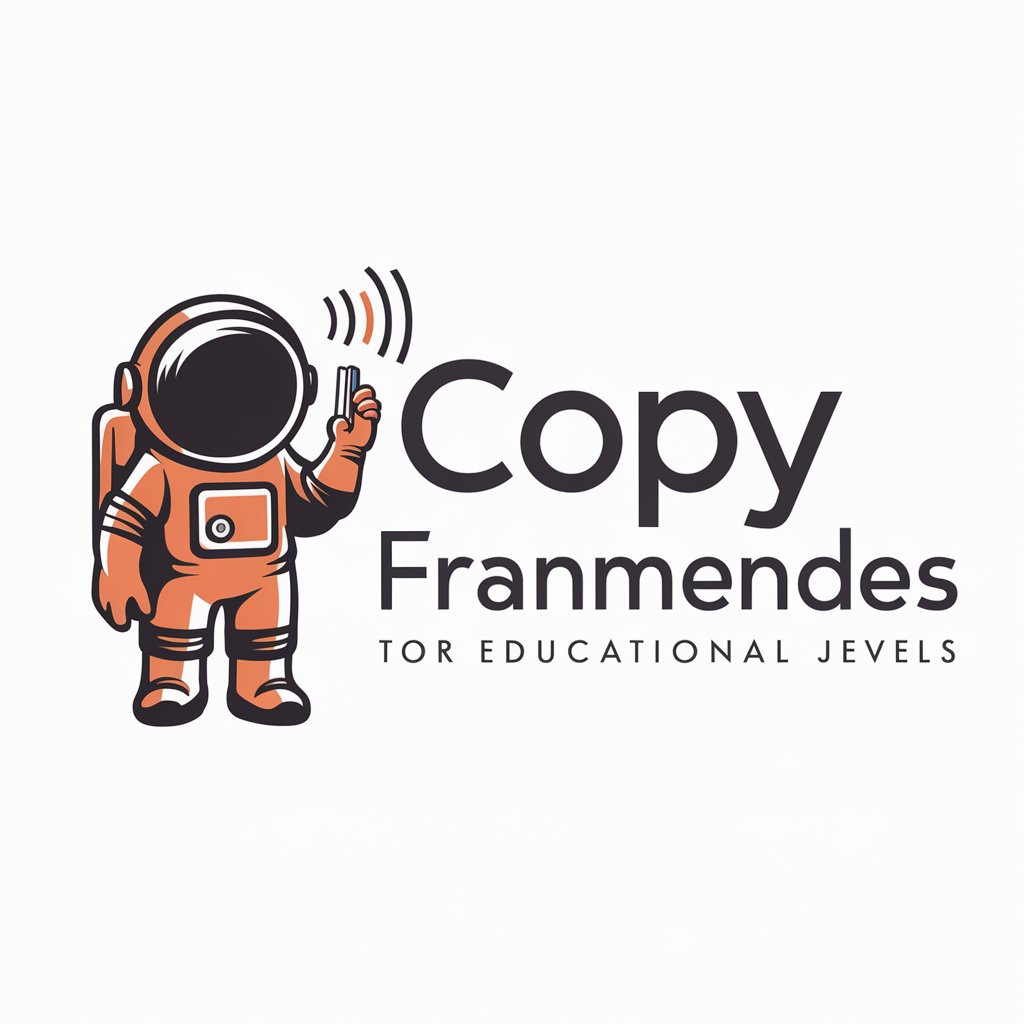
Copy Chat
Crafting Engaging Content, Powered by AI

Spot The Difference
Sharpen your focus, find the differences.

Difference Briefer
Clarifying Differences with AI

Frequently Asked Questions about AutoGPT Install Assistant
What is AutoGPT Install Assistant?
AutoGPT Install Assistant is a tool designed to streamline the setup process for AutoGPT, a Python application utilizing OpenAI's models for multi-step tasks. It simplifies installation, initial setup, and basic troubleshooting.
Do I need programming skills to use AutoGPT Install Assistant?
Basic familiarity with command-line interfaces and Python environments is helpful, but the AutoGPT Install Assistant is designed to guide users through the process with minimal technical expertise required.
Can AutoGPT Install Assistant help if I encounter errors during installation?
Yes, the assistant provides troubleshooting advice for common problems encountered during the installation process, including issues related to Docker, Python dependencies, and API key configuration.
Is AutoGPT compatible with all operating systems?
AutoGPT is designed to run on Linux environments, including WSL2 for Windows users. The Install Assistant focuses on these platforms to ensure a smooth installation experience.
How do I update AutoGPT after installation?
To update AutoGPT, you will typically need to pull the latest changes from the GitHub repository and rerun the setup process. The Install Assistant can guide you through these steps.