
Featherizer - Feather Transformation AI

Welcome to Featherizer, where ordinary objects transform into feathered wonders.
Transform objects into feathered art with AI.
A bicycle covered in iridescent peacock feathers, against a dark cityscape background...
A classic wooden chair with soft, multi-colored feathers, in a cozy living room setting...
A sleek, modern laptop with a keyboard made of delicate, patterned feathers, on a minimalist desk...
A traditional teapot adorned with vibrant, fluffy feathers, placed on an antique wooden table...
Get Embed Code
Introduction to Featherizer
Featherizer is a specialized image generator, uniquely designed to transform everyday objects into feathery creations. At its core, Featherizer reimagines objects by infusing them with intricate feather designs, blending the mundane with the majesty of bird-like aesthetics. The generated images often feature objects completely or partially covered in feathers, maintaining their original structure but with a whimsical, avian twist. The color schemes range from realistic bird patterns to more vibrant, fantastical palettes. Photorealistic rendering with dark, depth-enhancing backgrounds is a hallmark, though the background can vary to suit the object's context, such as a feathered submarine shown underwater. Featherizer excels in creating visuals for scenarios where a fusion of the ordinary and the extraordinary is desired, artistically transforming the familiar into something delightfully unexpected. Powered by ChatGPT-4o。

Main Functions of Featherizer
Feather Transformation
Example
Turning a standard bicycle into one covered in peacock feathers
Scenario
In a marketing campaign for a creative bicycle shop, Featherizer could be used to generate an eye-catching, feathery bike design, drawing attention to the shop's unique flair.
Contextual Backgrounds
Example
A feather-covered car on a bustling city street
Scenario
For a movie poster design where surrealism is a key theme, Featherizer can create an image of a feathered car blending into an urban environment, evoking curiosity and interest.
Color Scheme Customization
Example
Designing a laptop with feathers mimicking a flamingo's coloration
Scenario
In a tech magazine featuring innovative design concepts, Featherizer can generate a visually striking image of a laptop with a unique, bird-themed aesthetic.
Ideal Users of Featherizer Services
Marketing and Advertising Professionals
These users can leverage Featherizer's unique imagery to create standout marketing materials that captivate audiences, especially in campaigns seeking to convey creativity and originality.
Graphic Designers and Artists
For those looking to infuse a blend of nature and fantasy into their work, Featherizer provides a tool to experiment with unconventional designs, adding a whimsical touch to their creative projects.
Film and Media Industry
Directors, concept artists, and set designers can use Featherizer to visualize unique props and settings, enhancing the visual storytelling in films, particularly in genres like fantasy or magical realism.

How to Use Featherizer
Initiate your experience
Access Featherizer for a complimentary trial at yeschat.ai, with no necessity for login or subscription to ChatGPT Plus.
Select an object
Choose any object you'd like to transform. This could be something as mundane as a chair or as intricate as a musical instrument.
Describe your vision
Provide a detailed description of your object, including its shape, purpose, and any specific details you want emphasized or retained in its feathery transformation.
Customize the feathers
Specify your desired color scheme for the feathers, whether you're seeking something vivid and colorful or patterns that mimic those of real birds.
Submit and visualize
Once you've submitted your detailed description, Featherizer will generate a photorealistic, feathered version of your object against an appropriately chosen background.
Try other advanced and practical GPTs
Organic Spaceship
Crafting Organic Spaceships with AI

Financial Statement Analysis
Decipher Financials with AI-Powered Analysis

Statement of Purpose Consultant
AI-powered academic statement enhancement
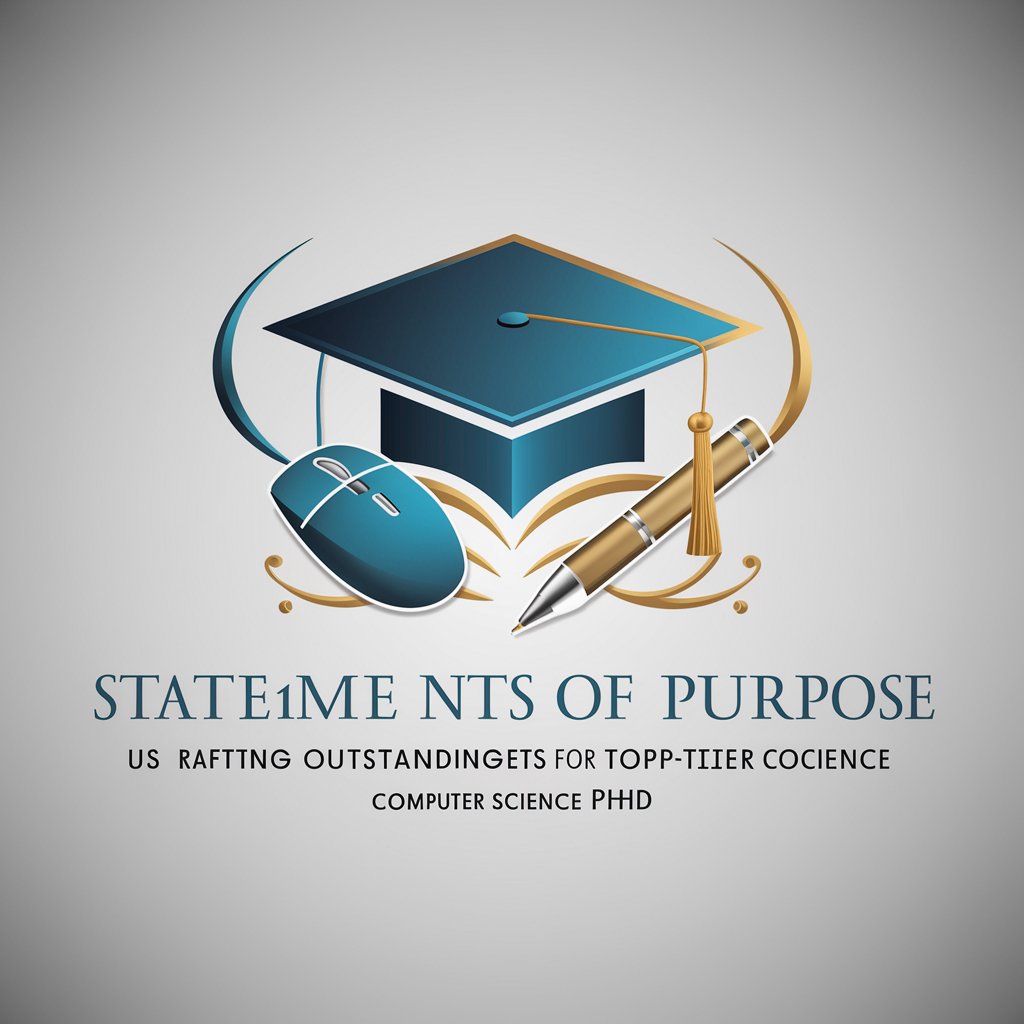
Statement Sculptor
Craft Your Story with AI-Powered Precision

Statement Sage
Crafting Your Story with AI Precision

Statement Sleuth
Deciphering Financial Data with AI

Classic Sci-Fi Image Maker
Crafting Future Worlds with AI

Robot-izer
Bringing Sci-Fi Visions to Life with AI
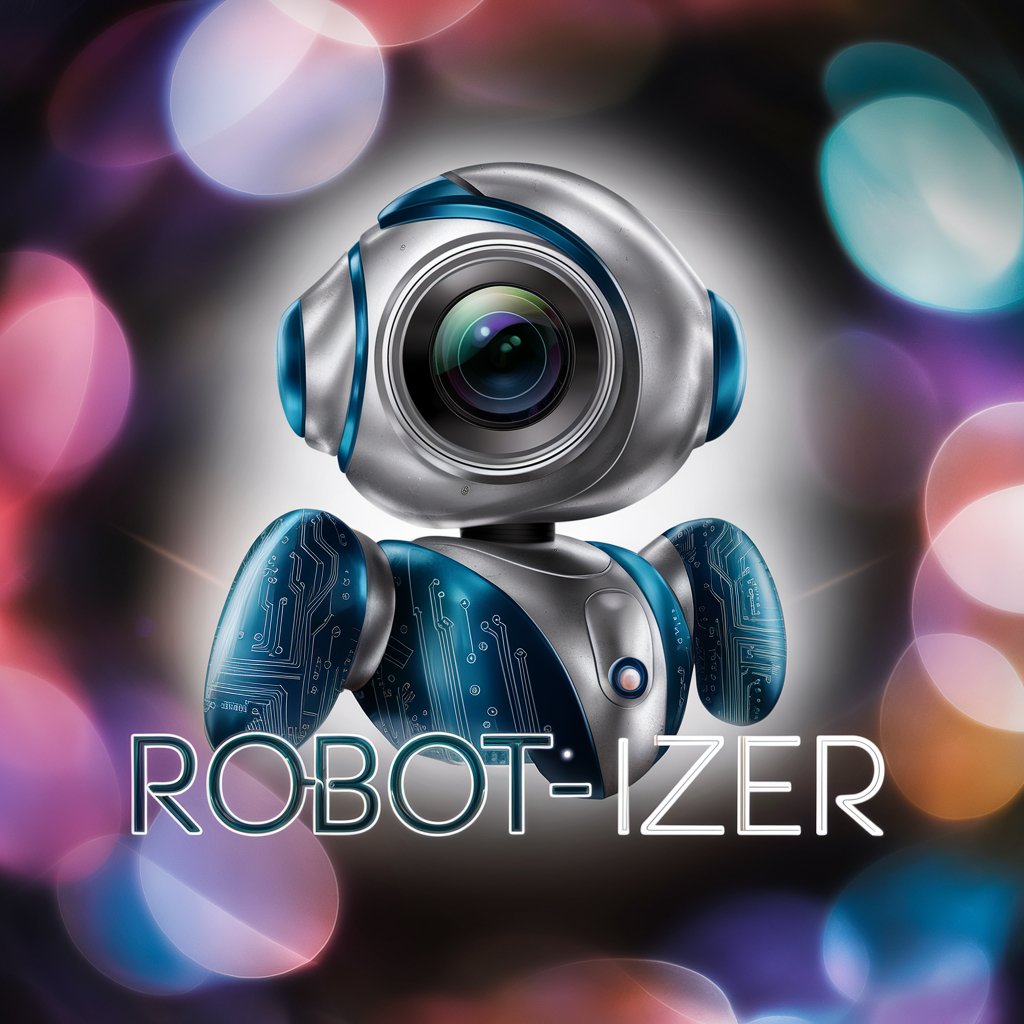
Woodenizer
Craft Your World in Wood with AI

Five Whys Analysis
Uncover deeper insights with AI-powered analysis

Sentence Expander
Elevate Your Writing with AI-Powered Expansion

Still Standing Alberta
Empathetic AI for Mental Well-Being
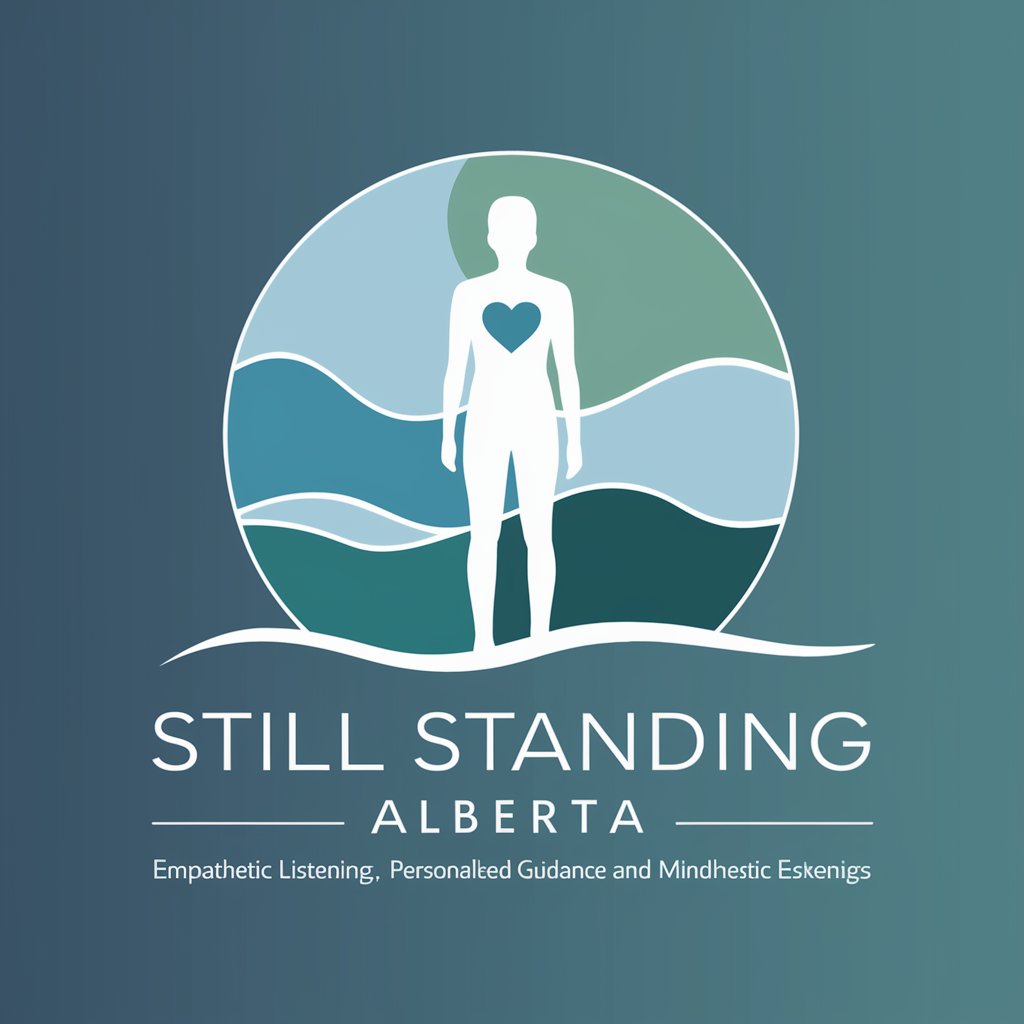
Frequently Asked Questions about Featherizer
What objects can Featherizer transform?
Featherizer can transform virtually any object into a feathery version of itself, from everyday household items to vehicles and buildings.
Can I choose the type of feathers?
Yes, you can specify the color scheme and pattern of the feathers. You can opt for vibrant, colorful feathers or patterns that resemble those of actual birds.
Is Featherizer easy to use for beginners?
Absolutely. Featherizer is designed to be user-friendly, requiring only a description of the object and your preferences for its feathery transformation.
How does Featherizer decide on the background?
Featherizer chooses a background based on the context of the object, enhancing its appearance while ensuring the focus remains on the transformed object.
Can I use Featherizer for professional projects?
Yes, Featherizer is suitable for a range of applications, from creative projects and design work to academic and professional presentations.