
Change image background - Background Editing, AI-Powered

Welcome! Let's transform some images.
Transform Your Images with AI
Design a logo for a cutting-edge AI image processing tool that...
Create a sophisticated logo that symbolizes the power of AI in image editing...
Imagine a logo for a service that transforms images with AI, showcasing...
Craft a logo for an AI-driven image processing platform, highlighting...
Get Embed Code
Introduction to Change Image Background
Change Image Background is a specialized tool designed to manipulate images by removing their existing backgrounds and replacing them with new ones. This tool leverages advanced image processing techniques to identify and isolate the foreground elements from the background, allowing for seamless integration onto a new backdrop. It serves a variety of purposes, ranging from enhancing the aesthetics of a photo to making professional-grade visual content for marketing, social media, or personal projects. For instance, a user can take a portrait photo and change the background to a scenic landscape or a solid color to suit the desired theme or context. Powered by ChatGPT-4o。

Main Functions of Change Image Background
Background Removal
Example
Removing a cluttered background from a product photo to place it on a clean, white backdrop for an online store listing.
Scenario
An e-commerce vendor wants to showcase their products on their website with a uniform, distraction-free background to enhance the product's appeal and maintain a cohesive aesthetic across their product listings.
Background Replacement
Example
Replacing the background of a passport photo with a specific solid color that meets government regulations for official documents.
Scenario
Individuals needing to submit official document photos that require a standard background color, ensuring their submissions adhere to the specified guidelines.
Creative Reimagining
Example
Adding a fantasy landscape as the background to a cosplay photo, transforming an ordinary image into a scene from a fictional universe.
Scenario
Cosplay enthusiasts or creative professionals looking to enhance their portfolio or social media content by situating their subjects in imaginative, thematic settings.
Ideal Users of Change Image Background Services
Professional Photographers and Designers
These users benefit from the ability to manipulate image backgrounds for client projects, advertising, or portfolio enhancement, requiring high-quality, visually appealing images that meet specific creative briefs or themes.
E-commerce Retailers
Online sellers can use the service to create uniform product listings by removing distracting backgrounds, focusing the viewer's attention on the product, and potentially increasing sales conversions.
Social Media Influencers and Content Creators
Individuals looking to enhance their personal or professional brand on social platforms can use the service to create engaging, high-quality content that stands out, attracting more followers and engagement.
Casual Users
Everyday people interested in enhancing their personal photos for social media, personal projects, or to create unique gifts, can use the tool to easily transform their images without needing advanced editing skills.

How to Use Change Image Background
Start with a Trial
Begin by accessing yeschat.ai for an immediate, no-login trial to experience Change Image Background without the need for a ChatGPT Plus subscription.
Select an Image
Choose the image you wish to edit. Ensure it's clear with a distinguishable subject for optimal background removal and replacement.
Specify Background Color
Indicate your preferred background color or upload the background image you'd like to use instead of the original.
Upload and Process
Upload your chosen image and wait for the tool to automatically remove the background and apply the new one as specified.
Download and Review
Download the modified image and review it. If necessary, repeat the process with adjustments for perfect results.
Try other advanced and practical GPTs
Photo Background Remover
Seamless Background Removal with AI
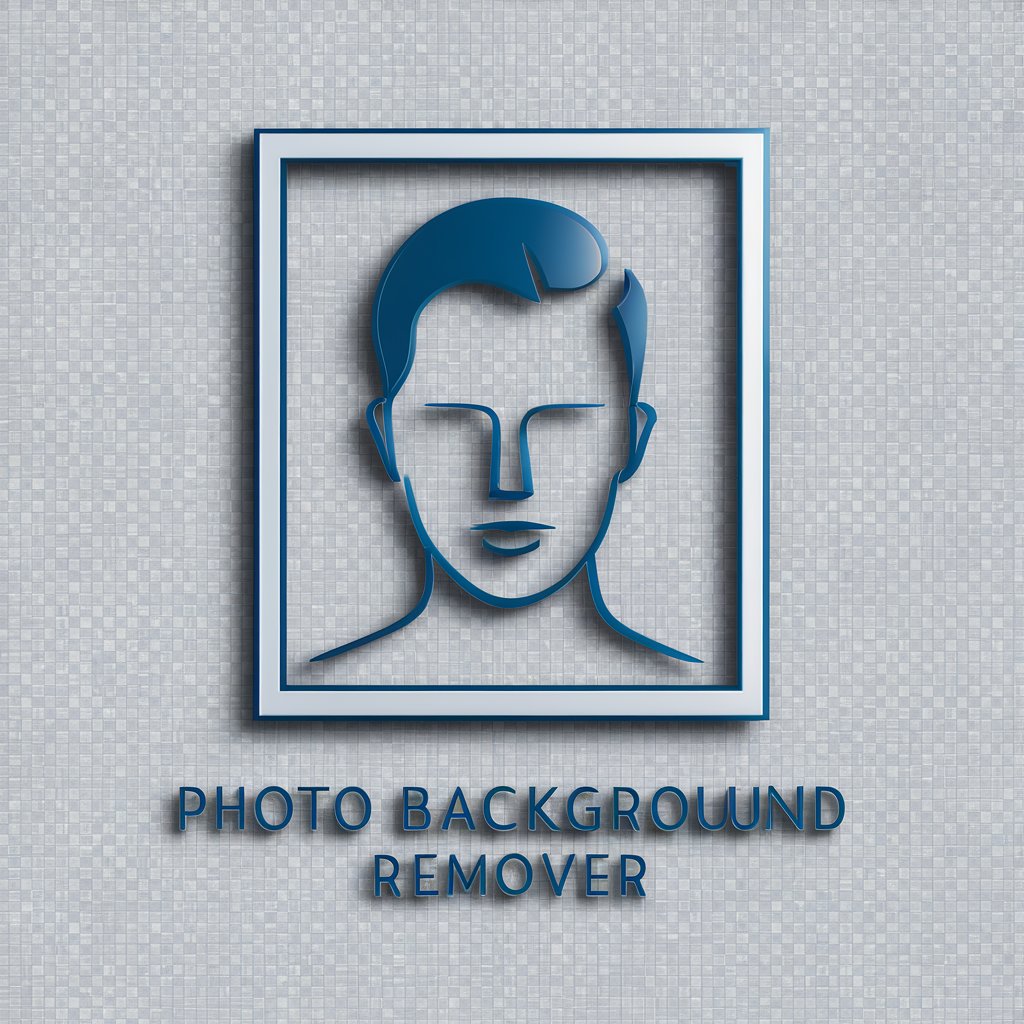
Background Investigator
Unveil the truth with AI-powered investigations

Background Wizard
Elevate Your Video Calls with AI

Background Wizard
Transforming Your Ideas into Visual Realities

Background Investigator
Empower your investigations with AI

Flowy
Empowering digital inclusivity with AI

Background Transformer
Transform images with AI-driven backgrounds.

Photo Background Editor
Transform Images with AI-Powered Editing

Veteran Advisor
Empowering Texas Veterans with AI

Veteran Benefits Advisor
Empowering Veterans with AI-Driven Support

Veteran Storyteller
Reliving history through AI-powered narratives

Veteran Resource Advisor
Empowering Veterans with AI-Powered Support

Frequently Asked Questions About Change Image Background
What is Change Image Background?
Change Image Background is a tool designed to automatically remove and replace the background of images using AI technology, simplifying the process of background editing for users.
Can I use any color for the new background?
Yes, you can specify any color for the new background. You also have the option to upload a different image to use as the new background.
Is the tool suitable for editing images for professional use?
Absolutely. Change Image Background provides high-quality background replacement, making it suitable for professional photos, marketing materials, and social media content.
How long does the process take?
The process is quick, typically taking only a few seconds to a minute, depending on the complexity of the image and the server load at the time of your request.
Do I need any graphic design skills to use this tool?
No, Change Image Background is designed to be user-friendly, requiring no prior graphic design skills. The AI handles the complex aspects of the background editing process.