
Background Wizard - Professional Virtual Backgrounds

Hello! Ready to create the perfect background?
Elevate Your Video Calls with AI
Design a virtual background that...
Create an office setting with...
Generate a nature-themed backdrop featuring...
Craft a professional background for...
Get Embed Code
Introduction to Background Wizard
Background Wizard is a specialized AI designed to assist users in creating visually appealing, professional backgrounds for video calls. Its core design purpose is to balance creativity with professionalism, ensuring that the backgrounds suggested or created enhance the ambiance of video calls without causing distractions. An example scenario where Background Wizard proves invaluable is in setting up a professional backdrop for an important virtual business meeting, where it might generate a serene office environment with subtle branding elements to convey professionalism and brand identity. Powered by ChatGPT-4o。

Main Functions of Background Wizard
Theme Selection
Example
Choosing a calming natural landscape for wellness coaches.
Scenario
A wellness coach preparing for a virtual session can use Background Wizard to select a theme that promotes relaxation and tranquility, aiding in the establishment of a serene session environment.
Color Scheme Customization
Example
Aligning background colors with corporate branding for webinars.
Scenario
For professionals hosting webinars, Background Wizard can tailor the background to incorporate company colors, ensuring a cohesive and branded visual experience for participants.
Ambience Enhancement
Example
Creating an engaging backdrop for online educators.
Scenario
Online educators can leverage Background Wizard to craft backgrounds that are not only visually appealing but also conducive to learning, perhaps by including educational motifs or a setup that resembles a dynamic classroom environment.
Ideal Users of Background Wizard Services
Professional Presenters
This group includes webinar hosts, online educators, and corporate trainers who require professional, branded backdrops to enhance their presentations and maintain audience engagement.
Remote Workers
Remote workers and freelancers who frequently participate in video calls can benefit from Background Wizard by creating a professional setting that reflects their work ethic and personal brand, even when working from varied locations.
Content Creators
Content creators, especially those producing video content for platforms like YouTube or Twitch, can use Background Wizard to design backdrops that complement their content theme, engaging their audience more effectively.

How to Use Background Wizard
Start Your Journey
Begin by visiting a platform offering AI-driven solutions, providing access to Background Wizard without requiring a subscription or account creation.
Define Your Needs
Consider the type of virtual background you need, such as for professional meetings, creative sessions, or educational purposes. Knowing your context helps tailor the perfect background.
Engage with Background Wizard
Interact with Background Wizard by describing your desired background theme, color scheme, or any specific elements you want to include. The more details you provide, the better.
Review Suggestions
Background Wizard will suggest or generate a series of backgrounds based on your input. Review these options and decide which best suits your needs.
Customize and Apply
Use the tool's features to further customize your chosen background or make adjustments as needed. Finally, apply your new background to your video calling platform.
Try other advanced and practical GPTs
Background Wizard
Transforming Your Ideas into Visual Realities

Background Investigator
Empower your investigations with AI

Flowy
Empowering digital inclusivity with AI

Civilization Sage
Explore ancient worlds with AI.

GPT of Truth
Empowering Your Side of Every Story.

PlanMaster
Empowering your business plan with AI

Background Investigator
Unveil the truth with AI-powered investigations

Photo Background Remover
Seamless Background Removal with AI
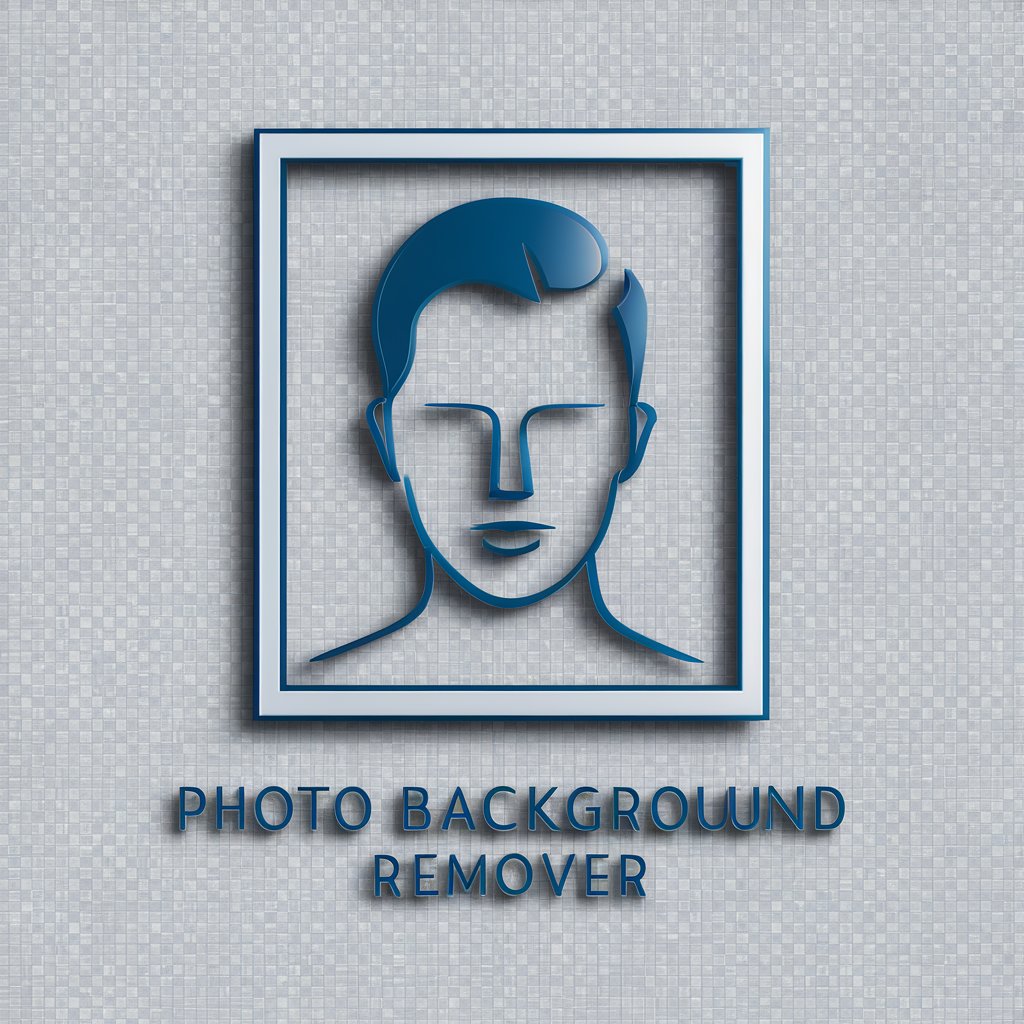
Change image background
Transform Your Images with AI

Background Transformer
Transform images with AI-driven backgrounds.

Photo Background Editor
Transform Images with AI-Powered Editing

Veteran Advisor
Empowering Texas Veterans with AI

Background Wizard FAQ
What types of backgrounds can Background Wizard create?
Background Wizard is capable of creating a wide range of backgrounds, from professional office settings to serene natural landscapes, abstract designs, and themed backgrounds tailored to specific occasions.
Can Background Wizard customize backgrounds for branding purposes?
Yes, it can incorporate specific branding elements such as logos, brand colors, and motifs into the background design, making it ideal for corporate video calls and presentations.
Is it possible to request a background for an educational webinar?
Absolutely. Background Wizard can design educational-themed backgrounds that are conducive to learning, incorporating elements like books, educational symbols, and a conducive color scheme.
How do I choose the right background for a professional meeting?
Consider the meeting's tone, your industry, and the message you want to convey. Opt for simpler, less distracting backgrounds for serious meetings and more vibrant, creative ones for brainstorming sessions.
Can Background Wizard create backgrounds that enhance lighting conditions?
While it can't physically alter lighting, it can suggest backgrounds with lighter colors or patterns that help you appear more visible and ensure that your face is well-lit during calls.