
Podcast Show Notes Writer by NextGen Podcaster - Tailored Podcast Notes Creation

Welcome! Let's craft some compelling podcast show notes together.
Transform your podcast episodes into engaging, SEO-friendly show notes with AI.
Craft a compelling show summary for an episode about...
Generate an engaging timeline summary highlighting the key moments of a podcast episode discussing...
Write a professional and enticing introduction for a podcast episode featuring...
Create detailed and attractive show notes for a podcast episode exploring...
Get Embed Code
Introduction to Podcast Show Notes Writer by NextGen Podcaster
Podcast Show Notes Writer by NextGen Podcaster is a specialized AI tool designed to assist podcast creators in drafting engaging and compelling show notes for their episodes. It aims to streamline the content creation process by automatically generating summaries that capture the essence of each podcast episode, enticing listeners to tune in. By analyzing episode transcriptions, this tool adapts to the host's speaking style, ensuring that the show notes reflect the unique voice and tone of the podcast. For example, if a podcast episode revolves around the latest advancements in technology, the tool would highlight key discussions, thought-provoking questions, and intriguing insights shared during the episode, without giving away crucial details or spoilers. This enables podcasters to attract a wider audience, improve their show's discoverability through SEO-friendly keywords, and ultimately, enhance listener engagement. Powered by ChatGPT-4o。

Main Functions of Podcast Show Notes Writer by NextGen Podcaster
Generating Engaging Summaries
Example
For a podcast episode that explores the impact of artificial intelligence on society, the tool would craft a summary that highlights the main topics discussed, such as ethical implications, technological advancements, and future prospects.
Scenario
A podcaster can use this function to create enticing episode descriptions that motivate potential listeners to press play, offering them a glimpse into the episode's content without revealing too much information.
Creating Timeline Summaries
Example
[15:03] - Unveiling the secrets behind successful AI startups. This time-coded highlight helps listeners navigate to sections of the episode they find most interesting.
Scenario
This feature is particularly useful for lengthy episodes, allowing listeners to skip directly to segments that capture their interest, thus improving the overall listening experience.
Compiling Links & Resources
Example
If the episode discusses specific websites, articles, or books, the tool will include a 'Links & Resources' section in the show notes, providing easy access to these references for further exploration by the audience.
Scenario
This function supports the podcast's educational or informative goals, enabling listeners to delve deeper into topics covered in the episode.
Ideal Users of Podcast Show Notes Writer by NextGen Podcaster
Independent Podcast Creators
These individuals often manage multiple aspects of podcast production on their own, from recording to editing and marketing. The tool helps them save time and effort on content creation, allowing them to focus more on producing quality episodes.
Podcast Production Companies
For companies that manage multiple podcasts, the tool offers a scalable solution to efficiently produce show notes for a wide range of topics and styles, maintaining consistency in quality and enhancing the SEO performance of their portfolio.
Marketing and SEO Specialists
Specialists aiming to boost a podcast's visibility and reach can leverage the tool's SEO-friendly content creation capabilities, ensuring that each episode is easily discoverable by potential new listeners.

Using Podcast Show Notes Writer by NextGen Podcaster
Start Your Journey
Begin by navigating to yeschat.ai to explore the Podcast Show Notes Writer. Enjoy a free trial without needing to log in, or subscribe to ChatGPT Plus.
Upload Your Episode
Provide your podcast episode by uploading an audio file or a detailed transcript. The tool supports various formats for your convenience.
Customize Your Notes
Adjust settings to match your podcast's style. You can set the tone, select specific keywords for SEO, and choose the detail level for your show notes.
Review and Edit
After generation, review the draft notes. You have the option to tweak phrases, add personal touches, or include additional links and resources mentioned in the episode.
Publish and Share
Once satisfied, finalize your show notes. Utilize them on your podcast platform, social media, and marketing emails to enhance listener engagement and drive traffic.
Try other advanced and practical GPTs
Diagrams: Show To Me
Visualize Ideas with AI-Powered Diagrams

Show Scout
Discover Your Next Favorite Show, AI-Powered

Show Oracle
Discover Your Next Favorite Show

Show Scout
Your AI-powered show matchmaker
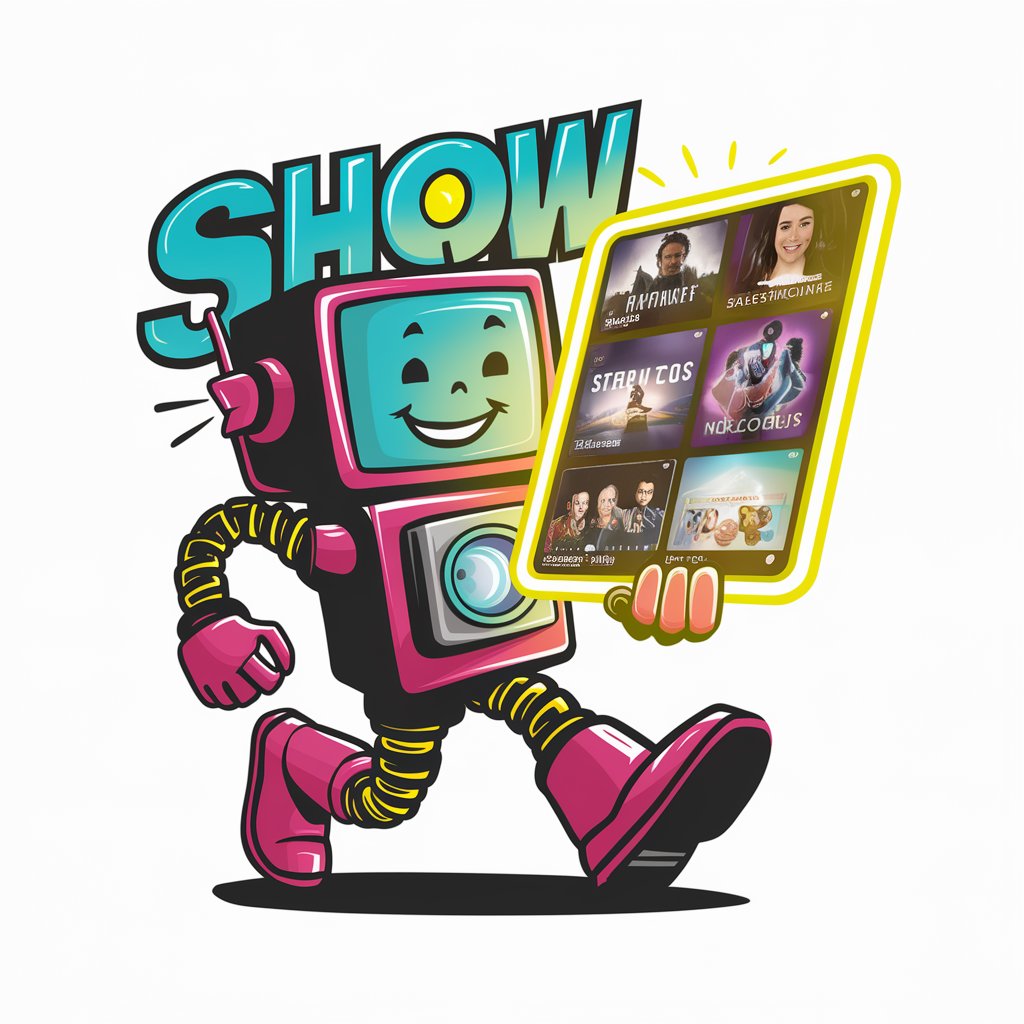
Show Scout
Discover Your Next Favorite Show, AI-Powered

Show Finder
Discover Your Next Favorite Show with AI

Choose Your Adventure
Craft Your Story, Drive Your Adventure

Choose Your Path
Craft Your Own Adventure with AI
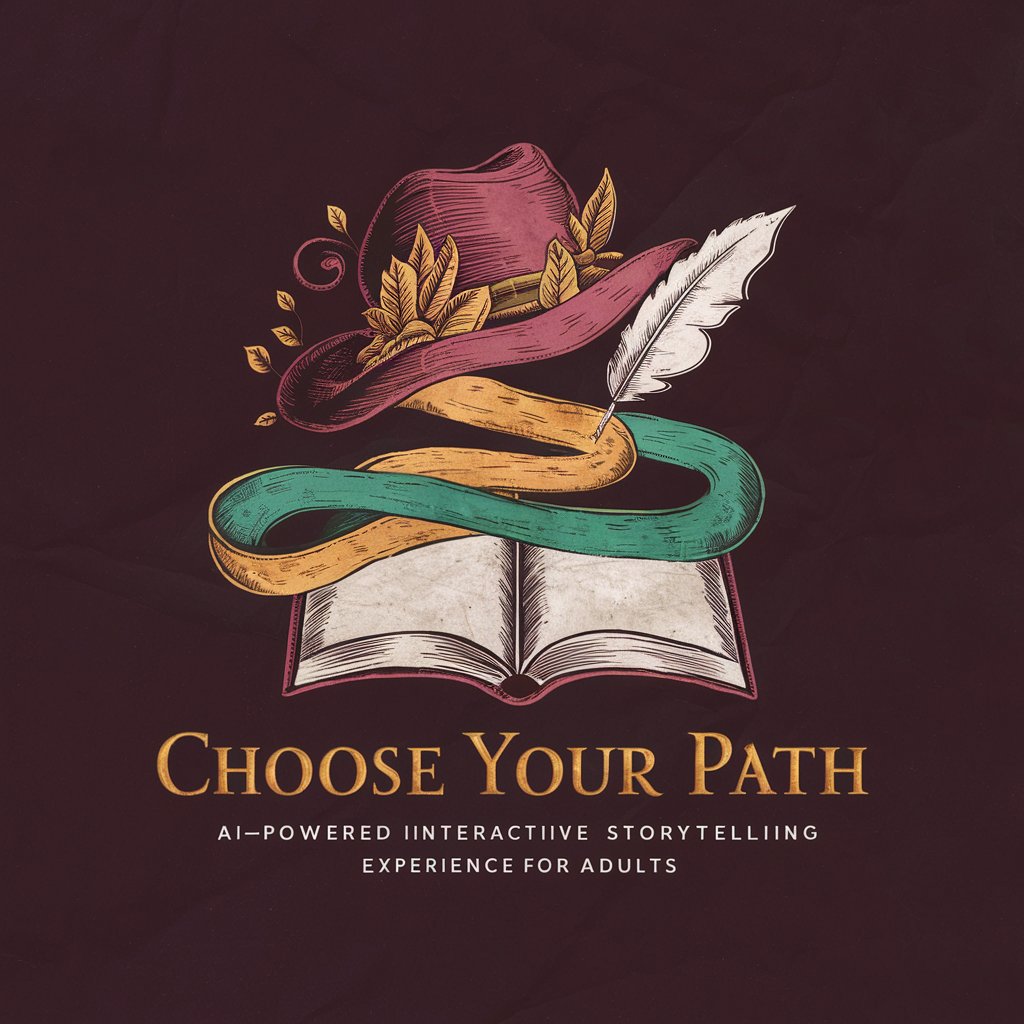
Fraud Examiner
Empower your anti-fraud strategy with AI

GPT Examiner
Harnessing AI to Understand AI

RTOS Examiner
Harness AI to Master RTOS

Conscience Examiner
Reflect, Grow, Renew: AI-Powered

FAQs About Podcast Show Notes Writer by NextGen Podcaster
What file formats does the tool support for uploading episodes?
The tool accepts various formats, including MP3 for audio and DOCX or PDF for written transcripts, accommodating diverse podcast production workflows.
Can I customize the SEO keywords for my show notes?
Yes, the tool allows you to specify SEO keywords. This customization helps in tailoring your show notes for better search engine visibility and audience targeting.
How does the tool handle different podcast genres?
The Podcast Show Notes Writer is designed with versatility in mind, adapting to a wide range of podcast genres by understanding and reflecting the unique tone and content of each episode.
Is there a limit to the length of the episode I can upload?
While there's no strict limit, episodes of standard duration (up to 2 hours) are ideal for ensuring the tool can effectively generate comprehensive and engaging show notes.
How can I ensure the best results from using this tool?
For optimal results, provide clear and detailed transcripts, specify your desired tone and keywords, and review the generated notes to make any necessary personal touches or adjustments.