
Image Reader - Text Extraction Tool

Hi! I'm here to help with text extraction from images.
Transcribe images into text effortlessly with AI.
Upload an image to extract text...
I can help you read any text from images...
Need text extracted from a picture? Just upload it...
Want to transcribe text from an image? Let's get started...
Get Embed Code
Introduction to Image Reader
Image Reader is a specialized tool designed primarily for Optical Character Recognition (OCR). The main purpose of Image Reader is to efficiently extract, read, and transcribe text from images uploaded by users. It is engineered to handle various image formats and text layouts, ensuring accuracy and clarity in transcription. This tool is beneficial in scenarios where users need to digitize written content from photographs, scanned documents, or screenshots without manual typing. For instance, converting a photographed menu into editable text format, or extracting important information from a scanned contract. Powered by ChatGPT-4o。

Main Functions of Image Reader
Text Extraction
Example
Extracting the text from a photographed hand-written note.
Scenario
A user uploads an image of a hand-written meeting note. Image Reader accurately transcribes the text, enabling the user to edit, share, or store the note digitally without retyping.
Digitization of Printed Documents
Example
Converting printed reports into editable formats.
Scenario
An individual uploads scanned images of financial reports. Image Reader transcribes these into text format, facilitating digital archiving and further data analysis.
Data Entry Automation
Example
Transcribing text from business cards or receipts.
Scenario
A business professional uploads images of collected business cards from a networking event. Image Reader extracts contact details, which can then be easily imported into a contact management system.
Ideal Users of Image Reader
Academics and Researchers
This group benefits from Image Reader by digitizing written notes, historical documents, or research materials, enabling efficient storage, sharing, and analysis.
Business Professionals
Professionals can use Image Reader to convert business documents, invoices, and business cards into digital format, streamlining data management and networking processes.
Students
Students can utilize Image Reader to digitize class notes, textbooks, and research articles for better study material organization and accessibility.
Archivists and Librarians
They can employ Image Reader to convert historical texts and archival materials into digital formats, aiding preservation and accessibility efforts.

How to Use Image Reader
Initiate Your Experience
Start by visiting yeschat.ai for a free trial, no login or ChatGPT Plus subscription required.
Upload Your Image
Click on the 'Upload Image' button to select the image file containing text you want transcribed.
Review the Extracted Text
Once the image is processed, the extracted text will be displayed. Ensure to review the text for any errors or misinterpretations.
Utilize Advanced Features
Explore additional options such as language selection for OCR or editing tools to refine the extracted text.
Export or Use the Text
Copy the transcribed text for your use or export it in a desired format. Utilize the text for documentation, analysis, or any other intended purpose.
Try other advanced and practical GPTs
Marketing Plan Formula
Navigate Your Marketing Journey with AI Power

Consigliere
AI-driven Strategic Guidance

MuscleCoach 🏋️
AI-powered Personal Training

Research Guide
Empowering Research with AI
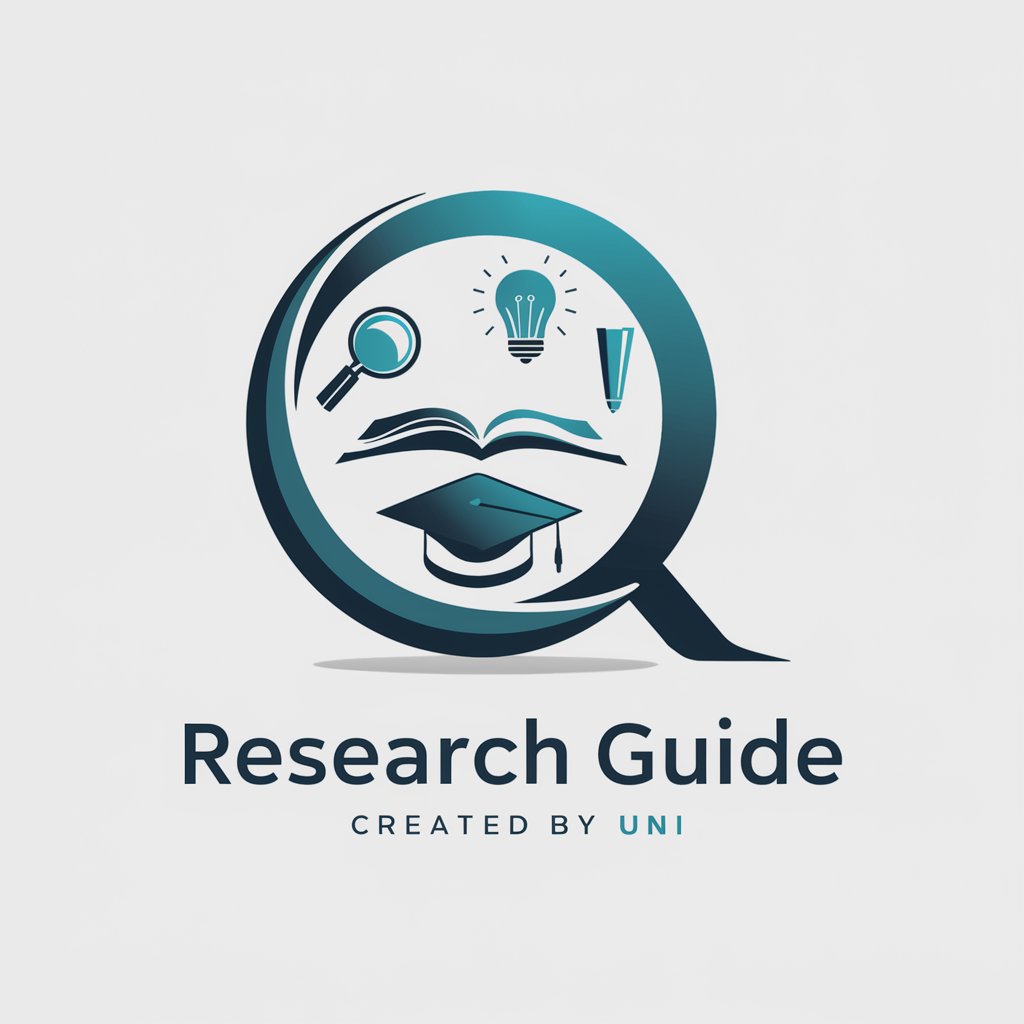
BestoAi Research Assistant - 300 Million Papers
Unleashing Insights with AI
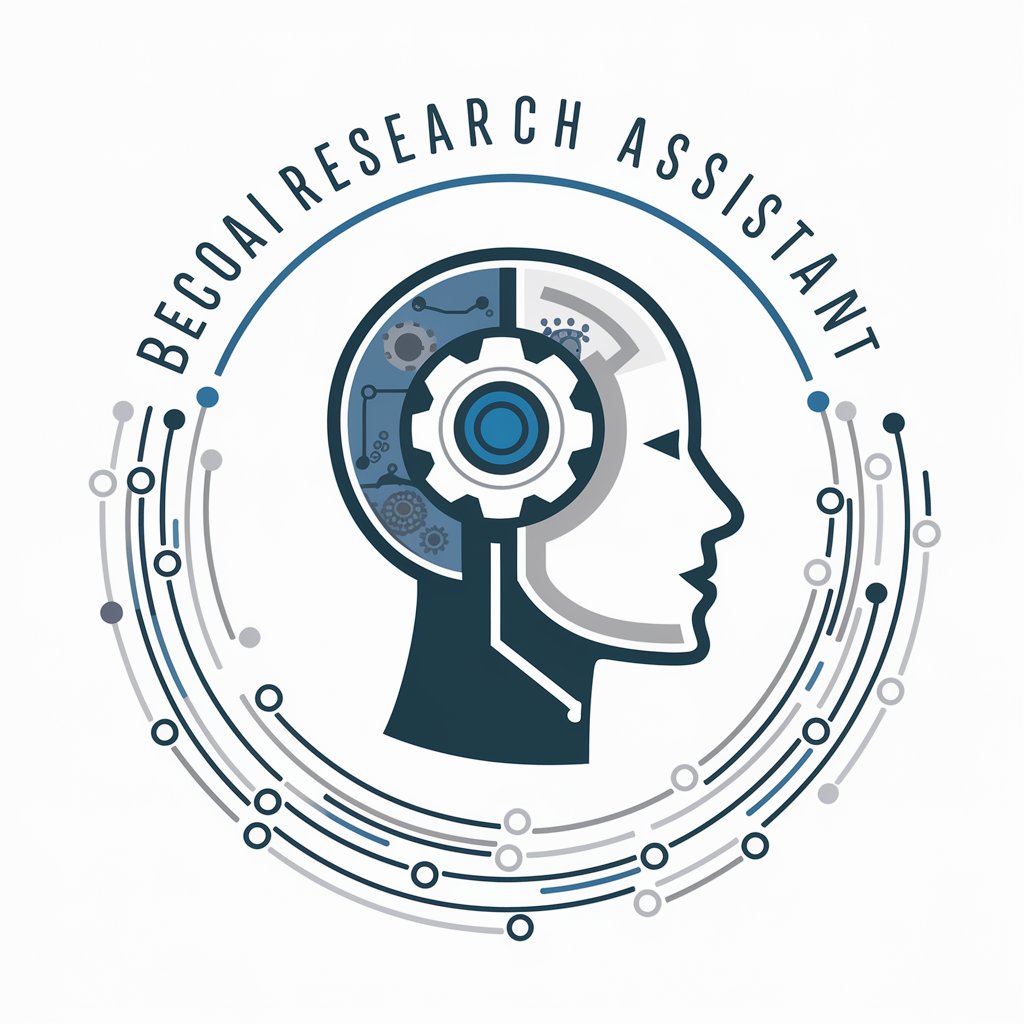
Diffingo
AI-Powered Career Advancement

Image Enhancer
Elevate your images with AI magic

LEGOlize Image
Build Your World in Bricks

Nature Relax Guide
Discover Nature, Embrace Tranquility
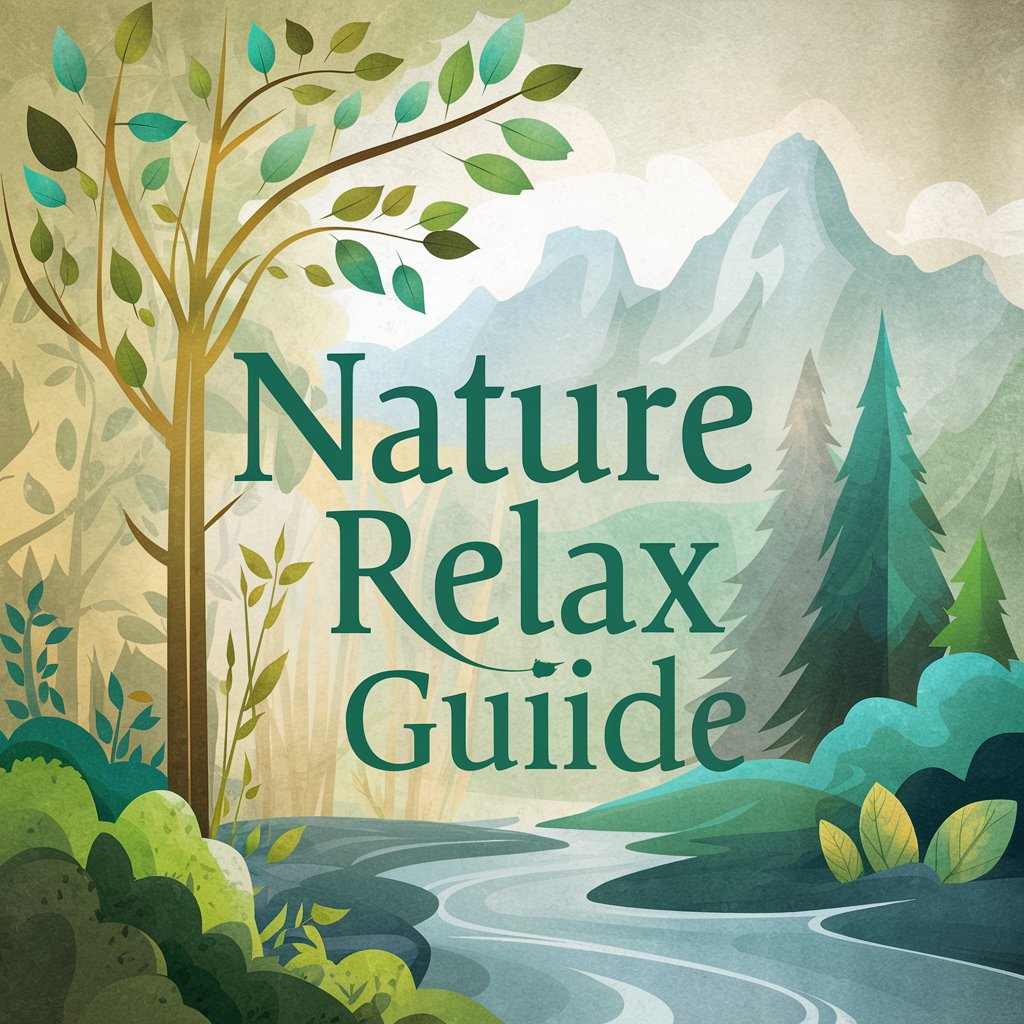
Relax Yoga Guide
AI-powered Yoga and Relaxation Guide
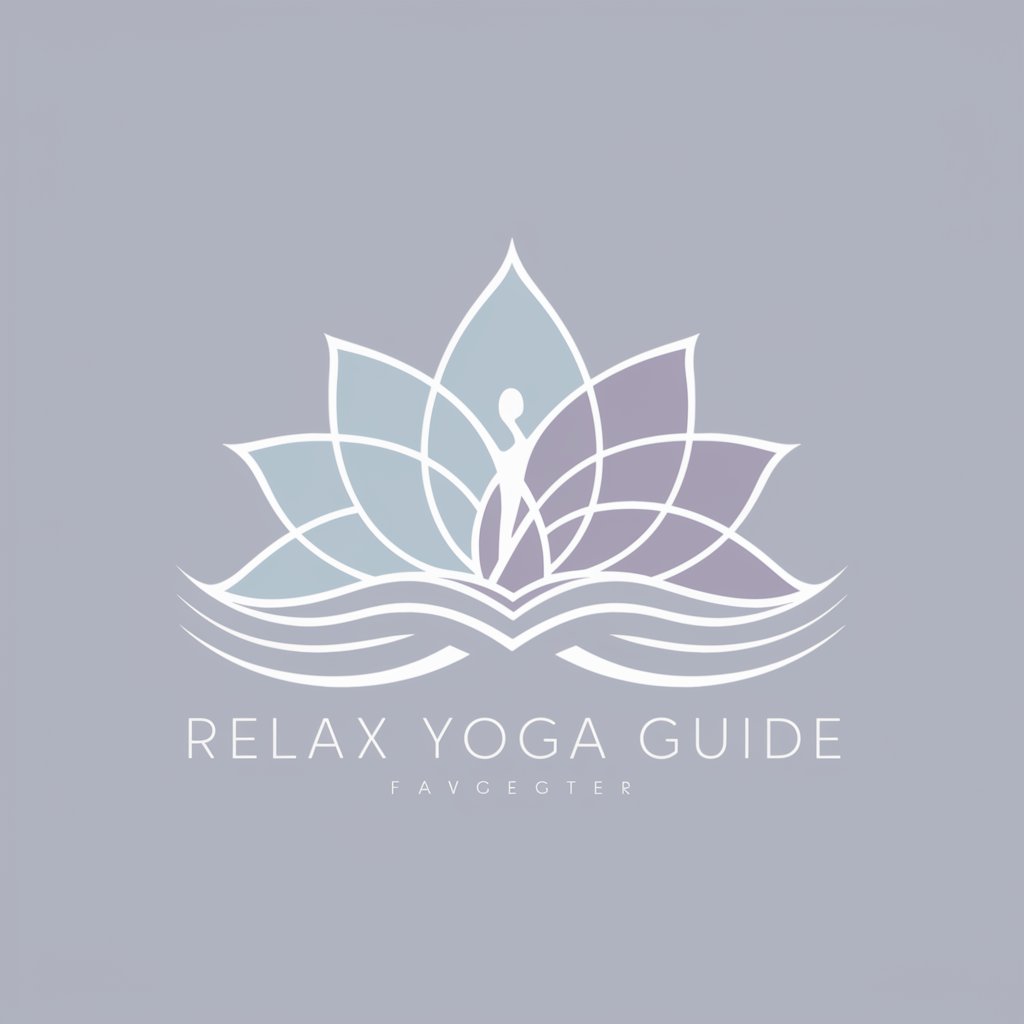
Relax Farms Construction Overseer
AI-driven Construction and Event Planning Expert

Help Me Relax
Breathe Easy with AI Guidance

Frequently Asked Questions about Image Reader
What types of images can Image Reader process?
Image Reader can process various image formats including JPEG, PNG, and BMP, containing clear, readable text in a multitude of languages.
Is Image Reader capable of recognizing handwriting?
While primarily designed for printed text, Image Reader's efficiency in recognizing handwritten text varies based on clarity and legibility.
Can I use Image Reader for language learning?
Absolutely! Image Reader can help transcribe text in different languages from images, aiding in language learning and translation exercises.
How does Image Reader handle images with low-quality text?
Image Reader uses advanced algorithms to extract text even from low-quality images, though results may vary. Enhancing the image quality before uploading can improve accuracy.
Are there any privacy concerns with using Image Reader?
Privacy is a priority. Uploaded images are processed for text extraction without being stored or used for any other purposes, ensuring user data protection.