
Photo Pro Editor - Android Photo Editing Guide

Welcome! Ready to master photo editing on your Android?
AI-powered, detail-oriented photo editing.
Adjust the brightness to enhance the overall clarity of your photo by...
To achieve a balanced contrast, set the levels to...
Enhance the vibrancy of your image by increasing the saturation to...
For a more dramatic effect, tweak the highlights and shadows by...
Get Embed Code
Overview of Photo Pro Editor
Photo Pro Editor is a specialized tool designed to assist users in enhancing their digital photos on Android devices through detailed, step-by-step instructions. It functions primarily as a guide for users to manually adjust various elements of their photos such as brightness, contrast, saturation, and more. The tool does not edit photos directly but educates users on how to apply specific settings using popular photo editing apps available on Android. For example, if a user wants to enhance the lighting in a sunset photo, Photo Pro Editor can provide exact parameter settings to adjust the brightness and color saturation, ensuring the end result looks vibrant yet natural. Powered by ChatGPT-4o。

Core Functions of Photo Pro Editor
Brightness Adjustment
Example
Setting brightness level to +15 on a photo taken in dim lighting to enhance visibility without overexposure.
Scenario
A user takes a photo inside a cozy café that appears too dark. Using the brightness adjustment guidance, they can manually increase the brightness to make the photo look clearer and more inviting.
Contrast Enhancement
Example
Adjusting contrast by +20 to define the clouds against a sky in a landscape shot.
Scenario
In a photograph of a mountain range, the details of the mountains are not distinct. By increasing the contrast, the mountains are more defined against the sky, enhancing the overall composition and depth of the photo.
Color Saturation Management
Example
Increasing saturation by +10 to enrich the green in a garden photo.
Scenario
A user wants to make a garden photo look more lush and vibrant for a blog post. By adjusting the saturation upward, the greens of the foliage become deeper and more vivid, making the photo pop.
White Balance Correction
Example
Adjusting white balance to a cooler temperature to correct overly warm indoor lighting.
Scenario
A user captures an indoor family gathering photo under yellowish artificial light. Correcting the white balance to a cooler setting can make the photo appear more natural and true to color.
Target Users of Photo Pro Editor
Amateur Photographers
This group includes individuals who enjoy photography as a hobby but may not have professional training. They benefit from using Photo Pro Editor to learn how to manually adjust settings in their photos, enhancing their photographic skills and the quality of their images.
Social Media Enthusiasts
Users who are active on platforms like Instagram and Facebook, looking to post eye-catching photos. Photo Pro Editor helps them apply precise edits to make their photos stand out in a social feed, increasing engagement and followers.
Small Business Owners
For those who manage their own content for marketing, particularly in e-commerce, clear and attractive product photography can significantly impact customer attraction and sales. Photo Pro Editor guides them through enhancing product photos directly from their smartphones, ensuring professional-quality visuals.

How to Use Photo Pro Editor
Start Your Journey
Begin by visiting yeschat.ai to explore Photo Pro Editor's capabilities. Enjoy a free trial with no need for login or ChatGPT Plus.
Identify Your Needs
Consider what you want to achieve with your photo editing. Whether it's enhancing colors, adjusting brightness, or adding effects, knowing your goal helps tailor your editing process.
Choose Your Tool
Select the editing tool that best fits your needs. Photo Pro Editor supports a range of adjustments like brightness, contrast, saturation, and more.
Adjust Parameters
Use the sliders or input fields to tweak your photo's parameters. Be specific about the changes you're making for precise control over the editing process.
Preview and Save
Always preview your edits before finalizing. Once satisfied, save your enhanced photo. Regularly experimenting with different settings can greatly improve your editing skills.
Try other advanced and practical GPTs
Shell STEEP
Envisioning Futures with AI-Powered STEEP

AI Credit Sweep
Empowering credit disputes with AI efficiency.
Wooly Sheep
Empowering Creativity with AI
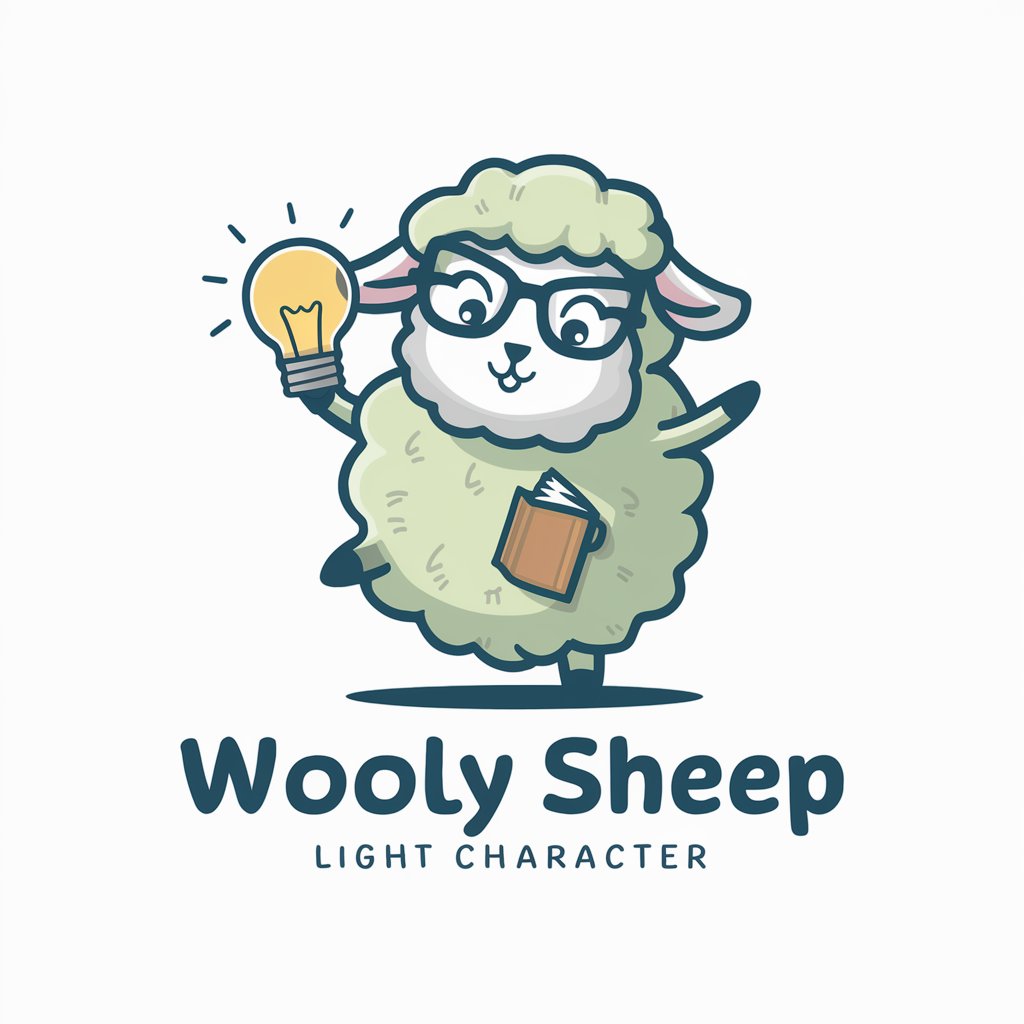
Hotel Booking Engine
AI-Powered Hotel Reservations at Your Fingertips

Hazbin Hotel and Helluva Boss by Vivziepop
Crafting vivid fanfiction with AI power.

Hotel Escape
Escape the mystery, unveil the story.

Photo Editor Pro
Enhance Photos with AI Magic

Photo Editor
Transform Your Photos with AI-Powered Precision

Photo Editor
Enhance Your Photos with AI Magic

Photo Editor PRO
AI-powered image editing at your fingertips

Embrace Humility
Empowering Ethics in AI

Yeshua's Embrace
Guiding Light in Digital Form

Frequently Asked Questions about Photo Pro Editor
What devices are compatible with Photo Pro Editor?
Photo Pro Editor is designed to be versatile, primarily targeting Android devices. Its compatibility spans across a wide range of Android smartphones and tablets.
Can I edit photos in RAW format with Photo Pro Editor?
Yes, Photo Pro Editor supports RAW format editing. This allows photographers to make more detailed and precise adjustments to their photos.
What makes Photo Pro Editor different from other photo editing apps?
Photo Pro Editor distinguishes itself with its AI-powered features that simplify complex editing tasks and its ability to provide detailed, step-by-step guidance for users of all skill levels.
Are there any tutorials available for beginners?
Absolutely. Photo Pro Editor offers a variety of tutorials geared towards beginners, covering basic adjustments, navigating the interface, and tips for enhancing your photos effectively.
How does Photo Pro Editor handle privacy and data security?
Privacy and security are paramount. Photo Pro Editor ensures that all edits are processed on your device, without uploading your photos to any servers, maintaining your data's privacy and security.