
Open API Schema Creator - API Schema Customization

Welcome! Let's create the perfect GPT for your needs.
Craft APIs effortlessly with AI-powered precision.
Describe the steps to implement a custom GPT for a specific use case...
Explain how to retrieve and integrate downloadable files for enhancing a GPT's knowledge base...
Summarize the functionalities of an API and guide on generating specific actions in JSON...
Provide troubleshooting tips for resolving JSON payload errors during GPT implementation...
Get Embed Code
Open API Schema Creator: Overview
The Open API Schema Creator is designed to assist in the development and documentation of APIs through the creation of OpenAPI specifications. Its core functionality revolves around generating structured, standardized documentation that describes the functionalities of an API, including endpoints, request methods, request and response formats, authentication methods, and more, in a format that is both machine-readable and human-understandable. A key aspect of this tool is its ability to not only assist in the initial creation of API documentation but also to help in the ongoing management and versioning of API specifications. Examples of its application include the documentation of a new API for a cloud storage service, where it can define how to list files, upload new files, or delete files, or the integration of a third-party payment processing API into an e-commerce platform, detailing each step required to process payments. Powered by ChatGPT-4o。

Core Functions of Open API Schema Creator
API Documentation Generation
Example
Generating detailed documentation for a new RESTful service that manages booking for a hotel reservation system.
Scenario
Developers can define paths for creating, updating, and canceling reservations, including parameters for dates, customer information, and payment details. This structured documentation helps frontend and backend teams understand and integrate the API's capabilities.
API Evolution and Versioning Support
Example
Updating an e-commerce platform's API to include a new payment method.
Scenario
The Schema Creator can help document the changes in a new API version, ensuring developers and stakeholders are aware of the new features and how they integrate with existing structures, minimizing disruption and maintaining compatibility.
Custom GPT Creation for Specific Use Cases
Example
Creating a GPT model tailored for healthcare professionals to accurately understand and generate API calls related to patient data management.
Scenario
This involves defining healthcare-specific actions, entities, and authentication protocols in the API, then generating a GPT model that understands these concepts deeply, aiding in the development of applications for healthcare providers.
Target Users of Open API Schema Creator
API Developers
Developers looking to design, document, or consume APIs will find the Schema Creator invaluable for creating clear, consistent, and easily understandable API documentation. This is especially beneficial in collaborative settings where clear communication of API functionalities is crucial.
Product Managers
Product managers overseeing the development and integration of digital products and services can use the Schema Creator to ensure that API functionalities align with business requirements and stakeholder expectations. It assists in planning product features and roadmap items based on API capabilities.
Technical Writers
Technical writers involved in creating or managing API documentation will benefit from the structured format and comprehensive detailing capabilities of the Schema Creator, making it easier to produce accurate, up-to-date documentation that aids developers and users alike.

How to Use Open API Schema Creator
Start without Hassles
Initiate your journey by exploring yeschat.ai to access a free trial instantly, without the need for registration or subscribing to ChatGPT Plus.
Understand Your Needs
Identify the specific functionalities or APIs you wish to implement or enhance using the Schema Creator. This could range from data processing to advanced querying capabilities.
Explore Templates and Guides
Take advantage of available templates and comprehensive guides. These resources are crucial for understanding how to structure your OpenAPI schema effectively.
Customize Your Schema
Utilize the editor to customize your schema. Define your paths, operations, and parameters based on your specific requirements and use cases.
Validate and Test
Before finalizing, validate your schema for compatibility and test it against your endpoints to ensure it meets your expectations and operates flawlessly.
Try other advanced and practical GPTs
Article Schema Wizard
Elevate Your SEO with AI-Powered Structured Data

Schema Wizard
Empower Your SEO with AI

Schema GPT
Optimizing Web Content with AI-Powered Schema
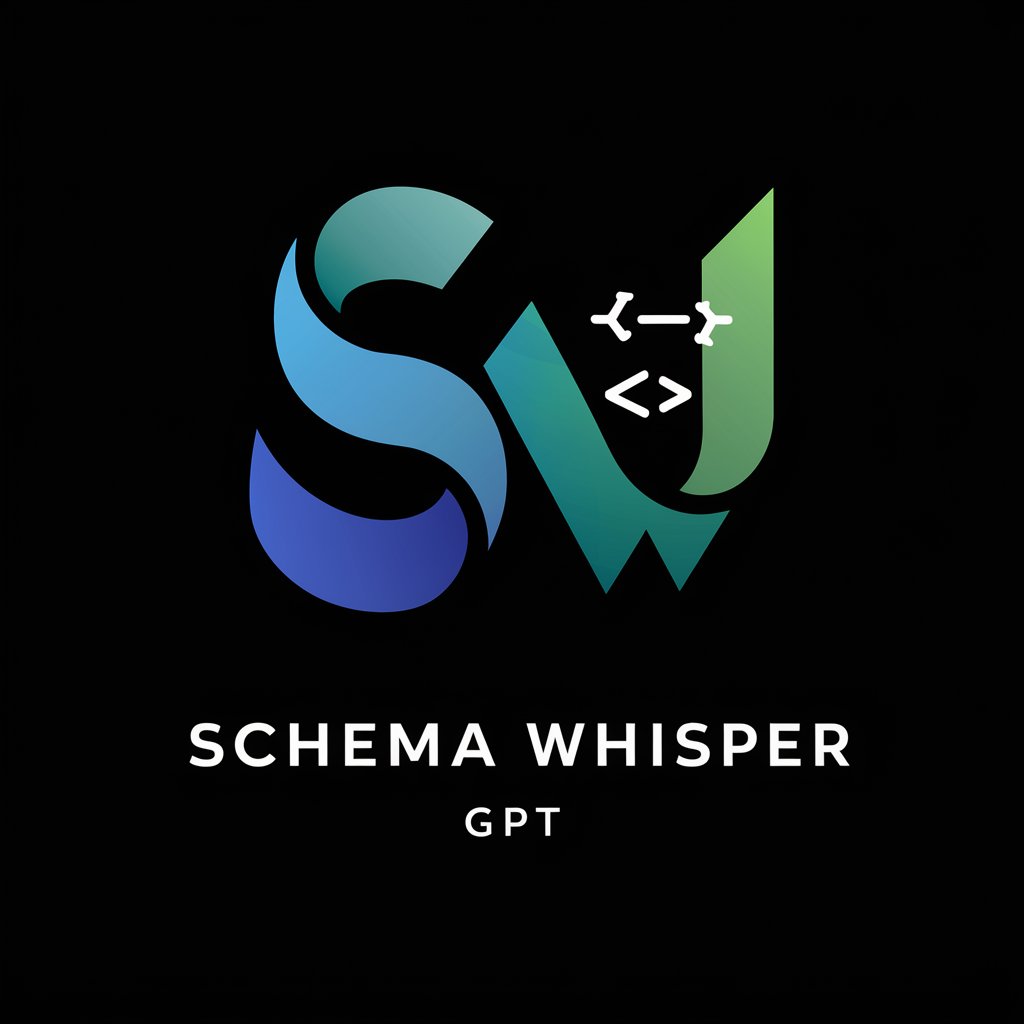
Logo and Color Scheme Designer
Empower Your Brand with AI-Driven Design

Scheme Scanner
AI-powered Pyramid Scheme Detection

Mental Clarity
Empower Your Mind, Daily

杠精
Challenge Your Perspectives

高精度な検索クエリ作成サポートAI
Refine Your Search with AI
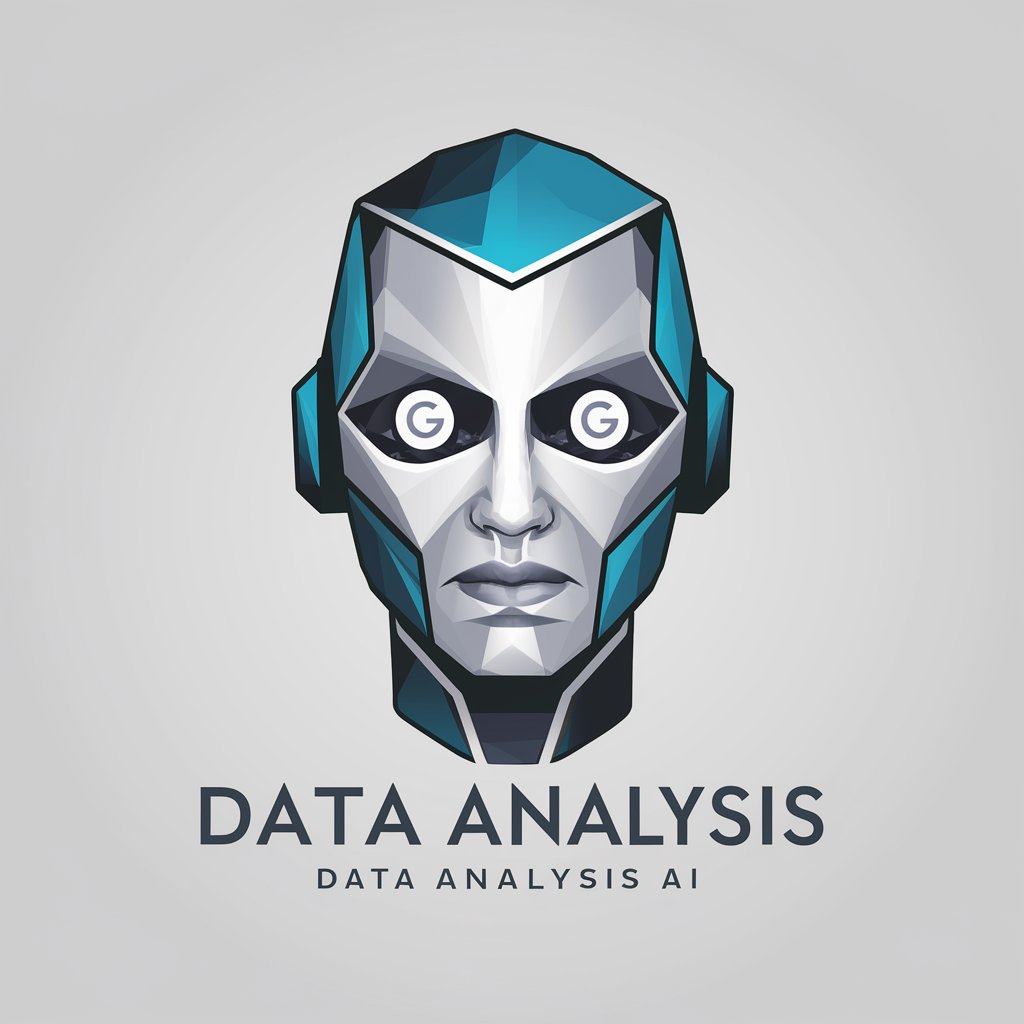
最高精度の数学者
Elevating Math Problem-Solving with AI

杠精
Master the art of argument with AI

Discipline and Consequences
Empowering Discipline with AI Insight
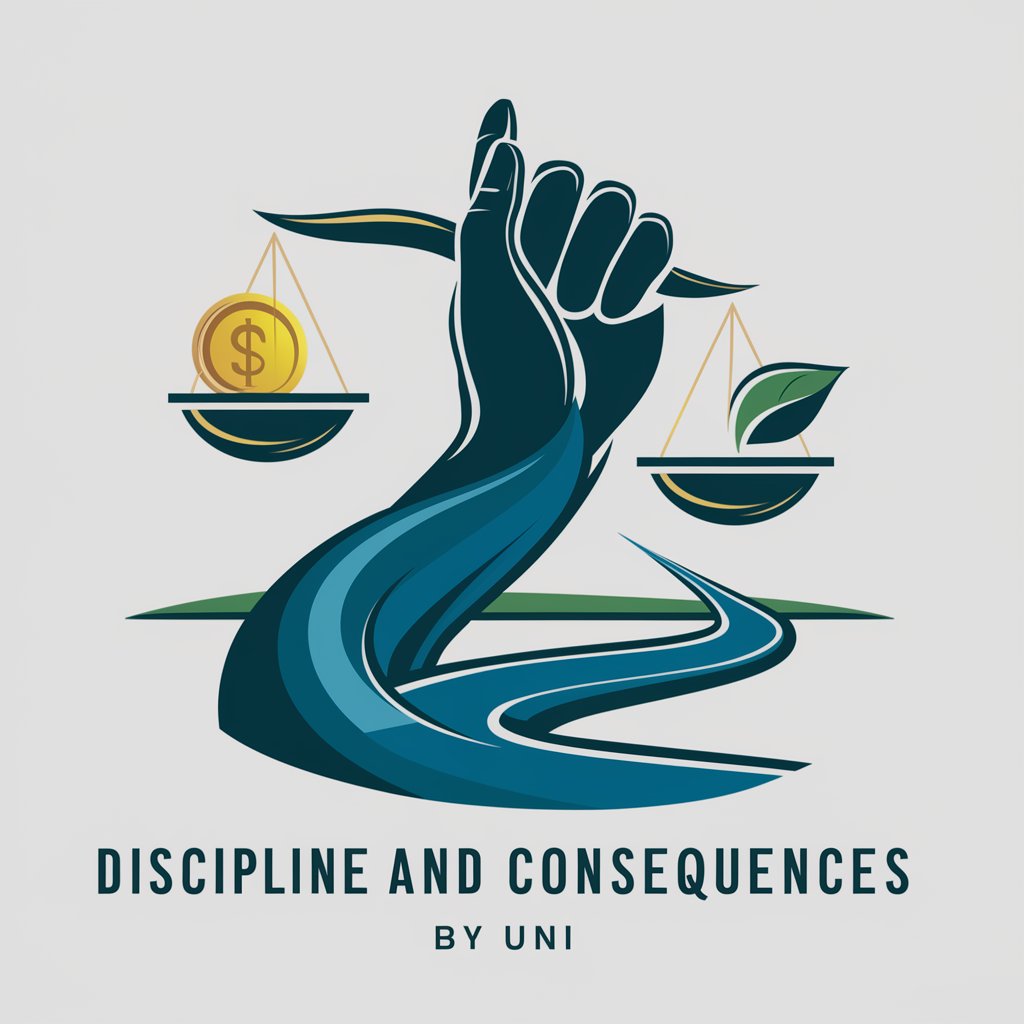
Stoicism self discipline and control
Harness Stoicism for Personal Mastery
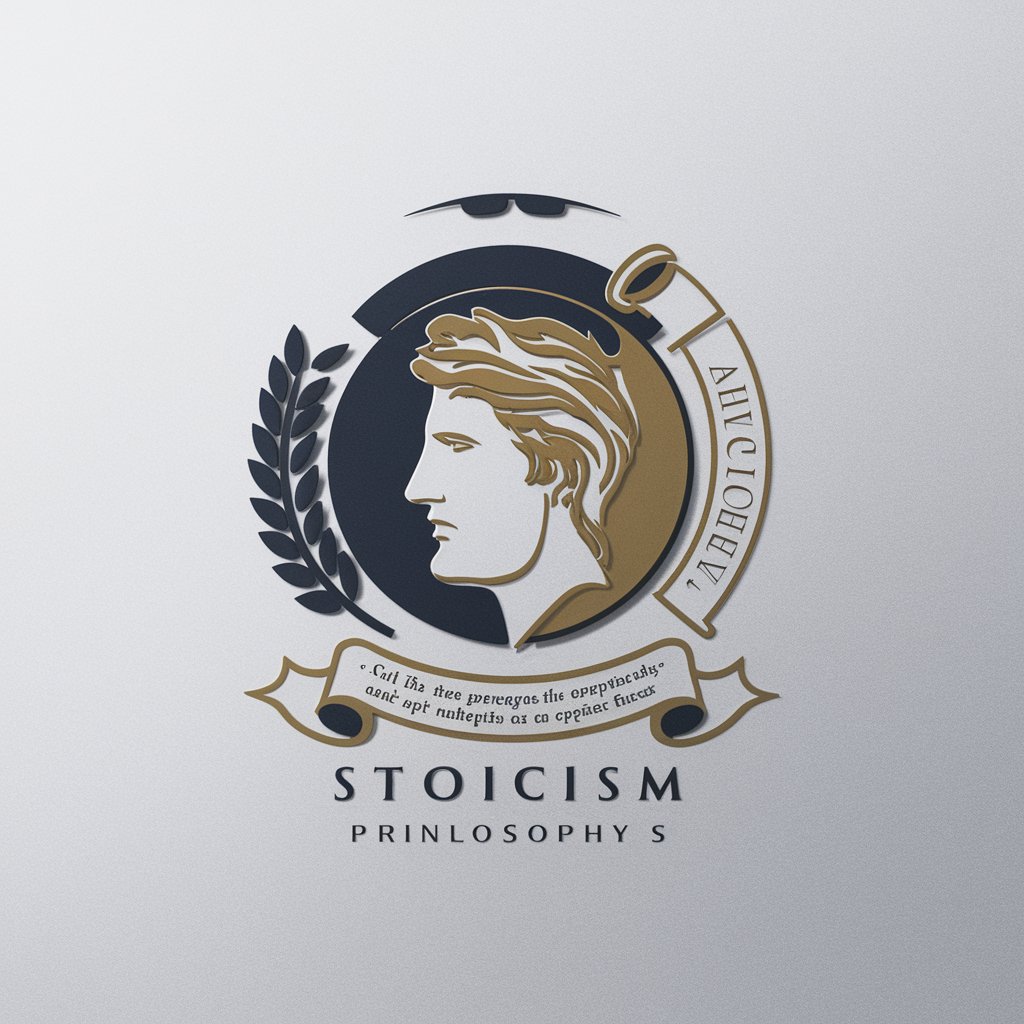
FAQs about Open API Schema Creator
What is Open API Schema Creator?
It's a tool designed to assist in the creation and management of OpenAPI schemas, enabling users to define and document APIs in a standardized format, enhancing API development and integration.
Can I import existing API schemas?
Yes, the tool supports importing of existing API schemas. This feature allows you to quickly update or refine your API definitions without starting from scratch.
How does this tool help with API documentation?
By providing a structured format for defining APIs, it makes the documentation process more efficient, ensuring that all necessary details are covered and easily understood by developers.
Is it suitable for beginners?
Absolutely. The tool offers templates and guides, making it accessible for beginners while providing advanced features for more experienced users to create complex API schemas.
Can I collaborate with my team?
Yes, the tool often includes features for team collaboration, allowing multiple users to work on the same schema simultaneously, fostering teamwork and efficiency in API development.