
Yearbook Magic - easy-to-use, digital scrapbooking
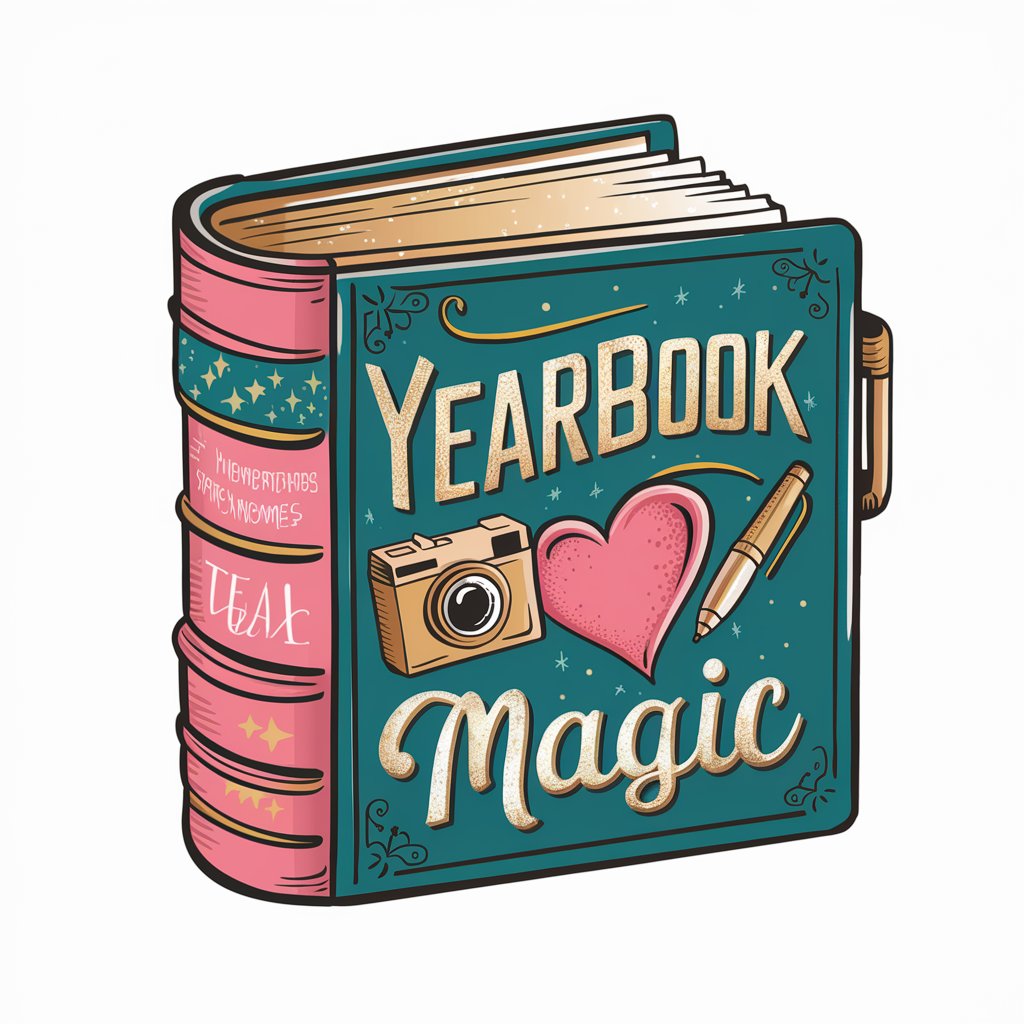
Welcome to Yearbook Magic! Let's bring your memories to life.
Capture Memories with AI-Powered Creativity
Describe a childhood memory that made you smile:
What was your favorite vacation spot and why:
Recall a moment when you felt proud of an accomplishment:
Describe a special family tradition you cherish:
Get Embed Code
Overview of Yearbook Magic
Yearbook Magic is a digital service designed to assist users in creating personalized picture books. It combines nostalgic elements with modern digital tools to enable the creation of yearbooks, memory books, or themed photo albums. The core idea is to encapsulate memories in a visually appealing format that can be shared and cherished. For instance, a user might want to create a yearbook that captures their family's annual activities, utilizing Yearbook Magic to design a layout, select themes, and narrate their year with both photos and text. Another example could be a retirement yearbook for a colleague, where coworkers contribute messages, photos, and highlights of the retiree’s career, all neatly packaged into a customized book. Powered by ChatGPT-4o。

Key Functions of Yearbook Magic
Custom Layout and Design Templates
Example
Users can select from a variety of templates that dictate the layout and design of each page. Templates can be themed around events like weddings, birthdays, or academic years.
Scenario
A teacher creating an end-of-year book for her class might choose a school-themed template, adding class photos and notes about each student.
Photo and Text Integration
Example
The service allows users to integrate text descriptions with photographs, providing context and stories behind the images.
Scenario
In a family reunion yearbook, photos from the event can be accompanied by captions that detail the story of the gathering, quotes from family members, and notable events that occurred.
Personalization Options
Example
Options to include or omit characters in the pictures, allowing for more abstract or literal representations of memories.
Scenario
For a personal travel book, a user may choose to omit characters, focusing instead on landscapes and iconic landmarks visited, creating a more universal appeal and focusing on the places themselves.
Target Users of Yearbook Magic
Educational Institutions
Schools and universities are ideal users as they often need to compile yearbooks to capture academic and extracurricular achievements throughout the year. Yearbook Magic can streamline this process, making it more efficient and creative.
Families
Families looking to document milestones such as anniversaries, birthdays, or annual family gatherings would find Yearbook Magic invaluable for creating lasting mementos that tell their unique stories in a structured yet personal way.
Corporate Entities
Companies may use Yearbook Magic to create commemorative books for retirements, company milestones, or team-building events, providing a tangible record of corporate culture and achievements.

How to Use Yearbook Magic
Begin Your Trial
Start by visiting yeschat.ai to access a free trial of Yearbook Magic without the need for signing in or subscribing to ChatGPT Plus.
Select Your Theme
Choose a theme from the provided options that best fits the memory or event you want to immortalize in your picture book. This will set the visual style for your pages.
Upload Content
Upload any photos, texts, or memories you want to include. You can also input descriptions if you prefer scenes without characters, focusing on the ambiance and setting.
Customize Your Pages
Utilize the tool’s editing features to arrange the layout, add text, or adjust images. Experiment with different compositions to see what best conveys your story.
Review and Finalize
Preview your completed pages, make any necessary adjustments, and then finalize your book. You can then choose to print it or share it digitally with friends and family.
Try other advanced and practical GPTs
はるきちゃん
Your affectionate AI companion

はんなりさん
Wit and Sarcasm, Kyoto-Style

ゆるキャラメーカー【じぴりん】
Bring Characters to Life with AI

さんすうできるもん!
Master Mathematics with AI

自重きんに君
Empowering your fitness journey with AI.

かりんちゃん(めいど)
Your Caring AI Friend

Yearbook Message Maker
Crafting Memories with AI
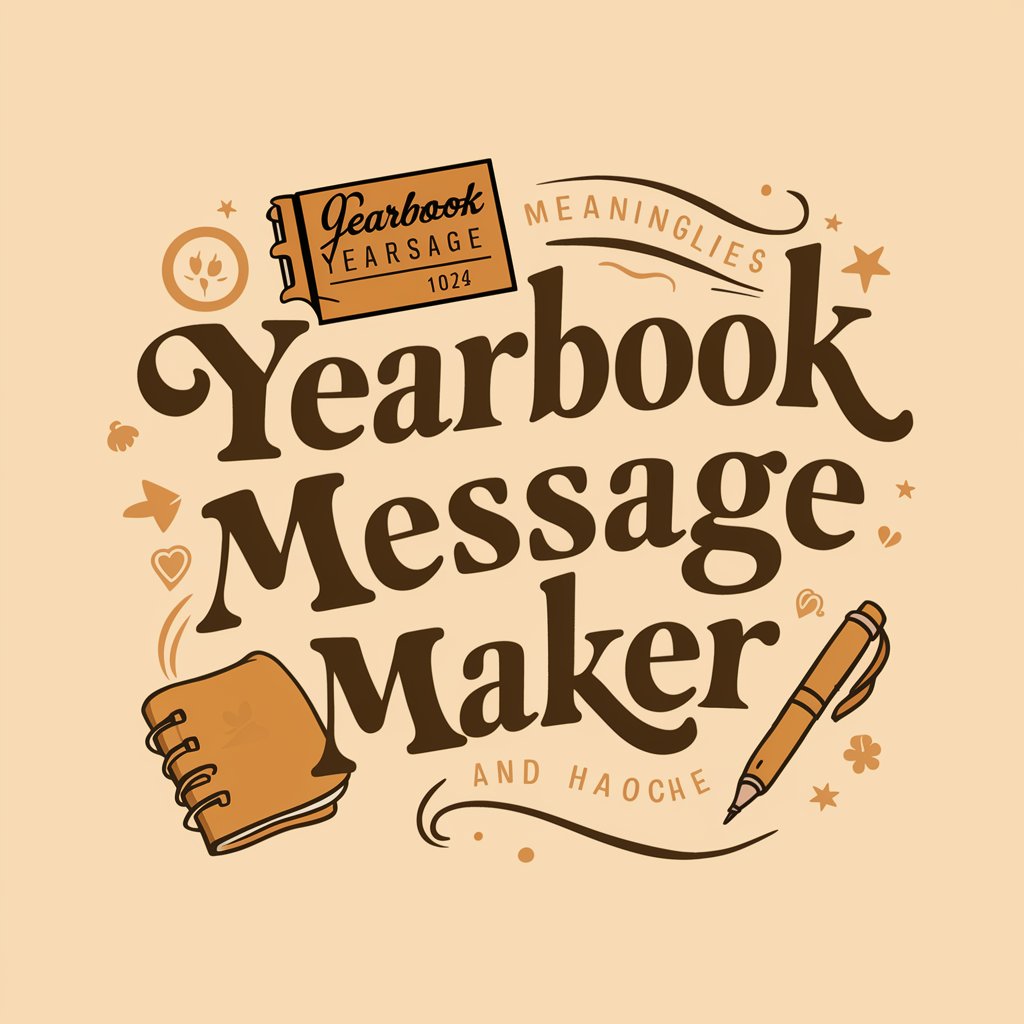
80s Yearbook Me
Turn any character into an 80s yearbook photo.
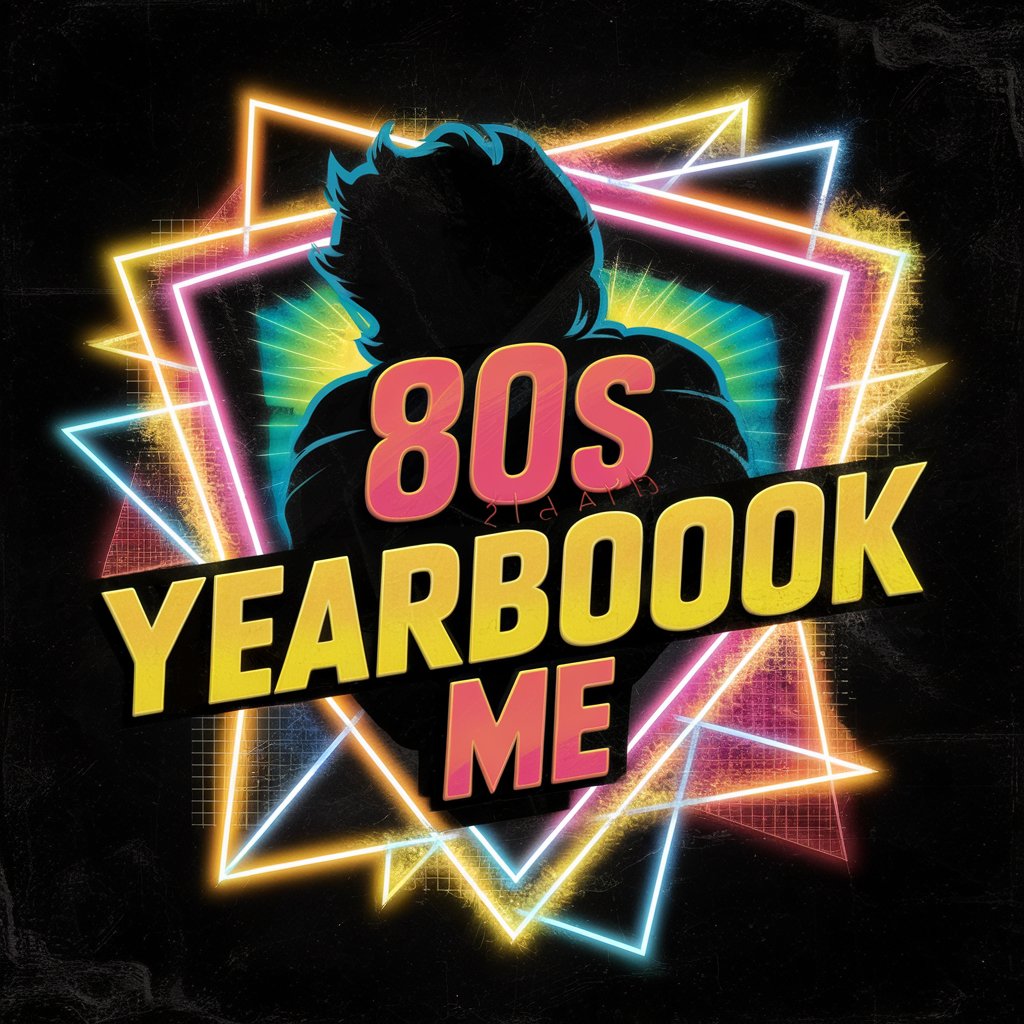
Retro Yearbook Artist
Turn today into yesterday with AI.
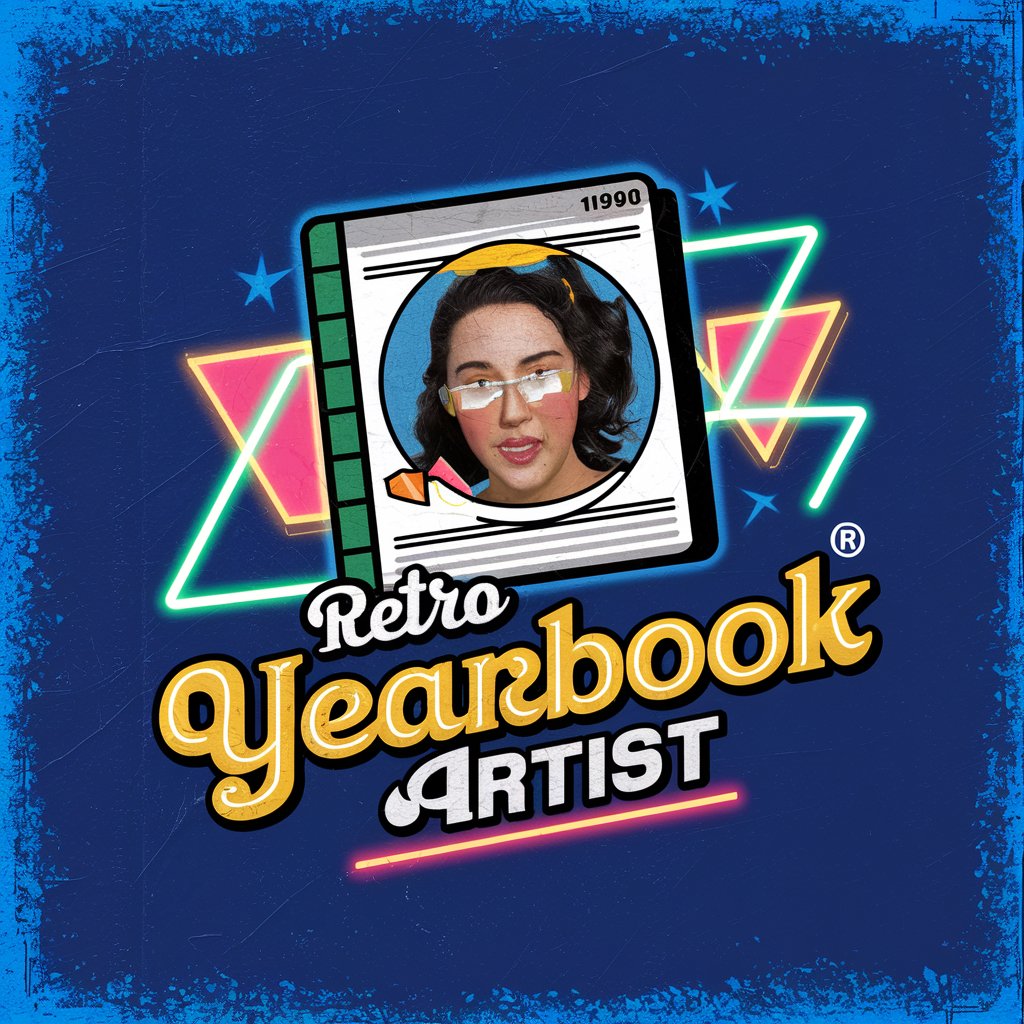
System Guide
Your AI-powered System Expert

System Solver
Solve complex issues with AI precision.

Zettelkasten Fleeting Note Creator For Obsidian
AI-powered, Seamless Note Creation

Frequently Asked Questions About Yearbook Magic
What is Yearbook Magic?
Yearbook Magic is a digital tool that helps users create personalized picture books to capture and preserve memories. Using AI, it assists in designing pages that can include uploaded photos and texts or feature evocative scenes without specific characters.
Can I use Yearbook Magic for events other than school yearbooks?
Absolutely! While the tool is perfect for school yearbooks, it’s also great for personal projects like family albums, travel journals, or commemorative books for events like weddings or anniversaries.
Does Yearbook Magic support text input for non-English languages?
Yes, Yearbook Magic supports multiple languages, allowing users to add text in their preferred language, making it a versatile tool for global users to narrate their stories.
How can I share my completed Yearbook Magic project?
Once completed, you can choose to print your book using any compatible service or share it digitally. The tool provides options to export your book in various digital formats compatible with e-readers and other digital platforms.
Is there a mobile app version of Yearbook Magic?
Currently, Yearbook Magic is available as a web application. While there is no dedicated mobile app, the web version is optimized for use on both desktop and mobile browsers, ensuring a seamless experience across devices.