
System Guide - Advanced AI Guide

Hello, ready to solve some technical challenges?
Your AI-powered System Expert
Explain the concept of...
Provide a detailed solution for...
Break down the steps required to...
Clarify the technical details of...
Get Embed Code
Overview of System Guide
System Guide is designed as an advanced assistant tailored to users requiring specific technical assistance or in-depth explanations. It excels in providing comprehensive solutions and information, particularly in areas related to software development, technology troubleshooting, and system administration. The core purpose of System Guide is to offer detailed, accurate technical information and guidance. It employs an extensive database and adaptive response capabilities to cater to a range of complexities—from straightforward software queries to complex system configurations. For example, if a user needs to understand the nuances of implementing OAuth in a microservices architecture, System Guide can provide not only the step-by-step implementation guidance but also context about security best practices and potential pitfalls. Powered by ChatGPT-4o。

Core Functions of System Guide
Technical Troubleshooting
Example
Diagnosing network issues such as latency or packet loss in a distributed network environment. System Guide can guide the user through using network diagnostic tools like traceroute or Wireshark, analyze the outputs, and suggest corrective actions.
Scenario
A system administrator is facing intermittent network connectivity issues affecting a cloud-based service. System Guide provides a structured approach to isolate the issue and verify network configuration.
Software Development Assistance
Example
Offering syntax guidance and optimization techniques for multiple programming languages. For instance, demonstrating how to refactor a block of Python code for better performance and readability.
Scenario
A developer is working on optimizing an SQL query that is causing performance degradation. System Guide provides insights into query optimization, index creation, and efficient data fetching strategies.
Educational Resources
Example
Providing comprehensive explanations of complex algorithms, data structures, or new technology stacks. For instance, explaining the workings of a Red-Black Tree or the architecture of Kubernetes.
Scenario
A new software engineer needs to understand asynchronous programming in JavaScript to implement non-blocking code. System Guide breaks down concepts like callbacks, promises, and async/await, complete with code examples.
Target Users of System Guide
Software Developers
Developers across various stages of their career, from novices needing foundational explanations to experienced professionals tackling advanced technical challenges. They benefit from System Guide's ability to provide detailed coding examples, debug complex code, and explain software architecture.
System Administrators
System administrators and network engineers who require immediate, accurate responses to manage, monitor, and troubleshoot their systems and networks efficiently. They leverage System Guide for real-time problem solving and to obtain step-by-step guidance on system maintenance and configuration.
Tech Educators and Students
Educators and students looking for a reliable source of technical information and learning aids. System Guide can serve as a supplemental educational tool, offering explanations of complex technical concepts and technologies that are crucial in STEM education.

How to Use System Guide
Access Trial
Visit yeschat.ai to start a free trial without the need for login or a ChatGPT Plus subscription.
Choose Features
Select the features and functionalities of System Guide that best suit your project's needs from the available options.
Setup Environment
Prepare your working environment by ensuring you have a stable internet connection and a compatible web browser.
Engage with System Guide
Begin interacting with System Guide by inputting your specific questions or problems related to system functionalities or issues.
Review and Apply
Review the solutions and explanations provided, apply them to your context, and iterate as necessary to refine the outcomes.
Try other advanced and practical GPTs
Retro Yearbook Artist
Turn today into yesterday with AI.
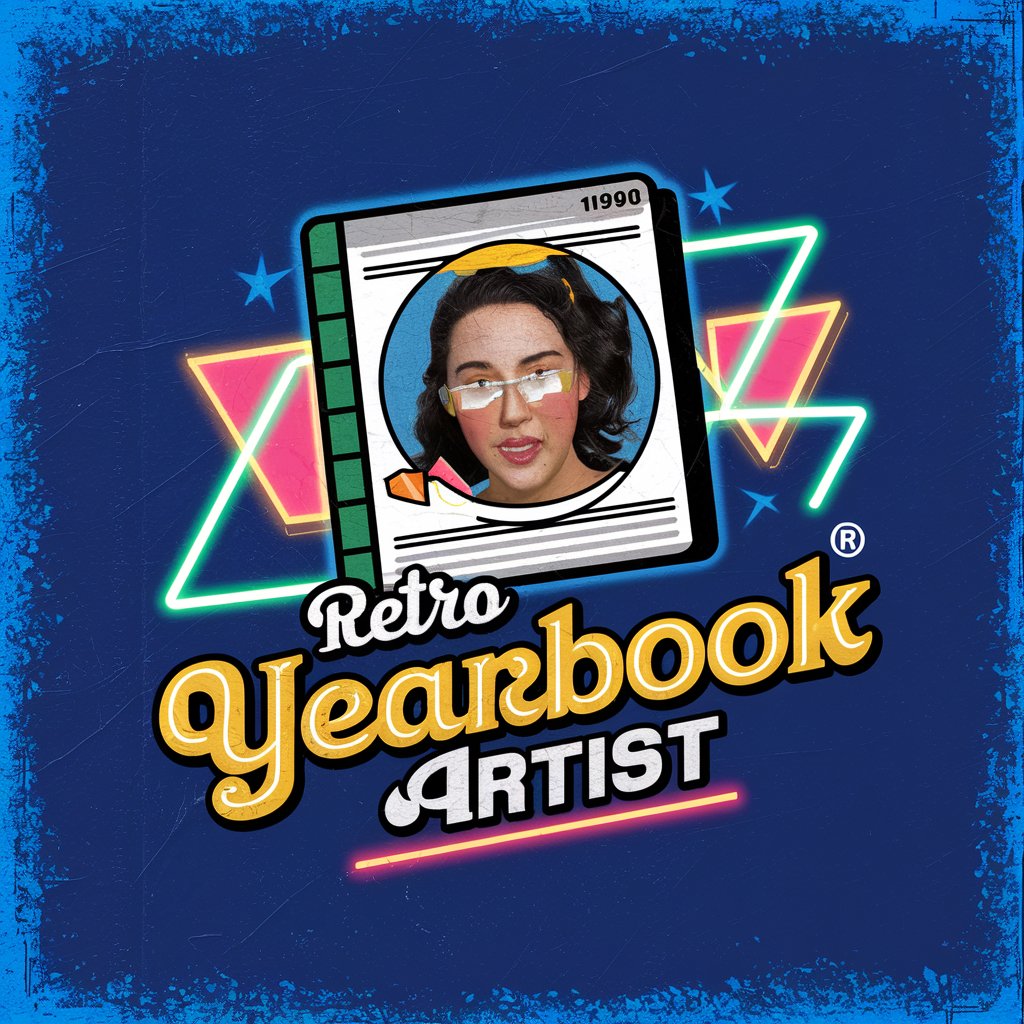
80s Yearbook Me
Turn any character into an 80s yearbook photo.
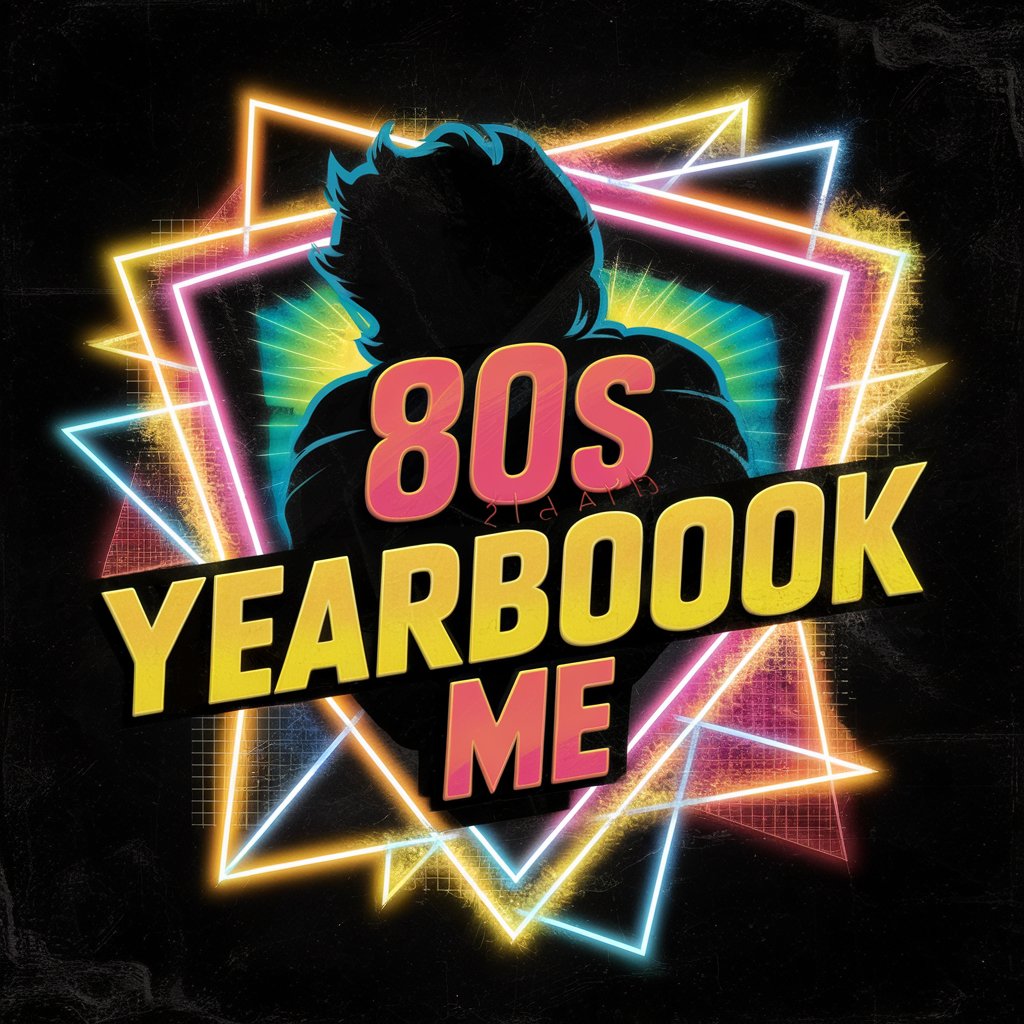
Yearbook Message Maker
Crafting Memories with AI
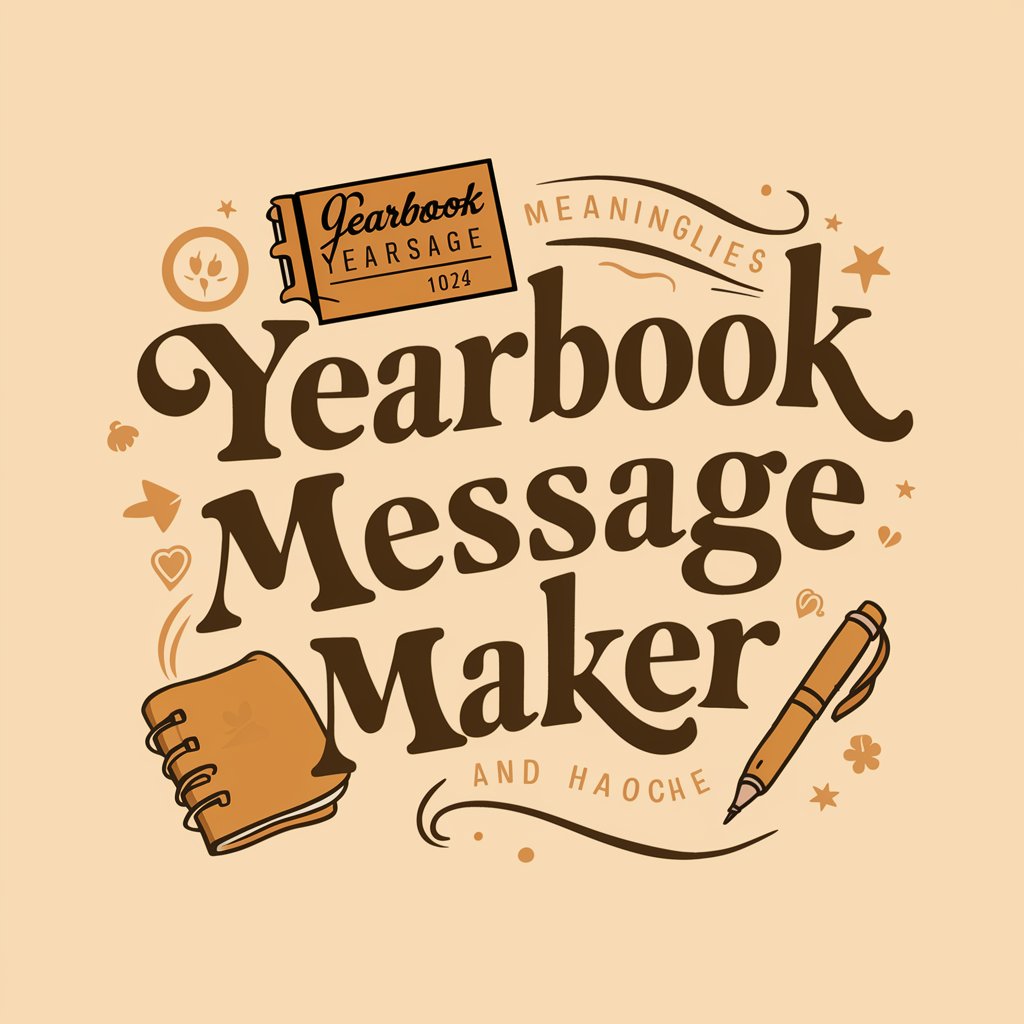
Yearbook Magic
Capture Memories with AI-Powered Creativity
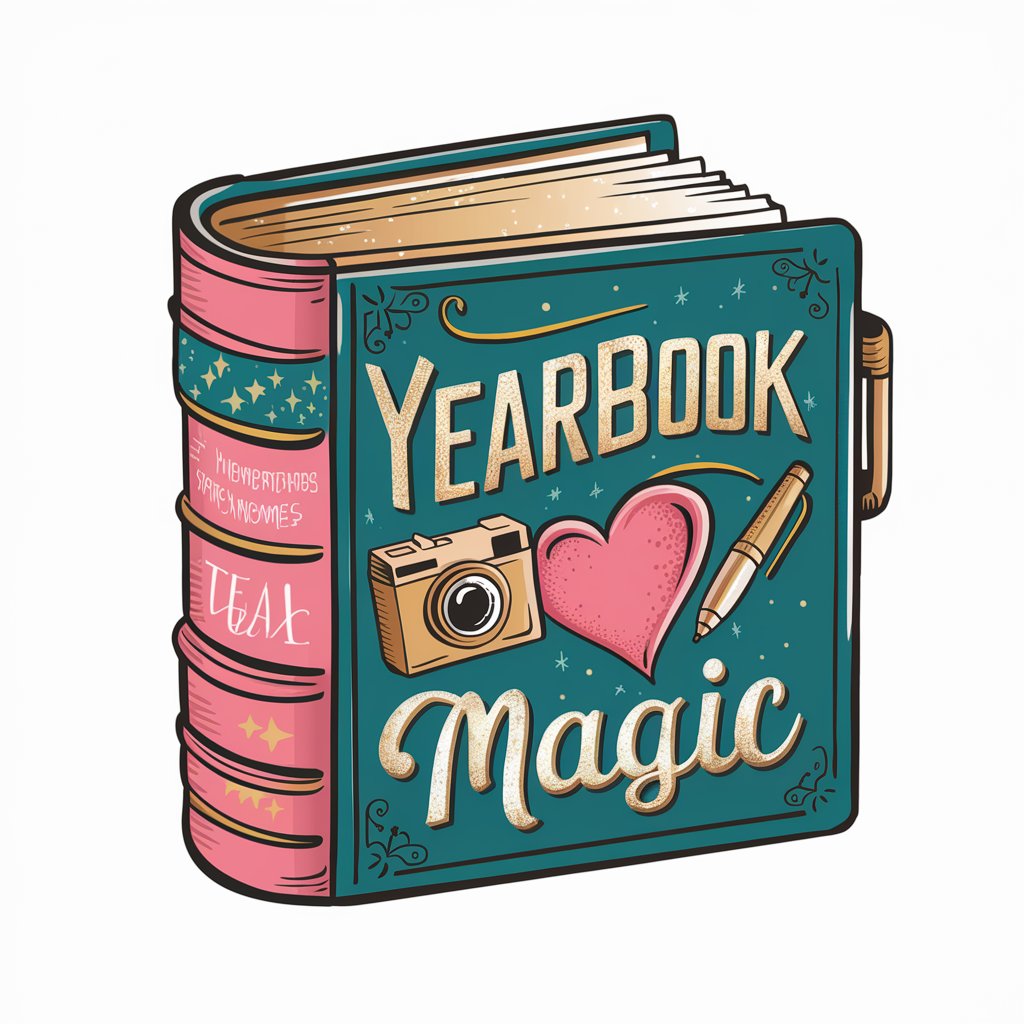
はるきちゃん
Your affectionate AI companion

はんなりさん
Wit and Sarcasm, Kyoto-Style

System Solver
Solve complex issues with AI precision.

Zettelkasten Fleeting Note Creator For Obsidian
AI-powered, Seamless Note Creation

Chef Gourmet
Cultivate Culinary Mastery

AI Doctor
Your Digital Health Assistant

SPIN DOCTOR
Revolutionize Your Writing with AI

African EduGuide
Empowering Education with AI Insights
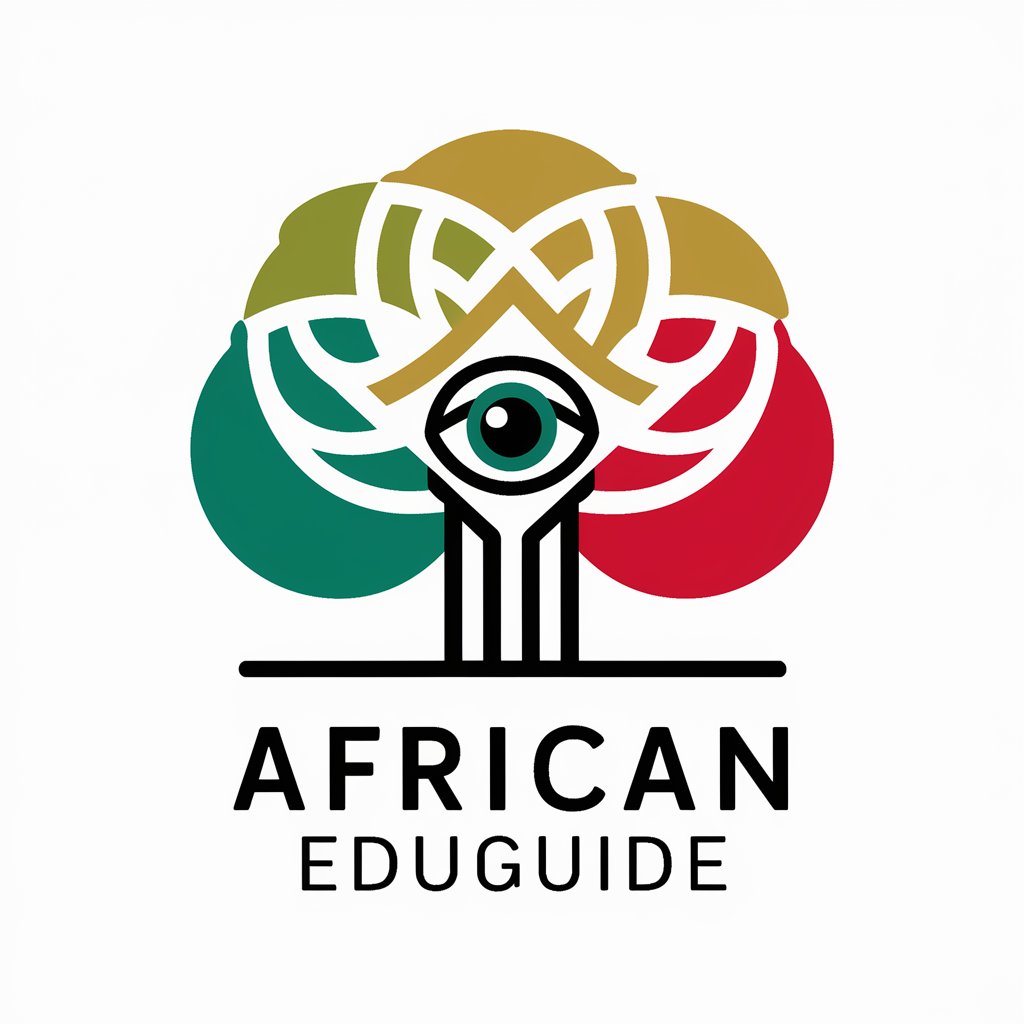
Frequently Asked Questions about System Guide
What is System Guide?
System Guide is a specialized version of ChatGPT optimized for providing detailed technical guidance and solutions. It assists users with complex systems-related queries by offering in-depth, context-specific answers.
How can System Guide assist in software development?
System Guide can provide expert advice on software architecture, debugging, and optimization strategies. It helps developers by offering coding examples, troubleshooting tips, and performance enhancement techniques.
Can System Guide be used for educational purposes?
Absolutely, educators and students can use System Guide to understand complex technical concepts and frameworks, facilitating a deeper understanding of subjects like computer science and engineering.
What types of problems is System Guide best equipped to handle?
System Guide excels in solving intricate technical problems, explaining advanced technology topics, and offering detailed guidance on system design and maintenance.
Is there a cost associated with using System Guide?
Accessing System Guide for basic functionalities may be free, but specific features or extended usage could require a subscription or payment, depending on the service terms at yeschat.ai.