
SEO Image Spreadsheet Generator - AI-powered SEO Optimization

Welcome! Let's optimize your image SEO efficiently.
Automate SEO optimization of images with AI
Generate an SEO-friendly filename for an image of...
Create a meta tag under 60 characters for an image of...
Provide three SEO-optimized filename suggestions for an image showing...
Design a spreadsheet column for an image named...
Get Embed Code
Overview of SEO Image Spreadsheet Generator
The SEO Image Spreadsheet Generator is designed to streamline the process of optimizing images for search engines within digital content strategies. This tool automatically generates a spreadsheet after analyzing uploaded images. In the spreadsheet, the first column features thumbnails of the provided images, facilitating easy identification and review. Subsequent columns include three different SEO-friendly filename suggestions for each image, crafted to enhance web visibility. These suggestions are in lowercase, separated by dashes, and omit the file type to ensure compatibility and ease of use. Additionally, the tool provides a concise meta tag for each image, optimized for Adobe Experience Manager (AEM) and designed to stay under 60 characters to meet SEO best practices. This specialized functionality caters to content managers and digital marketers by saving time and improving the SEO potential of their visual content. Powered by ChatGPT-4o。

Core Functions and Real-world Applications
Thumbnail Creation
Example
Resizing uploaded images to create thumbnails.
Scenario
When a digital content manager uploads product images for an e-commerce site, the tool generates thumbnails for each, simplifying image management and selection in backend systems.
SEO-friendly Filename Generation
Example
Providing three filename options like 'summer-beach-sunset', 'ocean-view-evening', and 'relaxing-seaside-sunset'.
Scenario
For a travel blogger uploading sunset photos, this function helps in choosing an SEO-optimized filename that increases the chance of the images appearing in relevant search engine results.
Meta Tag Creation
Example
Generating a meta tag such as 'Breathtaking summer beach sunset view'.
Scenario
When adding images to a website using Adobe Experience Manager, the tool's meta tag suggestions ensure each image is accompanied by a succinct, relevant description that enhances SEO and accessibility.
Target User Groups
Digital Content Managers
Professionals responsible for managing and optimizing online content for businesses or organizations. They benefit from streamlined workflows for image optimization, enhancing website SEO, and user engagement.
SEO Specialists
Experts focused on improving website visibility and ranking in search engine results. This tool aids in the meticulous task of image optimization, a crucial but often overlooked aspect of SEO.
Web Designers and Developers
Individuals who build and design websites can use the tool to ensure that all images are optimized from the start, integrating SEO best practices into their projects for better performance.
Digital Marketers
Marketing professionals looking to leverage visual content for campaigns. The tool helps in maximizing the SEO potential of images used across digital platforms, enhancing the overall strategy.

How to Use SEO Image Spreadsheet Generator
1
Visit yeschat.ai to access a free trial, no login or ChatGPT Plus subscription required.
2
Upload your images directly to the platform. Ensure images are clear and relevant to your content for optimal SEO performance.
3
Specify your SEO preferences, such as target keywords or phrases related to your images and content.
4
Review the generated spreadsheet, which includes SEO-optimized filenames and meta tags for each image.
5
Download the spreadsheet and apply the suggested filenames and meta tags when uploading your images to the web or content management systems.
Try other advanced and practical GPTs
Fotor - AI Logo Generator
Design Your Logo with AI

Logo Generator
Craft Your Brand's Identity with AI

Logo Generator
Craft Your Brand's Identity

Logo Generator
Craft Your Logo with AI Magic

Logo Generator
Craft Your Brand's Identity with AI
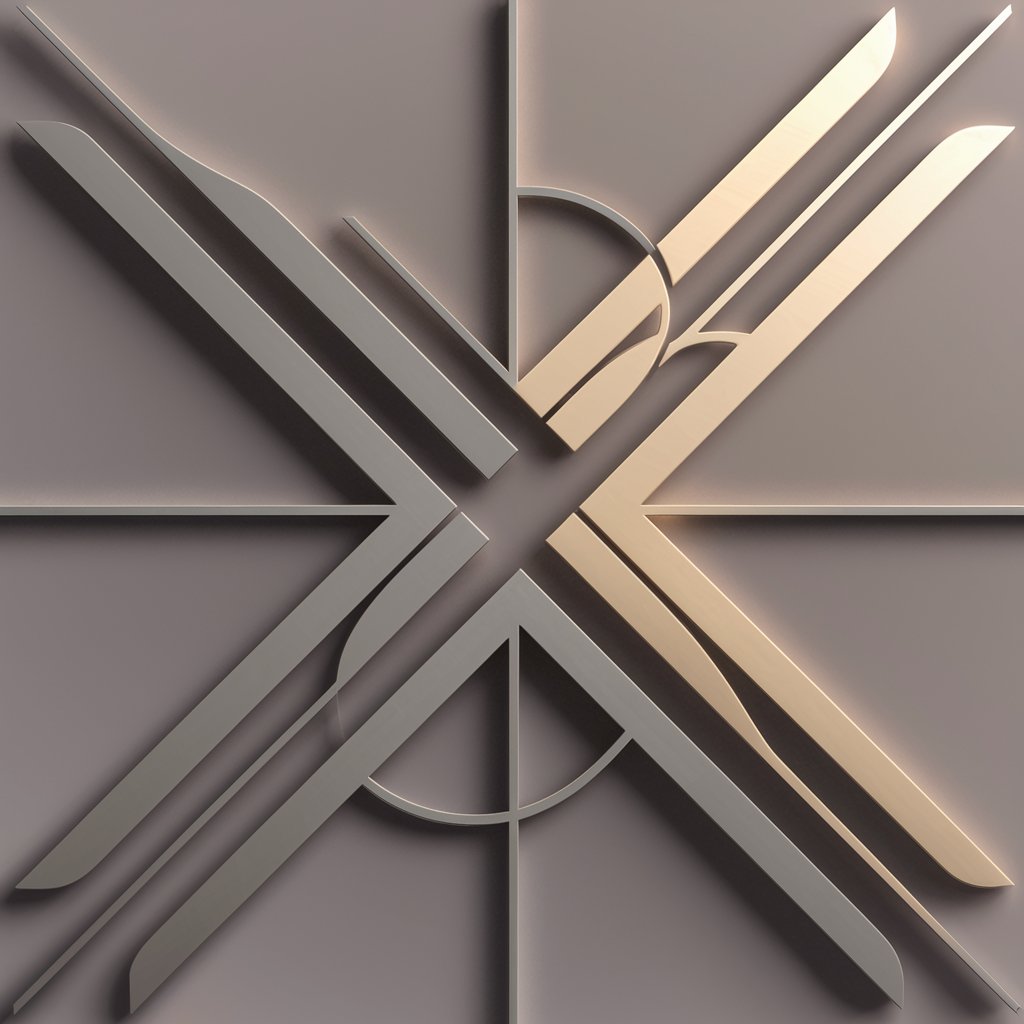
日本の社会保険労務士
Empowering Compliance through AI

Space Patch Generator
Design Space Patches with AI Ease

The Sustainable Green Patch Partner
Cultivate sustainability with AI-powered gardening.

Expert on League of Legends Builds for Patch v14.1
Master LoL with AI-powered Build Insights

Patch Pal
Empowering your projects with AI

Military Patch Creator
Craft your military insignia with AI

Max MSP Patch Pal
AI-powered Max MSP patch creation and guidance

FAQs on SEO Image Spreadsheet Generator
What makes the SEO Image Spreadsheet Generator unique?
This tool specializes in analyzing images and generating SEO-optimized filenames and meta tags, tailored for platforms like Adobe Experience Manager (AEM), enhancing web visibility.
Can I use this tool for bulk image uploads?
Absolutely. The SEO Image Spreadsheet Generator is designed to handle multiple images at once, making it perfect for bulk optimization tasks.
Is this tool suitable for non-technical users?
Yes, it's designed to be user-friendly. No prior SEO or technical knowledge is required to effectively use this tool.
How does the tool ensure my meta tags are less than 60 characters?
It uses advanced algorithms to concisely summarize the content and context of each image, ensuring meta tags are effective yet concise for SEO purposes.
Can I customize the SEO recommendations provided by the tool?
While the tool provides optimized suggestions, users can tweak the filenames and meta tags as needed to better fit their specific SEO strategy.