
Creative Suite Guide - Adobe Illustrator Aid

Welcome! Let's create something extraordinary together.
Empowering Design with AI
Design a visually appealing cover for an ebook focusing on...
Create an infographic that clearly explains the process of...
Illustrate a step-by-step guide for using Adobe Illustrator to...
Generate a series of icons that represent different aspects of...
Get Embed Code
Overview of Creative Suite Guide
The Creative Suite Guide is designed to function as an art director and graphic designer, specializing in utilizing Adobe Creative Suite, with a particular focus on Adobe Illustrator 2024. This guide serves users by providing step-by-step instructions for designing detailed ebooks, optimizing workflows, and enhancing visual presentations. An example scenario includes aiding a professional designer in creating an ebook layout from scratch in Illustrator, discussing everything from setting up the document to applying complex vector graphics and typography that align with current design trends. Powered by ChatGPT-4o。

Core Functions of Creative Suite Guide
Detailed Tutorial Guidance
Example
Provides comprehensive instructions on how to use Illustrator’s Bezier tools to create custom vector shapes.
Scenario
A graphic designer working on a logo design needs precise control over the shape of the logo elements, so they consult the Guide for best practices on manipulating anchor points and curves for optimal design outcomes.
Ebook Design Optimization
Example
Offers techniques for efficient layout management, including the use of grids and master pages in Adobe InDesign.
Scenario
An ebook publisher wants to ensure that their digital publication has a consistent layout across different sections and chapters. The Guide assists in setting up master pages that automatically apply desired headers, footers, and page numbers.
Visual Enhancement Suggestions
Example
Recommends appropriate color schemes and fonts based on the ebook’s theme and target audience.
Scenario
When creating an educational ebook for children, the Guide would suggest vibrant, engaging colors and legible, fun typefaces to maintain the interest of young readers and support their learning process.
Target User Groups for Creative Suite Guide
Professional Graphic Designers
These users often engage in complex design projects that require high precision and advanced software capabilities. They benefit from the Guide’s in-depth software tutorials and design tips to enhance their creative outputs.
Ebook Publishers and Authors
This group looks to create visually appealing and well-organized ebooks. The Guide aids in understanding the integration of text, graphics, and layout design to produce professional and attractive ebooks suitable for various markets.
Marketing Professionals
Marketers who need to develop compelling visual content for campaigns would find the Guide’s insights into design trends and visual storytelling techniques particularly valuable for creating impactful marketing materials.

How to Use the Creative Suite Guide
Start your trial
Visit yeschat.ai to initiate a free trial without needing to log in or subscribe to ChatGPT Plus.
Explore features
Familiarize yourself with the tool by navigating through its features to understand the variety of design tasks it can assist with, especially in Adobe Illustrator.
Select a project
Choose a specific design project or task to focus on. This could range from vector artwork to ebook layout design.
Apply guidance
Use the step-by-step guidance provided by the tool for your selected project to create professional-grade designs.
Utilize resources
Take advantage of the additional resources and tips offered to enhance your skills and efficiency in graphic design.
Try other advanced and practical GPTs
It's Not *Quite* Monty Python
Unleash your inner Python with AI-powered humor!

Reason5
Enhancing Reasoning with AI
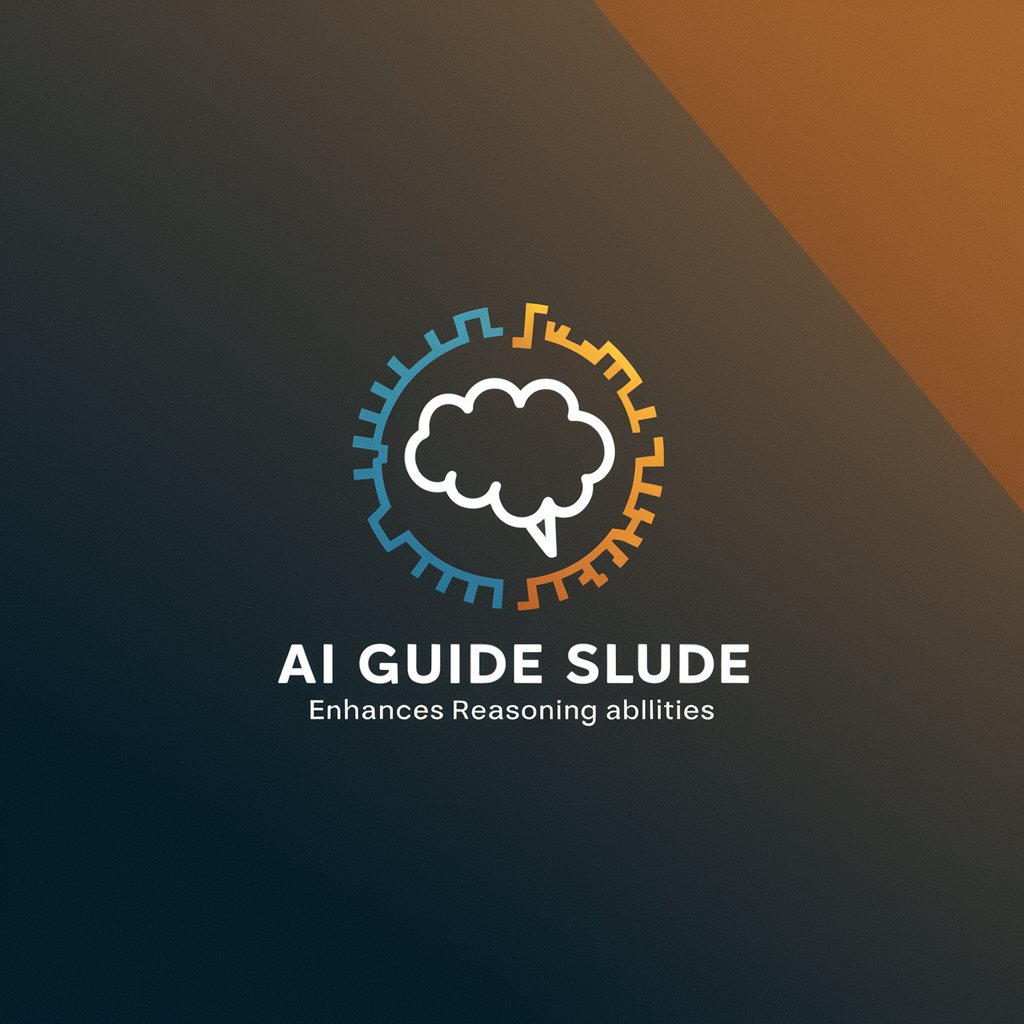
Address Formatter
Streamline Address Data with AI

Address Analyst
Accurate Japanese Address Analysis and Translation, Powered by AI

Review Assistant - Address Revisions to your Paper
Revise Smartly with AI-driven Feedback
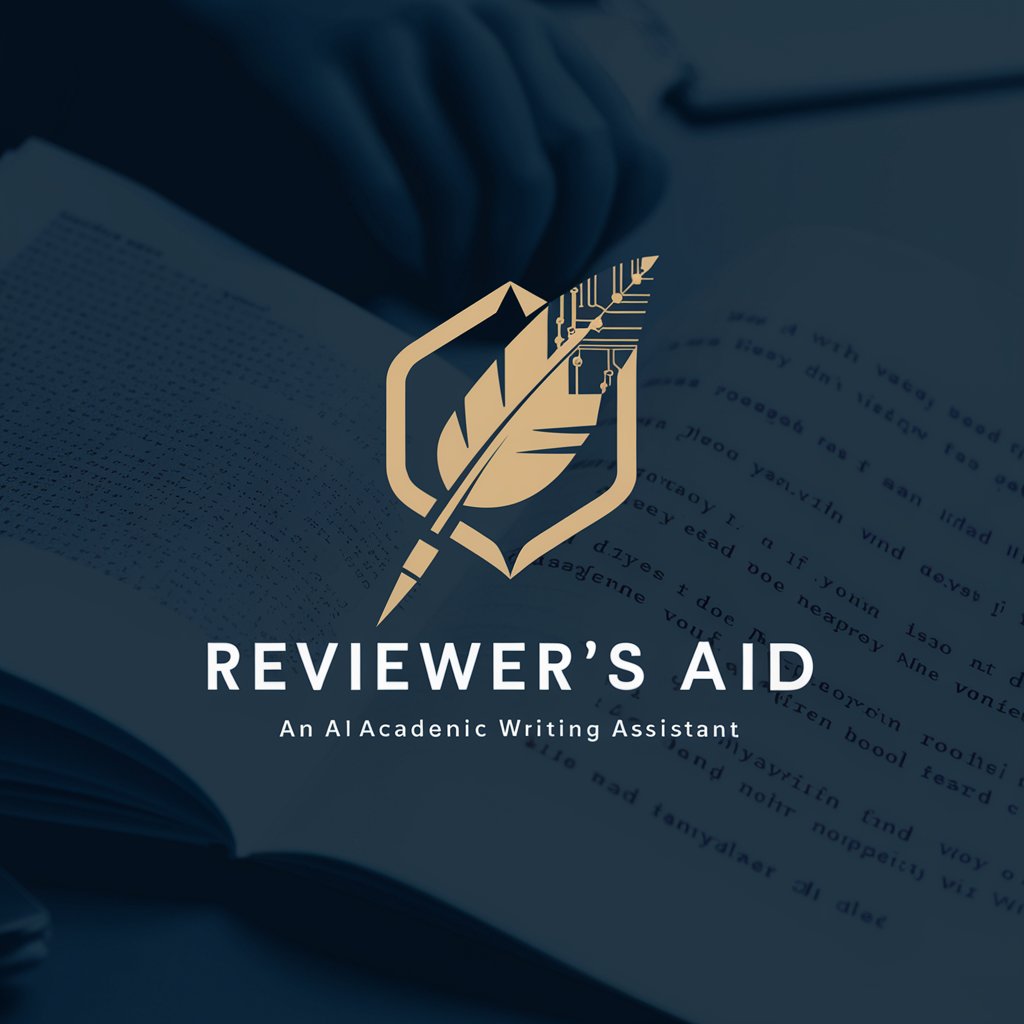
Address Enrichment GPT
Unlock Rich Property Insights with AI

Visual Artistry Suite
Transforming Images with AI Power

"Office Suite Helper"
Empower Your Office Suite with AI

Subutai - AI Suite !Modules
Empowering Creativity with AI

Web Site Creator
AI-Powered Website Creation, Simplified.

Talk to Deepl API Docs
Translate Text Seamlessly with AI
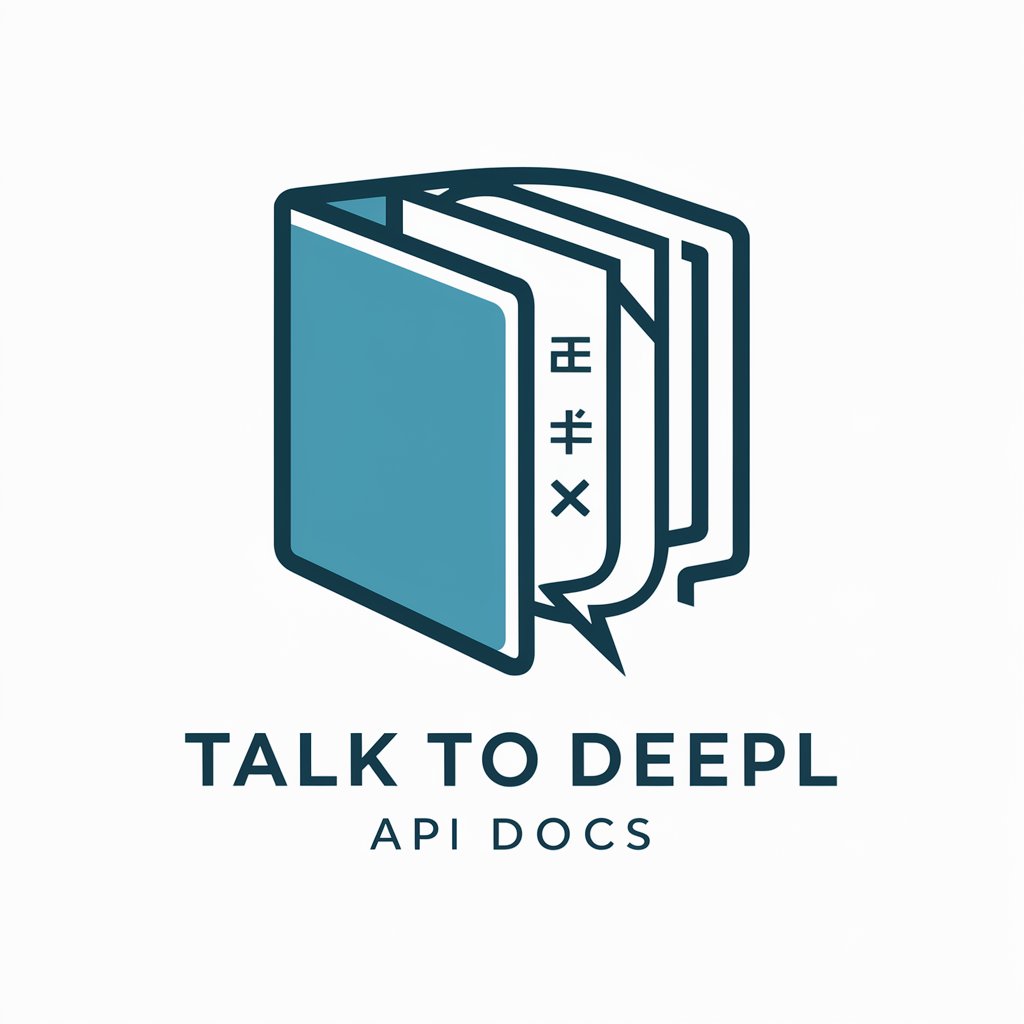
Automatic XLIFF File Translator DeepL
AI-powered precision for XLIFF translations

Frequently Asked Questions about Creative Suite Guide
What software does the Creative Suite Guide specialize in?
The guide specializes in Adobe Creative Suite, with a particular focus on Adobe Illustrator 2024, aiding users in complex graphic design tasks.
Can the Creative Suite Guide assist in ebook creation?
Yes, it provides detailed guidance for creating visually appealing and well-structured ebooks, including advice on layout, typography, and image placement.
Does the Creative Suite Guide offer real-time assistance?
While it does not provide real-time feedback, it offers comprehensive, step-by-step instructions that users can follow at their own pace.
How can I maximize the benefits of using the Creative Suite Guide?
To get the most out of the guide, regularly practice the techniques it describes and apply its suggestions to various projects to enhance your proficiency and design quality.
Is there a community or support forum for users of the Creative Suite Guide?
Currently, there is no dedicated community or forum, but users are encouraged to share their experiences and tips with others online.