
"Office Suite Helper" - Office Productivity AI Assistant

Welcome to Office Suite Helper! How can I assist you today?
Empower Your Office Suite with AI
Can you guide me through creating a pivot table in Excel?
How do I add a watermark to a Word document?
What's the best way to create a presentation outline in PowerPoint?
Can you help me set up a mail merge for labels in Word?
Get Embed Code
Overview of Office Suite Helper
Office Suite Helper is designed to assist users with tasks related to the Microsoft Office Suite, which includes applications like Word, Excel, PowerPoint, and Outlook. The primary goal is to enhance user productivity by providing guidance on how to use various features effectively, troubleshoot common issues, and optimize workflow. For example, it can guide a user through the process of creating complex formulas in Excel, designing professional presentations in PowerPoint, or managing emails and appointments in Outlook efficiently. It serves as a virtual assistant that helps in navigating the extensive functionalities of these applications. Powered by ChatGPT-4o。

Core Functions of Office Suite Helper
Tutorial Guidance
Example
Step-by-step instructions on creating pivot tables in Excel.
Scenario
A marketing analyst needs to analyze large datasets to identify trends. Office Suite Helper provides a detailed guide on setting up pivot tables, selecting appropriate fields, and applying filters to streamline the data analysis process.
Troubleshooting Help
Example
Assistance with resolving compatibility issues between different versions of Word documents.
Scenario
A user encounters an error when trying to open a Word document received from a colleague using an older version of Office. Office Suite Helper offers solutions like converting the document format or using compatibility mode to ensure the document is accessible.
Workflow Optimization
Example
Tips on using Outlook's task management features to improve daily productivity.
Scenario
An executive struggling with managing multiple appointments and tasks throughout the day. Office Suite Helper suggests ways to integrate Outlook's calendar and task functions, setting up reminders, and organizing emails into folders for better time management.
Target Users of Office Suite Helper
Corporate Professionals
Employees in various industries who rely on Microsoft Office for daily tasks such as creating documents, data analysis, presentations, and communication. They benefit from this service by streamlining their tasks, reducing the time spent on figuring out software functionalities, and enhancing overall efficiency in document management.
Students and Educators
Academic users who use Office tools for writing papers, managing data for research, and preparing instructional materials. Office Suite Helper assists them in mastering the software, which is crucial for academic success and productivity in managing educational content.
Small Business Owners
Owners who handle multiple roles and often manage their own documentation and communication. Learning to use Office applications efficiently can significantly impact their ability to manage business operations effectively, from financial spreadsheets in Excel to promotional materials in Publisher.

How to Use Office Suite Helper
Start your trial
Access a free trial of Office Suite Helper by visiting yeschat.ai, where you can try the tool without the need for logging in or subscribing to ChatGPT Plus.
Choose your task
Identify the specific task you want assistance with, such as creating a presentation, formatting a document, or analyzing spreadsheet data.
Input your requirements
Provide detailed information about your project or query to ensure tailored, precise assistance. The more specific your input, the more customized the guidance.
Engage with the AI
Interact with the AI by asking questions or requesting step-by-step instructions. Utilize the suggested templates and tips provided by the AI for enhanced productivity.
Review and apply
Review the solutions and suggestions offered. Apply them directly to your Office Suite projects and adjust based on your specific needs.
Try other advanced and practical GPTs
Visual Artistry Suite
Transforming Images with AI Power

Creative Suite Guide
Empowering Design with AI

It's Not *Quite* Monty Python
Unleash your inner Python with AI-powered humor!

Reason5
Enhancing Reasoning with AI
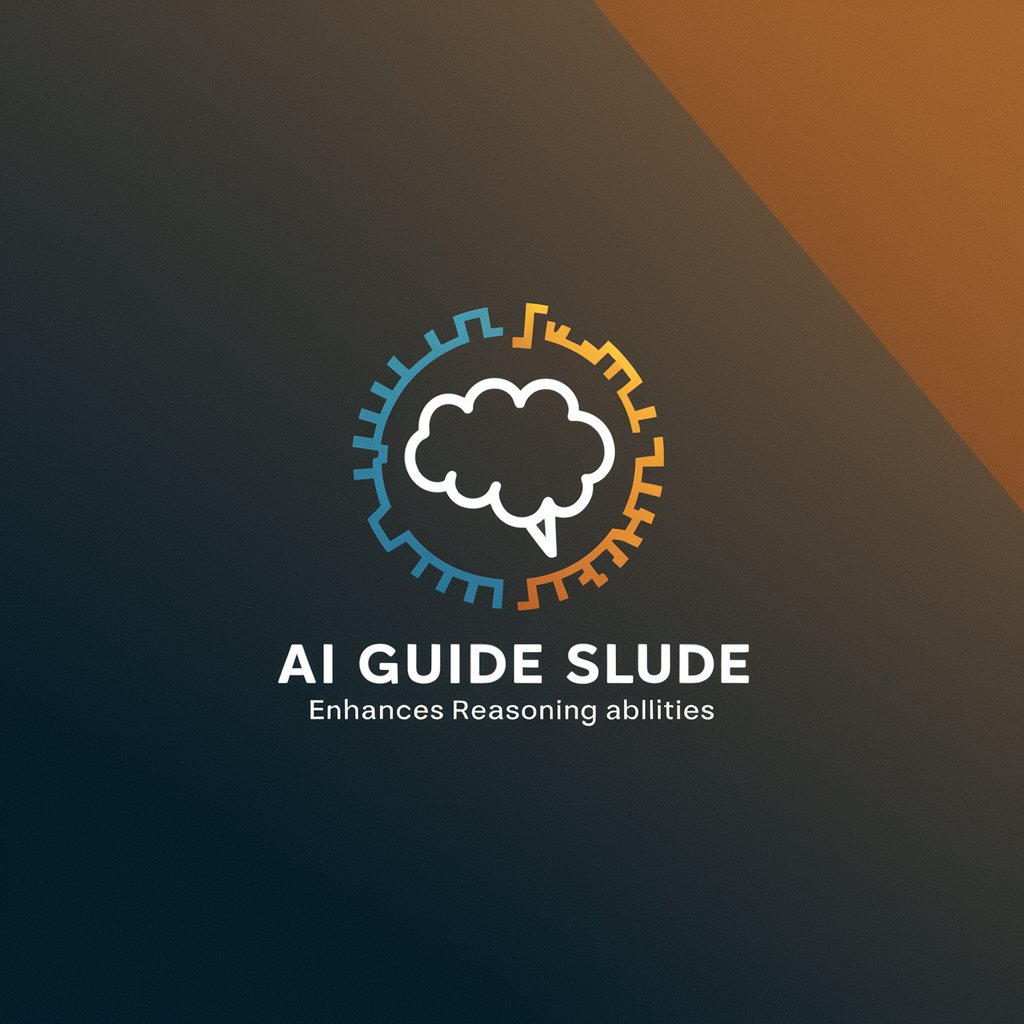
Address Formatter
Streamline Address Data with AI

Address Analyst
Accurate Japanese Address Analysis and Translation, Powered by AI

Subutai - AI Suite !Modules
Empowering Creativity with AI

Web Site Creator
AI-Powered Website Creation, Simplified.

Talk to Deepl API Docs
Translate Text Seamlessly with AI
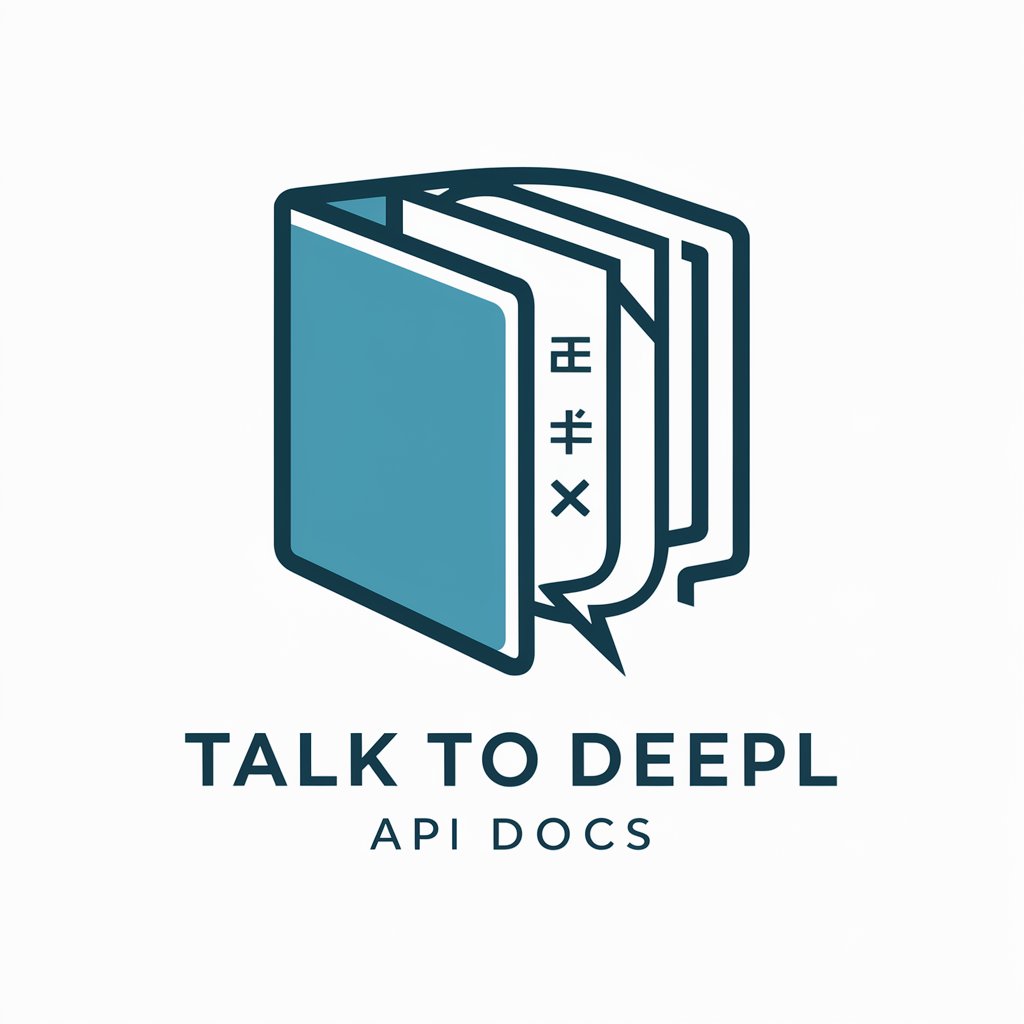
Automatic XLIFF File Translator DeepL
AI-powered precision for XLIFF translations

My Mother
Maternal nagging gone digital!

My mother
Empathy powered by AI

Detailed Q&A About Office Suite Helper
Can Office Suite Helper assist with complex spreadsheet functions?
Yes, it can provide step-by-step guidance on using complex spreadsheet functions, including formulas, pivot tables, and data visualization techniques.
How does the AI keep user data secure while using Office Suite Helper?
The tool adheres to strict data protection standards, ensuring that all interactions are secure and that user data is not stored or misused.
Can the tool help with creating professional presentations?
Absolutely, it offers tips on design, layout, and content organization to help create impactful and professional presentations using Office Suite applications.
Is there a feature to get real-time corrections and suggestions while working?
Yes, Office Suite Helper provides real-time corrections and improvement suggestions as you work on your documents, enhancing both efficiency and accuracy.
What makes Office Suite Helper different from other AI tools?
Its specialization in Microsoft Office Suite applications and adherence to legal and data protection standards sets it apart, offering a reliable and focused user experience.