
Power BI - Business Insights Tool

Hey there! Need Power BI help? I'm here for you!
Empowering decisions with AI-driven insights.
Can you help me create a visualization that shows...
I need assistance with a Power BI dashboard focusing on...
How can I improve the layout of my Power BI report to better display...
What are the best practices for using DAX to...
Get Embed Code
Understanding Power BI
Power BI is a business analytics service by Microsoft that provides non-technical business users with tools for aggregating, analyzing, visualizing, and sharing data. Its primary purpose is to enable users to connect to a wide variety of data sources, transform data into a more digestible format, and create reports and dashboards that provide insights into business metrics. For example, a retail company might use Power BI to connect to their sales data, create visual representations of their revenue trends over time, and share these insights with their team to make informed decisions about inventory management. Powered by ChatGPT-4o。

Key Functions of Power BI
Data Connectivity and Integration
Example
Connecting to SQL databases, Excel spreadsheets, and cloud services like Google Analytics.
Scenario
A marketing analyst connects Power BI to Google Analytics to visualize website traffic trends and assess campaign performance.
Data Transformation and Modeling
Example
Using Power Query to clean, transform, and model data.
Scenario
A financial analyst uses Power Query within Power BI to merge financial data from multiple sources and create a comprehensive financial model.
Interactive Visualizations
Example
Creating charts, graphs, maps, and more to visualize data.
Scenario
A project manager creates an interactive dashboard in Power BI to track project progress across multiple teams, using various visualizations to represent different metrics.
Collaboration and Sharing
Example
Publishing reports and dashboards to the Power BI service for sharing with stakeholders.
Scenario
An operations manager publishes a monthly performance dashboard to the Power BI service, allowing team members to access up-to-date operational metrics anytime.
Advanced Analytics
Example
Incorporating machine learning, AI, and DAX formulas for deeper insights.
Scenario
A data scientist integrates a machine learning model into a Power BI report to predict sales trends based on historical data and external factors.
Who Benefits from Power BI?
Business Analysts
Professionals who need to analyze data from various sources to make informed business decisions. Power BI helps them create comprehensive reports and dashboards without deep technical expertise.
IT Professionals and Data Managers
Individuals responsible for managing data infrastructure and ensuring data accessibility. Power BI's connectivity options and governance features are valuable for maintaining data integrity and security.
Project Managers
Managers overseeing various projects can use Power BI to track progress, budgets, and resources, facilitating effective project management and communication.
Executives
Senior management benefits from Power BI by gaining quick, easy access to key performance indicators and reports, aiding strategic decision-making and business planning.
Marketing Teams
Marketing professionals utilize Power BI to analyze campaign performance, customer demographics, and market trends, enabling data-driven marketing strategies.

Quick Start Guide to Power BI
1
Start for free at yeschat.ai, offering a trial with no login required and without the need for a ChatGPT Plus subscription.
2
Download and install Power BI Desktop. It's the main tool for creating datasets, reports, and dashboards.
3
Connect to your data. Use Power BI to import data from a wide range of sources, including Excel, SQL Server, and cloud-based services.
4
Create reports by selecting and customizing visuals. Drag and drop data fields to visualize your data in a variety of charts, graphs, and maps.
5
Publish and share your reports and dashboards. Use Power BI Service to share insights with your team or organization, enabling data-driven decisions.
Try other advanced and practical GPTs
BI Data Wizard
Empower Your Data with AI

BI ADVISORY
Empowering Your Financial Decisions

BI Wizard
Empower decisions with AI-driven BI

BI Buddy
Empower Decisions with AI

BI Adviser
AI-powered Business Intelligence Guidance

BI Buddy
Empowering Insights with AI

Power BI Pro
Empower decisions with AI-driven insights

Power BI Dashboard Builder
Empowering Insights with AI-Driven Analytics

How To Tie A Tie
Master Every Knot Seamlessly

How To Tie a Tie Knot Pro
Perfect Your Knot with AI Guidance
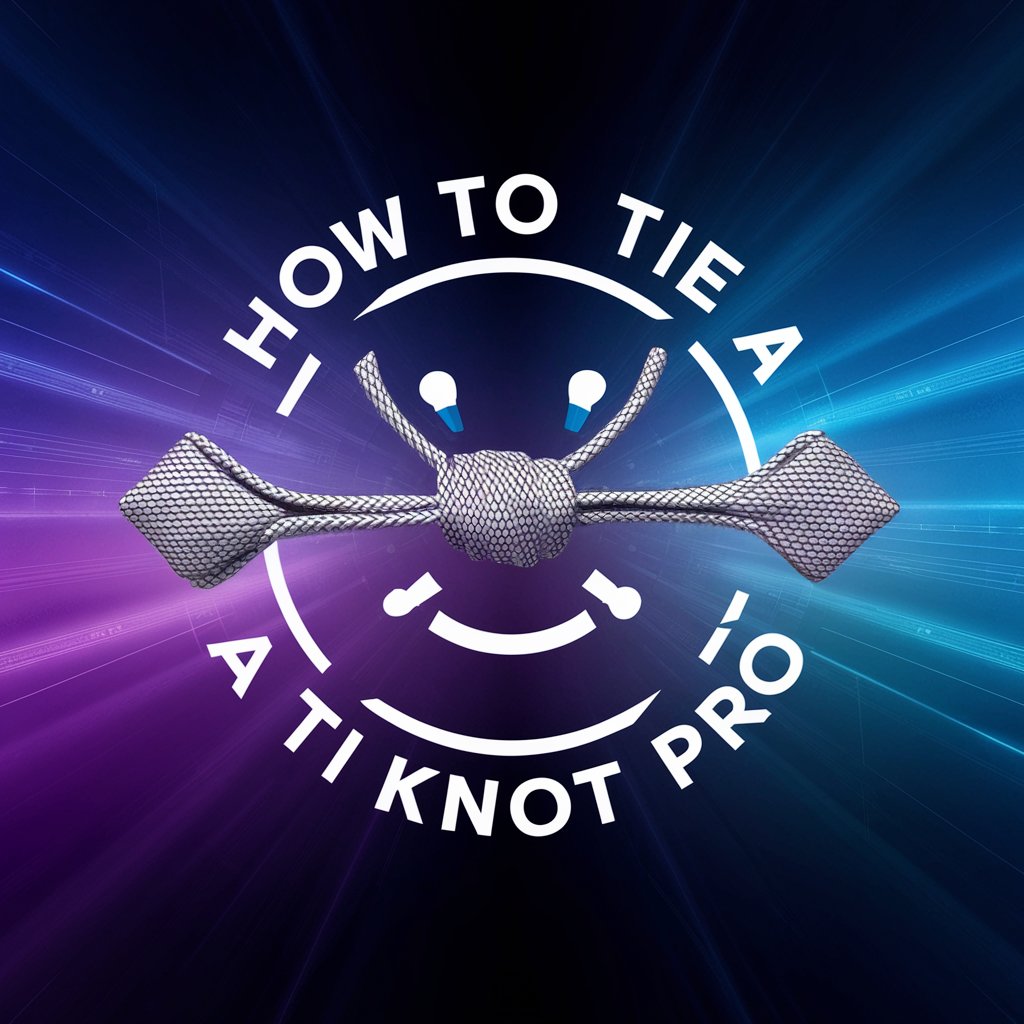
价值投资理论大师:杰夫
Empowering Investment Decisions with AI

Tie the Knot
Personalize Your Vows with AI

Frequently Asked Questions about Power BI
What is Power BI?
Power BI is a business analytics service by Microsoft. It provides interactive visualizations and business intelligence capabilities with an interface simple enough for end users to create their own reports and dashboards.
Can Power BI connect to any data source?
Power BI supports a wide range of data sources including Excel, SQL databases, cloud services, and more. It's designed to bring together data from various sources for comprehensive analysis.
How does Power BI handle real-time data?
Power BI offers real-time dashboard updates, allowing you to stream data and update visuals as the data changes. This is particularly useful for monitoring operational metrics.
Is Power BI available on mobile devices?
Yes, Power BI has mobile applications for iOS and Android devices. These apps allow users to access and interact with their reports and dashboards from anywhere.
What is the difference between Power BI Desktop and Power BI Service?
Power BI Desktop is a free application for PCs to create reports and data visualizations, while Power BI Service is a cloud-based service for sharing and distributing your reports and dashboards within your organization.