
Power BI Pro - Data Sharing & Insights

Hey there! Ready to power up your Power BI skills?
Empower decisions with AI-driven insights
Can you help me optimize my Power BI report for better performance?
What are some advanced DAX formulas I should know for data analysis?
How can I improve my data governance in Power BI?
What are the best practices for creating interactive visualizations in Power BI?
Get Embed Code
Introduction to Power BI Pro
Power BI Pro is an advanced analytics service provided by Microsoft, designed for business intelligence (BI) purposes. Its primary function is to enable users to create and share insights from various data sources through interactive reports and dashboards. Power BI Pro extends the capabilities of the free Power BI version by offering more storage space, higher data refresh rates, and more sharing and collaboration features. For instance, users can pull data from a wide range of sources including Excel spreadsheets, cloud-based and on-premises databases, and integrate them into cohesive, visually appealing reports. This not only aids in data visualization but also in making informed decisions based on real-time data analytics. A common scenario illustrating its use is a retail company analyzing sales data to identify trends, forecast demand, and optimize inventory levels across different regions. Powered by ChatGPT-4o。

Main Functions of Power BI Pro
Data Integration
Example
Combining sales figures from different regions into a single dataset
Scenario
A multinational corporation aggregates monthly sales data from various regional offices into one report to analyze global performance trends.
Interactive Reporting
Example
Creating dynamic sales dashboards that update in real-time
Scenario
A marketing team uses interactive dashboards to track campaign performance across different channels, adjusting strategies based on real-time insights.
Collaboration and Sharing
Example
Sharing dashboards with stakeholders for collaborative decision-making
Scenario
A project management office shares a project status dashboard with external stakeholders to ensure transparency and facilitate project reviews.
Advanced Data Analysis
Example
Using DAX formulas to calculate year-over-year growth
Scenario
A financial analyst employs DAX to perform complex calculations on financial data, providing insights into the company's growth patterns over time.
Ideal Users of Power BI Pro Services
Business Analysts
Professionals who need to interpret complex data sets, identify trends, and provide actionable insights would greatly benefit from Power BI Pro's advanced analytics and visualization tools.
Project Managers
Individuals responsible for overseeing projects can utilize Power BI Pro to track progress, resources, and milestones through customizable dashboards, making it easier to identify risks and make adjustments in real time.
IT Professionals
Those in charge of data governance and security within organizations will find Power BI Pro's enhanced security features and large dataset handling capabilities essential for maintaining data integrity and compliance.
Executives
Leaders looking for a concise, real-time overview of their business performance across different departments or regions will benefit from Power BI Pro's ability to consolidate and visualize key metrics in an easily digestible format.

Getting Started with Power BI Pro
Initiate Your Journey
Start by exploring yeschat.ai to sign up for a free trial, offering a seamless entry without the necessity for login credentials or a ChatGPT Plus subscription.
Install Power BI Desktop
Download and install Power BI Desktop. This is crucial for creating reports, performing data analysis, and experimenting with data visualizations locally on your machine.
Connect Your Data
Utilize Power BI to connect to a wide array of data sources, from Excel spreadsheets to databases, and cloud services. Understanding how to import and manage your data is key.
Craft Your Reports
Use Power BI's drag-and-drop functionality to design interactive reports. Explore different visualizations to best represent your data and uncover insights.
Share and Collaborate
Publish your reports to the Power BI service. Share them with your team or entire organization to collaborate, make data-driven decisions, and drive business intelligence.
Try other advanced and practical GPTs
Power BI
Empowering decisions with AI-driven insights.

BI Data Wizard
Empower Your Data with AI

BI ADVISORY
Empowering Your Financial Decisions

BI Wizard
Empower decisions with AI-driven BI

BI Buddy
Empower Decisions with AI

BI Adviser
AI-powered Business Intelligence Guidance

Power BI Dashboard Builder
Empowering Insights with AI-Driven Analytics

How To Tie A Tie
Master Every Knot Seamlessly

How To Tie a Tie Knot Pro
Perfect Your Knot with AI Guidance
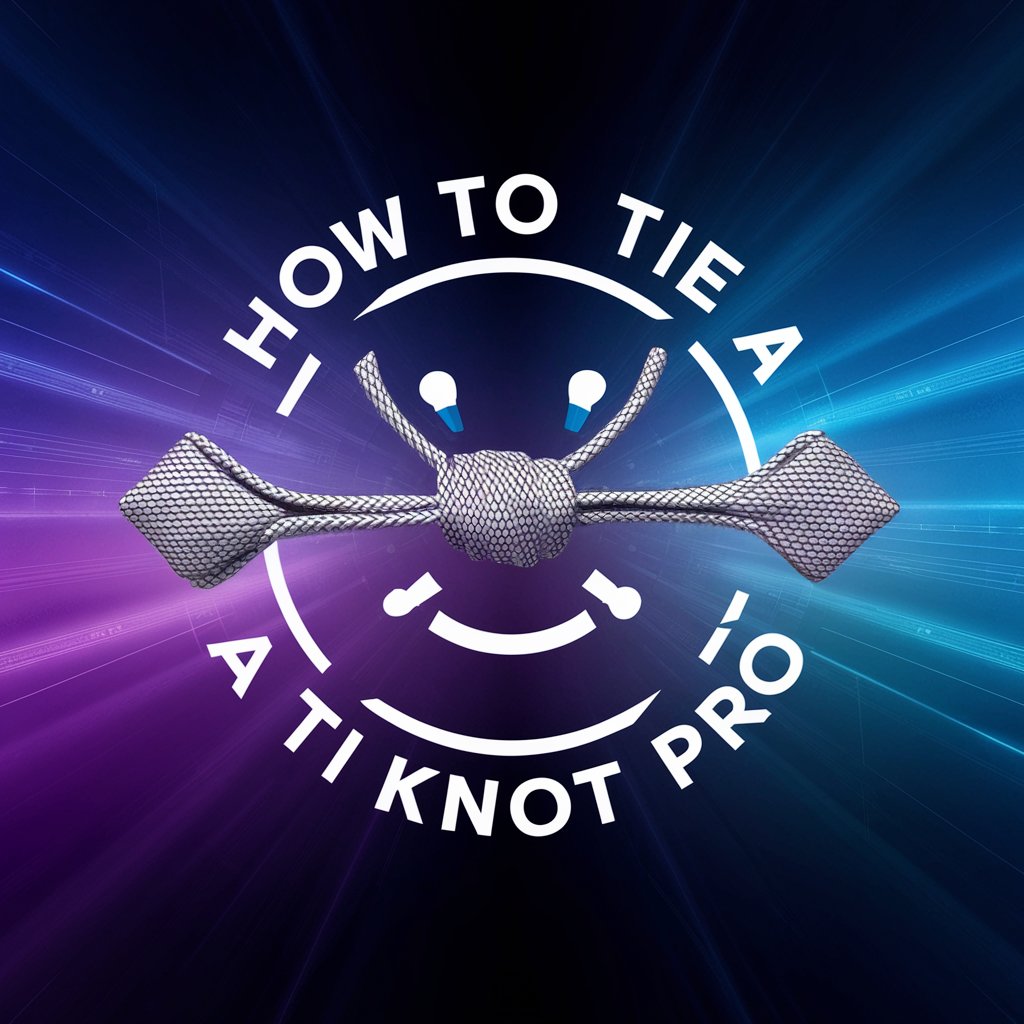
价值投资理论大师:杰夫
Empowering Investment Decisions with AI

Tie the Knot
Personalize Your Vows with AI

The Tie Advisor Expert
AI-powered Personal Tie Consultant

Power BI Pro Inquiries
What is the main advantage of using Power BI Pro?
Power BI Pro's primary advantage lies in its ability to enable users to share reports and dashboards with others, facilitating collaboration on business intelligence insights and decisions across an organization.
Can Power BI Pro integrate with other services?
Yes, Power BI Pro offers extensive integration capabilities with a variety of data sources, including cloud services, on-premises databases, and Excel files, making it a versatile tool for aggregating and analyzing data from multiple sources.
Is Power BI Pro suitable for beginners?
Absolutely, Power BI Pro is designed with a user-friendly interface that caters to both beginners and experienced users. Its intuitive design and comprehensive documentation allow novices to start visualizing data with minimal learning curve.
How does Power BI Pro ensure data security?
Power BI Pro provides robust security features, including data encryption, row-level security, and the ability to set up and enforce governance policies to ensure that sensitive information is handled securely and in compliance with regulations.
What distinguishes Power BI Pro from the free version of Power BI?
The key difference is the sharing capability; Power BI Pro allows users to share content with other users, access content shared by others, and collaborate on reports and dashboards, features that are not available in the free version.