
Categorizer - AI-powered expense tool

Hello! I'm here to help you categorize your expenses accurately.
Streamline expenses with AI precision.
Analyze this receipt and categorize the expenses:
Please identify the date, amount, vendor, and category from this invoice:
Classify the following expenses from this photo:
Review the provided document and determine the main expense details:
Get Embed Code
Overview of Categorizer
Categorizer is designed to specialize in the analysis and categorization of financial documents such as receipts, invoices, and other expense-related paperwork. The primary goal is to streamline the expense tracking and reporting process by automatically extracting key information from uploaded images. This includes details like the transaction date, amount spent, vendor name, and appropriate expense category. For example, if a user uploads a receipt from a restaurant, Categorizer will identify and extract the total amount, the date of the transaction, the name of the restaurant, and categorize the expense under 'Dining' or 'Entertainment', depending on the context provided by the user or predefined settings. Powered by ChatGPT-4o。

Core Functions of Categorizer
Information Extraction
Example
Extracting the date 'April 14, 2024', the total amount '$45.20', and the vendor name 'Starbucks' from a coffee shop receipt.
Scenario
A business professional uses Categorizer to quickly gather expense details from a stack of receipts for a monthly expense report.
Expense Categorization
Example
Identifying that a purchase at 'Office Depot' for $123.50 falls under the 'Office Supplies' category.
Scenario
An office manager uploads invoices to ensure that all purchases are accurately reflected in the appropriate budget categories for accounting purposes.
Report Generation
Example
Compiling data into a formatted report showing expenses by category, total spent, and chronological order.
Scenario
At the end of a business trip, a salesperson uses Categorizer to generate a comprehensive expense report to submit for reimbursement.
Target Users of Categorizer
Business Professionals
Individuals who frequently incur business expenses, such as travel and client meetings, and need to maintain accurate and timely expense records for reimbursement or tax purposes.
Accounting Departments
Corporate finance teams that require efficient tools to process, categorize, and archive large volumes of expense data from various departments within the organization.
Small Business Owners
Entrepreneurs who manage day-to-day operations and finances, benefiting from streamlined expense tracking to better understand financial health and budget allocation.

How to Use Categorizer
1
Access the trial at yeschat.ai, no signup or ChatGPT Plus required.
2
Upload your expense-related documents, such as receipts or invoices, using the designated upload feature.
3
Review the automatically extracted information like date, amount, and vendor to verify accuracy.
4
Categorize expenses by selecting appropriate categories provided by the tool based on common accounting practices.
5
Utilize the tool's data export feature to save categorized expenses for further financial analysis or record keeping.
Try other advanced and practical GPTs
The Infinite Improbability Drive
Unleash creativity with AI whimsy!
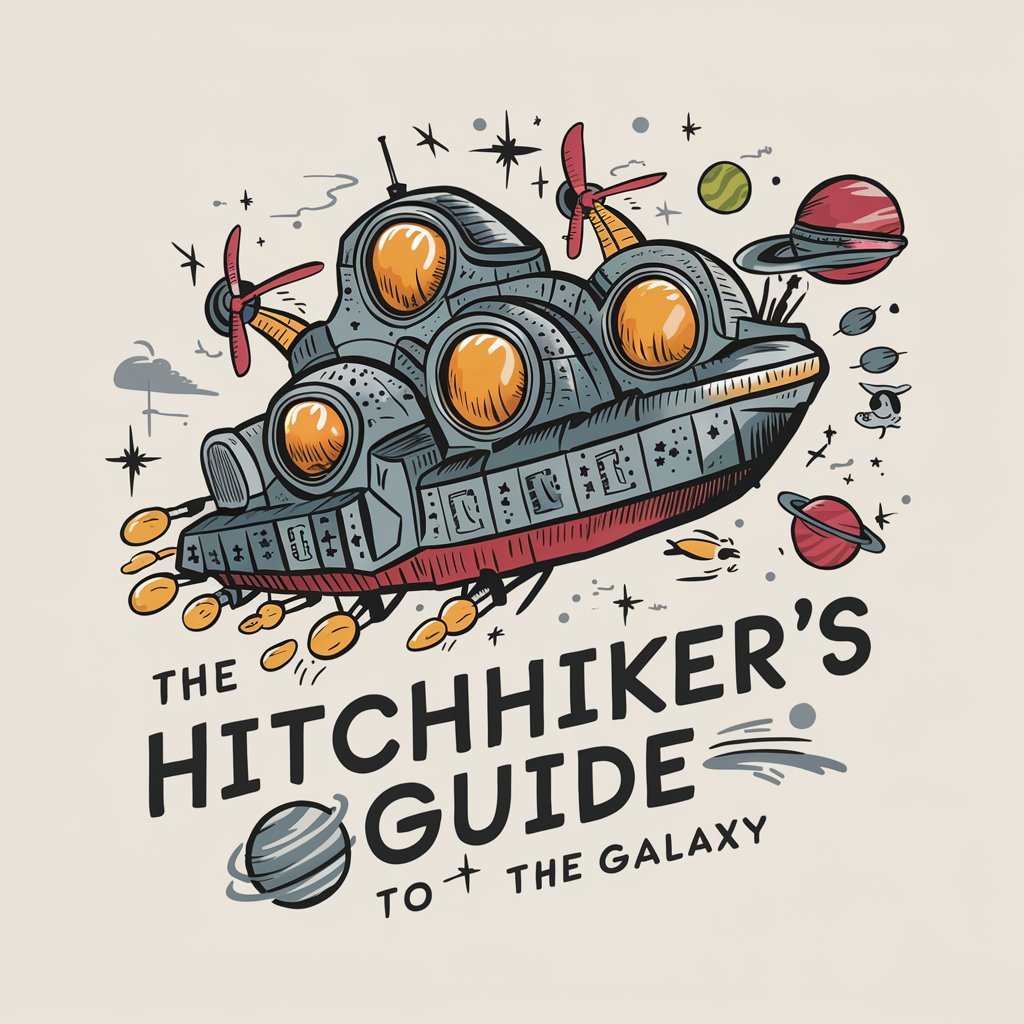
G-Drive Genius
Optimizing Drive with AI Smarts

Fate Imagination
Discover Your Destiny with AI
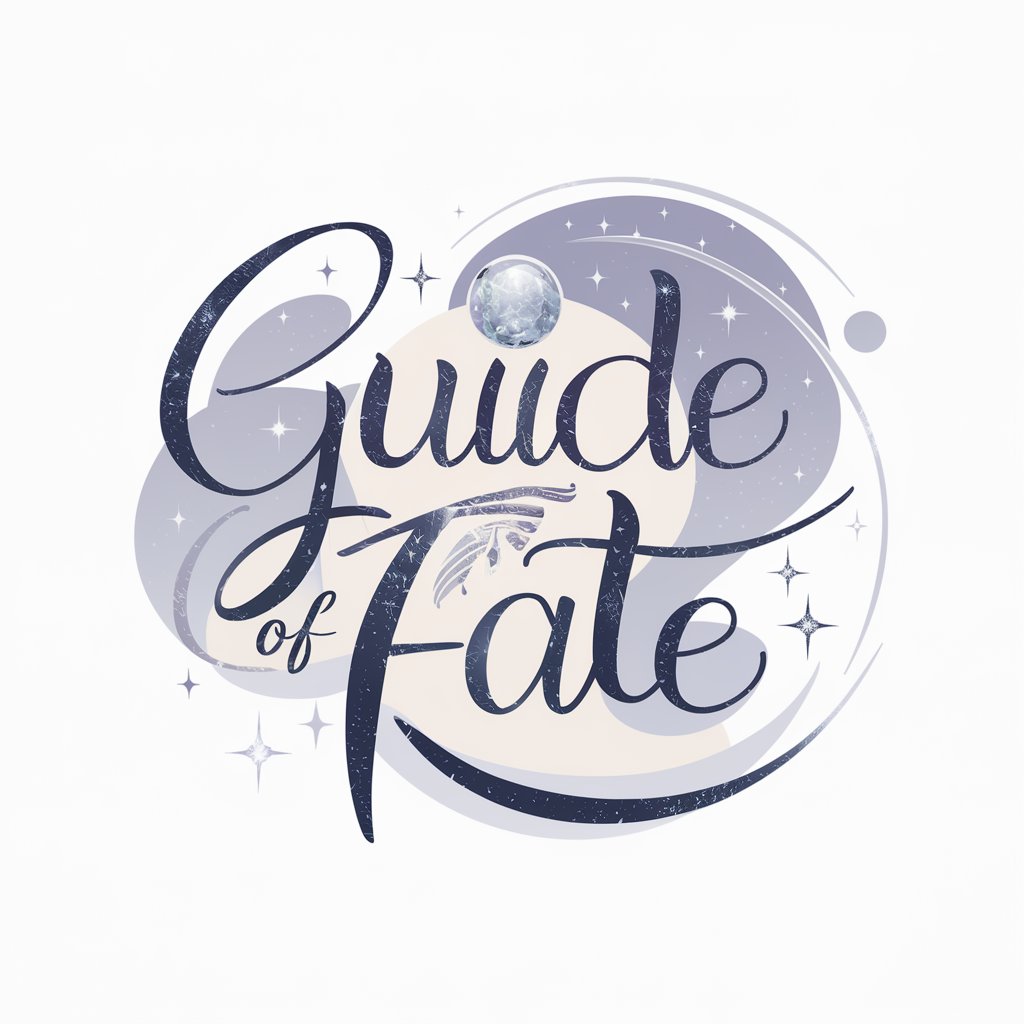
FATE Accelerated / Turbo Allround Assistant
Streamline Your FATE Campaigns with AI

Fate Weaver
Shape your story with AI power
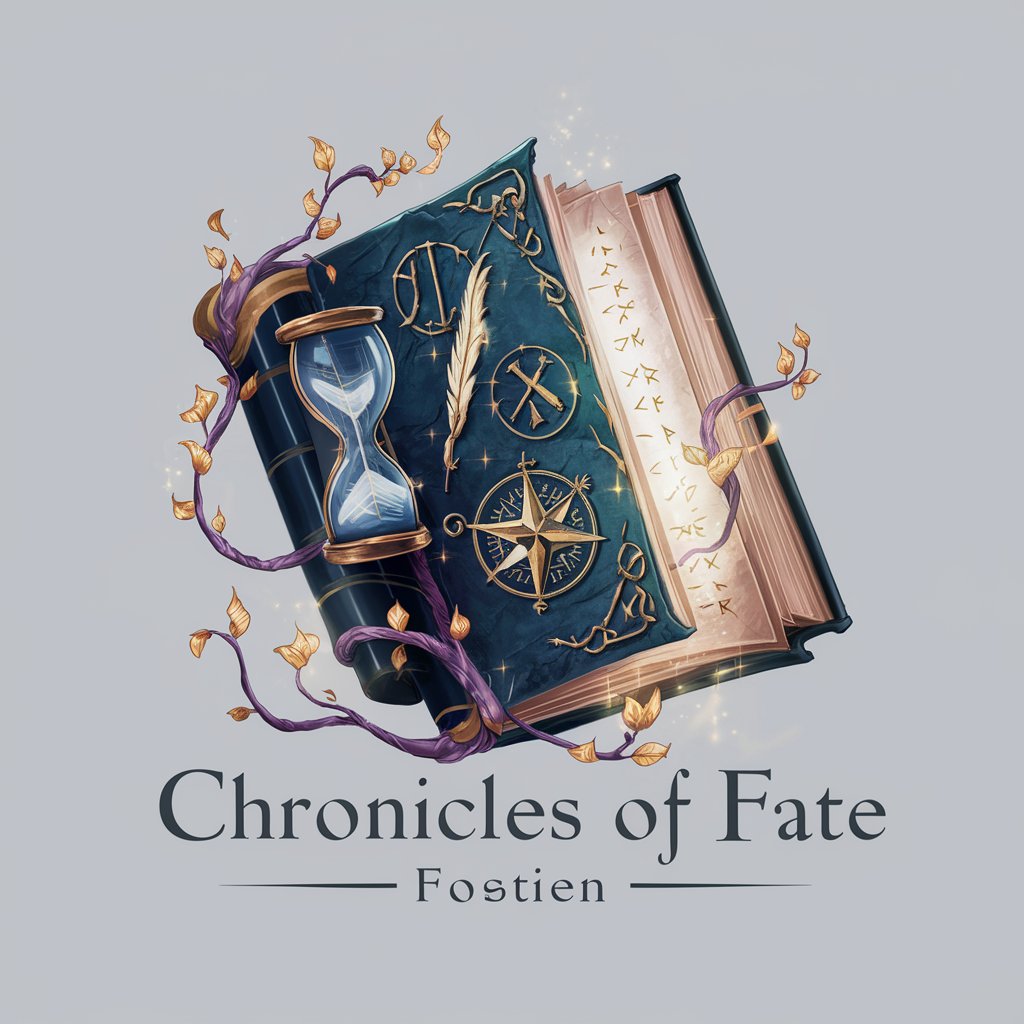
I Know Your Fate
Decipher Your Destiny with AI

Employee Recognizer
AI-driven Employee Recognition Insights

Personal Information Recognizer
Automate privacy with AI-powered precision.
Latest Paper Checker
Stay updated with AI-powered research tracking.

Stock Picker
Empower Your Investments with AI

Flirting expert/撩妹达人
Empower your social interactions with AI

MORE
Empower your curiosity with AI-driven insights.

Frequently Asked Questions About Categorizer
What types of documents can Categorizer analyze?
Categorizer is designed to analyze various expense-related documents such as receipts, invoices, and purchase orders, extracting and categorizing key data points.
How does Categorizer ensure data accuracy?
Categorizer uses advanced AI algorithms to recognize textual data from images, and allows users to manually verify and adjust the extracted information for accuracy.
Can Categorizer integrate with other software?
While currently standalone, future updates are planned to allow integration with accounting software and ERP systems for seamless financial management.
Is Categorizer suitable for small businesses?
Yes, it's particularly beneficial for small businesses, streamlining expense management and reducing the need for manual data entry.
What makes Categorizer different from other expense management tools?
Categorizer stands out by offering an AI-powered solution that is both user-friendly and capable of handling complex categorization tasks efficiently.