
Photo Pro Enhancer - Professional Photo Enhancements

Welcome! I specialize in enhancing your photos to professional standards.
Elevate Your Professional Image with AI
Please suggest improvements to my LinkedIn profile photo, focusing on...
How can I enhance the background of my professional headshot to make it more suitable for work?
What attire adjustments would you recommend for my CV photo to appear more professional?
Can you refine the lighting and shadows in my business portrait to give it a polished look?
Get Embed Code
Introduction to Photo Pro Enhancer
Photo Pro Enhancer is designed as an advanced tool for individuals looking to elevate their personal photographs to a professional standard. This service is particularly ideal for enhancing work-related photos, images for CVs, LinkedIn profiles, and any other platform where a polished, professional appearance is crucial. The primary aim is to adjust and enhance photos while ensuring the subject remains recognizably themselves, focusing on realistic improvements rather than drastic alterations. Enhancements may include adjustments to lighting, color correction, skin smoothing, teeth whitening, and modifying backgrounds. For example, a blurry, poorly lit photo taken at home can be transformed into a clear, professional headshot with a neutral background, suitable for a LinkedIn profile. Powered by ChatGPT-4o。

Main Functions of Photo Pro Enhancer
Background Replacement
Example
Changing a cluttered room background to a solid color or an office setting.
Scenario
A job seeker uses a selfie for their LinkedIn profile but the original background is their messy living room. Photo Pro Enhancer replaces the background with a sleek, professional office setting, making the photo suitable for professional networking sites.
Attire Enhancement
Example
Adjusting the appearance of clothing to look more formal.
Scenario
An individual has a perfect headshot for their resume but is wearing a casual T-shirt. Photo Pro Enhancer modifies the photo to depict them in a smart, formal outfit, aligning with the expected professional standards of their industry.
Facial Retouching
Example
Smoothing skin, whitening teeth, and enhancing eye clarity.
Scenario
Before attending a job fair, a recent graduate wants to update their LinkedIn photo. Photo Pro Enhancer enhances the photo by smoothing skin textures, whitening teeth, and brightening eyes, ensuring a vibrant and engaging professional image.
Lighting and Color Correction
Example
Adjusting brightness, contrast, and colors for a more natural look.
Scenario
A professional speaker needs to submit a photo for a conference brochure, but their existing photo is underexposed. Photo Pro Enhancer corrects the lighting and color balance, resulting in a bright, dynamic image that captures attention.
Ideal Users of Photo Pro Enhancer Services
Job Seekers
Individuals looking for employment who need to present themselves in the best possible light across various job platforms, resumes, and LinkedIn profiles. A professional photo can significantly impact first impressions and set them apart in the competitive job market.
Professionals
Working professionals aiming to enhance their personal brand on professional networks or corporate websites. High-quality, professional photos reflect competence and credibility, vital for consultants, entrepreneurs, and executives.
Speakers and Freelancers
Public speakers, freelancers, and other individuals who frequently appear in public domains or need to market their services. A polished professional image can greatly influence audience perceptions and attract more engagements or clients.

How to Use Photo Pro Enhancer
1
Begin by visiting yeschat.ai to access a free trial of Photo Pro Enhancer, no login or ChatGPT Plus subscription required.
2
Select 'Upload Photo' to choose a personal photo you wish to enhance for a professional setting, such as LinkedIn profiles or CVs.
3
Specify the enhancements you're interested in, such as attire updates, background changes, or hair restyling, for a more professional appearance.
4
Review the enhanced photo preview. You can request further adjustments or confirm satisfaction with the modifications made.
5
Download the enhanced photo for your professional use. For optimal results, ensure your original photo is of high quality and well-lit.
Try other advanced and practical GPTs
Photo Enhancer for Printing
AI-Powered Image Enhancement for Printing

Landscape Photo Enhancer
Elevate Your Landscapes with AI

Photo Enhancer
Revitalize Images with AI

Style Savvy Photo Analyst Enhanced
Revolutionize Your Wardrobe with AI
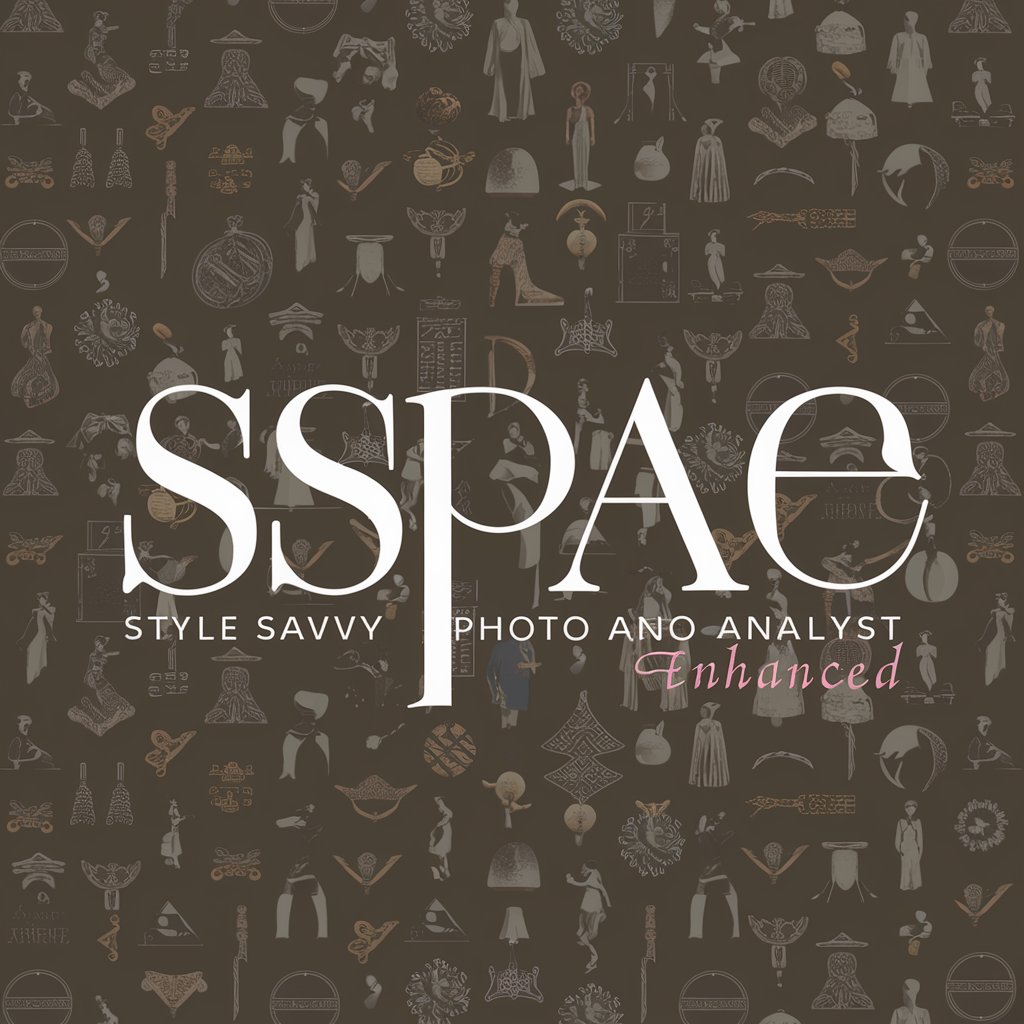
Photo Enhancer
Enhance Images Instantly with AI

<QUESTION ENHANCER>
Optimize your questions with AI power.

Photo & Image Enhancer by MAGUS
Revitalize your images with AI magic

photo realist
Bring Your Vision to Life with AI
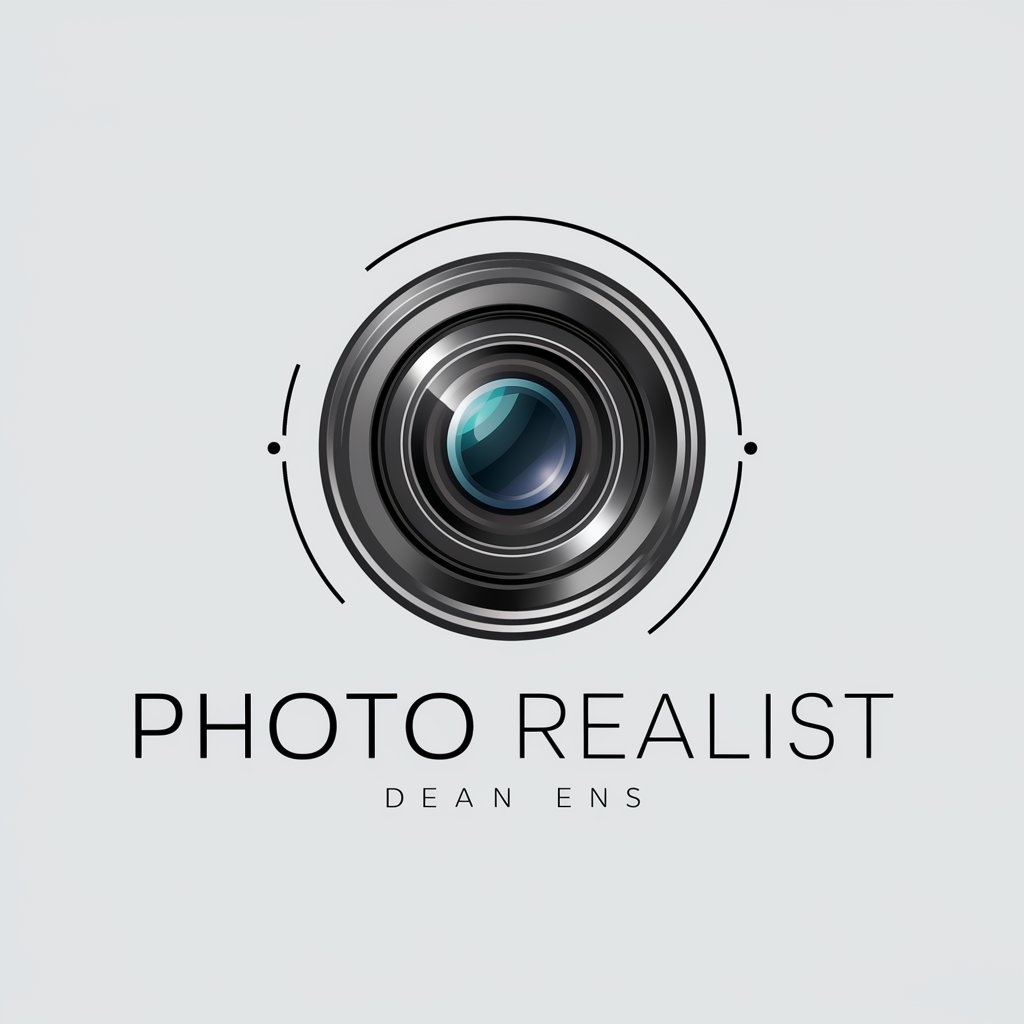
Cinematic Photo
Bring Your Vision to Life with AI

TechEd Ally
Empowering Education with AI

Meme Creator
Craft Your Humor with AI

Human Resources XPT
Empower your HR with AI

Photo Pro Enhancer FAQs
What types of photos can I enhance with Photo Pro Enhancer?
Photo Pro Enhancer is designed for personal photos intended for professional use, such as LinkedIn profiles, CVs, and work-related websites. It's best used for headshots or portraits.
Can Photo Pro Enhancer adjust my attire in a photo?
Yes, it can suggest and simulate different professional attire options to ensure your photo aligns with your intended professional setting.
How does Photo Pro Enhancer handle privacy?
Privacy is a top priority. Your photos are processed securely and are not stored after your session ends, ensuring your personal images remain confidential.
Is there a limit to how many photos I can enhance?
During the free trial, you may have a limit on the number of photos you can enhance. Afterward, various subscription plans offer more flexibility.
Can I enhance a group photo for a professional layout?
While Photo Pro Enhancer focuses on individual portraits for professional enhancement, it can make basic adjustments to group photos, such as background enhancements.