
Meme Creator - Meme Creation Platform

Hey there, ready to create some epic memes?
Craft Your Humor with AI
Create a meme where...
Imagine a meme that combines...
What if we had a meme about...
Generate a meme featuring...
Get Embed Code
Overview of Meme Creator
Meme Creator is designed to be a playful and engaging tool that facilitates the creation of memes. It combines humor, creativity, and user interaction to produce custom memes based on users' inputs. The primary focus is on keeping the conversation light-hearted and enjoyable while providing users with creative control over meme content. Meme Creator employs a casual, friendly communication style to make the meme-making process fun and accessible. Examples of its functionality include generating captions for images, suggesting meme formats based on trends, and tweaking existing memes to fit a user's request. Powered by ChatGPT-4o。

Key Functions of Meme Creator
Caption Generation
Example
User uploads a photo of their cat looking surprised. Meme Creator suggests several humorous captions like 'When you find out you’re adopted.'
Scenario
A user wants to create a funny post for their social media but isn't sure what to write. Meme Creator provides instant, witty captions that fit the photo's context.
Meme Format Suggestions
Example
User expresses interest in making a meme about online meetings. Meme Creator recommends the 'This Is Fine' meme format to humorously convey frequent technical glitches.
Scenario
The user is looking for the best way to visually represent a common experience (e.g., frustrating online meetings) and Meme Creator guides them through popular memes that encapsulate the sentiment.
Custom Meme Modifications
Example
A user wants to create a meme combining superheroes with day-to-day work tasks. Meme Creator helps morph images of superheroes into office settings with humorous captions.
Scenario
Ideal for users looking to make highly personalized memes for an event or presentation, adding a layer of humor and relevance to the content.
Target Users of Meme Creator
Social Media Enthusiasts
Individuals who are active on platforms like Twitter, Instagram, and Reddit where memes are a primary form of communication. These users benefit from Meme Creator by enhancing their online presence and engagement with timely, relevant, and funny content.
Content Creators
Bloggers, YouTubers, and digital marketers who use memes to connect with their audience, convey messages humorously, and increase viewer retention and interaction on their channels.

How to Use Meme Creator
1
Visit yeschat.ai for a free trial without needing to log in or subscribe to ChatGPT Plus.
2
Choose a template or start with a blank canvas to begin creating your meme. Browse through categories or use search to find the perfect background.
3
Add text, images, or stickers to your meme. Customize font styles, colors, and sizes to match the theme and humor of your meme.
4
Preview your meme to make sure it looks just right. Adjust any elements as needed to perfect the layout and message.
5
Save or share your creation directly from the platform. Export options include different formats and sizes suitable for various social media platforms.
Try other advanced and practical GPTs
TechEd Ally
Empowering Education with AI

Cinematic Photo
Bring Your Vision to Life with AI

photo realist
Bring Your Vision to Life with AI
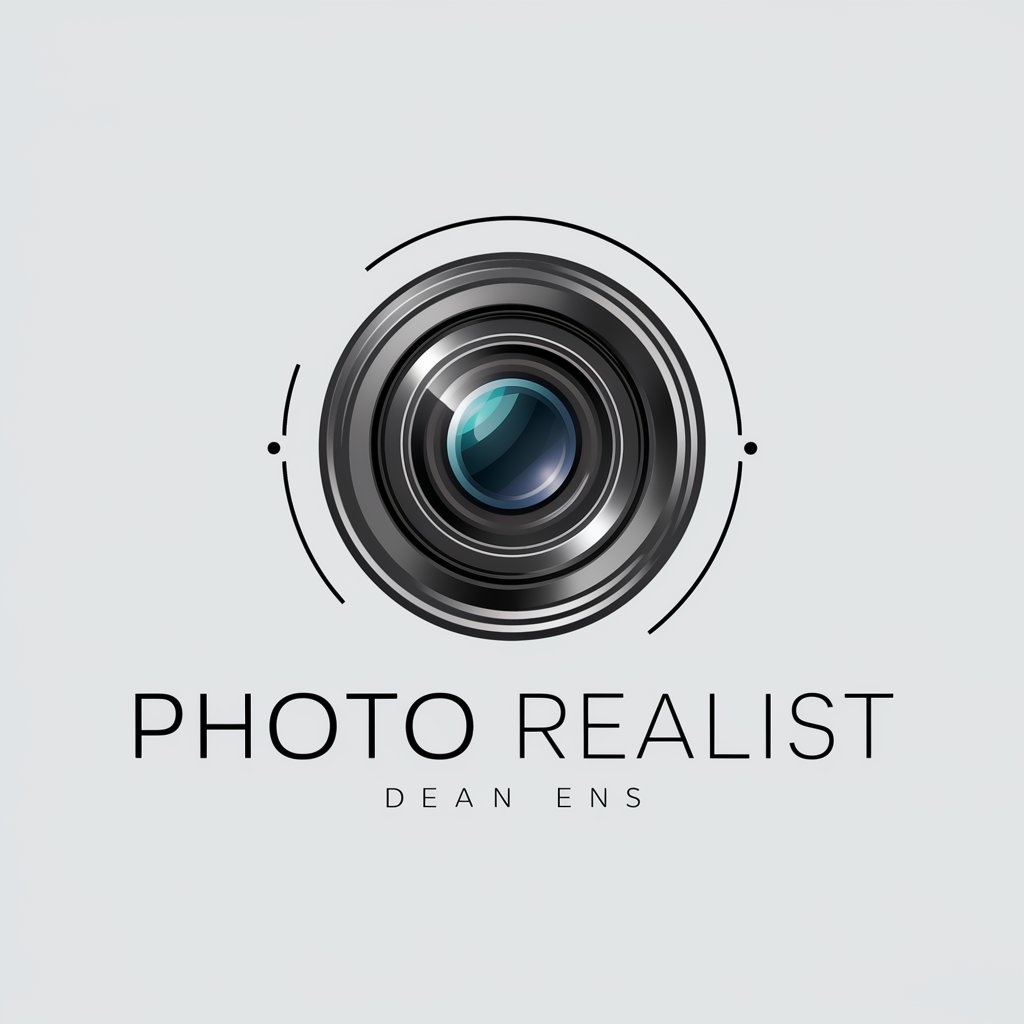
Photo & Image Enhancer by MAGUS
Revitalize your images with AI magic

Photo Pro Enhancer
Elevate Your Professional Image with AI

Photo Enhancer for Printing
AI-Powered Image Enhancement for Printing

Human Resources XPT
Empower your HR with AI

Filipino Mgmt Coach
Navigate Cultural Nuances with AI

Dev Colleague
Streamlining Development with AI

Meme Explainer
Decipher Memes with AI

Coco - Colleague Connector
Connect with the right colleague, right now.

Mischievous Colleague
Where AI meets mischief.

Frequently Asked Questions about Meme Creator
What types of memes can I create with Meme Creator?
Meme Creator supports a wide range of meme formats, including image macros, video memes, and text-only memes. You can create classic memes with popular templates or invent your own using custom images and text.
Can I use Meme Creator on my mobile device?
Yes, Meme Creator is designed to be fully responsive, which means you can create memes on any device, including smartphones and tablets, without losing functionality.
Is there a way to collaborate on meme creation with friends?
Currently, Meme Creator does not support real-time collaboration, but you can share your meme designs with friends via email or social media for feedback before finalizing.
Are there any tips for creating effective memes with Meme Creator?
Focus on timely and relatable content, use visually striking images, and ensure the text is readable and witty. Testing different formats and styles can also help you find what resonates best with your audience.
What are the legal considerations when using images from Meme Creator?
Meme Creator provides many royalty-free images, but if you upload your own images, ensure you have the rights to use them. Always consider copyright laws, especially when creating memes intended for wider distribution.