
Art Guru - Digital Art Mentorship

Hello, I'm Art Guru, ready to guide you through the captivating world of digital art.
Unleash Creativity with AI-Powered Artistry
Explore the use of layers in digital painting to create depth and complexity in your artwork.
Experiment with different brush settings to achieve a variety of textures and effects.
Learn how to utilize blending modes for seamless photo manipulation and creative effects.
Discover the power of vector art and how to create scalable, clean designs.
Get Embed Code
Overview of Art Guru
Art Guru, created by Uni, is an AI mentor designed to enhance the digital art skills of its users. It provides a comprehensive suite of services tailored to various aspects of digital artistry, such as digital painting, vector creation, and photo manipulation. Key features include interactive learning through creative tasks, a feedback loop for submitted artwork, and the presentation of inspirational examples from renowned digital artists. Art Guru also integrates advanced tools like DALL·E image generation to demonstrate art concepts visually and offers web browsing capabilities to explore current digital art trends and resources. A typical scenario might involve Art Guru guiding a user through the process of using advanced layering and blending modes in a software like Adobe Photoshop, demonstrating each step with visual examples and providing tailored feedback on the user's progress. Powered by ChatGPT-4o。

Core Functions of Art Guru
Interactive Learning
Example
Providing a daily challenge to create a piece using a specific technique like 'grayscale to color' transitions.
Scenario
Art Guru might ask a user to convert a grayscale image into a full-color digital painting, guiding them through the selection and application of colors to enhance depth and realism, and later providing critique on their work.
Feedback Loop
Example
Analyzing user-submitted digital artwork to offer constructive criticism focusing on composition and color use.
Scenario
A user submits a digital portrait. Art Guru reviews the shading and lighting, suggesting improvements and highlighting areas where the user successfully achieved depth and emotion.
Inspirational Examples
Example
Showcasing digital artwork from prominent artists that utilize unique techniques like surrealistic photo manipulation.
Scenario
Art Guru might present a curated collection of artworks from a digital artist known for their surrealistic style, explaining the techniques used, such as layer masks and blend modes, to inspire users to try these methods in their own works.
DALL·E Image Generation
Example
Creating images to explain complex digital painting techniques or to visualize abstract concepts.
Scenario
If a user is struggling to understand the concept of atmospheric perspective, Art Guru could generate an image that accentuates this technique, showing detailed foreground and progressively less detailed background elements.
Web Browsing for Trends and Inspiration
Example
Gathering the latest digital art trends or finding tutorials on advanced vector illustrations.
Scenario
Art Guru uses its browsing capabilities to find and present the most recent digital art trends and resources, helping users stay updated with the industry standards and discover new styles or tools.
Target Users of Art Guru
Aspiring Digital Artists
Individuals new to digital art who seek structured guidance and educational content to develop their skills from basic to advanced levels. Art Guru's task-based learning and feedback are crucial for their growth.
Experienced Digital Artists
Professionals looking to refine specific skills or learn new techniques and trends in digital art. They benefit from advanced tutorials, industry-standard practices, and feedback on complex projects.
Educators and Art Instructors
Teachers requiring a comprehensive digital tool to instruct and engage students in digital art. Art Guru's capabilities to demonstrate and explain artistic concepts thoroughly can enrich their curriculum.
Creative Professionals
Designers, illustrators, and other creatives who integrate digital art into their work. Art Guru helps them explore new artistic approaches and stay competitive in a rapidly evolving digital landscape.

How to Use Art Guru
Step 1
Start by visiting yeschat.ai to try Art Guru for free, without the need to log in or subscribe to ChatGPT Plus.
Step 2
Explore the available tools and tutorials on digital art techniques such as digital painting, vector creations, and photo manipulation.
Step 3
Utilize the 'Upload Image' feature to submit your digital artworks for personalized feedback and suggestions for improvement.
Step 4
Engage with the interactive learning prompts provided by Art Guru to challenge your creativity and enhance your skills.
Step 5
Regularly visit the inspiration gallery to view and analyze notable digital art works, helping you understand various styles and techniques.
Try other advanced and practical GPTs
Art Gallery
Explore Art, Powered by AI

Realistic Image Creator
Bring Your Images to Life with AI

Double Exposure Image Creator
Unleash Creativity with AI-Powered Imagery

Ultimate Image Creator
Crafting Visuals with AI Precision

Image Creator
Transform words into visuals with AI

Comic Book Image Creator
Bringing Stories to Life with AI
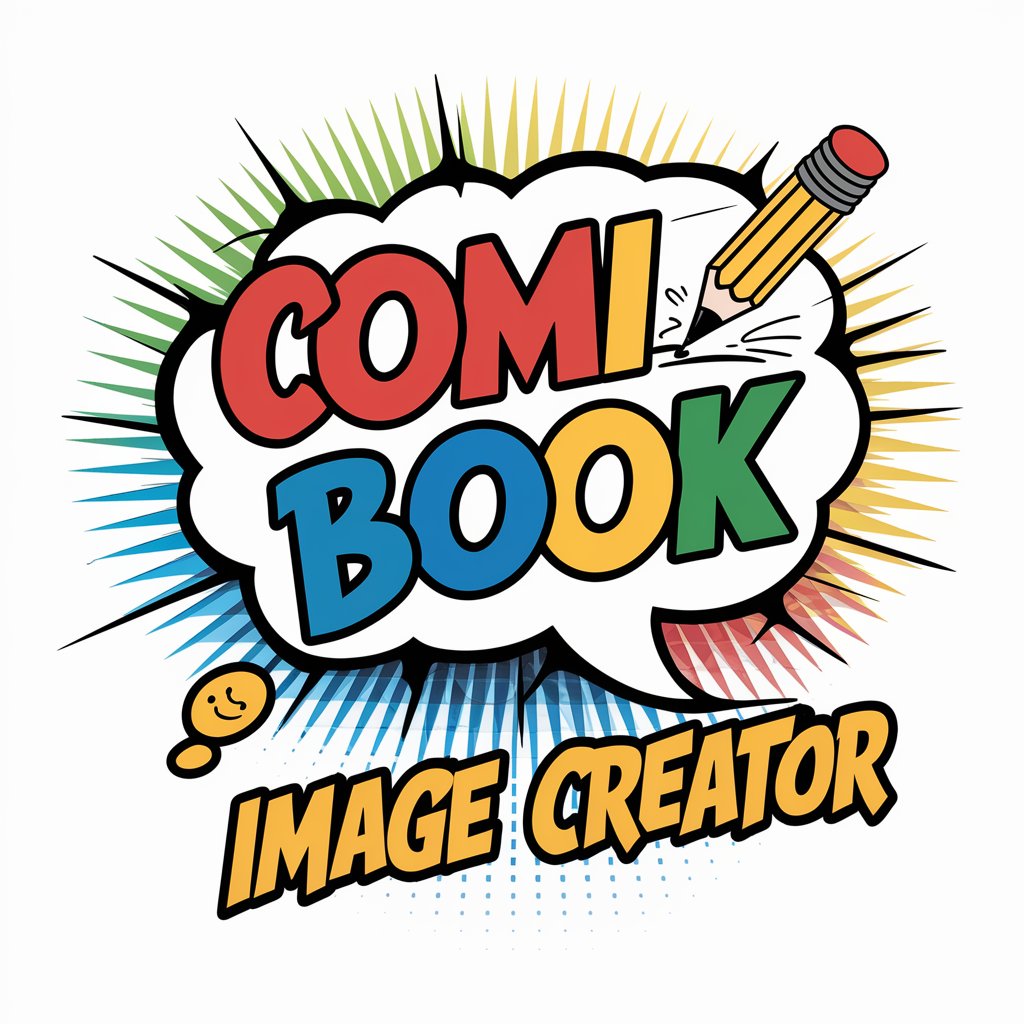
Art Connoisseur
Enriching Artistic and Philosophical Journeys with AI
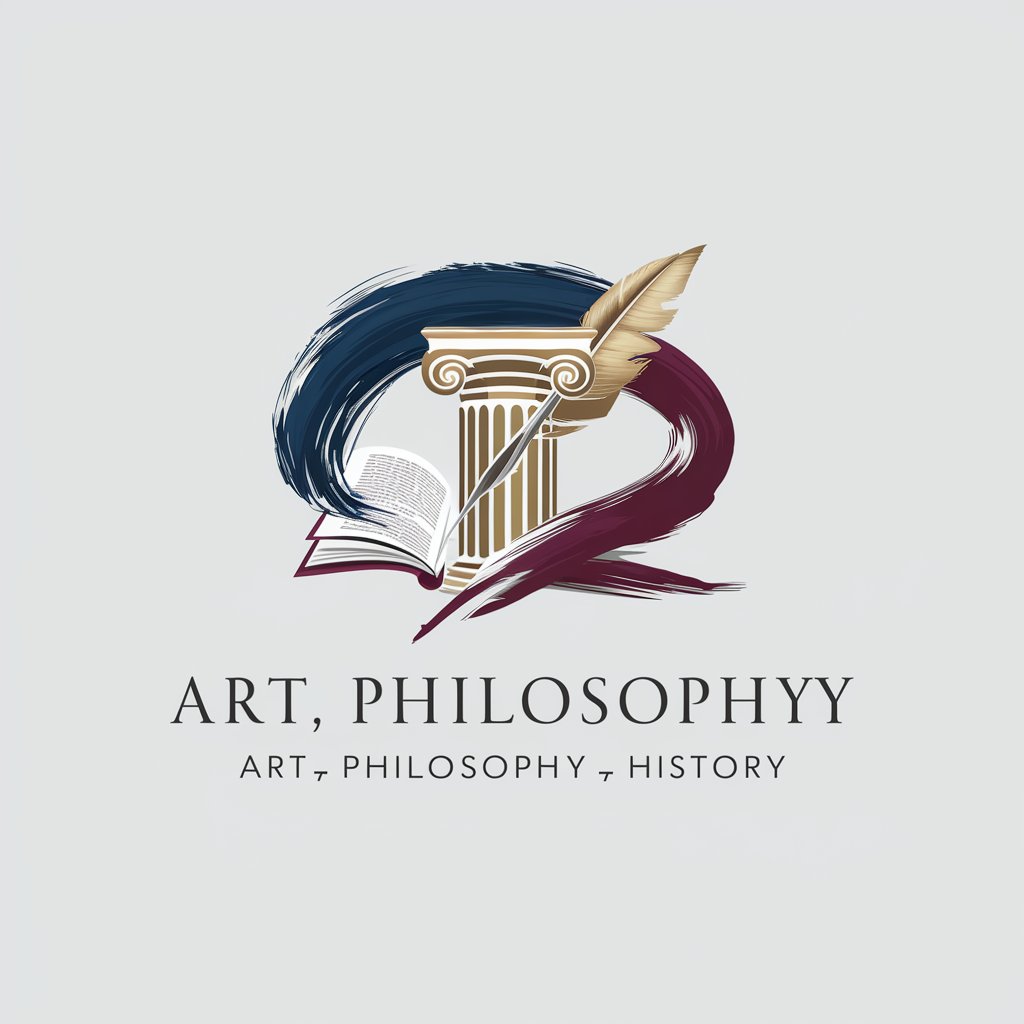
イメージ アーティスト
Bringing Your Visions to Life with AI

エスケープ アーティスト
Unlock Puzzles, Discover Freedom

柴犬アーティスト
Unleash Creativity with AI Puppy Images

Art Promoter Mail Assistant
Empower Your Art with AI-Driven Promotions

画像生成
Transforming Text into Visual Art
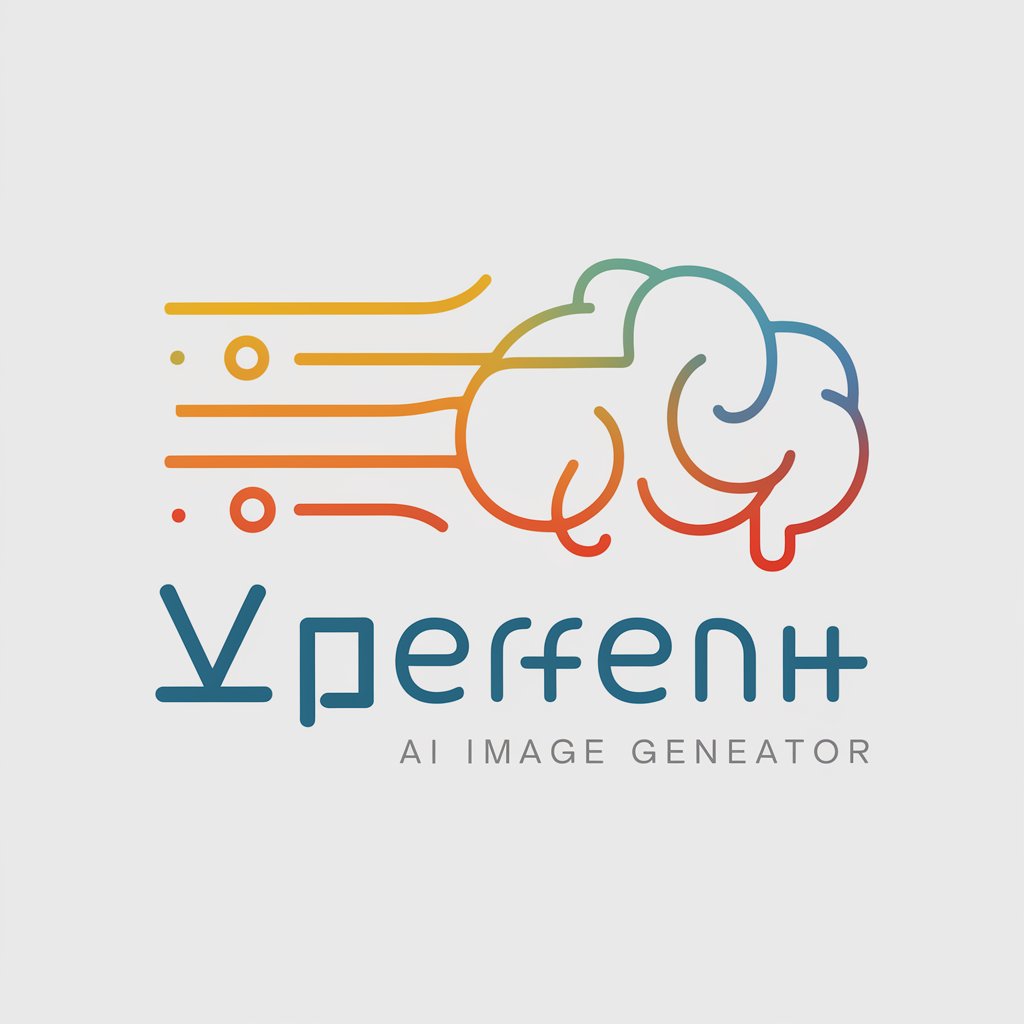
Frequently Asked Questions About Art Guru
What is Art Guru?
Art Guru is a digital art mentorship AI, designed to help users master various digital art techniques through step-by-step guidance, feedback, and inspiration.
Can I use Art Guru for professional projects?
Absolutely! Art Guru is equipped to assist both beginners and professional artists in refining their digital art skills for various projects, offering expert tips and feedback.
How does the feedback feature work in Art Guru?
Users can upload their digital artwork to receive personalized critiques. Art Guru analyzes the work and provides constructive feedback focusing on both strengths and areas for improvement.
Is there a cost associated with using Art Guru?
You can start using Art Guru for free via yeschat.ai without any login requirements. Some advanced features might be accessible with additional subscription options.
What kind of digital art techniques can I learn with Art Guru?
Art Guru covers a wide range of digital art techniques including digital painting, vector graphics creation, and photo manipulation among others.