
Accident Reporter💥📝 - AI-Powered Reporting Tool

Welcome! How can I assist you with your accident report today?
Master Accident Reporting with AI
Describe the main causes and consequences of the accident.
Detail the sequence of events leading up to the incident.
Identify any safety measures that were in place and their effectiveness.
Explain the immediate response actions taken following the accident.
Get Embed Code
Overview of Accident Reporter💥📝
Accident Reporter💥📝 is a specialized AI designed to assist in the accurate and efficient generation of accident reports. It's built to serve various industries and entities that require precise documentation of incidents, ranging from minor mishaps to significant accidents. The GPT is engineered to extract essential data from user inputs and transform them into structured, professional reports. This includes capturing details about the accident scenario, involved parties, environmental conditions, and potential safety violations. An example scenario where Accident Reporter💥📝 is invaluable is in a factory setting, where a machinery malfunction results in an injury. The GPT assists in documenting the sequence of events, identifying contributory factors, and suggesting preventive measures for future safety. Powered by ChatGPT-4o。

Core Functions of Accident Reporter💥📝
Data Collection and Analysis
Example
Extracts key information from verbal descriptions or written inputs.
Scenario
In a construction site accident, the GPT gathers data on the event, the equipment involved, weather conditions, and safety measures in place at the time of the accident.
Report Generation
Example
Generates structured reports that adhere to legal and procedural standards.
Scenario
Following a traffic collision, the GPT compiles a report suitable for insurance claims and legal scrutiny, detailing the positions of vehicles, witness statements, and photographic evidence provided.
Recommendation System
Example
Offers suggestions for preventive measures based on accident analysis.
Scenario
After documenting multiple slip-and-fall incidents at a grocery store, the GPT suggests enhancements in floor material and the placement of warning signs during wet conditions.
Target User Groups for Accident Reporter💥📝
Safety Officers and Risk Managers
Professionals in charge of safety protocols and risk assessments across industries benefit from detailed, actionable reports that help in improving workplace safety and compliance with regulations.
Insurance Companies
Insurance adjusters and claim handlers use the system to process accident claims efficiently, ensuring that all necessary details are documented for accurate claim resolution.
Law Enforcement Agencies
Officers and investigators utilize the tool for recording accurate details of road and criminal incidents, which are crucial for legal processes and statistical assessments.

How to Use Accident Reporter💥📝
1
Go to yeschat.ai to start using the tool without the need to sign up or subscribe to ChatGPT Plus.
2
Select the 'Create New Report' option to begin documenting an accident. Fill in the details as prompted by the interface.
3
Use the guidance tips provided for each field to ensure accurate and complete information input.
4
Review the automatically generated draft report. Utilize the edit feature to make necessary adjustments or add additional notes.
5
Submit the report for processing or download it for your records. Optionally, use the share feature to collaborate with team members or stakeholders.
Try other advanced and practical GPTs
Epic Encounter Architect
Crafting Epic Narratives for D&D Adventures

Encounter Architect
Craft your adventure with AI-powered encounters.

Cosmic Encounter Rulebook
Master the cosmos with AI guidance

RPG Encounter Crafter
Craft Your Adventure with AI

Dungeon Encounter Creations
Craft Dynamic RPG Encounters, AI-Powered

Encounter Generator
Craft Your Story with AI-Powered NPCs
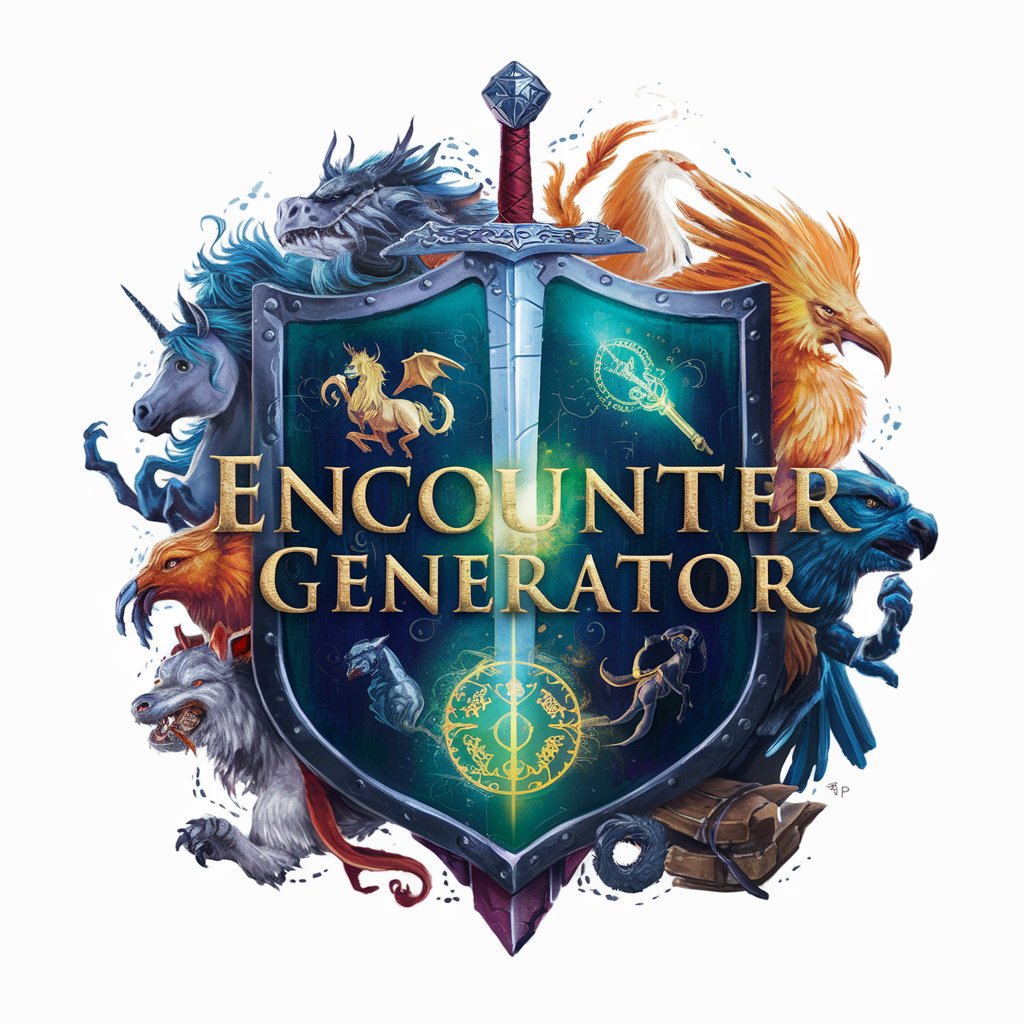
Accident and Sickness
Safeguard Your Wellbeing with AI

Accident Analyst Pro
AI-powered Accident Investigation Tool

Accident Claims UK
AI-powered Legal Guidance at Your Fingertips

Accident Advisor
Navigating accidents with AI-powered precision

Indian Road Accident Insights
Unlock insights with AI-driven road safety analysis.
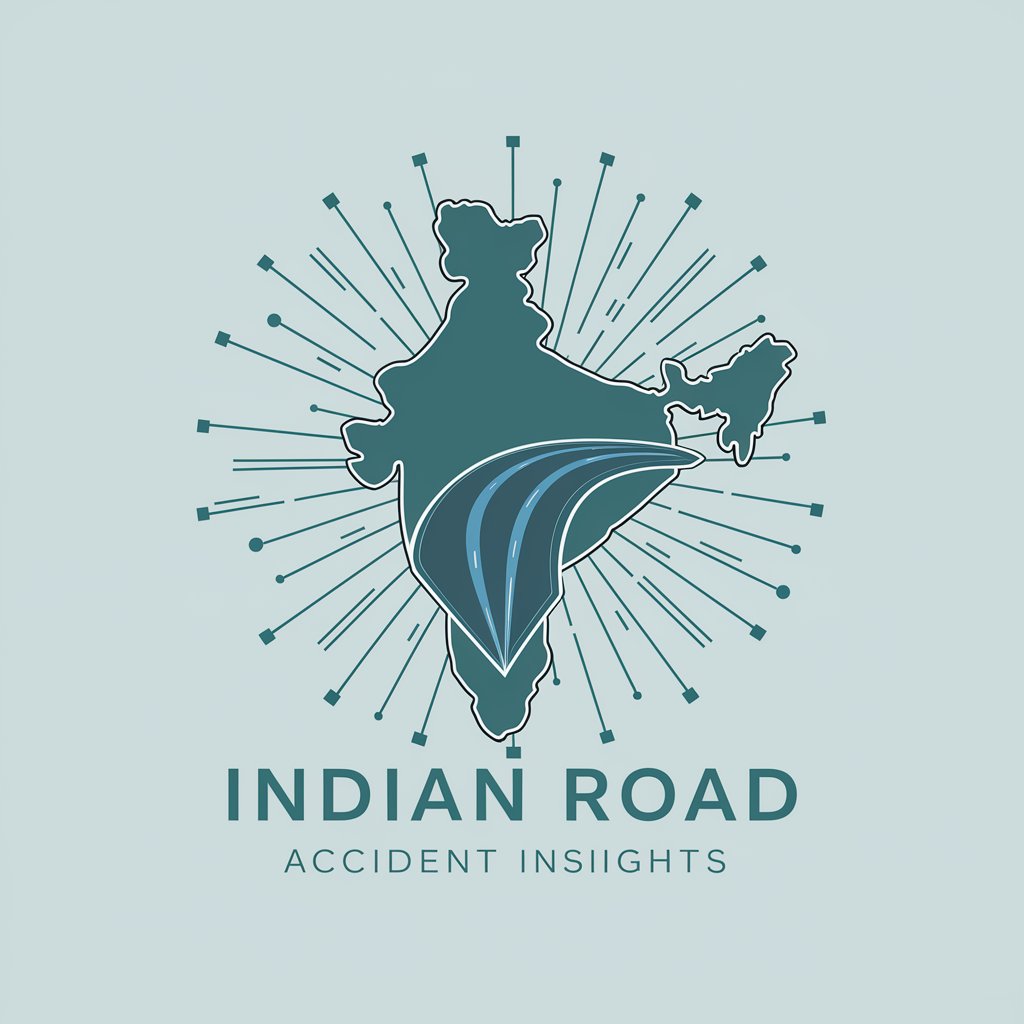
Accident Analyst and HFACS Trainer
Decoding accidents with AI-driven insights

Frequently Asked Questions about Accident Reporter💥📝
What types of accidents can Accident Reporter💥📝 handle?
Accident Reporter💥📝 is versatile and can handle a variety of accident types including workplace injuries, traffic accidents, and public liability incidents.
Can I customize the accident reports generated by Accident Reporter💥📝?
Yes, the tool allows for extensive customization to suit specific organizational standards or regulatory requirements.
Is Accident Reporter💥📝 suitable for use in legal contexts?
Yes, the reports generated are detailed and structured in a way that can support legal documentation and processes.
How does Accident Reporter💥📝 ensure the accuracy of the data entered?
The tool uses AI-driven prompts and checks to guide users in entering correct and detailed information, minimizing errors.
What are the system requirements for using Accident Reporter💥📝?
The tool is web-based and requires an internet connection. It is accessible from desktop and mobile devices, ensuring it is usable in various settings.