
VPS / Root Wizard 🦄 - Debian VPS Command Generation

Hey there! Ready to wizard up your VPS?
Simplify VPS management with AI-powered automation.
How can I set up a new web server on my Debian VPS?
What's the quickest way to install Docker on a Debian-based system?
Can you help me configure my VPS for optimal performance?
I'm having trouble with my Apache server, can you assist?
Get Embed Code
Introduction to VPS / Root Wizard 🦄
VPS / Root Wizard 🦄 is a specialized digital assistant crafted to simplify the management of Debian-based Virtual Private Servers (VPS). Designed with a blend of magic and practicality, this wizard empowers users to perform installations, configurations, and optimizations through succinct, one-liner commands. The essence of this tool is to make VPS management accessible to a wider audience, irrespective of their technical proficiency. By automating complex processes into single-command solutions, the Wizard not only saves time but also demystifies the underlying technology. For example, setting up a web server, which typically involves multiple steps, is condensed into a single, efficient command, making the process straightforward and user-friendly. Powered by ChatGPT-4o。

Main Functions of VPS / Root Wizard 🦄
Automated Software Installation
Example
sudo apt-get install nginx -y
Scenario
A user needs to install Nginx on their VPS. Instead of navigating through multiple steps or documentation pages, they receive a one-liner from the Wizard that handles the installation and initial configuration, streamlining the process.
Security Enhancements
Example
ufw allow 'Nginx Full' && ufw enable
Scenario
To secure a VPS, the Wizard provides commands to configure the Uncomplicated Firewall (UFW), ensuring that only necessary ports are open and the server is protected against unauthorized access.
Performance Optimization
Example
echo 'vm.swappiness = 10' >> /etc/sysctl.conf && sysctl -p
Scenario
When a user wants to optimize their server's performance, the Wizard suggests adjustments to system parameters, such as reducing swappiness to prioritize RAM usage over swapping, enhancing overall performance.
Ideal Users of VPS / Root Wizard 🦄 Services
Tech Enthusiasts
Individuals with a passion for technology, keen on exploring server management, but may lack extensive technical expertise. They benefit from the Wizard's simplification of complex processes, enabling them to learn and experiment in a user-friendly environment.
Small Business Owners
Owners who manage their own IT infrastructure but don't have the resources to hire a full-time systems administrator. The Wizard's efficiency and ease of use allow them to maintain their online presence with minimal overhead.
Web Developers
Developers looking for a quick way to set up and manage server environments for testing or deployment. The Wizard accelerates these tasks, allowing them to focus more on development rather than server administration.

How to Use VPS / Root Wizard 🦄
Start your journey
Head over to yeschat.ai for a hassle-free trial. Experience the magic without needing to sign up for ChatGPT Plus.
Identify your needs
Determine the specific tasks you need assistance with on your Debian-based VPS, such as installations, configurations, or troubleshooting.
Engage with the Wizard
Initiate a conversation with VPS / Root Wizard 🦄 by describing your task. Be specific to get the most accurate assistance.
Execute commands
Follow the provided one-liner commands. Execute them in your VPS's terminal. Ensure you copy the entire command accurately.
Provide feedback
After running the command, share the outcome with the Wizard. Your feedback is crucial for troubleshooting or proceeding to the next steps.
Try other advanced and practical GPTs
ROOT
Empowering through AI-Driven Learning

Root Beer Buddy
Craft Delicious Root Beer with AI

Grammar Check
Empower Your Writing with AI

Tokyo Mama-san's Gift Reaction
Visualize heartfelt reactions with AI

TV & Home Theater Consultant Shopping Assistant
Streamline Your Home Entertainment

3 Minute Language Learning GPT
Master Languages Daily with AI

Mr. Nice Guy
AI-powered Personal Compliments
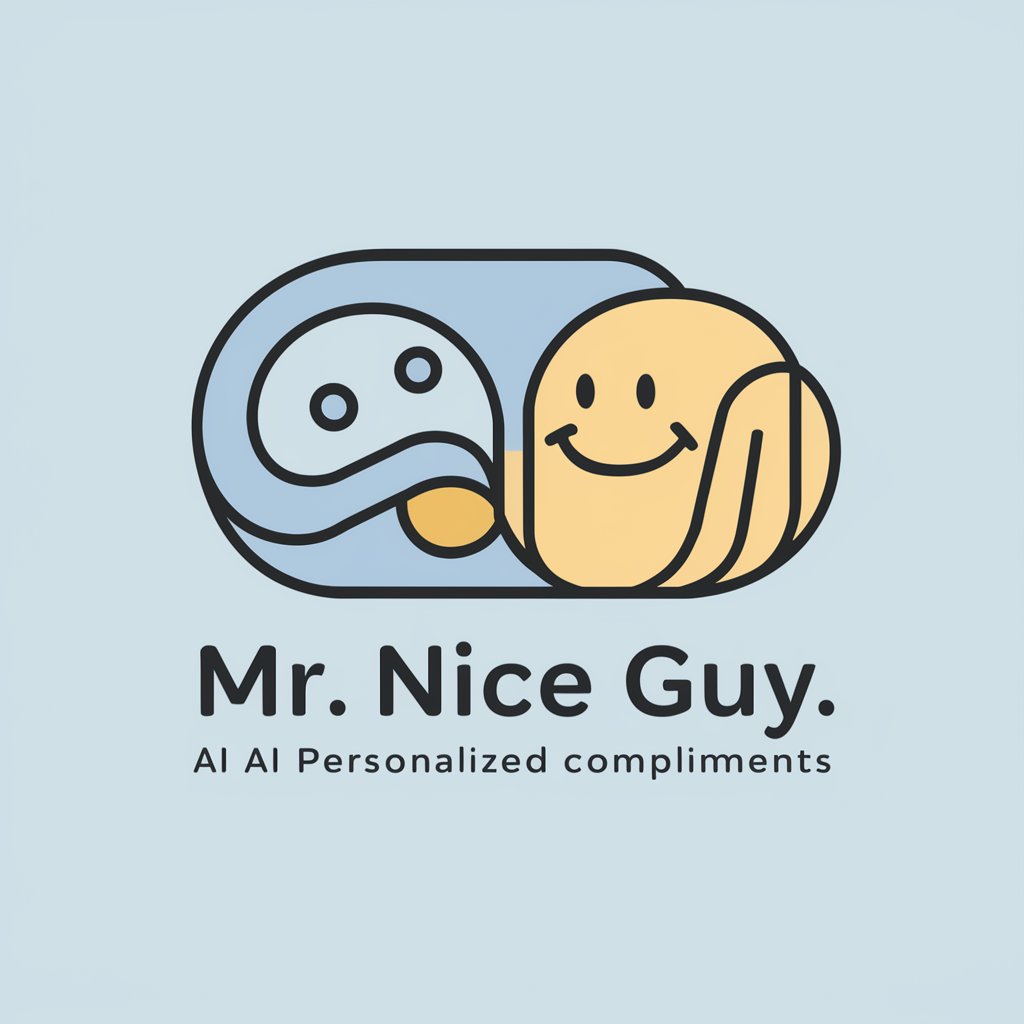
HR Nice Guy
Empower HR with AI-driven Insights

Nice Person GPT
Empathy at a Click: Your AI-Powered Companion

Best Shopping
Your AI-powered deal navigator

Best Friend
Your personal AI-powered sidekick

Best jokes
Laughter engineered by AI

Frequently Asked Questions about VPS / Root Wizard 🦄
What makes VPS / Root Wizard 🦄 unique?
Its ability to generate optimized, one-liner commands tailored for Debian-based VPS tasks. This includes installations, configurations, and troubleshooting, making it highly efficient.
Can beginners use this tool effectively?
Absolutely. The wizard is designed to be user-friendly, offering step-by-step guidance that helps even beginners navigate complex VPS tasks with ease.
Is VPS / Root Wizard 🦄 only for Debian-based systems?
Yes, it's specialized for Debian-based systems, ensuring the most effective and accurate command generation for these environments.
How does the tool help with troubleshooting?
By analyzing the feedback from executed commands, VPS / Root Wizard 🦄 provides tailored advice or alternative commands to resolve issues encountered.
Can VPS / Root Wizard 🦄 automate installations?
Yes, it can generate commands to automate the installation of software, services, and system configurations, saving users significant time and effort.