
Secure File Transfer Guide - PGP File Encryption Guide

Welcome! Let's secure your files with PGP encryption.
Empowering secure file exchanges with AI
How do I generate a PGP key pair?
What's the process to share my public key?
Can you guide me in encrypting a file with a public key?
How do I decrypt an encrypted file with my private key?
Get Embed Code
Overview of the Secure File Transfer Guide
The Secure File Transfer Guide is designed to assist beginners with securely transferring files using PGP (Pretty Good Privacy) encryption. This service provides step-by-step instructions on creating PGP keys, sharing the public key, encrypting files using that key, and decrypting received files with a private key. The aim is to simplify the process of secure file transfer, ensuring that even if the public key and encrypted file are intercepted during transmission, the contents remain secure and unreadable to unauthorized parties. For example, consider a scenario where an individual needs to send sensitive financial documents to a tax consultant. Using this guide, the individual can encrypt these documents before sending them over potentially insecure email or file-sharing services, thus safeguarding their confidentiality. Powered by ChatGPT-4o。

Key Functions of the Secure File Transfer Guide
Creation of PGP Keys
Example
A lawyer needs to securely send client documents. They follow our instructions to generate a PGP key pair, ensuring they can start encrypting documents.
Scenario
A user downloads a PGP software tool and follows the guide to create a new key pair, consisting of a public and a private key. The public key is shareable and used by others to encrypt files for the user, while the private key is kept secure for decrypting received files.
Sharing the Public Key
Example
An academic shares their public key via a university webpage, allowing students and colleagues to send encrypted research data.
Scenario
The user uploads their PGP public key to a digital platform, such as an email signature or a professional website, where it can be accessed by others to encrypt communications and files meant for them.
Encrypting Files
Example
A business executive encrypts a contract to send to a partner firm. The encryption ensures that only the partner, who has the private key, can access the document.
Scenario
A sender uses the recipient's public key to encrypt a sensitive file using PGP software. This file can then be sent safely over the internet, regardless of the security of the transmission channel.
Decrypting Received Files
Example
A medical professional receives encrypted patient records from a clinic. They use their private key to decrypt the files for review.
Scenario
Upon receiving an encrypted file, the recipient uses their private PGP key with appropriate software to decrypt the file, gaining access to its contents securely.
Target User Groups for Secure File Transfer Guide
Legal Professionals
Lawyers and legal firms often handle sensitive information such as client data and case files that require confidentiality. Secure file transfer methods would ensure that their communications remain private and secure, even when sent over public networks.
Healthcare Providers
Medical personnel and healthcare organizations deal with personal health information which is both sensitive and legally protected. Encrypting files ensures compliance with regulations like HIPAA in the U.S., safeguarding patient data against breaches.
Academic Researchers
Researchers handle valuable intellectual property and confidential data that need protection from espionage or unauthorized access. Using PGP encryption allows them to maintain the integrity and confidentiality of their research data when collaborating across institutions.
Business Executives
Executives in business contexts frequently exchange proprietary information and contracts that must remain secure from competitors. Encryption tools help protect such information during electronic transmissions, preserving business confidentiality and strategic advantages.

How to Use Secure File Transfer Guide
Visit yeschat.ai
Start by visiting yeschat.ai for a hassle-free trial experience, no ChatGPT Plus or login required.
Create PGP Keys
Generate a PGP key pair, which includes a public and a private key. This step is crucial for encrypting and decrypting files securely.
Share Public Key
Share your public key with the sender you expect to receive secure files from. Remember, the public key is meant to be shared and poses no security risk if intercepted.
Receive Encrypted Files
Have the sender encrypt the file using your public key and send it to you via email or another secure transfer method.
Decrypt the File
Use your private key to decrypt the received file. Ensure your private key is kept secure and never shared with anyone.
Try other advanced and practical GPTs
Career Pathfinder
Navigate Your Career with AI Insights

What Naruto Character Am I?
Discover Your Inner Ninja

Michael Chekhov's Technique Coach
Empower your acting journey with AI-driven insights.

Pomodoro Technique 4 ADHD
Harness your focus. Unlock your potential.

Awema - ScenarPro ( Decoupage technique )
Crafting Stories with AI-Powered Precision
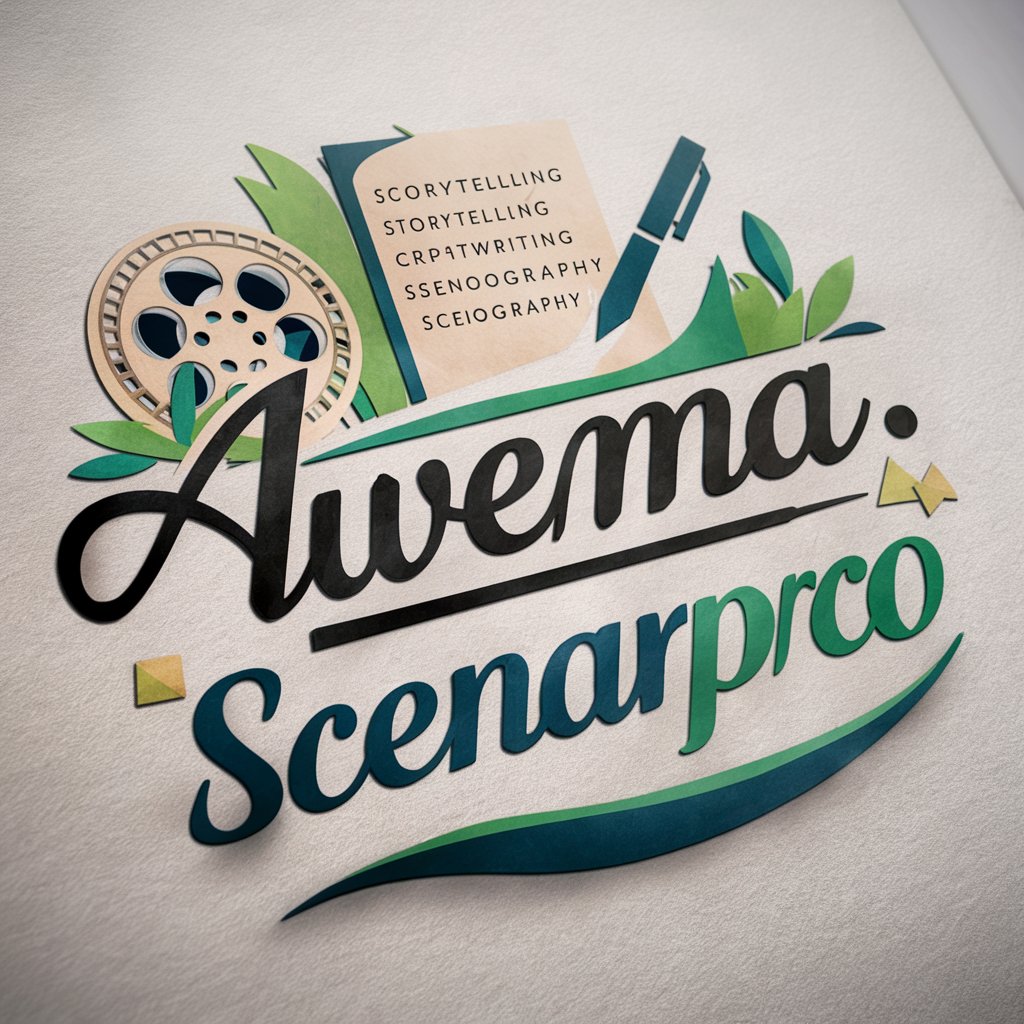
Nanofabrication Technique Innovator
Empowering Nanoscale Innovation with AI

Patent Writer
Streamlining Patent Drafting with AI

Book Drafter
Refining Narratives with AI Insight
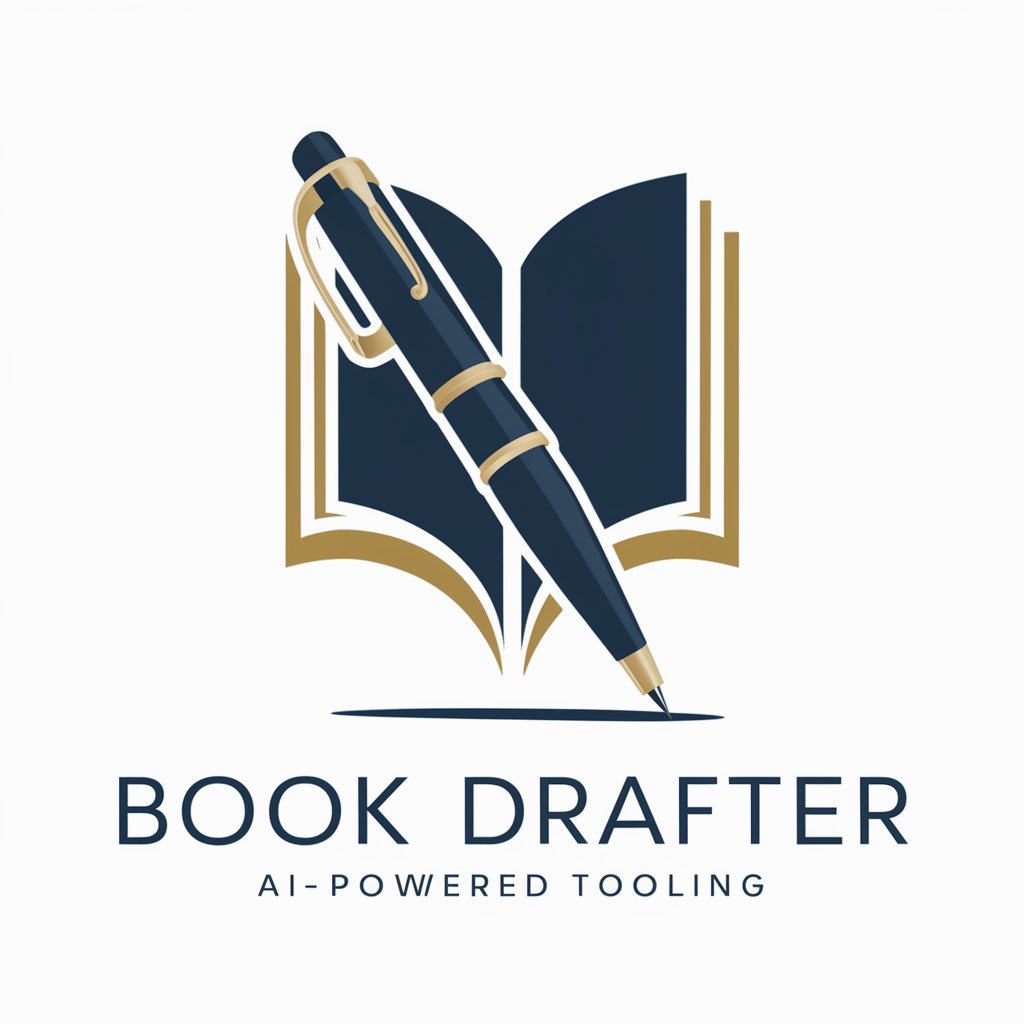
JD Builder
Automate Job Descriptions with AI

SaaS Success Strategist
Empowering SaaS Strategies with AI

Kakashi Hatake
Unlock the wisdom of Kakashi Hatake with AI.

Resume Rater
Empowering your career with AI-driven resume critiques.

Frequently Asked Questions About Secure File Transfer Guide
What is PGP encryption?
PGP (Pretty Good Privacy) is an encryption program that provides cryptographic privacy and authentication. It uses a pair of keys to secure files—public keys encrypt the data, and private keys decrypt it.
How do I keep my private key safe?
Store your private key in a secure location and use a strong passphrase to protect it. Consider using a key manager for enhanced security.
Can I use this guide on multiple devices?
Yes, you can generate and use PGP keys on multiple devices, but you must securely transfer your private keys and ensure they are protected across all devices.
What if someone intercepts the encrypted file?
Interception of the encrypted file is not a concern as long as the encryption was performed correctly using your public key. Without your private key, the encrypted content remains inaccessible.
Can I send files securely using this guide?
While this guide primarily focuses on receiving and decrypting files, you can also encrypt and send files securely by using the recipient’s public key.