
Resume Rater - Resume Analysis for Tech Roles

Welcome to Resume Rater, your expert in tech resume optimization.
Empowering your career with AI-driven resume critiques.
Evaluate the effectiveness of this resume layout for a software engineering position.
How well does this resume highlight technical skills and relevant experience?
What improvements can be made to better showcase project management experience in this resume?
Assess the clarity and impact of this resume's professional summary.
Get Embed Code
Understanding Resume Rater
Resume Rater is designed as a specialized tool tailored for evaluating resumes, particularly in the technology and IT sectors. It leverages industry-specific vocabulary and insights to provide detailed feedback on resumes, focusing on critical areas such as work experience, skills, layout, and education. The core aim is to align the critique with the high standards and expectations of tech roles, ensuring applicants present themselves in the best possible light. For example, if a software engineer's resume is submitted, Resume Rater would assess the relevance and presentation of their programming languages, frameworks, project experiences, and how these are aligned with job market demands. Powered by ChatGPT-4o。

Core Functions of Resume Rater
Detailed Work Experience Analysis
Example
For an IT project manager's resume, the analysis might focus on the management methodologies used, the scale of projects led, and the impact of these projects on the business, such as cost savings or efficiency improvements.
Scenario
This function is crucial when an applicant is trying to highlight their project management skills and achievements to secure a senior position in IT project management.
Skills Assessment
Example
Evaluating a data scientist's resume, Resume Rater would examine the mention and depth of skills in machine learning, data visualization tools, programming languages (e.g., Python, R), and statistical analysis.
Scenario
This assessment helps ensure that the candidate's technical skills are prominently featured and aligned with the requirements of data science roles in the industry.
Layout and Format Critique
Example
Analyzing a UX/UI designer's resume, emphasis would be placed on the visual layout, ease of navigation, and how effectively the resume showcases design projects through links or portfolio snippets.
Scenario
Given the visual-centric nature of UX/UI roles, the presentation of the resume itself can be a testament to the candidate's design sensibilities and attention to detail.
Education Background Evaluation
Example
For an aspiring cybersecurity specialist, the evaluation would consider the relevance of their degree, certifications (like CISSP, CompTIA Security+), and any specific coursework related to cybersecurity.
Scenario
This function helps to ascertain that the candidate's educational qualifications are in line with industry standards and job requirements in cybersecurity.
Who Benefits from Resume Rater
Tech Job Seekers
Individuals applying for roles in software development, IT project management, data science, cybersecurity, etc., would find Resume Rater invaluable. It helps them tailor their resumes to highlight the skills and experiences that are most relevant and appealing to employers in these fields.
Career Changers
Those looking to pivot into technology from other sectors can use Resume Rater to understand how to best present their transferable skills and experiences in a way that resonates with tech industry standards.
Recent Graduates
Graduates entering the tech job market can benefit from detailed feedback on how to structure their education and any internship experiences to stand out to potential employers, aligning their entry-level resumes with the expectations of the tech industry.

How to Use Resume Rater
Start your journey
Begin by navigating to yeschat.ai, where you can access Resume Rater for an initial trial without any need to log in or subscribe to ChatGPT Plus.
Upload your resume
Use the upload feature to submit your resume in a supported format (PDF, DOCX, or PNG) for analysis.
Specify job role
Provide details about the technology or IT position you're targeting to ensure tailored feedback.
Review feedback
Resume Rater will analyze your resume, focusing on work experience, skills, layout, and education relevant to tech roles.
Implement suggestions
Use the detailed feedback provided to refine and enhance your resume, aligning it with industry standards for the specified role.
Try other advanced and practical GPTs
Kakashi Hatake
Unlock the wisdom of Kakashi Hatake with AI.

SaaS Success Strategist
Empowering SaaS Strategies with AI

JD Builder
Automate Job Descriptions with AI

Book Drafter
Refining Narratives with AI Insight
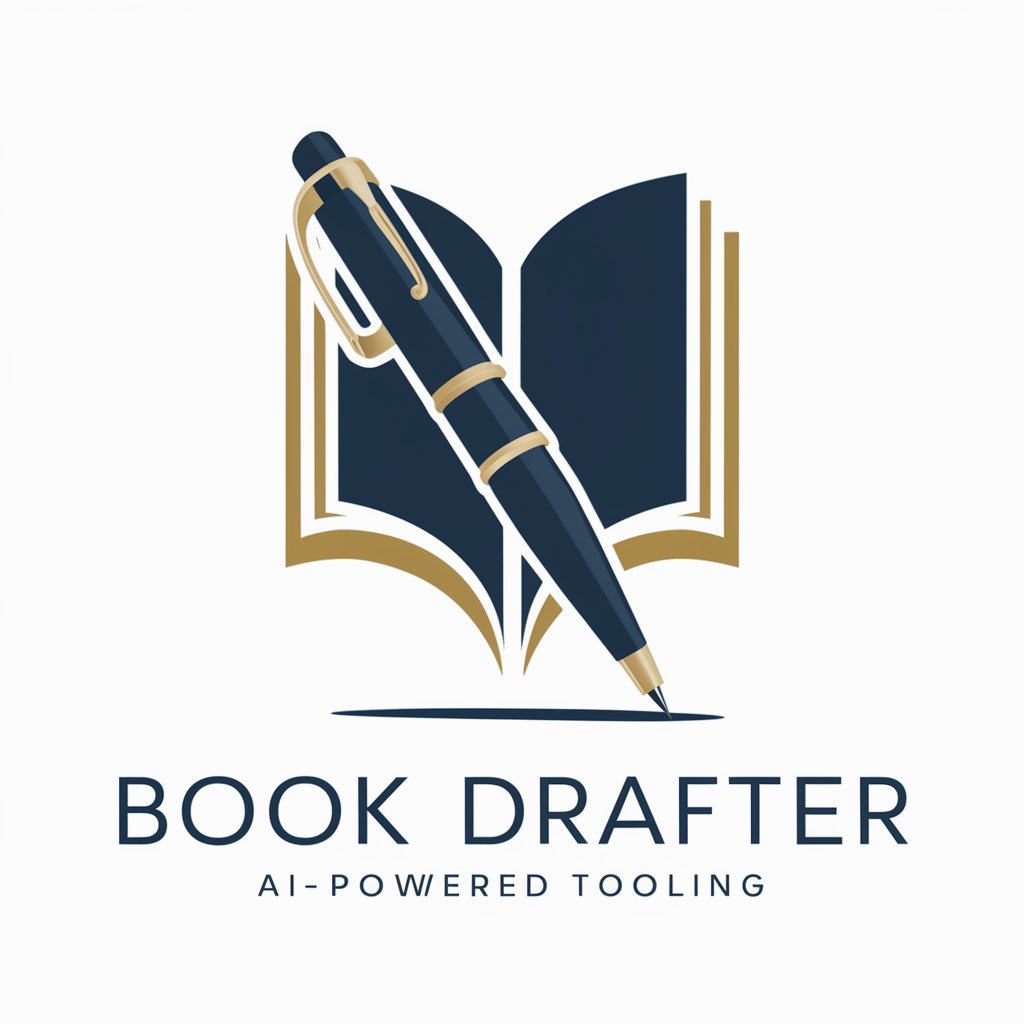
Patent Writer
Streamlining Patent Drafting with AI

Secure File Transfer Guide
Empowering secure file exchanges with AI

Noir Commentary
Insight through cynicism, powered by AI

Summarizer Scholar
AI-powered academic content distillation
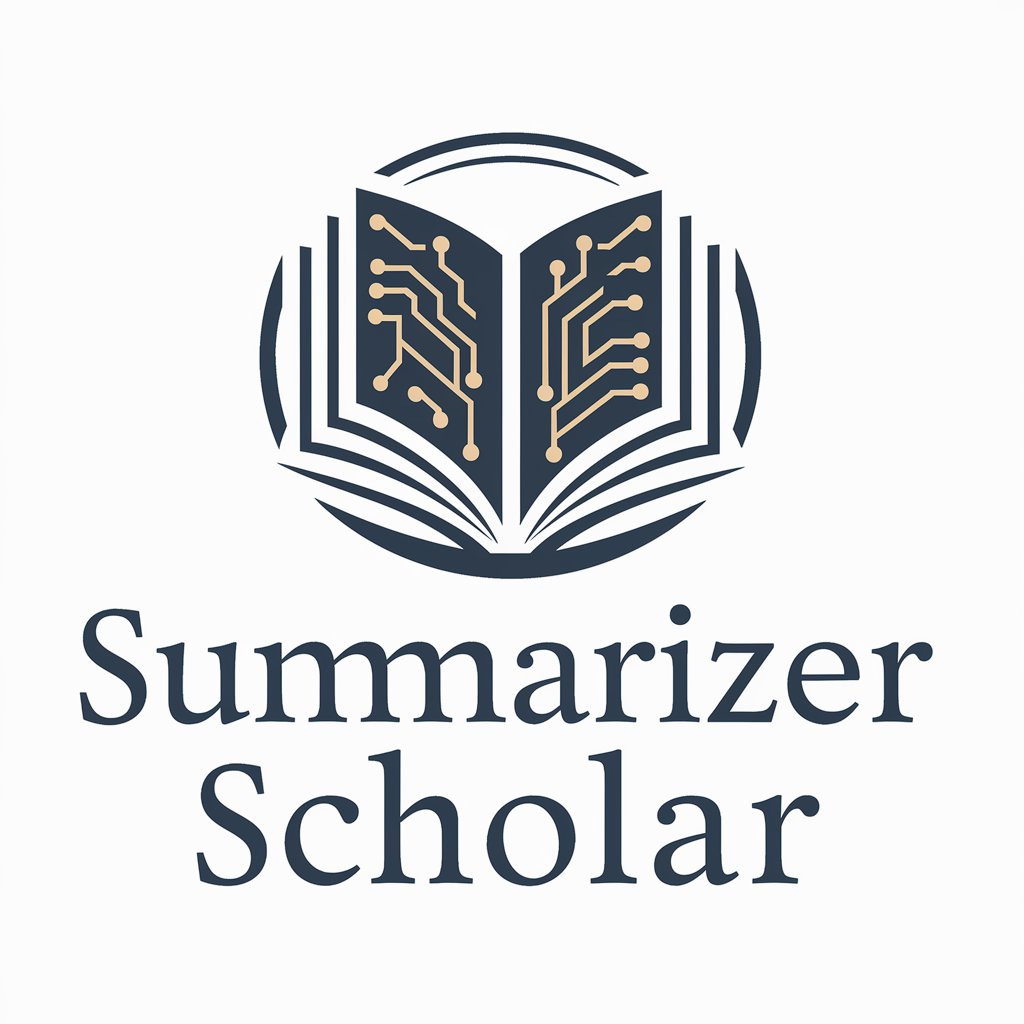
x.ai
Automate Your Meetings with AI

Task Master
Powering Productivity with AI

Schedule Optimizer
Optimize Your Schedule with AI

AI Concierge
Empowering Schedules with AI Precision

Resume Rater Q&A
What file formats does Resume Rater accept?
Resume Rater supports PDF, DOCX, and PNG formats for resume uploads, ensuring compatibility with most document types.
How does Resume Rater tailor feedback for technology roles?
Resume Rater uses industry-specific vocabularies and evaluates your resume against the standards and expectations prevalent in technology and IT fields, focusing on work experience, skills, and education.
Can Resume Rater help with resumes for entry-level positions?
Yes, it offers targeted advice for all career stages, including entry-level positions, by highlighting essential skills and suggesting layout improvements.
Does Resume Rater offer feedback on resume layout and design?
Yes, it provides comprehensive feedback on layout and design, ensuring your resume is visually appealing and information is easily accessible.
How often can I use Resume Rater's free trial?
The specifics of the free trial usage may vary, so it's best to check the current policy on yeschat.ai. Generally, the trial allows for a limited number of resume analyses.