
GPT Music Creator - Music Creation Tool

Hey there! Ready to make some music magic?
Compose Music with AI Assistance
Let's brainstorm some catchy lyrics for a pop song about...
Can you help me create a melody that captures the feeling of...
I'm looking for some unique chord progressions for a jazz piece...
How about some vocal lines for a rock song inspired by...
Get Embed Code
Introduction to GPT Music Creator
GPT Music Creator is designed as a creative partner for individuals and professionals looking to explore, generate, and refine musical ideas. This tool leverages advanced AI capabilities to assist in the creation of melodies, lyrics, and vocal lines across multiple languages. It's built to adapt to the user's needs, offering personalized support based on the ongoing conversation. Whether you're drafting the next hit song or composing a melody for a personal project, GPT Music Creator can provide inspiration, suggest musical phrases, help with lyrical content, and even aid in developing vocal melodies. For example, a user might ask for help creating a chorus for a love song, and GPT Music Creator can provide a catchy melody line, suggest romantic lyrics, and offer advice on how to structure the chorus for emotional impact. Powered by ChatGPT-4o。

Main Functions of GPT Music Creator
Melody Generation
Example
Generating a melody line for a pop song in A minor.
Scenario
A songwriter lacking inspiration for a new track uses GPT Music Creator to generate a catchy melody in a specified key, which then serves as the foundation for a pop song.
Lyric Writing
Example
Crafting lyrics for a love ballad.
Scenario
A lyricist working on a love ballad is stuck on the bridge section. By providing a theme or a few key words, they use GPT Music Creator to suggest heartfelt lyrics that fit seamlessly with the rest of the song.
Vocal Line Creation
Example
Creating a vocal melody for a verse.
Scenario
A musician is composing a piece but struggles with the vocal melody for the verse. GPT Music Creator helps by suggesting a melody that complements the song's existing chords and rhythm.
Language Support for Lyrics
Example
Translating lyrics into another language or creating original lyrics in a non-native language.
Scenario
An artist wants to reach a broader audience by translating their hit song into Spanish. GPT Music Creator assists by providing a faithful translation that maintains the original's lyrical integrity and rhyming structure.
Ideal Users of GPT Music Creator Services
Songwriters and Composers
Individuals looking for inspiration or assistance in composing music, melodies, or lyrics. They benefit from GPT Music Creator by overcoming writer's block and enhancing their creative process with new ideas.
Music Producers
Professionals in the music industry working on producing tracks. They can use GPT Music Creator to explore different musical elements, experiment with lyrics in various languages, and refine vocal lines for artists.
Amateur Musicians and Hobbyists
Those who enjoy creating music as a hobby or are learning to write songs. GPT Music Creator serves as a learning tool, offering guidance and suggestions to improve their musical creations.
Educators and Music Teachers
Teachers looking for innovative ways to inspire their students or to integrate technology into music education. GPT Music Creator can provide examples, assist in lesson planning, and serve as a resource for teaching songwriting and composition.

How to Use GPT Music Creator
1. Start with a Free Trial
Begin by accessing yeschat.ai to explore GPT Music Creator without needing to log in or subscribe to ChatGPT Plus.
2. Define Your Music Project
Clearly articulate your musical goals, whether it's crafting lyrics, melodies, or vocal lines. Knowing what you seek to create helps in tailoring the tool's assistance.
3. Engage with the Tool
Interact with GPT Music Creator by inputting your initial ideas or requirements. Be as specific as possible to ensure the generated output aligns with your vision.
4. Iterate and Refine
Use the feedback and creations provided by the tool to refine your project. Don't hesitate to ask for modifications or explore different creative directions.
5. Apply the Creations
Incorporate the generated music elements into your project. Experiment with combining lyrics, melodies, and vocal lines to achieve your desired composition.
Try other advanced and practical GPTs
Sheet Music Creator
AI-Powered Music Notation

Music Playlist Creator
Craft Your Soundtrack, AI-Powered

the Orgin of Species
Empowering Inquiry with AI
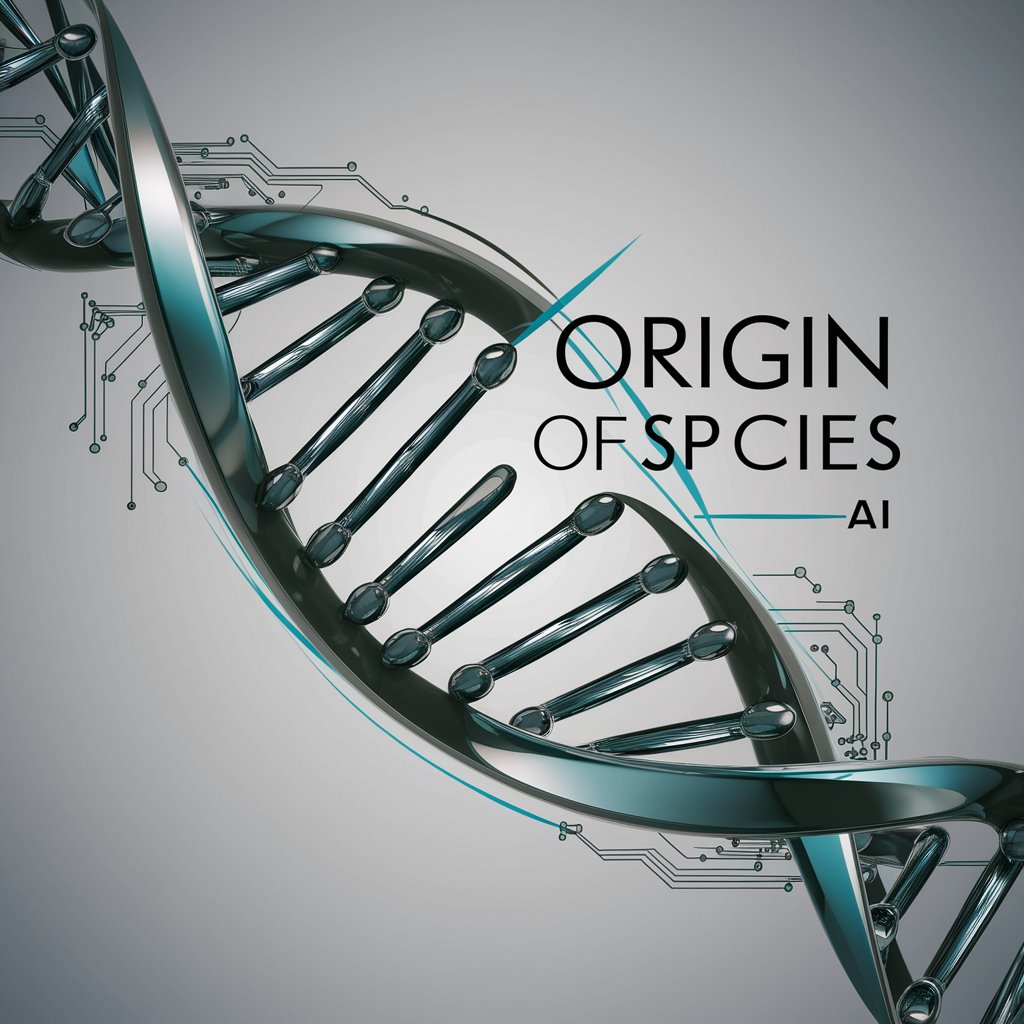
Surrealistic Species
Empowering creativity with AI artistry

Generator: Monsters, Races & Species Content
Craft Your Fantasy World
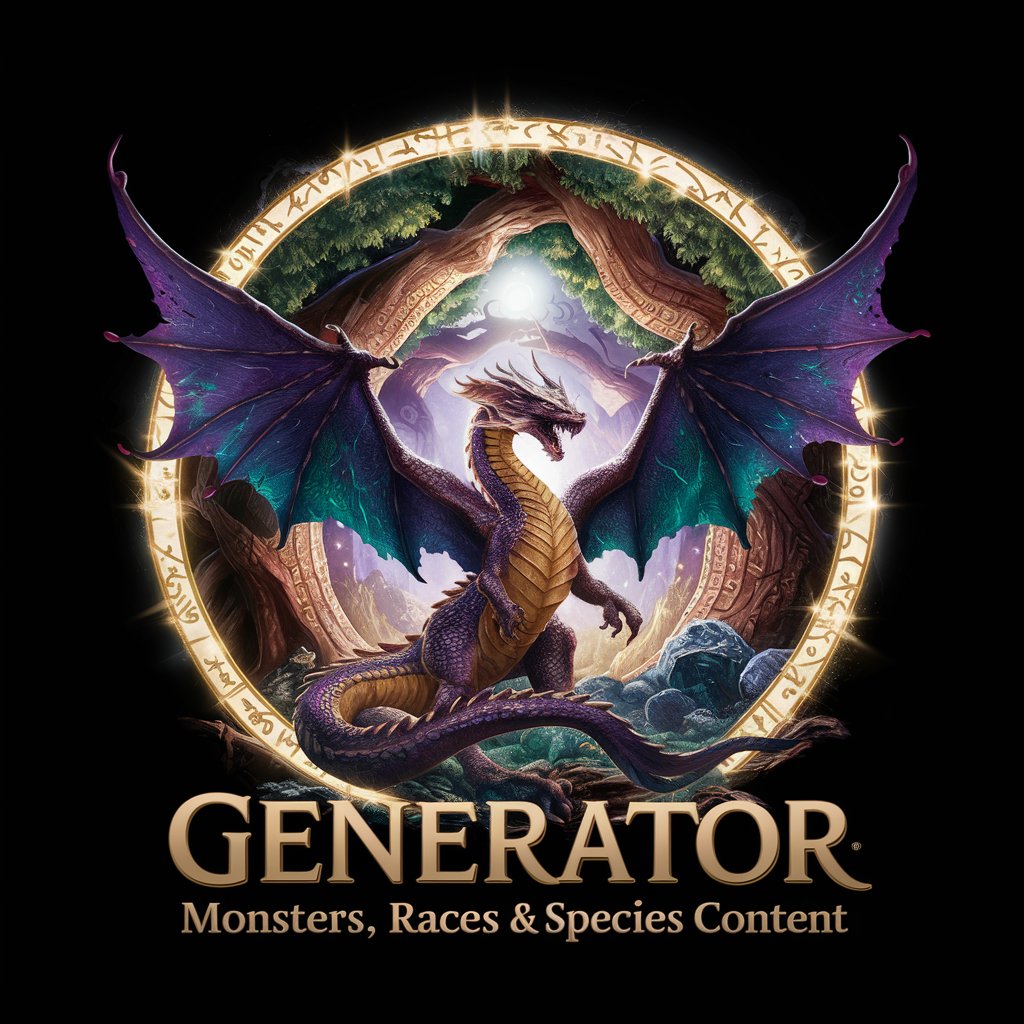
Endangered Species Spotlight
Illuminate Conservation with AI

Music Playlists
Empowering through AI-powered Biology Learning
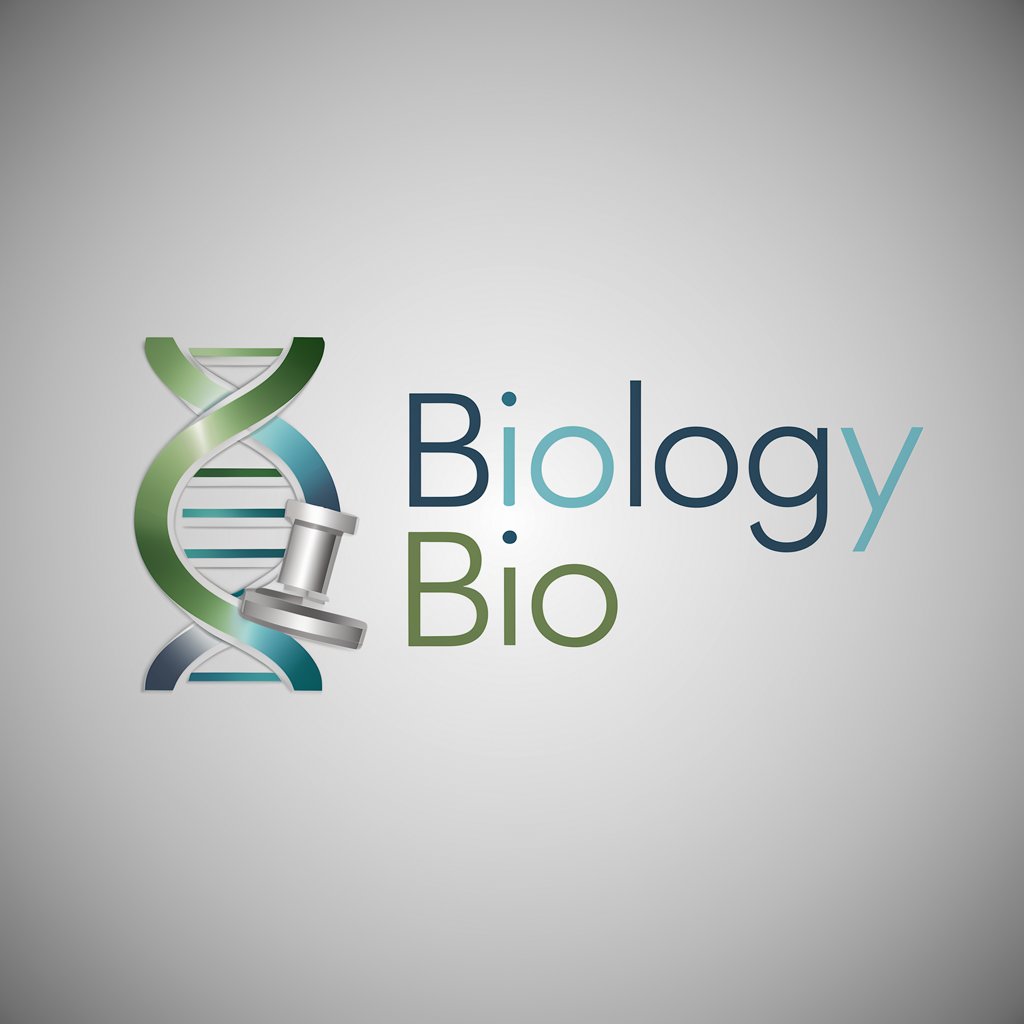
NZ Store
Explore New Zealand with AI

宝くじ予測アドバイザー
AI-powered lottery prediction insights

測試001
Your AI-powered Conversation Expert

Git for motor
Empowering code understanding with AI

Economic Linguist
Master financial French with AI-powered precision.

Frequently Asked Questions about GPT Music Creator
What can GPT Music Creator generate?
It can create melodies, lyrics, and vocal lines in multiple languages, tailored to a wide range of musical styles and genres.
Is musical knowledge required to use it?
No, it's designed for both musicians and non-musicians alike. You can start creating music with or without prior musical knowledge.
How does it tailor content to my needs?
GPT Music Creator adapts its responses based on your inputs, such as genre preferences, mood, and thematic elements, to produce relevant and personalized content.
Can I collaborate on a song with it?
Absolutely! It can act as a collaborative partner, helping you develop ideas and refine them into a complete song.
How can I optimize my experience with it?
Be clear and detailed in your requests, engage in iterative feedback, and don't hesitate to experiment with different musical directions.