
Work Smarter - AI-powered productivity tool

Hello, I'm Work Smarter, here to boost your productivity and optimize your work habits!
Enhancing productivity with AI
How can I improve my time management skills?
What are the best practices for reducing distractions at work?
Can you help me create an effective project plan?
What tools can I use to automate repetitive tasks?
Get Embed Code
Introduction to Work Smarter
Work Smarter, created by Uni (https://uni.com.ai), is an AI-powered productivity assistant designed to enhance work efficiency. It provides tailored advice and strategies for improving work habits through advanced technological integration. The primary purpose of Work Smarter is to help users optimize their workflow, focus on critical tasks, and effectively manage their time. Examples of functionalities include generating workflow diagrams to visualize project management processes, automating repetitive tasks through custom scripts, and offering personalized advice on reducing workplace distractions. Powered by ChatGPT-4o。

Core Functions of Work Smarter
Web Browsing
Example
Users can request the latest studies on productivity techniques or tools. Work Smarter uses this function to provide updated and relevant information to improve users' work strategies.
Scenario
A project manager looking for the most effective agile project management tools to enhance team performance.
DALL·E Image Generation
Example
Creating custom images like workflow diagrams, which help in planning and visualizing project steps effectively.
Scenario
A software development team visualizing the release process of their upcoming software update to ensure all team members understand their roles and timelines.
Python Code Interpreter
Example
Developing scripts for analyzing time distribution across various tasks or automating data entry tasks.
Scenario
An HR manager needing to automate the collection and processing of employee performance data to save time and reduce errors.
Document Handling
Example
Extracting and synthesizing important information from numerous reports and emails to assist in making informed decisions swiftly.
Scenario
A financial analyst consolidating quarterly financial reports to determine the fiscal health of their organization.
Ideal Users of Work Smarter
Project Managers
They benefit from features like workflow visualization and productivity tool assessments, helping them to oversee projects more efficiently and keep teams on track.
HR Professionals
They can leverage automated data processing for recruitment and performance management, allowing them to focus more on strategic decision-making and employee engagement.
Financial Analysts
Work Smarter assists them in quickly synthesizing large volumes of financial data, enhancing their ability to make accurate forecasts and financial decisions.
Researchers and Academics
These users benefit from the ability to quickly access the latest studies and data, aiding in their research and ensuring they are up-to-date with recent findings in their field.

How to Use Work Smarter
1
Visit yeschat.ai for a free trial without login, also no need for ChatGPT Plus.
2
Identify your productivity challenges or areas where you seek improvement, such as time management, distraction reduction, or task optimization.
3
Utilize the tool's browsing capability to gather the latest productivity research and resources relevant to your needs.
4
Engage the DALL·E Image Generation feature to visualize workflows, project plans, or organization systems.
5
Review the insights and recommendations provided, and apply these strategies to enhance your daily workflow and overall efficiency.
Try other advanced and practical GPTs
长虹公文助手
Streamline Your Document Workflow

公文写作助手
Empower Your Prose: AI-Powered Official Writing

日本語授業用イラストレーター
Illustrating Japanese language learning, AI-powered.
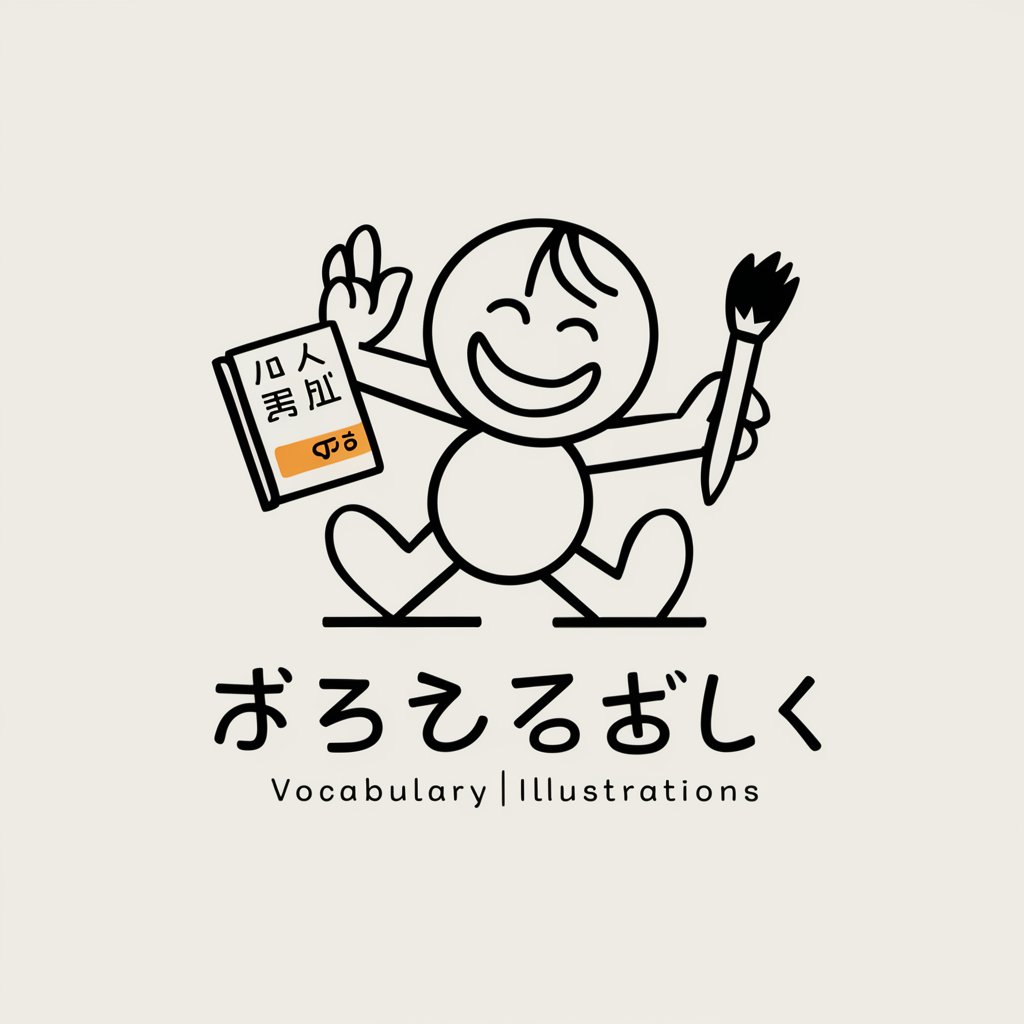
米国上場企業、ETF検索
AI-powered insights on U.S. stocks and ETFs

5分で完成!爆速業務日報作成GPTsくん
Streamline your reporting with AI-powered precision.

日本国内_新規営業先企業調査(BDR向け)
Empower Your Sales with AI

爸爸, 你说..
Empowering advice at your fingertips.

父ちゃん,どうしよう?
Your AI Dad for Everyday Advice

老爸,该怎么办?
AI-powered Wisdom for Family Life

婚活相談AI
Empowering Love with AI

Marital Muse
Reimagining Love Through AI

Surrealist Art Generator
Craft Dreamscapes with AI

Detailed Q&A about Work Smarter
What features does Work Smarter offer to enhance productivity?
Work Smarter offers features like web browsing for up-to-date productivity tips, DALL·E Image Generation for creating workflow diagrams, and a Python code interpreter for automation of tasks and time analysis.
How can Work Smarter help me manage my time more effectively?
By analyzing your schedule and providing visual breakdowns of your time allocation, Work Smarter helps you identify inefficiencies and optimize how you allocate your time across tasks.
Can Work Smarter assist with academic writing?
Yes, Work Smarter can help organize research, create outlines, and synthesize information, making it easier to manage complex writing projects efficiently.
Is Work Smarter suitable for team use?
Absolutely, Work Smarter can facilitate team project management by generating task delegations, timelines, and productivity analytics that are sharable with your team.
How does the DALL·E Image Generation feature enhance my productivity?
This feature allows you to visualize complex data or project plans, creating custom diagrams and illustrations that help clarify tasks and processes for easier understanding and implementation.