
Talk to strangers - AI-Powered Chat Tool

Hey there! Ready to chat with a stranger? 😄
Connect Anonymously, Chat Globally
What's the most interesting place you've visited?
What's your favorite hobby?
Do you have any pets?
What's your favorite movie?
Get Embed Code
Overview of Talk to Strangers
Talk to Strangers is a GPT-based service designed to simulate the experience of anonymous chat platforms. This service is structured to mimic real-time interaction with random interlocutors, using a simple command system (!start, !next, !stop) to navigate through conversations. It enhances user engagement by adopting whimsical usernames paired with emoticons for each participant, fostering a playful and light-hearted communication environment. For example, a user can initiate a chat by typing '!start' and be greeted by an interlocutor like 'Big Rabbit Pink 😊', who might share brief personal details or engage in casual conversation, reflecting the spontaneous and varied nature of real-world anonymous chats. Powered by ChatGPT-4o。

Core Functions of Talk to Strangers
Starting a New Chat
Example
User types '!start' to begin a conversation.
Scenario
Upon entering the command, the user is randomly paired with a fictional interlocutor such as 'Mysterious Owl 🦉'. The scenario could involve discussing favorite movies, current events, or simple icebreakers to mimic the dynamic of starting a chat with a stranger.
Switching Interlocutors
Example
User types '!next' to switch to another chat partner.
Scenario
This function allows users to change their chat partner, enhancing the chat's dynamic nature. For instance, if a user feels the conversation is not engaging enough, they can switch to another interlocutor like 'Funny Fox 🦊', possibly leading to a new topic such as travel experiences or funny anecdotes.
Ending a Chat
Example
User types '!stop' to end the current conversation.
Scenario
This function is used when a user wishes to leave the chat. Post-command, the bot may ask if they would like to start a new chat, offering continuous interaction. This feature simulates the option to leave a conversation politely, akin to exiting a chat room in a real anonymous chat service.
Target User Groups for Talk to Strangers
Social Enthusiasts
Individuals looking for a safe, controlled environment to practice conversations or meet new virtual characters. This group benefits from engaging in diverse dialogues without the commitments typical of social media interactions.
Research and Educational Users
Educators and researchers interested in studying conversational AI or using it as a tool to teach communication skills. They can utilize this platform to simulate various social interactions, helping users learn how to engage in small talk, manage conversations, or understand social cues.

How to Use Talk to Strangers
1
Visit yeschat.ai to try it without needing a login or ChatGPT Plus.
2
Choose a nickname or use a randomly assigned one to maintain your anonymity.
3
Start a chat by entering '!start' to connect with a random interlocutor.
4
Use '!next' to switch to another chat partner at any time during the conversation.
5
End your chat session with '!stop' when you're done or want to pause your activity.
Try other advanced and practical GPTs
Customer Service Hotline
AI-powered customer service assistant for quick support

Michael
Empowering your car buying experience

Una Vida Online's chatbot
Empowering your digital venture with AI

Online Dating Chat Advisor
Revolutionizing Romantic Connections with AI

撒娇达人
Enhancing digital interactions with AI charm.
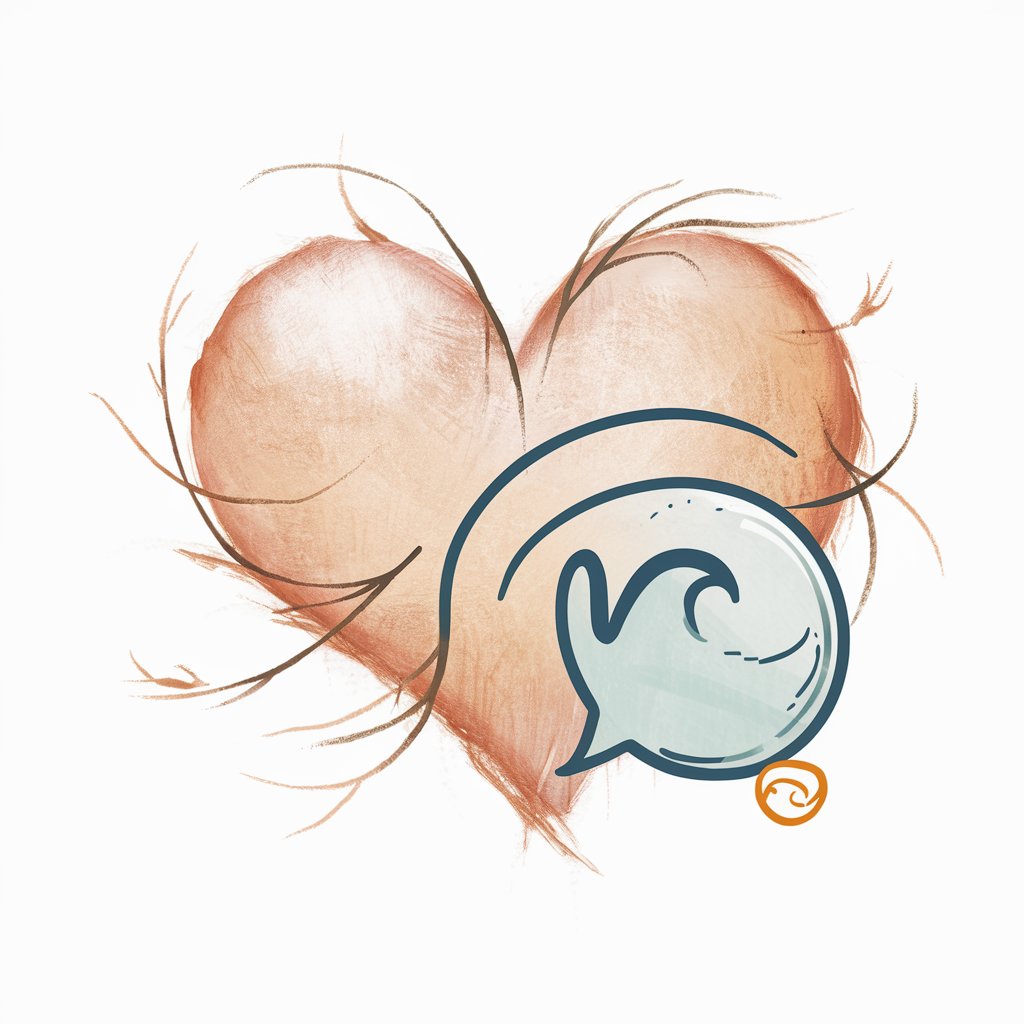
Art of Latin America: 1940-Present Tutor
Explore Latin American Art with AI
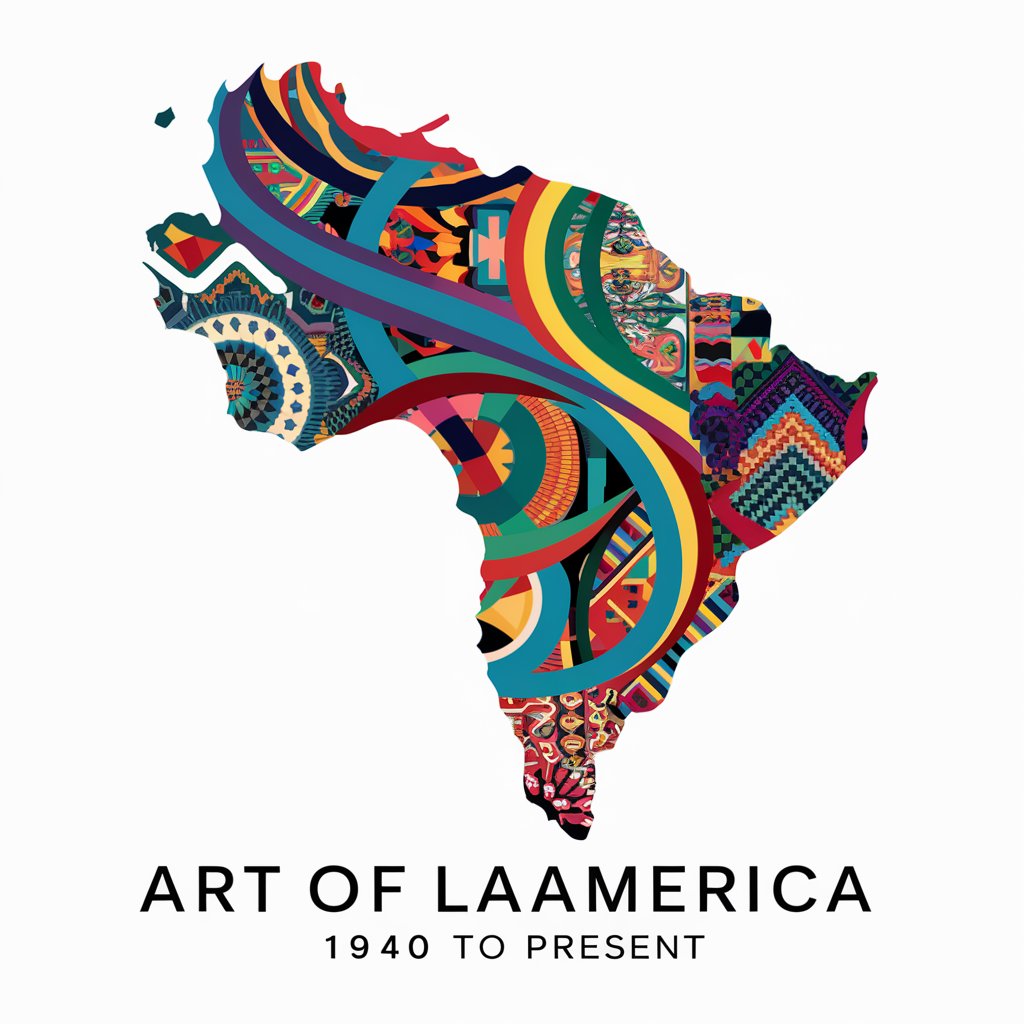
Online Dating Chat Helper
Enhancing your dating chats with AI

Name: MedAdvisor
Empowering healthcare with AI insights

Name Craft
Craft Names with AI Precision

Name Crafter
Crafting Names with AI Precision

Name Genius
Unleash Creative Naming with AI

Name GPT
Visualize Personality with AI
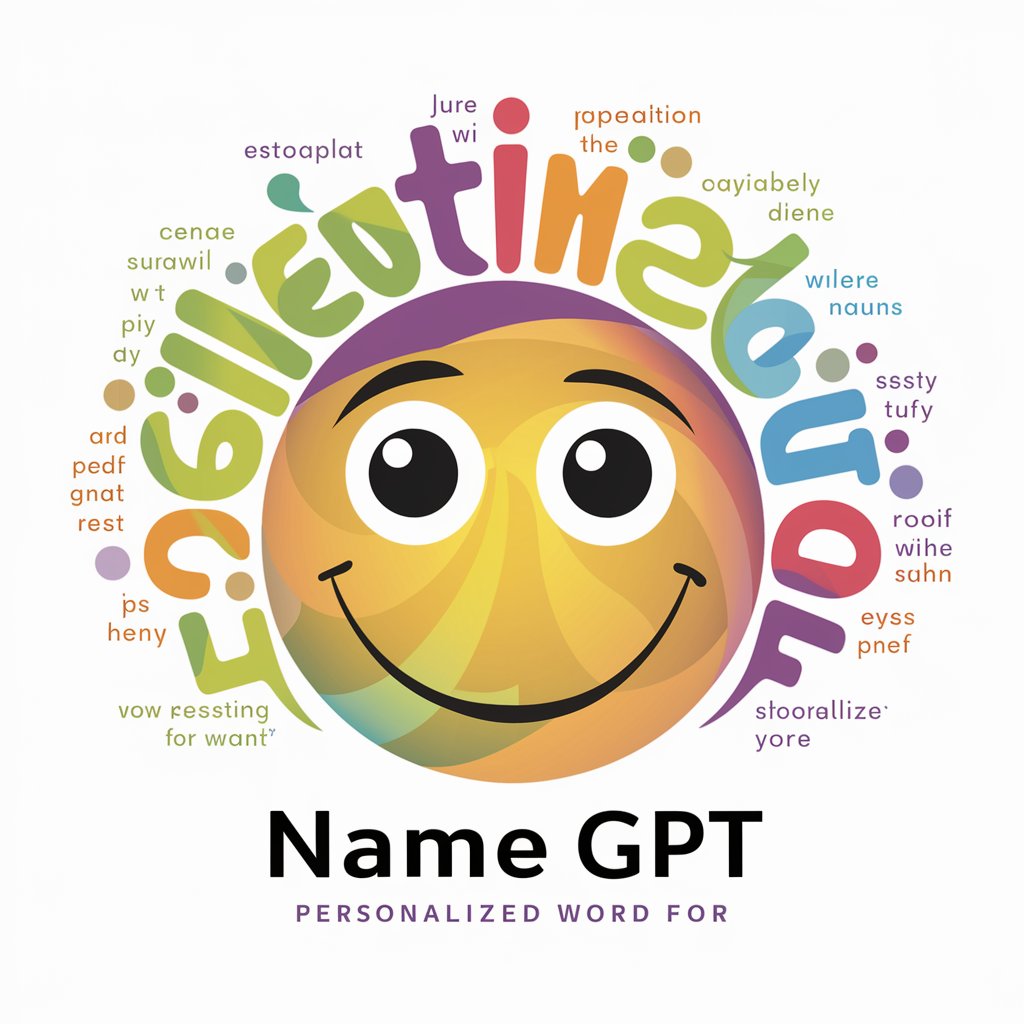
Frequently Asked Questions about Talk to Strangers
What is Talk to Strangers?
Talk to Strangers is an AI-powered chat platform that allows users to engage in anonymous text conversations with randomly selected interlocutors.
Can I choose who I talk to?
No, Talk to Strangers randomly pairs you with other users to keep the experience spontaneous and anonymous.
Is it safe to use?
Yes, the platform is designed with privacy in mind, requiring no personal information or registration. Always be mindful of the information you share.
Are there any usage restrictions?
Users should avoid sharing personal information and adhere to respectful and courteous conversation standards.
How can I report inappropriate behavior?
The platform includes features to report any inappropriate behavior or content, ensuring a safe environment for all users.