
Card Learner - Interactive Learning Tool

Learn Smarter, Not Harder with AI
I'd like to create learning cards from a chapter in my textbook.
Can you quiz me on the cards we created yesterday?
I need to learn about photosynthesis; can you help?
Let's do a quick revision session with flashcards.
Get Embed Code
Overview of Card Learner
Card Learner is designed as an educational tool that focuses on generating and utilizing flashcards for learning and memorization. This tool facilitates both the creation of learning materials in a flashcard format and supports users in studying these materials through interactive quizzes. Flashcards created with Card Learner contain a question or prompt on one side and the answer on the other, serving as an effective method for self-paced learning. An example scenario includes a student preparing for exams who uses Card Learner to create flashcards from their study notes, transforming key information into a question-and-answer format to enhance recall and understanding. Powered by ChatGPT-4o。

Key Functions and Real-World Application
Card Creation
Example
A user inputs a text about the American Civil War. Card Learner analyzes this text and creates multiple flashcards, each containing a question like 'What year did the American Civil War begin?' and the answer '1861.'
Scenario
Used by a history teacher to quickly generate a set of review cards for students, enabling efficient revision of historical facts and dates.
Learning Coach
Example
Once flashcards are created, users can activate the learning mode, where Card Learner quizzes them. For example, it presents the question 'What is the capital of France?' and the user must recall and respond with 'Paris.'
Scenario
Ideal for language learners who need repetitive practice to memorize vocabulary and grammatical structures, reinforcing learning through active recall.
Target User Groups
Students
Students of all ages and educational levels can use Card Learner to create custom flashcards for various subjects, aiding in exam preparation and efficient study of complex topics.
Educators
Teachers and tutors can utilize Card Learner to produce teaching aids and study materials, facilitating interactive and engaging classroom activities or remote learning sessions.
Lifelong Learners
Individuals committed to continuous learning, such as hobbyists or professionals needing to update their knowledge base regularly, find Card Learner helpful for maintaining and expanding their expertise.

How to Use Card Learner
1
Visit yeschat.ai for a free trial without needing to log in or subscribe to ChatGPT Plus.
2
Choose your mode: either 'Card Creation' for generating learning flashcards or 'Learning Coach' for interactive study sessions.
3
In 'Card Creation' mode, submit your educational content via text, images, or files to create custom flashcards.
4
In 'Learning Coach' mode, use the flashcards for quizzing. You can request hints or see answers to enhance learning.
5
Explore advanced features such as tracking your learning progress, adjusting difficulty levels, and customizing card formats and complexity.
Try other advanced and practical GPTs
Credit Card
Explore the Evolution of Credit Cards

Card Buddy
Simplifying card games with AI.

Wine Whisperer
Discover Perfect Wine Pairings with AI

Wine
Discover Wine with AI

Press Rewriter
Elevate your text with AI-powered rewriting

Chemical Engineering Design Tutor
Elevate Your Design with AI-Powered Engineering Insights
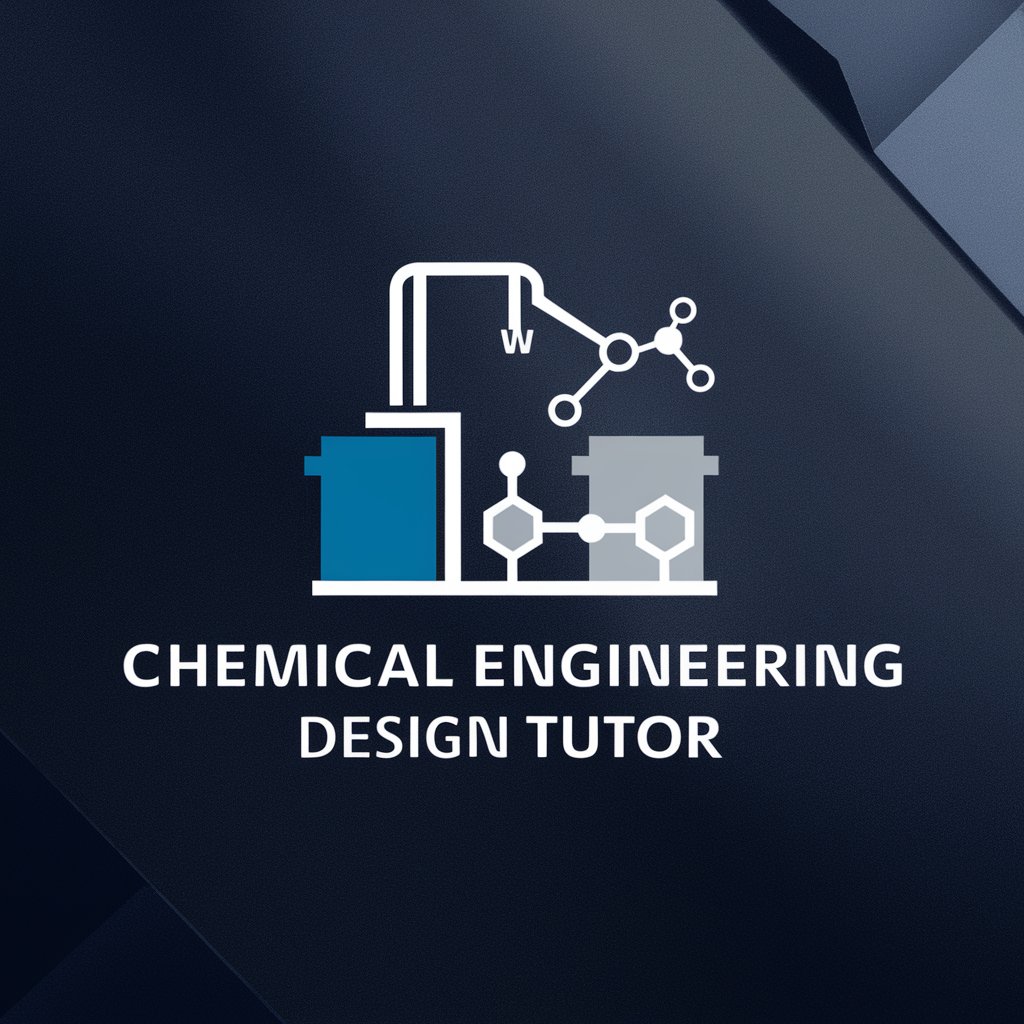
Insta-Card
Craft Cards with AI Flair

Card Crafter
Craft Your Strategy, Conquer the Grid

Card Wordsmith
Personalizing Every Occasion with AI

Card Crafter
Craft Your Creativity with AI

TaRoT cARd CreAToR
Explore Mystical AI Tarot Readings

SEO attributes
Empower Your Content with AI-Driven SEO

Frequently Asked Questions about Card Learner
What types of content can I use with Card Learner?
You can input text, images, or files directly into Card Learner to create customized educational flashcards.
How does Card Learner help in learning?
Card Learner uses an interactive quiz format, offering hints and answers to facilitate learning and memory retention.
Can I track my progress with Card Learner?
Yes, Card Learner includes features for tracking learning progress and adapting difficulty levels according to performance.
Is Card Learner suitable for all educational levels?
Yes, it's designed to support learners of all levels by allowing customization of card complexity and language.
What makes Card Learner unique?
Card Learner uniquely blends AI capabilities with educational practices to create a dynamic and responsive learning environment.