
Time Zone Wizard - Time Zone Conversions

Welcome! I can help you convert time zones accurately and quickly.
Instant Time Zone Calculations, AI-Powered
Convert the current time from New York to Tokyo.
What's the local time in Paris if it's 3 PM in Sydney?
If it's 9 AM in Los Angeles, what time is it in London?
How do I convert the time from Chicago to Berlin for next Tuesday?
Get Embed Code
Overview of Time Zone Wizard
Time Zone Wizard is designed to assist users with time zone conversions, providing accurate and current time information for any specified location. Its core function is to ensure that users can quickly and easily find out the local time in different areas around the globe, accounting for daylight saving changes and other local time adjustments. An example of its utility is for a user planning an international conference call; the Wizard can confirm the correct local times for each participant's city to ensure everyone connects at the appropriate time. Powered by ChatGPT-4o。

Core Functions of Time Zone Wizard
Real-time Zone Conversion
Example
Converting New York time to Tokyo time for a business meeting.
Scenario
A businessperson in New York plans a virtual meeting with partners in Tokyo. Using Time Zone Wizard, they enter the desired New York time, and the system instantly provides the corresponding Tokyo time, taking into account the 13-14 hour difference and any daylight saving changes.
Daylight Saving Time Updates
Example
Adjusting meeting times during daylight saving transitions.
Scenario
As daylight saving time ends, a project manager needs to adjust recurring global team meetings. The Wizard helps verify if countries involved are transitioning out of daylight saving on the same date, ensuring the meeting schedule remains synchronized across time zones.
Future Date Time Conversion
Example
Scheduling a webinar several months in advance across multiple time zones.
Scenario
An event organizer schedules a global webinar and uses Time Zone Wizard to determine suitable times for attendees in the U.S., India, and Australia. The Wizard considers not only the current time differences but also any anticipated changes due to future daylight saving adjustments.
Target Users of Time Zone Wizard
Business Professionals
Business professionals who coordinate with teams and clients across various time zones benefit significantly. The tool helps them schedule meetings, manage deadlines, and ensure timely communication without the complexity of manual time zone conversion.
Event Organizers
Event organizers managing international events, webinars, or workshops use Time Zone Wizard to align schedules. It aids in planning by providing accurate timing details, thus preventing scheduling conflicts and maximizing global attendance.
Travelers and Expatriates
Travelers and expatriates frequently moving between time zones rely on Time Zone Wizard to adjust their schedules and communications. It is particularly useful in managing personal connections and professional responsibilities efficiently while abroad.

How to Use Time Zone Wizard
1
Visit yeschat.ai to access Time Zone Wizard for a trial without the need for a login or subscription to ChatGPT Plus.
2
Enter the specific location (city or country) whose time you want to convert from or to. This ensures the precision of the time conversion.
3
Specify the date for the conversion if needed, particularly if you are planning ahead or need historical time data, to account for daylight saving changes.
4
Submit your request and receive the converted time. Confirm the AM/PM notation or use the 24-hour clock format to avoid any confusion.
5
Utilize the additional features such as setting reminders or integrating with your calendar for appointments across different time zones.
Try other advanced and practical GPTs
Time Zone Coordinator
Synchronize globally, effortlessly.

Number 1
Empower Your Decisions with AI

Number Meanings
Unlock the Secrets of Numbers with AI
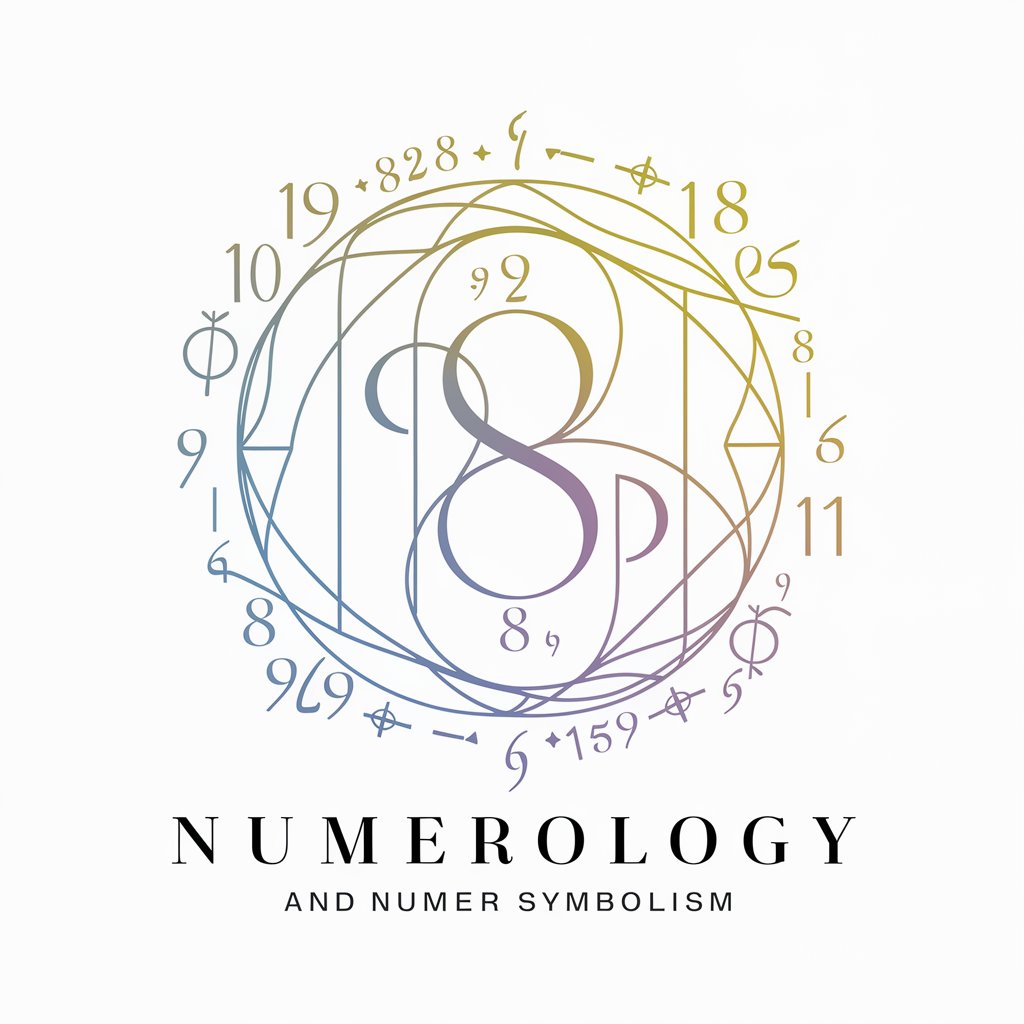
Number Oracle
Decipher Lottery Data with AI

Number Decoder
Unlock Linguistic Patterns with AI

NUMBER GUESSER
Think it, and AI will guess it!
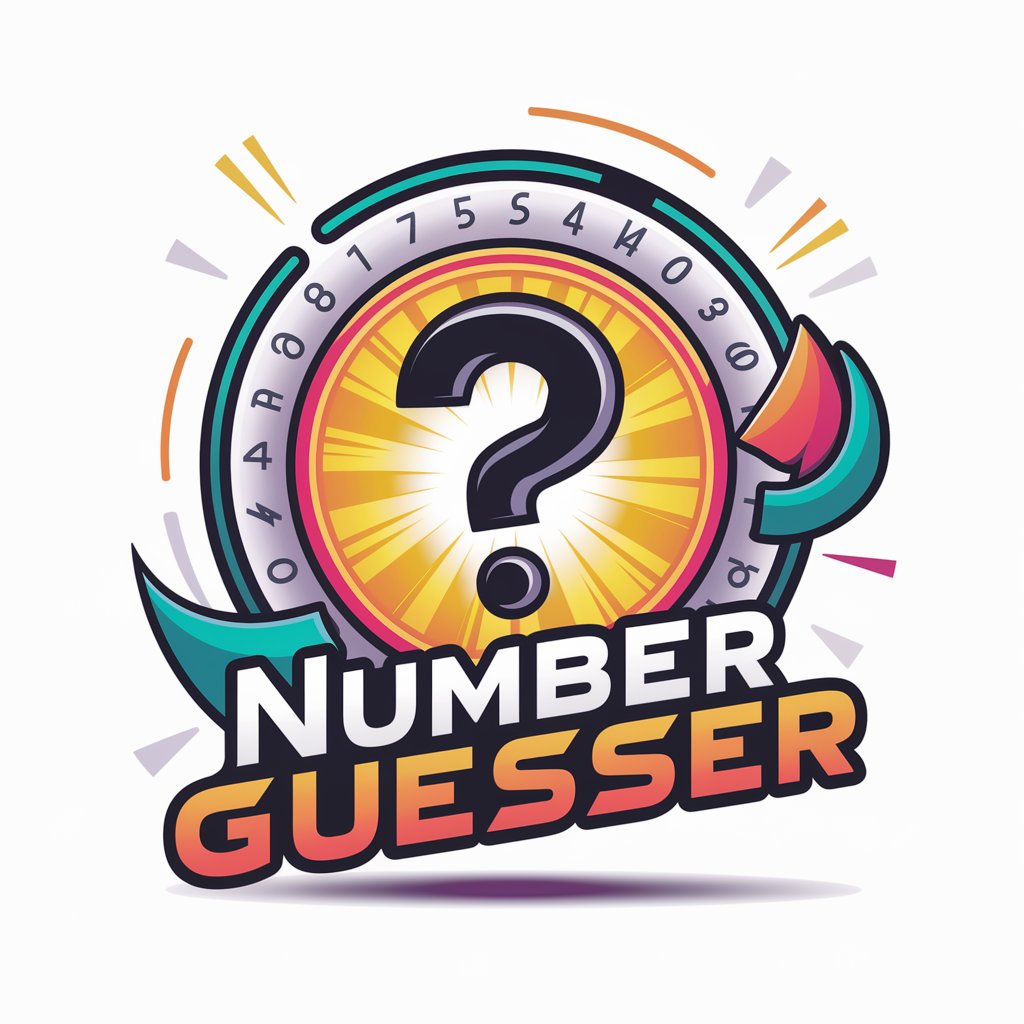
Time Zone Tracker
Sync your world instantly

Kids Answer Zone
AI-powered Answers for Tiny Tots
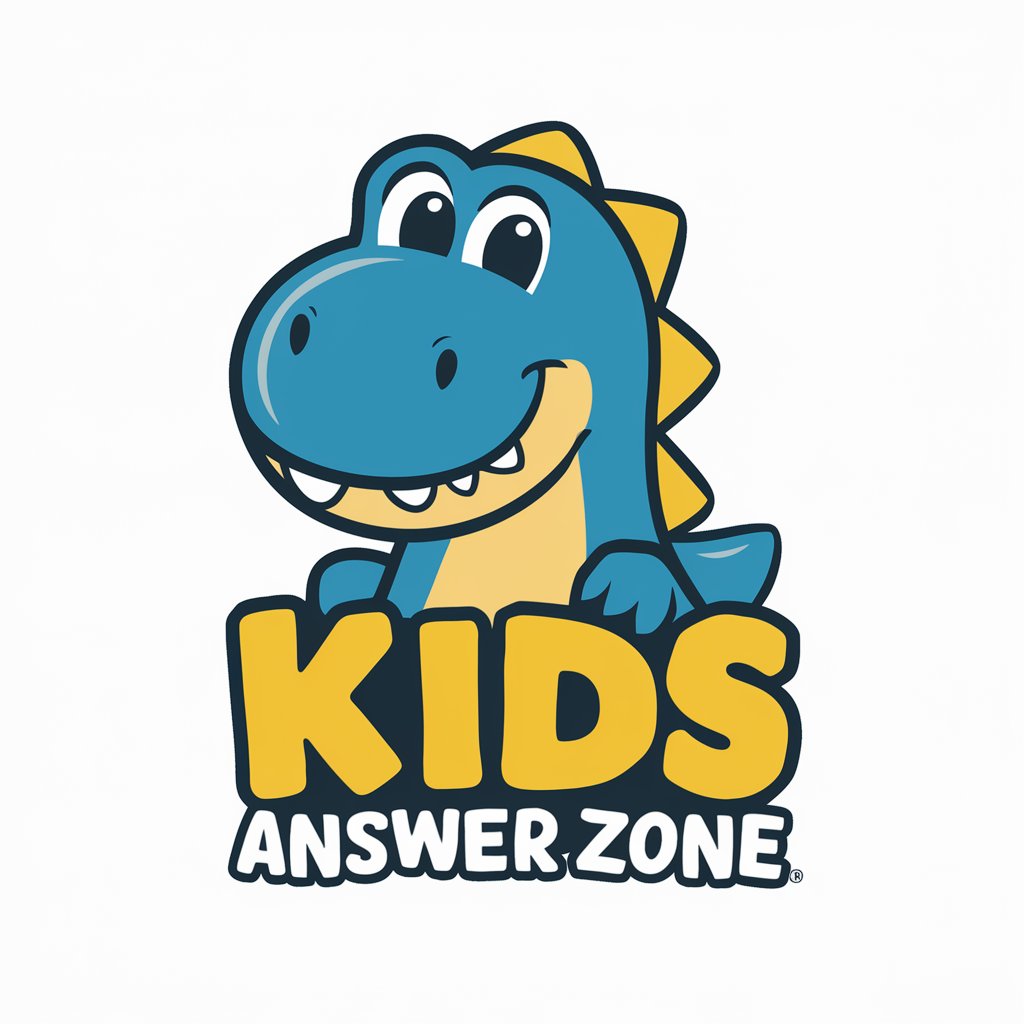
Activist Meme
Empowering Activism Through AI-Driven Memes

Artful Activist
Empower your cause with AI creativity

Climate Activism 101
Empowering Activism with AI

Punjabi Activism Linguist
Master Punjabi for Social Change

Frequently Asked Questions About Time Zone Wizard
What is Time Zone Wizard?
Time Zone Wizard is an AI-powered tool designed to provide accurate time zone conversions. It helps users find current local times in different cities and handles the complexities of daylight saving time adjustments.
Can Time Zone Wizard handle time conversions for future dates?
Yes, it can convert times for future dates, accounting for expected changes in daylight saving, making it ideal for planning meetings and events in advance.
Is there a cost to use Time Zone Wizard?
Time Zone Wizard is accessible via a free trial on yeschat.ai, with no requirement for a ChatGPT Plus subscription, making it accessible at no initial cost.
How accurate are the conversions provided by Time Zone Wizard?
The conversions are highly accurate, incorporating the latest time zone data and daylight saving rules to provide current and precise time information.
Can I integrate Time Zone Wizard with other applications?
Yes, Time Zone Wizard can be integrated with calendar apps to help schedule events across time zones, enhancing productivity for users working globally.