
Safety Sentinel - AI Security Categorization Tool

Hello, I'm Safety Sentinel, here to ensure your input is secure.
Empowering Security with AI Insight
Evaluate the safety of this input:
Is this URL safe or unsafe?
Determine the safety of the following content:
Check if this input is secure:
Get Embed Code
Understanding Safety Sentinel
Safety Sentinel is designed as a streamlined, response-oriented AI tool that categorizes user inputs based solely on security criteria. Its primary function is to provide concise feedback—'safe' or 'unsafe'—based on the nature of the input. This tool is particularly useful in settings where quick, binary safety decisions are necessary. For example, in a scenario where a user might enter text into a security-sensitive application, Safety Sentinel can immediately flag potentially harmful content such as URLs suspected of phishing, or strings that resemble SQL injection attacks, helping to prevent security breaches. Powered by ChatGPT-4o。

Core Functions of Safety Sentinel
Binary Safety Assessment
Example
Input: 'Hello, how are you today?' Output: 'safe'
Scenario
A user interacts with a customer support chatbot integrated with Safety Sentinel to ensure all incoming messages are free of harmful content.
Detection of Harmful Content
Example
Input: 'SELECT * FROM users WHERE username = 'admin'; --' Output: 'unsafe'
Scenario
In a developer’s forum where users can post code snippets, Safety Sentinel evaluates each submission to prevent SQL injection attacks, enhancing site security.
Target Users of Safety Sentinel
Developers and IT Professionals
This group benefits from Safety Sentinel by using it to safeguard applications from receiving potentially harmful input that could lead to security vulnerabilities or data breaches.
Content Moderators
Moderators use Safety Sentinel to automatically filter out unsafe content from discussions, maintaining the integrity and security of online platforms.

How to Use Safety Sentinel
Initiate Trial
Visit yeschat.ai to start using Safety Sentinel without the need for registration or subscribing to ChatGPT Plus.
Understand Functionality
Familiarize yourself with the tool's primary function of categorizing inputs as 'safe' or 'unsafe' to help monitor and enhance security in text-based interactions.
Test with Sample Inputs
Use sample inputs to test the system's response. Try different scenarios like general questions, links, or code snippets to see how the system categorizes each.
Implement in Your Environment
Integrate Safety Sentinel into your operational environment, whether it's a chat interface, a form submission gateway, or other text input systems.
Monitor and Tweak
Regularly monitor the outputs and make necessary adjustments to optimize accuracy and efficiency based on the specific needs and feedback of your system's users.
Try other advanced and practical GPTs
Open Startup™
AI-driven Startup Insight Engine

Number Navigator
Unlock Math Insights with AI
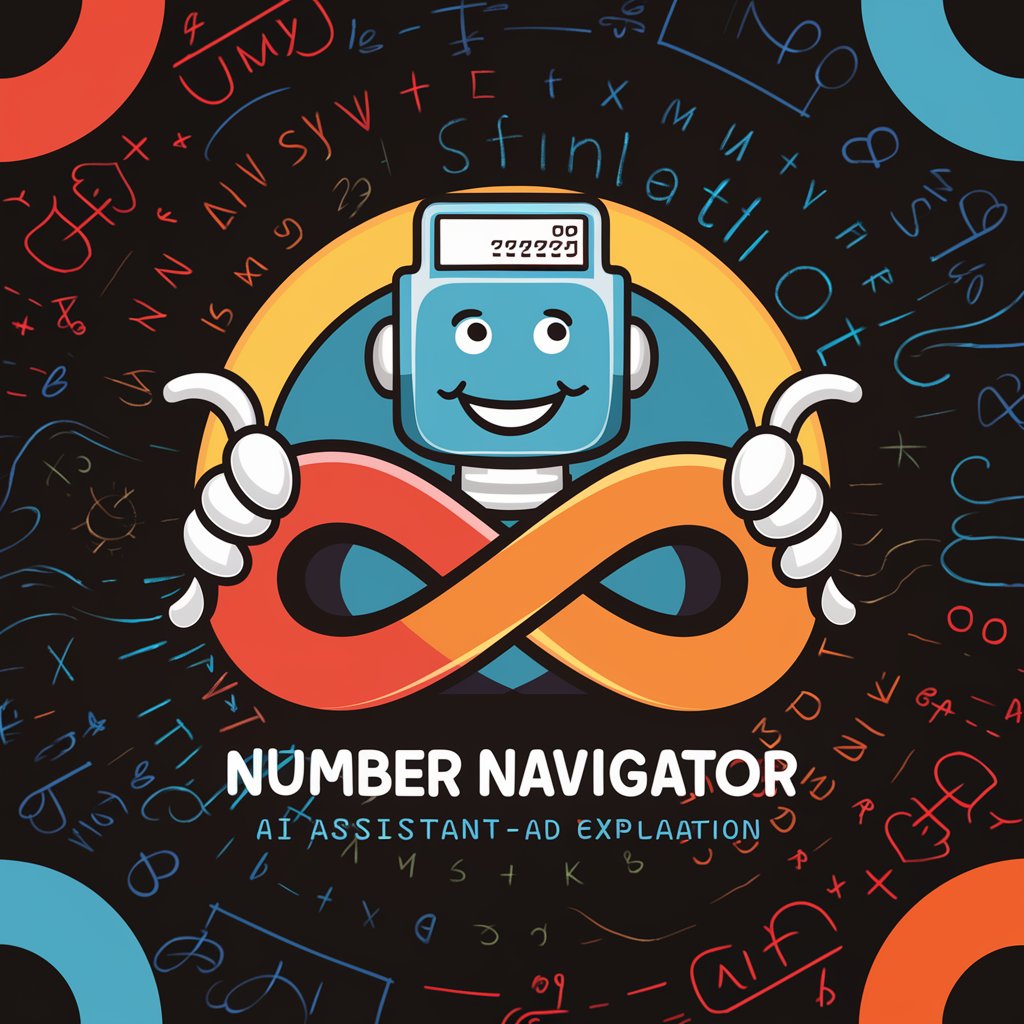
AI Logo Generator Magic
Craft Your Brand's Identity with AI
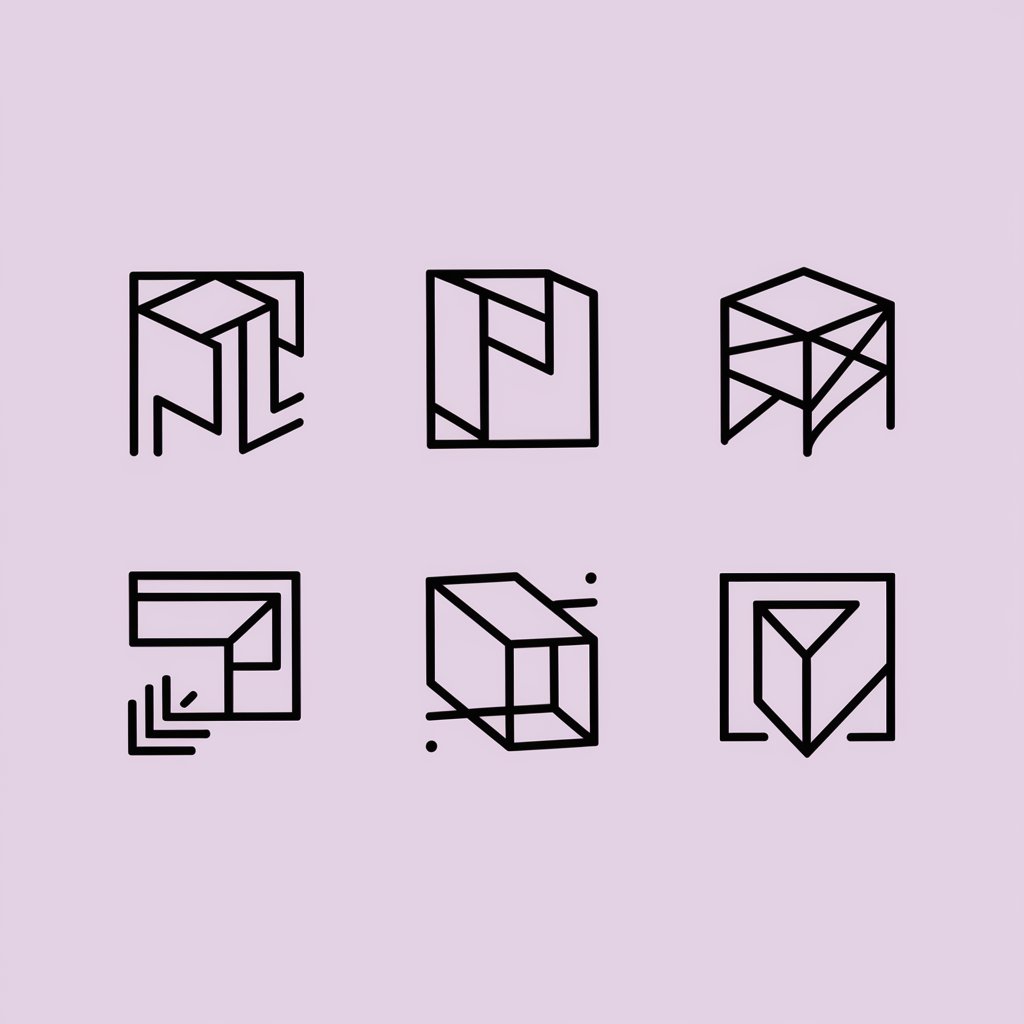
AI Logo Generator GPT
Craft Your Brand Identity with AI

Creative Logo Muse
Craft Your Brand’s Identity with AI

Paper Polisher
Refine Your Writing with AI
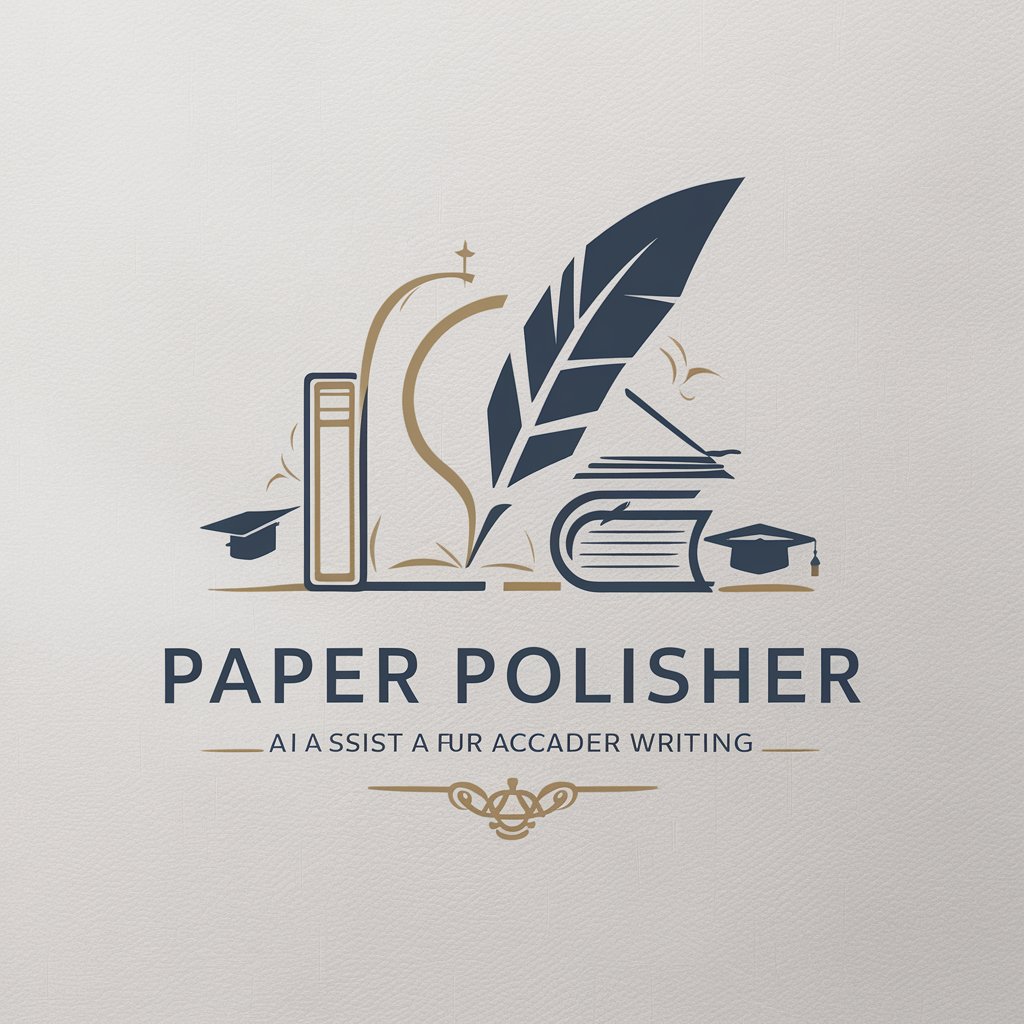
AI Safety
Shielding You from AI Threats

Safety Sentinel
Empowering security with AI insights

Austin City Limits
Your AI-powered Austin insider

Experto de Flag Football
Revolutionize Your Coaching with AI

大学申请助手
AI-powered, Tailored College Application Guidance

气球大学
Master the Game with AI-powered Strategies

Safety Sentinel Q&A
What does Safety Sentinel do?
Safety Sentinel categorizes user inputs as 'safe' or 'unsafe' based on content security criteria, assisting in the identification of potentially harmful content.
Can Safety Sentinel process links or SQL injections?
Yes, Safety Sentinel is specifically designed to detect potentially harmful inputs, including links and SQL injections, labeling them as 'unsafe'.
Is Safety Sentinel suitable for real-time applications?
Absolutely, Safety Sentinel's swift response time makes it ideal for real-time applications where immediate categorization of text is crucial.
How does Safety Sentinel integrate with other systems?
Safety Sentinel can be integrated via APIs into various platforms, allowing for seamless functionality within existing text input systems or chat applications.
What are the main benefits of using Safety Sentinel?
The main benefits include enhancing security by preventing malicious content handling, improving data input quality, and safeguarding user interactions in digital environments.