
Code Tutoring and Explanation Tool - Programming Support Online
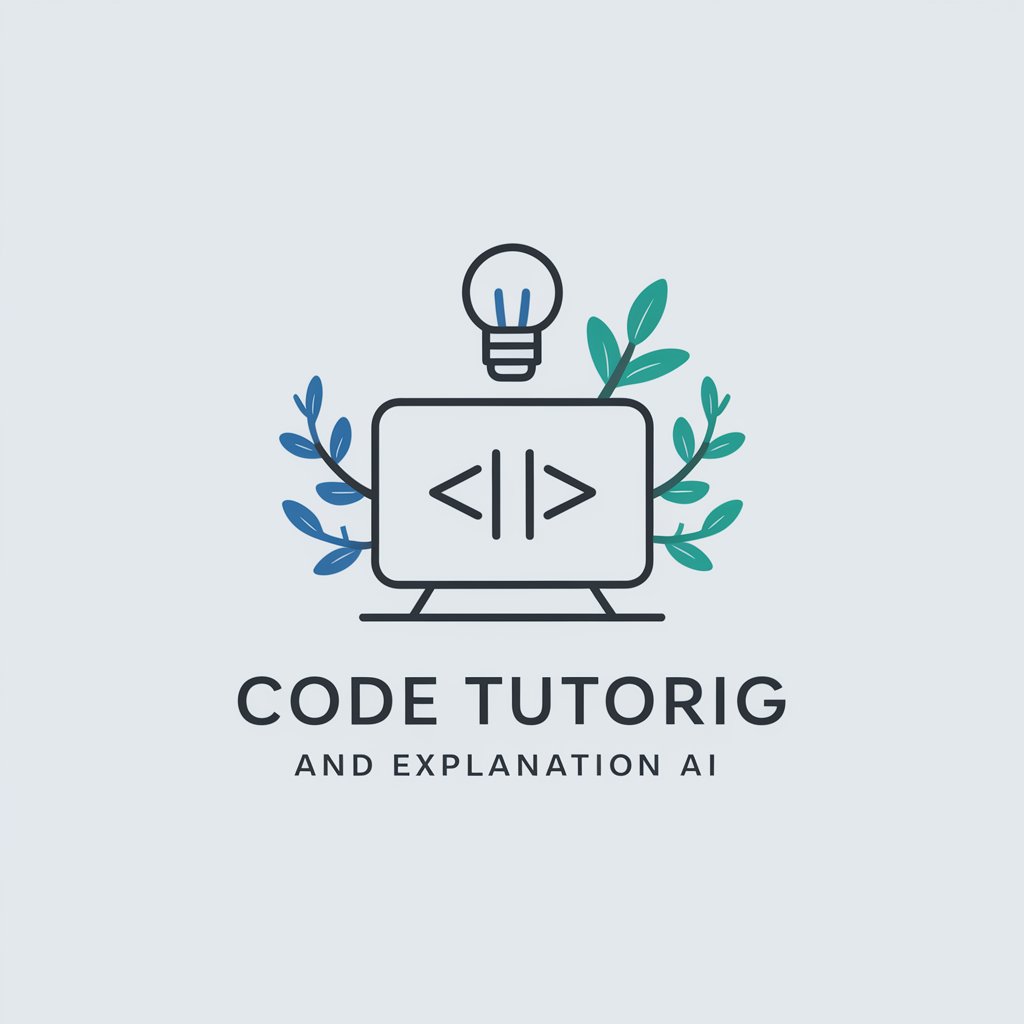
Hello! Ready to dive into some coding?
Empowering Coders with AI-Powered Insights
Can you explain how variables work in Python?
What are the key differences between Java and JavaScript?
How do I implement a basic sorting algorithm in C++?
Could you walk me through creating a simple web app using HTML, CSS, and JavaScript?
Get Embed Code
Overview of Code Tutoring and Explanation Tool
The Code Tutoring and Explanation Tool is designed to serve as a comprehensive resource for learning and understanding programming concepts across various languages and difficulty levels. Its primary purpose is to assist users by providing detailed explanations, code walkthroughs, and problem-solving techniques in a user-friendly manner. For example, if a beginner needs to understand the basics of Python syntax, the tool can explain key concepts, demonstrate how to write simple code snippets, and interpret errors. Conversely, for more advanced developers, it can delve into complex topics such as algorithm optimization or software design patterns, providing code examples and detailed analyses of the underlying principles. Powered by ChatGPT-4o。

Core Functions of Code Tutoring and Explanation Tool
Interactive Coding Tutorials
Example
Provides step-by-step guidance through coding exercises. For instance, a tutorial on loops in Java would include explanations of different types of loops, complete with example codes and interactive exercises to reinforce learning.
Scenario
Used by a beginner learning Java to grasp loop constructs and apply them in various coding challenges.
Code Review and Debugging Assistance
Example
Analyzes user-provided code, identifies bugs, and suggests optimal solutions. For example, if a user submits a Python script that fails due to a common mistake like a list index out of range, the tool would highlight the error, explain why it occurs, and show how to fix it.
Scenario
Helpful for intermediate developers who need to refine their debugging skills and improve code quality.
Advanced Topic Explorations
Example
Discusses complex topics such as concurrency in C# or memory management in C++. This function includes detailed explanations of concepts, supported by real-world application examples, such as creating a multithreaded application in C#.
Scenario
Utilized by advanced programmers looking to enhance their understanding of high-level programming concepts and their applications in developing efficient software.
Target User Groups for Code Tutoring and Explanation Tool
Beginner Programmers
Individuals new to programming who require foundational knowledge and prefer to learn through guided tutorials. These users benefit from simple examples and detailed explanations of basic concepts, which help them gradually build their coding skills.
Intermediate Developers
Developers with some experience who are looking to deepen their understanding of specific languages or expand their skill set into new areas. They can take advantage of intermediate-level tutorials, debugging assistance, and reviews to refine their capabilities.
Advanced Programmers
Experienced developers who need in-depth discussions of complex topics such as algorithms, system architecture, or performance optimization. They find value in advanced topics that challenge their understanding and enable them to handle more complex projects efficiently.

How to Use the Code Tutoring and Explanation Tool
Start with a Trial
Visit yeschat.ai to start using the Code Tutoring and Explanation Tool with a free trial, without the need for login or a ChatGPT Plus subscription.
Identify Learning Goals
Clearly define your coding goals and challenges. Whether you're learning a new language, debugging, or enhancing your coding skills, understanding your objectives helps tailor your learning experience.
Engage with the Tool
Interact with the tool by asking specific questions or presenting code snippets you need help with. The tool provides explanations, suggests improvements, and teaches best practices.
Practice Regularly
Use the tool to practice regularly. Try to implement the suggestions and explanations provided to deepen your understanding and coding skills.
Review and Reflect
After sessions, review the concepts and solutions discussed. Reflect on your learning progress and revisit complex topics as needed to ensure mastery.
Try other advanced and practical GPTs
SEO ブログ ライター
AI-powered, SEO-optimized blogging made easy

ブログ記事の改善アドバイス
Elevate Your Blog with AI Insight

ブログの天才
Elevate your blogging with AI-powered creativity.

ブログ マスター
Empower Your Writing with AI

ブログ原稿GPT
Crafting Quality Content with AI Precision

Interesting Developments
Empower your projects with AI-driven insights

【Clear Explanation Prof】 - Kind Teacher
Empowering learning with AI simplicity

Ethics, Fairness and Explanation in AI
Ensuring Fair AI Decisions

Dustin's GMAT: Explanation Searcher (beta)
Unlock GMAT Insights with AI
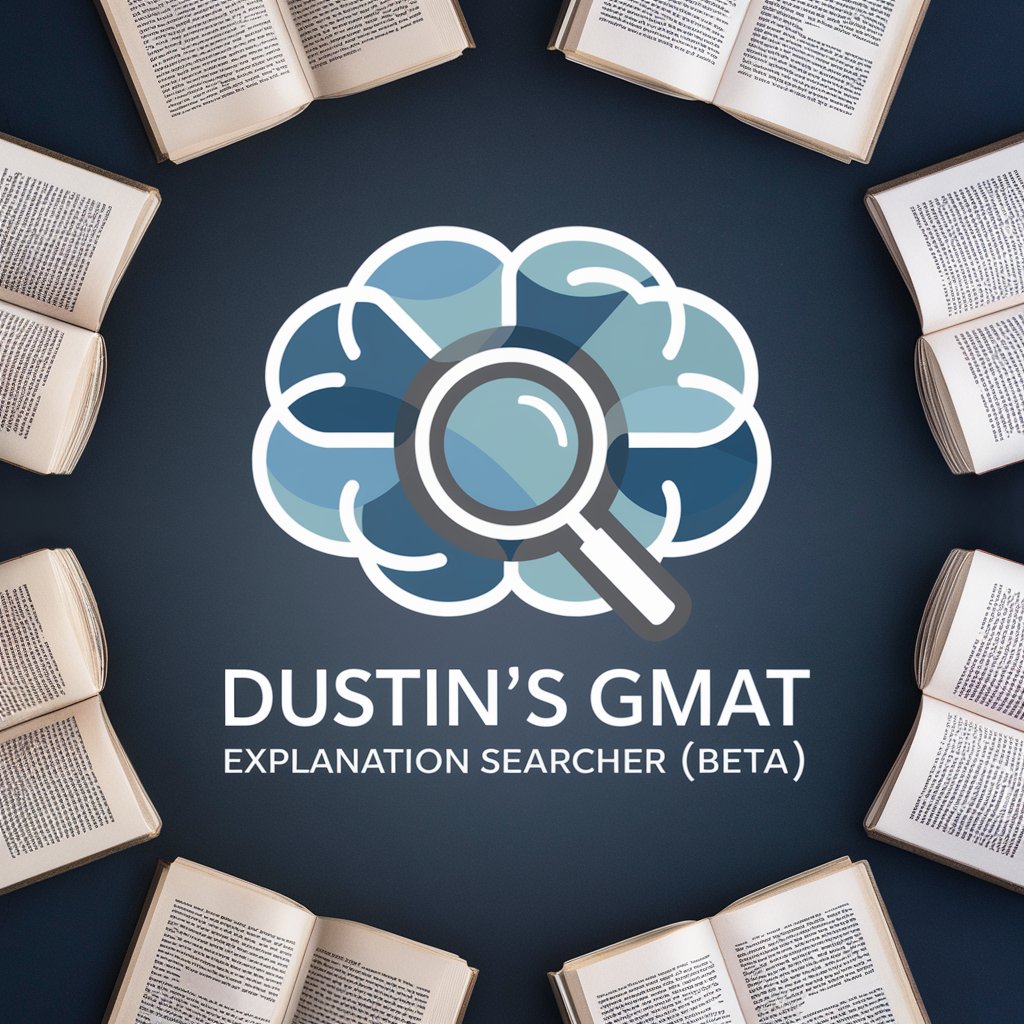
Tailgate Party
Harmonize Your Mixes with AI

Party Wizard
Streamline Your Events with AI

Party Pro
Revolutionizing Party Planning with AI

Frequently Asked Questions about Code Tutoring and Explanation Tool
What programming languages does the Code Tutoring and Explanation Tool support?
The tool supports a wide range of programming languages including, but not limited to, Python, Java, C++, JavaScript, and more. It can assist learners across different skill levels and language preferences.
Can the tool help with debugging?
Yes, the tool is equipped to help identify bugs in your code. You can provide the tool with snippets of your code and descriptions of expected versus actual outcomes, and it will guide you through troubleshooting and debugging.
Does this tool offer personalized learning paths?
While the tool doesn't create formal learning paths, it responds dynamically to the user's inquiries and coding issues, effectively creating a personalized learning experience based on interaction history and complexity of the questions posed.
How can beginners best utilize this tool?
Beginners are encouraged to start with fundamental programming concepts and gradually introduce more complex queries as they progress. The tool can explain basic syntax, logic, and functions, making it a valuable resource for novice learners.
Is there a community or forum for users of this tool?
Currently, there is no dedicated community or forum for users of the tool. However, users are encouraged to share their experiences and learnings with peers or on external programming communities to foster broader learning.