
Report Coder - Python-based Report Styling

Greetings! Ready for formal report coding assistance?
Elevate Reports with AI-Powered Styling
How do I elegantly style my report?
Professional report layout code needed.
Detail the use of openpyxl for formal report styling.
Craft a sophisticated chart for my report.
Get Embed Code
Introduction to Report Coder
Report Coder is a specialized GPT designed to assist users in generating statistical reports using Python, focusing particularly on visual presentation and styling with the 'pandas' and 'openpyxl' libraries. The primary goal of Report Coder is to enhance the aesthetic appeal of Excel reports created through Python while maintaining accuracy in data presentation. This is achieved by employing advanced techniques in data manipulation and Excel styling options to create professional, visually appealing reports. For example, a user might leverage Report Coder to apply conditional formatting, set dynamic charts, or customize cell styles in an Excel report based on financial data analysis. Powered by ChatGPT-4o。

Main Functions of Report Coder
Data Manipulation with Pandas
Example
Using pandas to clean and organize large datasets, such as filtering out incomplete records, calculating aggregates, and reshaping data frames for better usability in reports.
Scenario
A data analyst could use these capabilities to prepare a dataset for monthly sales reporting, ensuring that the data is accurate and well-organized before it is exported to Excel.
Excel Report Styling with Openpyxl
Example
Customizing Excel sheets by setting cell fonts, colors, and borders; applying conditional formatting based on specific criteria; and adding charts to visualize the data.
Scenario
An HR manager might generate an annual employee performance review report, using these features to highlight outstanding performances and areas needing improvement.
Integration of Data Visualization
Example
Embedding dynamic charts and graphs directly into Excel reports, which can automatically update based on the underlying dataset changes.
Scenario
A financial analyst uses this function to create a quarterly financial report that includes embedded pie charts and line graphs to represent earnings and expenditures, making the data more accessible to stakeholders.
Ideal Users of Report Coder Services
Data Analysts
Data Analysts benefit from Report Coder's ability to handle complex data operations and visually represent this data in reports, which aids in more effective data interpretation and decision-making.
HR Managers
HR Managers can use Report Coder to produce detailed, stylized employee reports that are not only informative but also visually engaging, which is crucial for presentations and meetings.
Financial Analysts
Financial Analysts find Report Coder valuable for creating detailed financial reports that require the integration of complex calculations and visual data presentations to convey financial health and trends to stakeholders.

How to Use Report Coder
Initial Access
Visit yeschat.ai for a free trial, no login or ChatGPT Plus subscription required.
Install Necessary Packages
Ensure Python is installed on your system and then install 'pandas' and 'openpyxl' libraries using pip install pandas openpyxl.
Prepare Your Data
Gather the data you need for analysis and reporting. Ensure it is in a format suitable for manipulation with pandas, such as CSV or Excel.
Create Python Scripts
Write scripts using pandas for data manipulation and openpyxl for report formatting. Leverage the styling features of openpyxl to enhance the visual appeal of your reports.
Generate and Review Reports
Run your scripts to generate reports. Review the styled reports for accuracy and aesthetics before finalizing for presentation or sharing.
Try other advanced and practical GPTs
Report Refiner
Empower your reports with AI-driven insights

Report buddy
Transforming Images into Insightful Reports

Report Master
AI-Driven, Simplified Report Generation

Report Wizard
Empowering Decisions with AI-driven Insights

Report Assistant
Unveil insights with AI-powered analysis.

Report Assistant
Empowering Writing with AI

絵本ニュース
Simplifying News Into Stories

議事録作成BOT
Transforming Transcripts into Minutes Seamlessly.
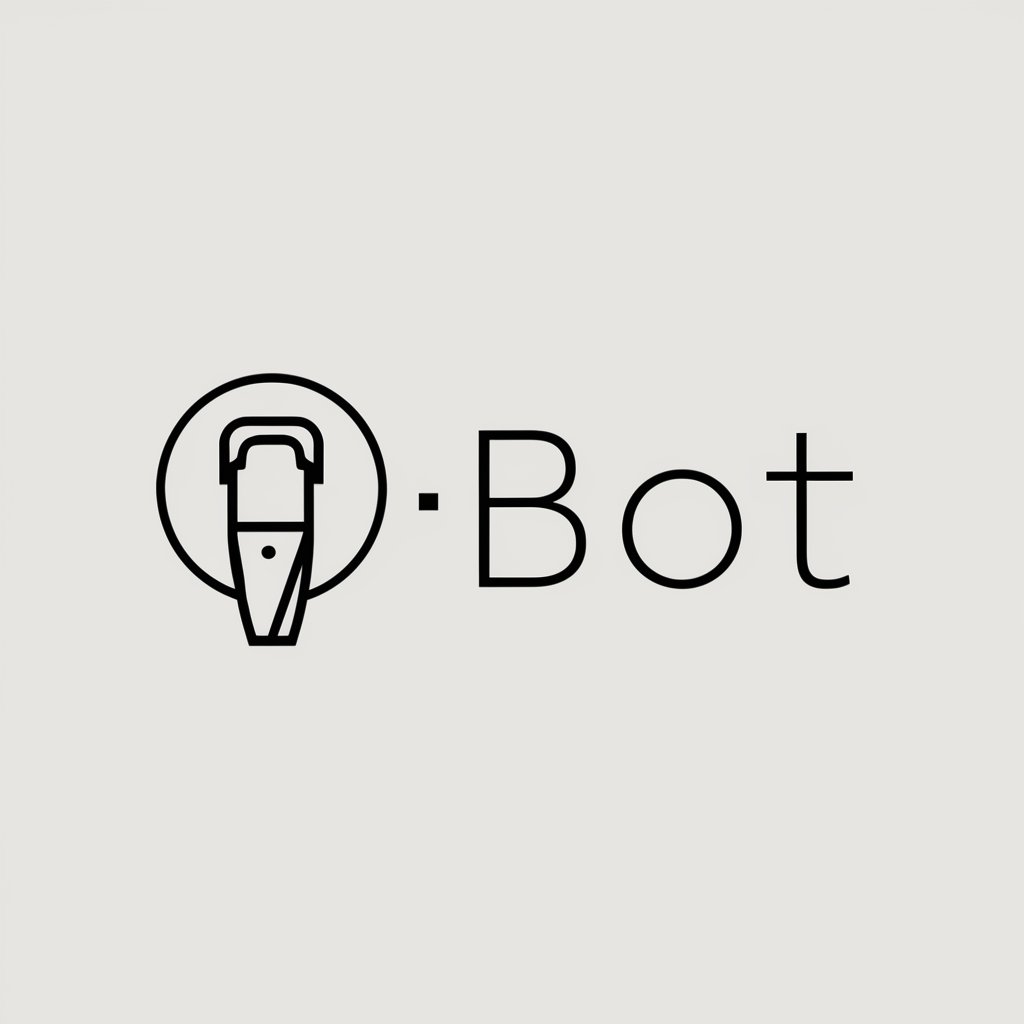
Post Producer
Enhancing post-production with AI insights

Advertising Brand Strategist Coach
Strategize Creatively with AI

Digital Marketing & Advertising Maven
Powering Digital Ads with AI

Am I in Love
Discover Your Heart with AI

Frequently Asked Questions About Report Coder
What is Report Coder?
Report Coder is a specialized GPT designed to assist in creating visually appealing statistical reports using Python. It combines pandas for data manipulation and openpyxl for advanced Excel report styling.
Can Report Coder help with large datasets?
Yes, Report Coder excels in handling large datasets. It leverages pandas, which is highly efficient for large data operations, ensuring that your report generation is both quick and reliable.
What types of reports can I create with Report Coder?
You can create a variety of reports, including but not limited to financial summaries, academic research data analyses, business metrics, and more. The tool's flexibility with openpyxl allows for extensive customization.
How can I ensure my reports generated by Report Coder are accurate?
Ensure data accuracy by validating and cleaning your data before processing with pandas. Report Coder’s emphasis on detailed scripting also aids in creating error-free reports by allowing precise control over data manipulation.
Are there any resources for learning how to use Report Coder effectively?
To maximize the benefits of Report Coder, familiarize yourself with the documentation of pandas and openpyxl. Online tutorials, official documentation, and community forums are also helpful for learning specific features and troubleshooting.