
議事録作成BOT - AI Meeting Minute Assistant
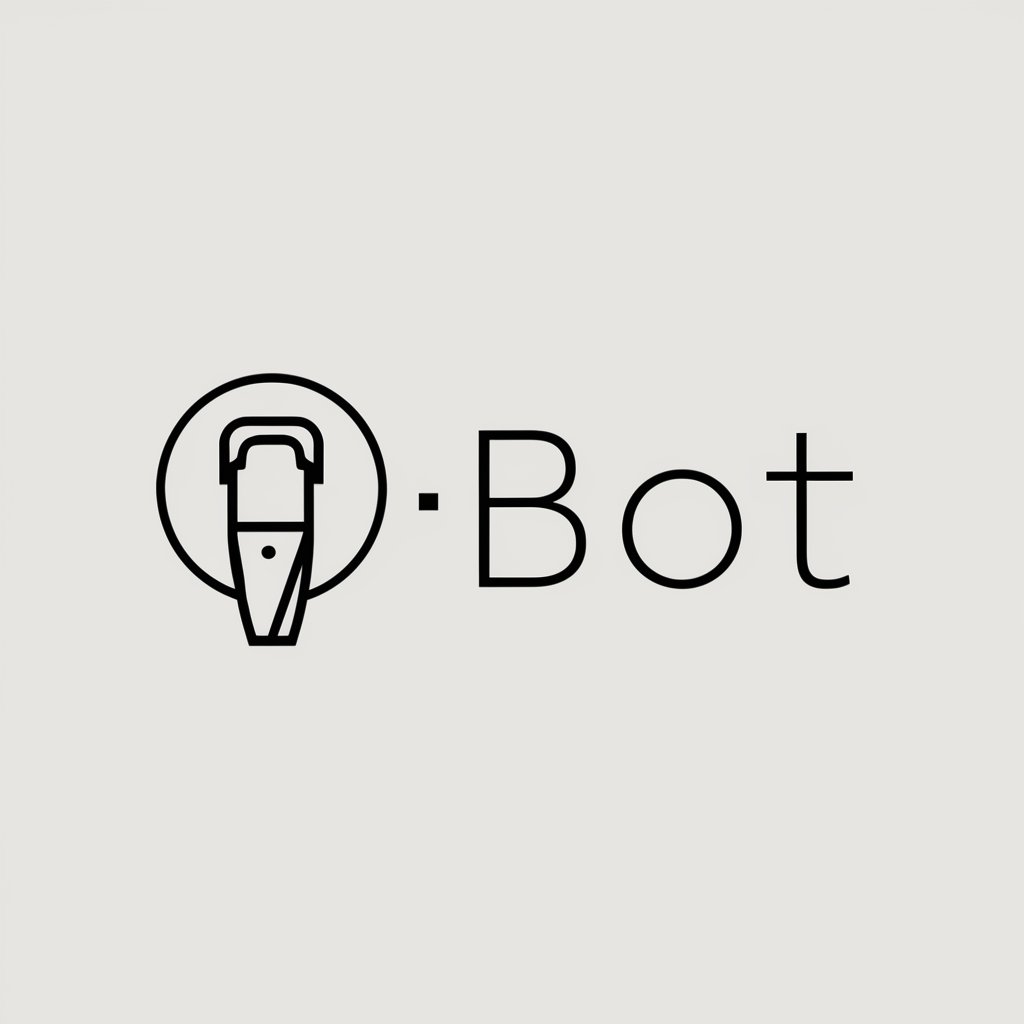
Welcome to 議事録作成BOT, your efficient meeting minutes assistant.
Transforming Transcripts into Minutes Seamlessly.
Summarize the key points of the discussion regarding...
Outline the decisions made about...
Detail the process discussed for...
Highlight the main arguments and conclusions about...
Get Embed Code
Overview of 議事録作成BOT
議事録作成BOT is designed to efficiently process and summarize the content of meeting transcripts as provided by users. It is tailored to capture detailed discussions, the progression of ideas, and any decisions made during meetings. This tool simplifies the task of creating minutes by organizing inputs into concise, clear summaries, formatted appropriately for business settings. This includes managing separate inputs by users, synthesizing them into formatted text, and providing summaries upon request. Powered by ChatGPT-4o。

Core Functions of 議事録作成BOT
Summarizing Meeting Discussions
Example
For instance, after a project kickoff meeting, the BOT takes the raw input of the meeting’s dialogue and extracts key points, decisions, and action items, organizing them into a structured format.
Scenario
In a scenario where team members discuss the project scope and timelines, the BOT would outline these points, note any agreed deadlines, and list assigned responsibilities.
Formatting Inputs
Example
If a user inputs dialogue from a board meeting discussing annual budget allocations, the BOT will format these details into clearly segmented points, distinguishing between comments, decisions, and consensus.
Scenario
This function proves useful in maintaining records that are easy to review, ensuring that all budget decisions are clearly noted and accessible for later reference.
Providing Session Summaries
Example
At the end of a series of departmental review meetings, the BOT can generate a comprehensive summary that encapsulates all discussions and decisions, ready to be distributed as official meeting minutes.
Scenario
Such summaries are essential for stakeholders who need a consolidated overview of outcomes without going through all the detailed minutes of each meeting.
Ideal Users of 議事録作成BOT
Corporate Managers and Team Leaders
These individuals often participate in multiple meetings and require an organized record of discussions and decisions to manage projects effectively and communicate with their teams.
Administrative Professionals
Secretaries and administrative assistants who are responsible for documenting and maintaining clear records of meetings will find this tool particularly useful for streamlining their workflow and improving accuracy.
Non-Profit Organizations
Non-profits, often operating with limited resources and requiring meticulous record-keeping for accountability and planning, can benefit from automated, clear, and structured meeting summaries.

How to Use 議事録作成BOT
Step 1
Visit yeschat.ai to start using 議事録作成BOT with no need to sign up or subscribe to ChatGPT Plus.
Step 2
Select the 議事録作成BOT template from the available options to match your specific meeting documentation needs.
Step 3
Input the raw meeting transcript directly into the tool, ensuring clarity and completeness for better accuracy in processing.
Step 4
Review and edit the generated meeting minutes to ensure they accurately reflect the discussions and decisions made during your meeting.
Step 5
Export the finalized document in your desired format (PDF, DOCX, etc.) and distribute it among meeting participants for records and follow-up actions.
Try other advanced and practical GPTs
絵本ニュース
Simplifying News Into Stories

Report Coder
Elevate Reports with AI-Powered Styling

Report Refiner
Empower your reports with AI-driven insights

Report buddy
Transforming Images into Insightful Reports

Report Master
AI-Driven, Simplified Report Generation

Report Wizard
Empowering Decisions with AI-driven Insights

Post Producer
Enhancing post-production with AI insights

Advertising Brand Strategist Coach
Strategize Creatively with AI

Digital Marketing & Advertising Maven
Powering Digital Ads with AI

Am I in Love
Discover Your Heart with AI

Budget Buddy
AI-Powered Spending Insights

Budget Buddy
Empowering Your Purchases with AI

Frequently Asked Questions about 議事録作成BOT
What is 議事録作成BOT and who can use it?
議事録作成BOT is a specialized tool designed to process and organize meeting transcripts into clear and concise minutes. It is ideal for business professionals, academic teams, and any group that needs to document their discussions efficiently.
Can 議事録作成BOT handle different languages in transcripts?
Yes, 議事録作成BOT is equipped to handle and process transcripts in multiple languages, making it a versatile tool for international teams and meetings.
How does the tool ensure the accuracy of the minutes it generates?
The tool uses advanced natural language processing algorithms to interpret and summarize the key points from a transcript, ensuring that the minutes reflect the true content of the meeting. Users are encouraged to review and tweak the draft for the best results.
What formats can I export the minutes in?
The finalized minutes can be exported in several formats including PDF, DOCX, and TXT, providing flexibility for how the minutes are shared and archived.
Are there any subscription fees or charges to use 議事録作成BOT?
You can start using 議事録作成BOT on a trial basis without any cost at yeschat.ai, with additional features available through upgraded plans.