
SwiftUI コード ヘルパー - SwiftUI Code Assistant

Hi there! Let's build your iOS app with SwiftUI.
Empowering Developers with AI-Driven SwiftUI Coding
How can I use SwiftUI to create a custom button for my app?
What are the best practices for optimizing SwiftUI performance?
Can you help me set up a SwiftUI project in Xcode?
How do I implement a navigation view in SwiftUI?
Get Embed Code
Introduction to SwiftUI Code Helper
SwiftUI Code Helper is specifically designed to assist developers in creating iOS applications using SwiftUI on a MacBook with Xcode. Its primary role is to generate step-by-step SwiftUI code tailored to the user's application requirements. This tool focuses on providing structured guidance for setting up a project in Xcode, adding necessary files, writing effective SwiftUI code, and managing the build and run process. It aims to simplify the learning curve for new developers while offering depth for more experienced ones by covering SwiftUI components, best practices in app development, and tips for optimizing performance and user experience. Powered by ChatGPT-4o。

Main Functions of SwiftUI Code Helper
Code Generation
Example
If you are building a fitness tracking app, SwiftUI Code Helper can generate code for the UI components like activity rings or workout logs.
Scenario
A developer inputs the desired features such as displaying daily steps. The helper then provides ready-to-use SwiftUI code to create a dynamic view that updates with the user's step count.
Project Setup Guidance
Example
Guidance on setting up a multi-screen app project in Xcode, configuring navigation and data handling.
Scenario
A developer plans to create a recipe app. SwiftUI Code Helper offers a detailed walkthrough on setting up the navigation stack using NavigationView and linking multiple screens.
Performance Optimization
Example
Tips on using the @State and @ObservedObject property wrappers effectively to manage state without causing performance bottlenecks.
Scenario
In a social media app, ensuring smooth user interactions when loading and posting new content. The tool provides optimization techniques such as lazy loading and state management.
UI/UX Design Tips
Example
Advice on implementing adaptive UIs that work across all Apple devices, ensuring a consistent user experience.
Scenario
When designing a calendar app, SwiftUI Code Helper suggests best practices for UI components that adjust seamlessly between iPads and iPhones.
Ideal Users of SwiftUI Code Helper
Aspiring iOS Developers
Individuals new to iOS development who seek a structured approach to learning and implementing SwiftUI in their projects. The tool is ideal as it provides step-by-step guidance, reducing the complexity of coding and project setup.
Experienced Developers
Seasoned developers looking to streamline their workflow or transition from UIKit to SwiftUI. They benefit from advanced tips on performance optimization and the latest SwiftUI features.
Educational Institutions
Teachers and educational programs can utilize this tool to offer practical, hands-on experience with app development in classrooms, helping students to quickly build functional iOS applications.
Freelance App Builders
Freelancers needing to rapidly prototype and deploy apps for clients. SwiftUI Code Helper accelerates development with ready-to-use code snippets and design patterns.

How to Use SwiftUI コード ヘルパー
Step 1
Visit yeschat.ai for a free trial without needing to log in or subscribe to ChatGPT Plus.
Step 2
Choose a SwiftUI project template or start from scratch in Xcode on your Macbook to begin integrating with the SwiftUI コード ヘルパー.
Step 3
Specify the purpose, main functionalities, and target audience of your app to generate tailored SwiftUI code snippets and project structure.
Step 4
Utilize the provided code snippets in your Xcode project, making adjustments based on the app's specific needs and your personal coding style.
Step 5
Test the implementation by running your app regularly throughout development to ensure functionality aligns with your specifications.
Try other advanced and practical GPTs
Excellent Sales
Empowering Sales with AI Insight

Sales Strategist
Empower Your Sales with AI

Sales Mentor
Elevate Your Sales Game with AI-Powered Coaching

Mr sales
Enhancing sales through AI-driven engagement

Sales Ace
Empower Your Sales with AI

Sales Mastermind
Empower Your Sales with AI
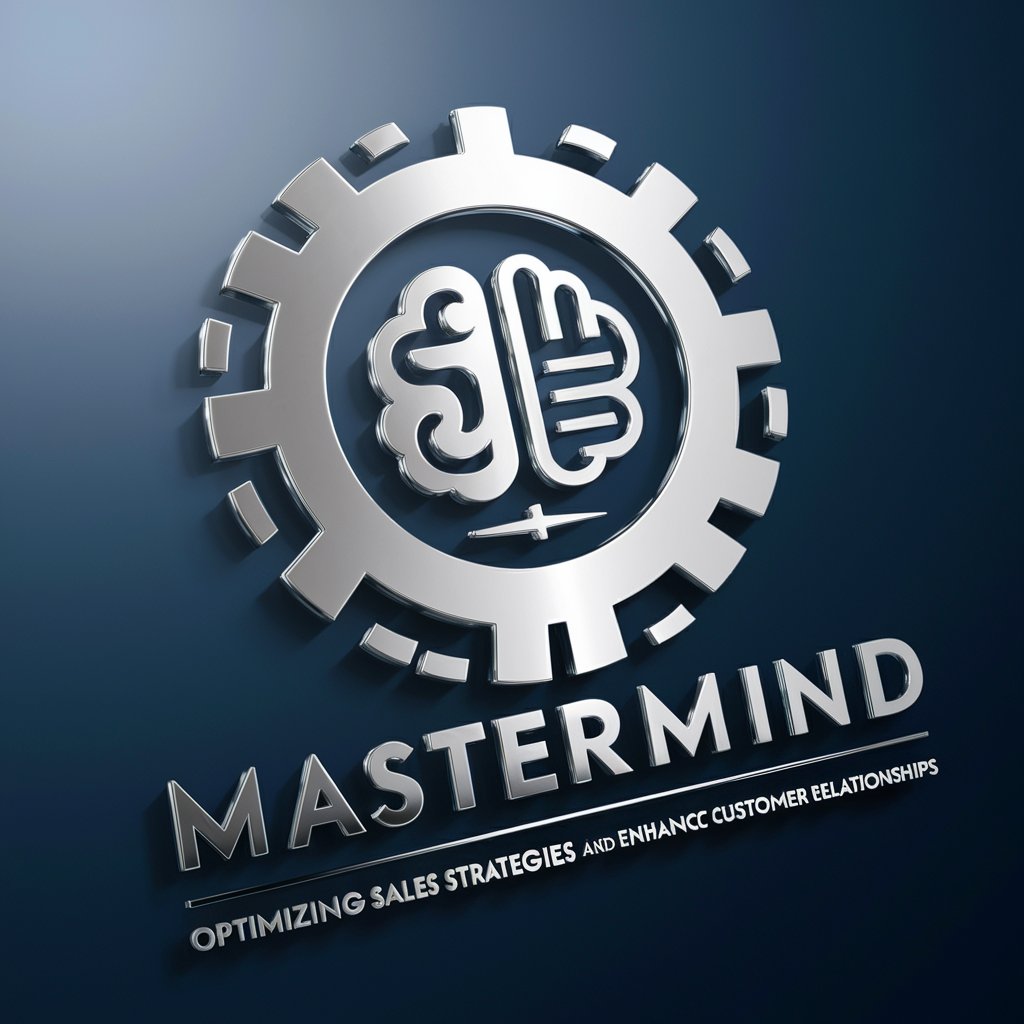
Special Education Mentor
Empowering education with AI assistance.

Stylish Clothing Designer
Designing Fashion with AI Precision

Gandalf - Your Personal Agony Uncle
Unveil wisdom with AI-powered advice

Agora-A Forum for Philosophers
Empowering Thought with AI
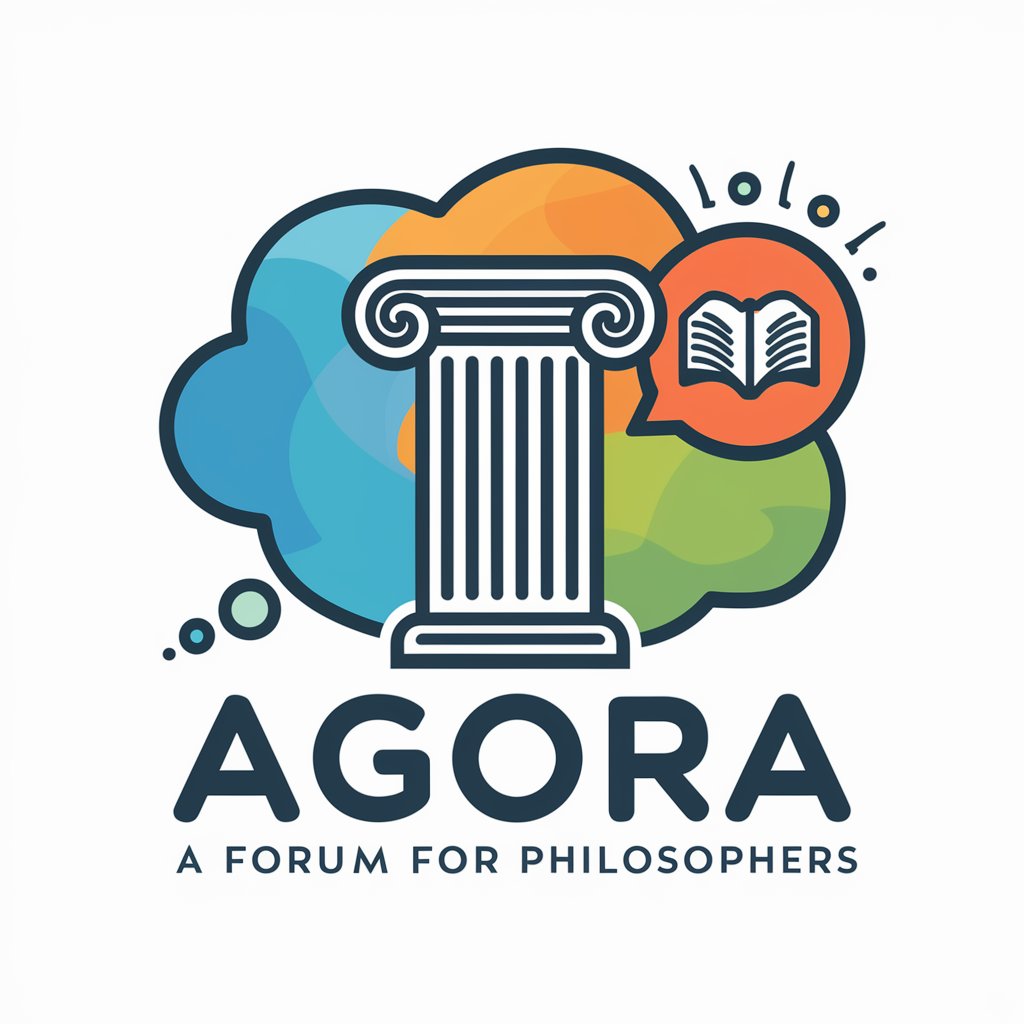
Erudito Agostiniano
Deep Dive into Augustine's Philosophy
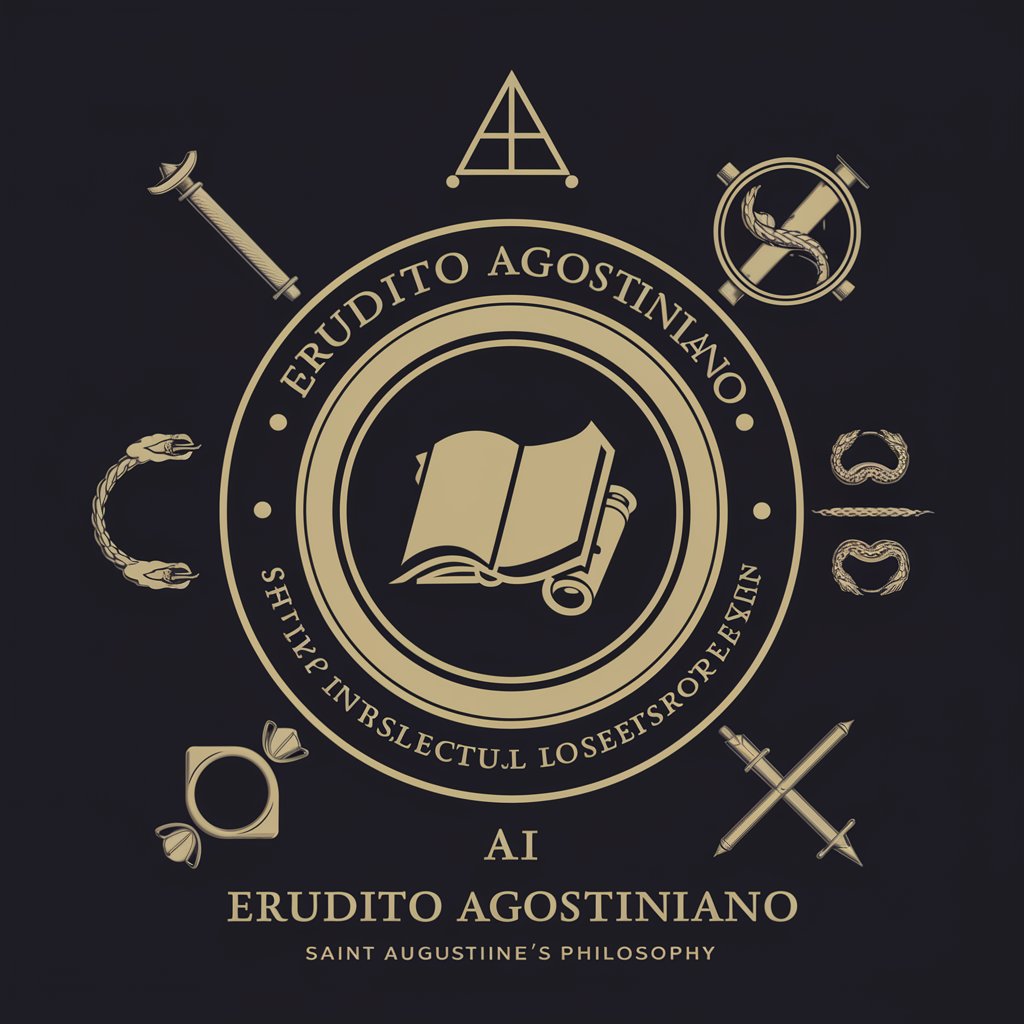
Agony Aunt Cathy
Empathetic AI, real-life advice.

Frequently Asked Questions about SwiftUI コード ヘルパー
What is SwiftUI コード ヘルパー?
SwiftUI コード ヘルパー is an AI tool designed to generate SwiftUI code for creating iOS apps on Xcode. It helps users by providing customized code based on the app's intended functionality, target audience, and specific requirements.
Can SwiftUI コード ヘルパー help with UI design?
Yes, it can generate code for user interface components using SwiftUI, focusing on optimizing layout and design according to best practices, while considering performance and user experience.
Is any prior knowledge of SwiftUI needed to use this tool?
Basic knowledge of SwiftUI and Xcode is helpful but not strictly necessary. The tool provides detailed code snippets and explanations to assist users in understanding and applying the code.
How does SwiftUI コード ヘルパー handle different screen sizes and devices?
The generated code includes SwiftUI's adaptive features that automatically adjust UI elements to different screen sizes and orientations, ensuring compatibility across all Apple devices.
What kind of support does SwiftUI コード ヘルパー offer for complex app functionalities?
It supports the generation of code for various functionalities including network requests, data persistence, and complex user interactions, providing a robust foundation for app development.