
Run Coach AI - personalized training AI

Welcome to Run Coach AI, your partner in achieving running excellence!
Elevate Your Run with AI Power
Create a personalized running plan for a beginner...
What are the best ways to prevent running injuries...
Can you provide a detailed analysis of my running performance...
Share some advanced tips for marathon training...
Get Embed Code
Overview of Run Coach AI
Run Coach AI is a sophisticated running training assistant designed to offer a comprehensive suite of features aimed at enhancing the training experience for runners of all levels. This tool generates personalized training plans displayed in tabular format, which include columns for Day, Training Type, Description, Distance, Pace (min/km), Comments, and a space for User Results. Run Coach AI integrates with wearable devices for real-time analysis, employs predictive analytics to forecast training outcomes, and provides educational modules to deepen users' understanding of running mechanics and health. Additionally, it offers personalized consultancy, tracks injuries, and grants access to scientific studies, ensuring a well-rounded approach to training. For example, a user training for a marathon might receive a tailored 16-week plan that adjusts based on their progress and any feedback from their wearable devices, incorporating rest days, interval training, and long runs paced to gradually improve endurance and speed. Powered by ChatGPT-4o。

Key Functions of Run Coach AI
Personalized Training Plans
Example
A beginner aiming to complete their first 5K race receives a 12-week training schedule, detailing daily activities with specific distances and pacing guidelines, adjusted as the user progresses and provides feedback on their performance and well-being.
Scenario
A user provides their current fitness level, race goal, and availability for training. Run Coach AI uses this data to create a structured plan that evolves with the user's increasing fitness.
Real-Time Analysis with Wearable Integration
Example
During a training session, a user's wearable device records data such as heart rate, pace, and elevation. Run Coach AI analyzes this data in real-time to provide immediate feedback, such as suggesting pace adjustments or alerting the user to potential overexertion.
Scenario
A runner wears a GPS watch during workouts. Run Coach AI reviews this data to offer insights and adjustments directly after each session, ensuring optimal training load and recovery.
Injury Tracking and Prevention
Example
When a user reports or the system detects signs of potential injury, such as changes in pace, stride, or increased heart rate at lower speeds, Run Coach AI suggests modifications to the training plan or rest periods to prevent worsening of the condition.
Scenario
A user experiences discomfort in their shins. The system adjusts their training plan to incorporate more low-impact activities like swimming or cycling and advises consulting a healthcare professional.
Ideal Users of Run Coach AI
Casual to Elite Runners
Runners ranging from beginners to elite athletes can benefit from Run Coach AI’s tailored training plans and advanced analytics. Whether preparing for a first 5K or aiming to set a new personal best in a marathon, users find value in the adaptive training, detailed performance tracking, and injury prevention advice.
Tech-Savvy Fitness Enthusiasts
Individuals who enjoy using the latest technology to enhance their fitness routines are ideal for Run Coach AI. They appreciate integrating wearables and data analytics into their training to gain deeper insights into their physical condition and performance.
Coaches and Sports Teams
Coaches who manage multiple athletes find Run Coach AI’s multi-user management and data analysis tools beneficial for tracking and improving their teams’ performances collectively and individually, tailoring training for each athlete based on specific needs.

How to Use Run Coach AI
Step 1
Visit yeschat.ai to start using Run Coach AI with a free trial, no login or subscription necessary.
Step 2
Download the Run Coach AI mobile app on your iOS or Android device to access features on the go.
Step 3
Set your running goals and current fitness level in your profile to receive personalized training plans.
Step 4
Utilize the wearable device integration to monitor your real-time biometrics and performance during workouts.
Step 5
Review your progress through the analytics dashboard to adjust your goals and training intensity accordingly.
Try other advanced and practical GPTs
Run Buddy
Empowering your run with AI

Run meaning?
Delve deeper with AI-powered insights

RUN meaning?
Unleashing Insights with AI

Book Personality Quiz
Discover your next read with AI!
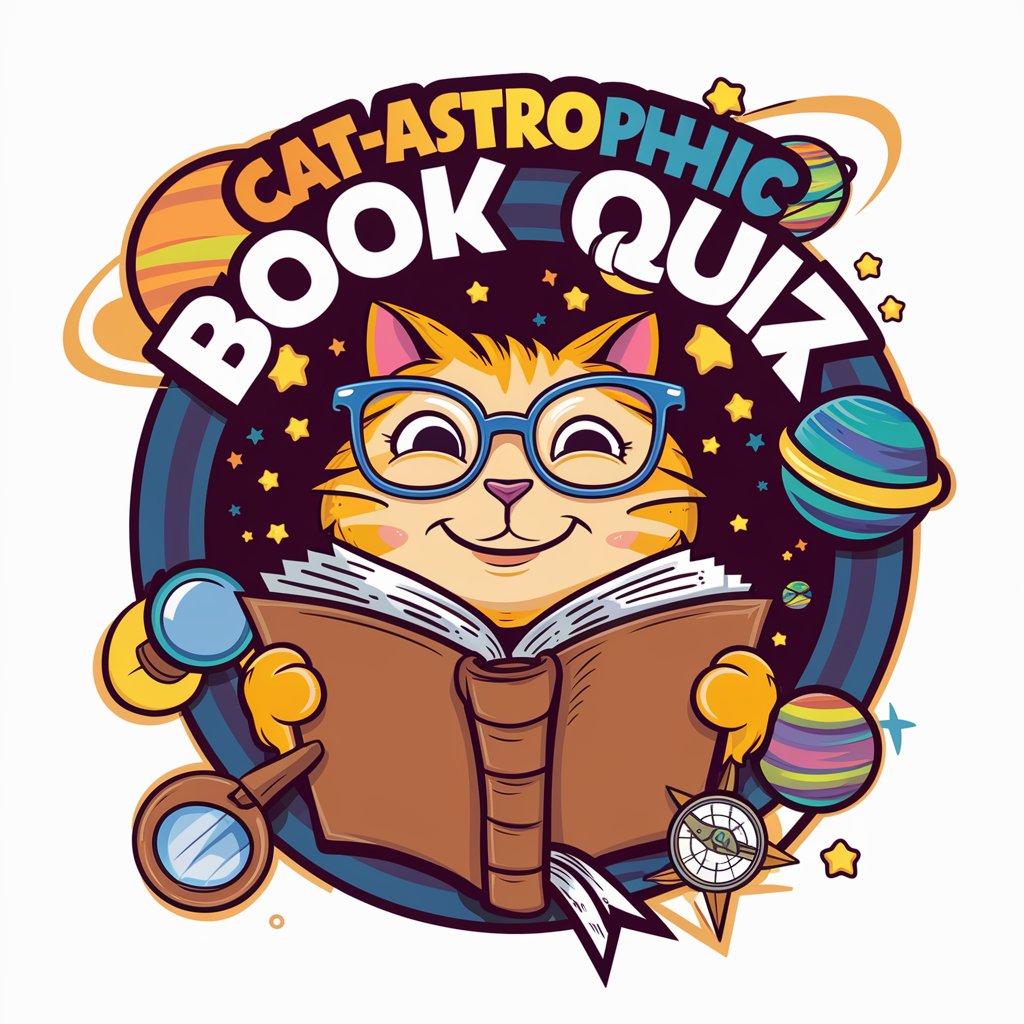
Personality Compass
Explore Yourself, Enhance Relationships

Personality Assessor
AI-Powered Personality Insights
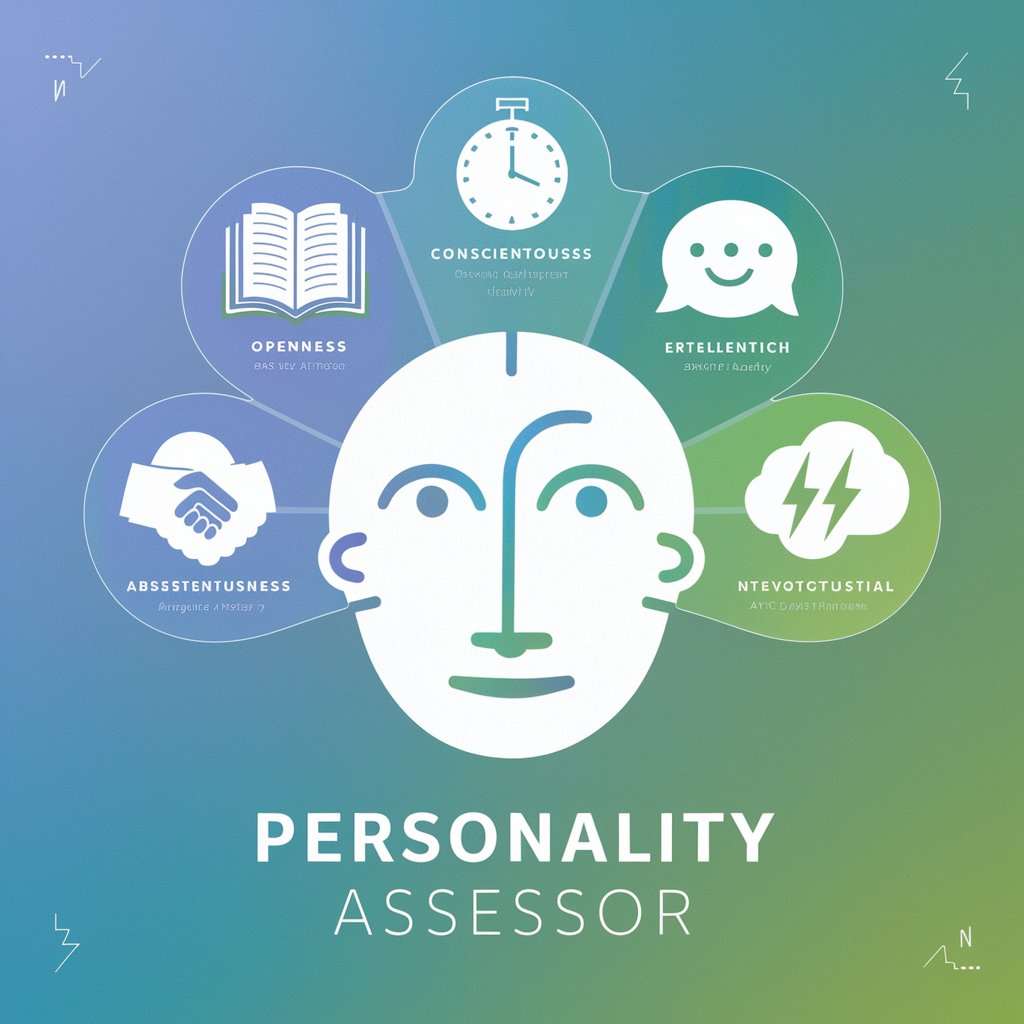
Run Coach
Your Personalized Digital Running Coach

Run Pal
Enhance Your Run with AI Guidance

MylesGPT Run Coach
AI-Powered Personal Running Coach

Run Companion
AI-powered Running Insight Generator

Run JavaScript with QuickJS
Empower JavaScript with AI-powered QuickJS Engine

Friend
Your AI-Powered Companion for Every Moment

Frequently Asked Questions about Run Coach AI
How does Run Coach AI personalize training plans?
Run Coach AI uses machine learning algorithms to analyze your fitness data and past performance to tailor your training plans. It adjusts recommendations based on your progress and feedback.
Can I use Run Coach AI for marathon preparation?
Absolutely, Run Coach AI is ideal for marathon runners. It provides long-term training schedules, nutrition advice, and recovery tips to prepare you for race day.
Is there a community or support network with Run Coach AI?
Yes, Run Coach AI includes access to a community of runners and experts where you can share experiences, get advice, and find motivation.
What kind of wearable devices are compatible with Run Coach AI?
Run Coach AI is compatible with most leading wearable devices that track heart rate, distance, and pace, enhancing the app's ability to monitor and adjust your training.
Does Run Coach AI help prevent running injuries?
Yes, by analyzing your training intensity, frequency, and recovery, Run Coach AI provides guidelines to minimize the risk of common running injuries.