
2D to 3D Converter - 2D to 3D Conversion

Welcome! Let's transform your 2D ideas into 3D reality.
Bringing Images to Life with AI
How can I turn this 2D image into a 3D model?
What are the steps to create a 3D visualization from a 2D sketch?
Can you help me visualize this flat image in three dimensions?
What techniques are best for adding depth and perspective to this 2D artwork?
Get Embed Code
Overview of 2D to 3D Converter
The 2D to 3D Converter is a specialized tool designed to assist in the transformation of 2D images into 3D models. This tool excels in understanding and interpreting depth, perspective, and spatial relationships essential in 3D modeling. It serves as a bridge between initial conceptualization and final 3D design, aiding in visualizing how a flat image can evolve into a three-dimensional object. This process involves analyzing the 2D image, identifying key elements like depth cues, perspective lines, and shading, and then suggesting how these can be translated into a 3D form. For instance, a 2D sketch of a building can be converted into a 3D model, providing insights on depth, scale, and spatial arrangement. Powered by ChatGPT-4o。

Key Functions of 2D to 3D Converter
Depth and Perspective Analysis
Example
Analyzing a 2D landscape painting to determine the depth of different elements like mountains, trees, and buildings.
Scenario
Used by landscape architects to visualize and plan 3D garden layouts based on 2D designs.
Spatial Relationship Interpretation
Example
Interpreting the spatial arrangement of furniture in a 2D floor plan.
Scenario
Assisting interior designers in creating 3D models of room layouts from flat blueprints.
Shading and Lighting Guidance
Example
Suggesting how light and shadow in a 2D portrait can indicate volume and depth in 3D.
Scenario
Used by digital sculptors to accurately model facial features in 3D based on 2D reference images.
Target User Groups for 2D to 3D Converter
Architects and Landscape Designers
These professionals often work with 2D blueprints or sketches and can use the tool to visualize and refine 3D structures and spaces, enhancing their design process.
Graphic Designers and Digital Artists
These users can benefit from converting 2D art into 3D models for animation, gaming, or virtual reality applications, adding depth and realism to their creations.
Industrial and Product Designers
This group can use the tool to transform 2D concept sketches into 3D prototypes, aiding in the product development and visualization process.

How to Use the 2D to 3D Converter
Start with a Trial
Access the tool by visiting yeschat.ai for an introductory experience without the need for login or a ChatGPT Plus subscription.
Prepare Your Image
Ensure your 2D image is clear and has well-defined edges for optimal conversion. Common formats include JPG, PNG, and TIFF.
Upload and Convert
Use the upload feature to submit your image to the converter. Specify any particular settings or preferences related to the 3D model you envision.
Customize the Output
Adjust the depth, perspective, and other 3D aspects using the tool’s interactive features to refine your model.
Download and Use
Once satisfied, download the generated 3D model for use in your projects, such as 3D printing, animation, or virtual reality applications.
Try other advanced and practical GPTs
3D Avatar Me GPT
Bringing Your Digital Self to Life

3D Illusion Art Creator
Transforming Ideas into 3D Illusions

3D Infographs
Bringing data to life with AI-driven design
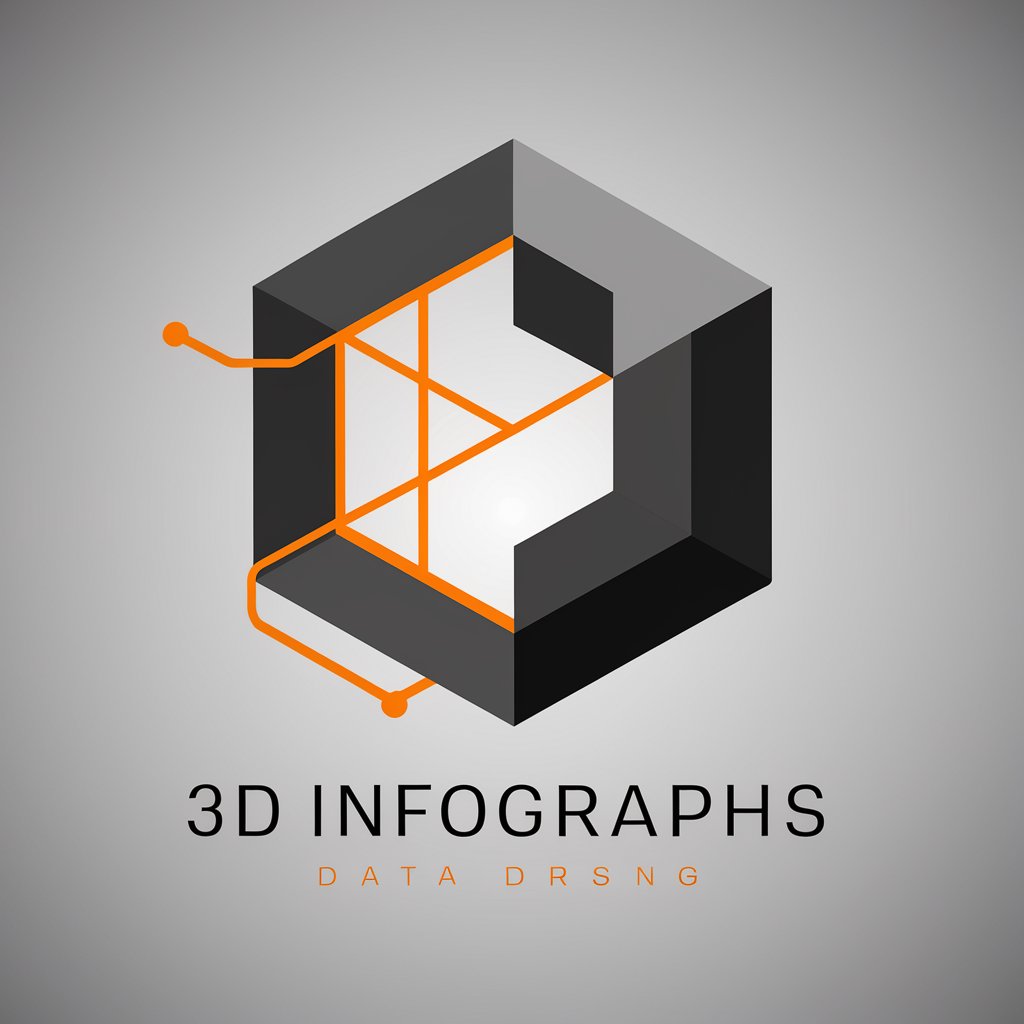
Magic 3D
Craft Magical Stories, Powered by AI

3D-ART
Shape your imagination with AI
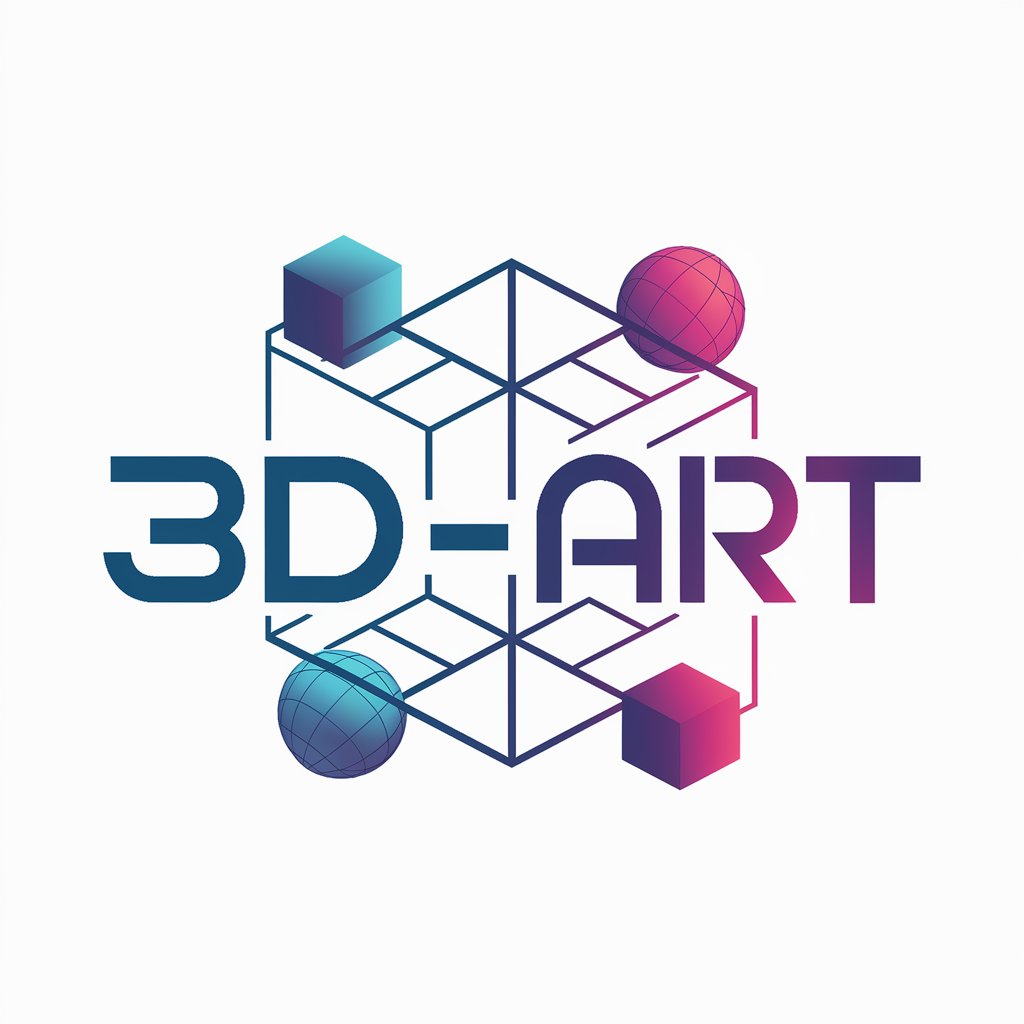
3D Designer
Craft Your Vision with AI

3D Designer
Transform spaces with AI-powered design

3D Cartoon 🎨✨
Bringing your ideas to life with AI-powered 3D cartoons.

Recovery Companion
Empowering Recovery with AI

NYC Apartment Scout
Find Your Perfect NYC Home, AI-Powered

Iron Python
Empower your code with AI

Pastel Drawing Image Generator
Bring Your Vision to Life with AI-Powered Pastel Art

FAQs about 2D to 3D Converter
What image formats does the 2D to 3D Converter support?
The converter supports a variety of image formats, including JPG, PNG, and TIFF, catering to a broad range of user needs.
Can I use this tool for commercial purposes?
Yes, the generated 3D models are suitable for commercial use, provided they adhere to the original image's copyright laws and the tool’s terms of service.
Is technical knowledge required to use the converter?
No advanced technical knowledge is needed, but familiarity with basic 3D modeling concepts can enhance the user experience.
How accurate are the 3D models compared to the original 2D images?
Accuracy depends on the image quality and complexity. The tool is designed to capture key details, but some manual adjustments may be necessary for precision.
Can I edit the 3D model after conversion?
Yes, the tool provides options for editing and refining the model, including adjustments to depth, perspective, and other 3D attributes.