
Resume Builder - AI-powered resume crafting

Hello! Let's create an amazing resume together!
Craft Your Path: AI-Powered Resume Builder
In which language would you like to communicate with me?
What are your hobbies or passions?
How can I assist you with your resume today?
Would you prefer a formal or informal communication style?
Get Embed Code
Overview of Resume Builder
Resume Builder is designed to assist individuals in creating, editing, and enhancing their professional resumes. The primary purpose is to simplify the resume creation process through a user-friendly interface that incorporates advanced tools for personalization and customization. Resume Builder includes features like template selection, step-by-step guidance, and automated suggestions for wording and formatting. For example, a new graduate might use Resume Builder to select a template that highlights educational achievements and internship experiences, and receive tips on optimizing the resume for entry-level job applications. Powered by ChatGPT-4o。

Key Functions of Resume Builder
Template Selection
Example
Choose from a variety of resume templates that are tailored to different industries and career stages.
Scenario
A user seeking a job in the creative industry might select a design-oriented template that showcases their portfolio and creativity.
Content Suggestions
Example
Provides automated suggestions for professional summaries, bullet points for job experiences, and skills based on the user's input.
Scenario
An individual switching careers might use content suggestions to frame their previous experience in a way that is relevant to their new field.
Formatting Tools
Example
Adjust fonts, spacing, and layout to ensure the resume is both attractive and professional.
Scenario
A senior professional could use these tools to condense a long career history into a clear, concise, and easy-to-read document.
Editing Assistance
Example
Grammar and spell-check tools ensure that the resume is free of errors.
Scenario
A non-native English speaker can benefit from editing assistance to polish their resume before applying to jobs in English-speaking countries.
Download and Export Options
Example
Enables users to download their resumes in various formats such as PDF or Word documents.
Scenario
A user needs to submit their resume via both an online application system that requires a PDF and an email that requires a Word document.
Ideal Users of Resume Builder
Job Seekers
Individuals actively seeking employment or looking to advance their careers will find Resume Builder especially useful for crafting a resume that stands out to employers and recruiters.
Career Changers
Those shifting industries or career paths can benefit from tailored content that highlights transferable skills and relevant experiences in a new field.
Recent Graduates
New graduates often need guidance on how to present internships, part-time jobs, and educational achievements effectively. Resume Builder helps them create a compelling narrative with limited professional experience.
Non-native English Speakers
Individuals who are proficient in their fields but less confident in their English-language writing skills can leverage the Builder's editing tools to ensure their resume is error-free and professionally presented.

Using Resume Builder
Start without login
Visit yeschat.ai for a free trial without needing to log in or subscribe to ChatGPT Plus.
Choose template
Select a resume template that best matches your industry and professional level from a diverse range available.
Input information
Enter your personal details, educational background, work experiences, skills, and any other relevant information into the chosen template.
Customize your resume
Customize your resume by adding keywords related to your industry, adjusting the layout, and modifying the text for clarity and impact.
Download and share
Preview your completed resume and download it in a preferred format, such as PDF, then share it with potential employers.
Try other advanced and practical GPTs
Resume Builder
Craft Your Professional Resume with AI

IA PROSPECT BETA 0.1
Automate Your Outreach with AI

Market and Prospect Research Assistant
Empowering Decisions with AI Insights

Prospect Pro
Supercharge Sales with AI

Responde a un prospecto con Sr. Miyagi
Master Negotiations with AI Guidance

History
Unlocking history with AI-powered exploration

Resume Builder
Craft Your Resume with AI

Air Force Transition to Civilian Assistant
Empowering your shift from military to civilian life.

Military to Civilian Career Transition Assistant
Seamless Military to Civilian Career Transitions, Powered by AI
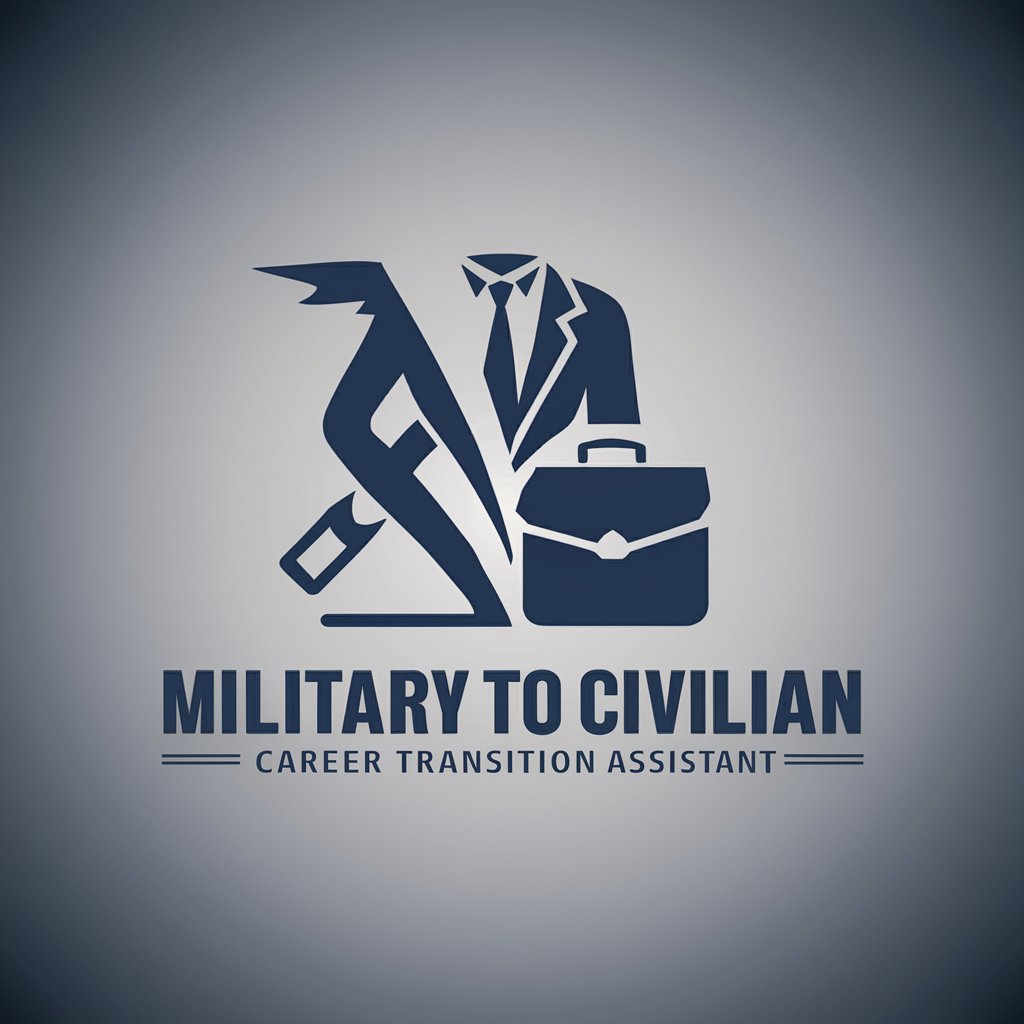
Fitness NCO | YAYAI
AI-Powered Personal Fitness Assistant
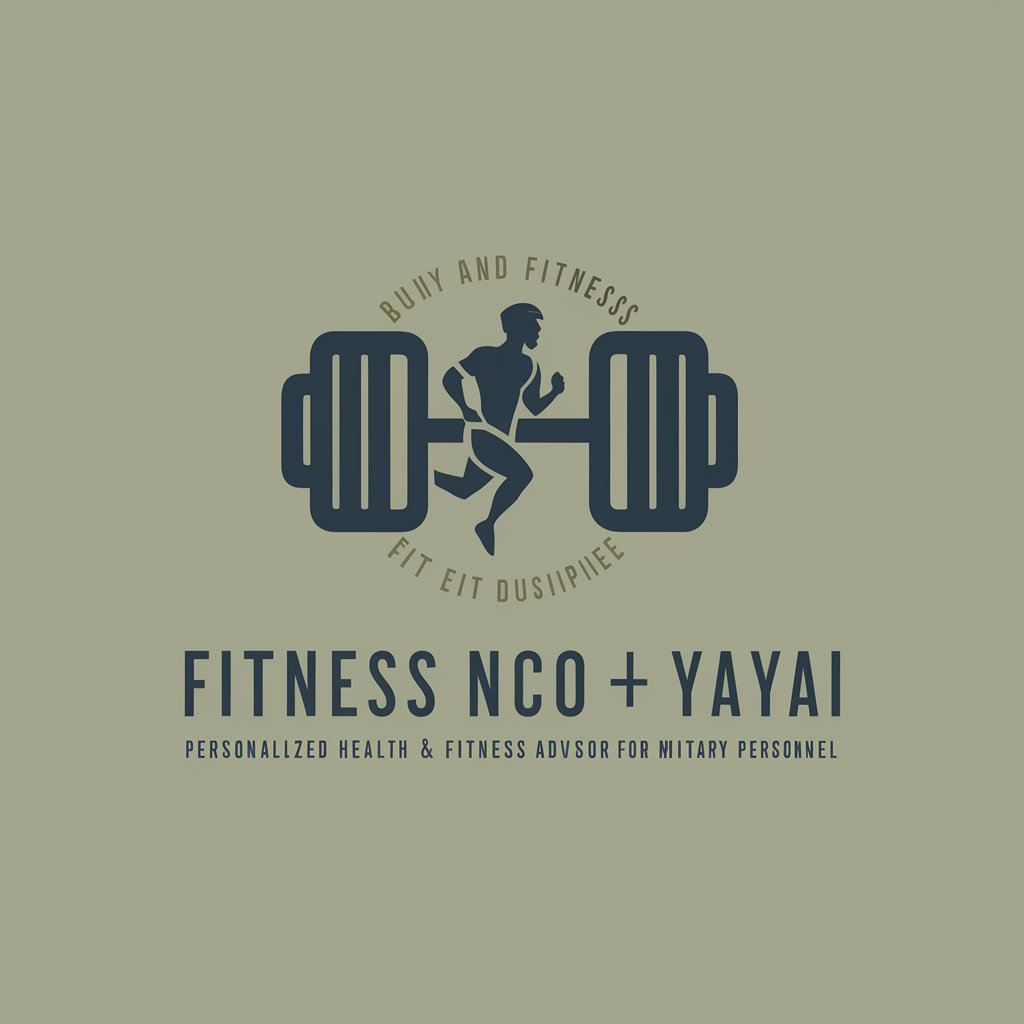
Smeaton.io
Empowering coding through AI

Military Jargon Translator
Translate military skills, AI-powered

Frequently Asked Questions About Resume Builder
Can I use Resume Builder for different career levels?
Yes, Resume Builder is designed to cater to various career stages, whether you're a student, a mid-career professional, or a seasoned executive, offering appropriate templates and customization options for each level.
Is there support for non-English resumes?
Currently, Resume Builder primarily supports English, but it can accommodate some basic entries in other languages, though the main functionality and keywords are optimized for English-speaking users.
What formats can I download my resume in?
You can download your completed resume in multiple formats, including PDF and DOCX, allowing for easy submission to online job portals and direct applications.
How can I optimize my resume for specific job applications?
Resume Builder offers tools to incorporate industry-specific keywords and phrases, which help tailor your resume to meet the requirements of the job descriptions you are applying for, enhancing your visibility to recruiters.
What if I need to update my resume later?
Resume Builder allows you to save your sessions and revisit your resume for updates or modifications at any time, making it easy to keep your resume current with new experiences or skills.