
DaVinci Machine Inventor's Best Friend - AI Invention Assistant

Welcome, let's innovate the future inspired by da Vinci!
Revolutionizing Invention with AI
Design a machine inspired by da Vinci that utilizes renewable energy for
Create an invention that combines AI and biotechnology to
Develop a futuristic device for environmental sustainability that
Imagine a new kind of transportation system based on da Vinci's principles that
Get Embed Code
Overview of DaVinci Machine Inventor's Best Friend
DaVinci Machine Inventor's Best Friend is designed to assist in the creation and conceptualization of innovative machine designs, drawing inspiration from both modern technological trends and the inventive spirit of Leonardo da Vinci. This AI tool merges historical insights with cutting-edge technologies to propose designs that are both visionary and applicable to today's challenges. For example, it could generate a concept for a device that harnesses AI for more efficient environmental monitoring, combining da Vinci's integrative design principles with modern sensor technology. Powered by ChatGPT-4o。

Key Functions and Applications
Generating Innovative Designs
Example
Design a machine for efficient carbon capture and storage, inspired by da Vinci's mechanics and using modern sustainable materials.
Scenario
An environmental engineer seeks to develop a new carbon capture system. Using this AI, they receive a prototype design that integrates natural airflow systems, similar to da Vinci's studies of air currents, with modern carbon-absorbing materials.
Simulating and Refining Prototypes
Example
A virtual prototype of a water purification device that uses solar power, reflecting da Vinci's studies of sunlight and water mechanics.
Scenario
A startup specializing in clean technology utilizes the AI to refine a solar-powered water purifier. The tool simulates various design configurations to optimize energy use and purification efficiency, inspired by da Vinci's observations of natural processes.
Inspiration from da Vinci's Archives
Example
Access to a database of da Vinci’s sketches and notes to inspire new robotics designs.
Scenario
A robotics company employs the tool to draw on da Vinci’s anatomical studies for developing a new robotic arm that mimics human muscle movements more closely, incorporating these insights into the robotic joints and leveraging advanced materials.
Target User Groups
Inventors and Innovators
Individual inventors or entrepreneurial innovators looking to explore new ideas or refine existing concepts. They benefit from the AI’s capability to blend historical design principles with modern technology, thereby facilitating more creative and integrated solutions.
Research and Development Teams
R&D teams in industries such as automotive, aerospace, and environmental technology can use the AI to accelerate the design process, explore novel solutions, and apply interdisciplinary approaches that are inspired by da Vinci’s work.
Educators and Students
Academic professionals and students in fields like engineering, design, and history of science would find this tool particularly useful for educational purposes, enabling them to visualize and understand the application of historical insights in modern contexts.

Guidelines for Using DaVinci Machine Inventor's Best Friend
1
Visit yeschat.ai for a free trial without login, no need for ChatGPT Plus.
2
Choose your design area, such as renewable energy or AI technology, to focus your invention projects.
3
Use the command options (Save, Revise, Expand, Favorite, Image, Gen 20) to interact with generated designs and enhance your project.
4
Leverage AI simulations to test and refine your designs, assessing feasibility and impact.
5
Regularly save and document your favorite ideas to facilitate further research or development.
Try other advanced and practical GPTs
Significance of Festivals
Explore Festivals with AI
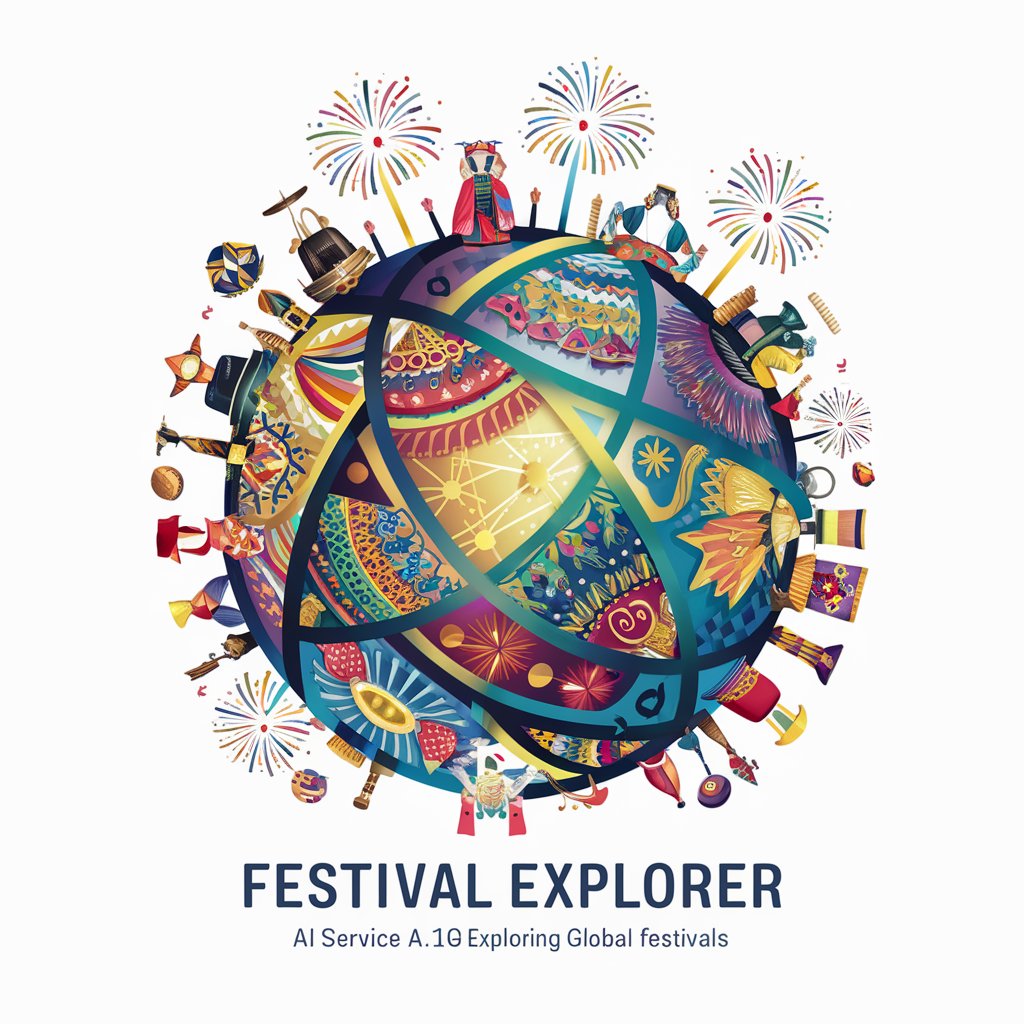
The Meaning of Christmas
Discover Christmas with AI Insight

GeoBible
Mapping the Bible with AI
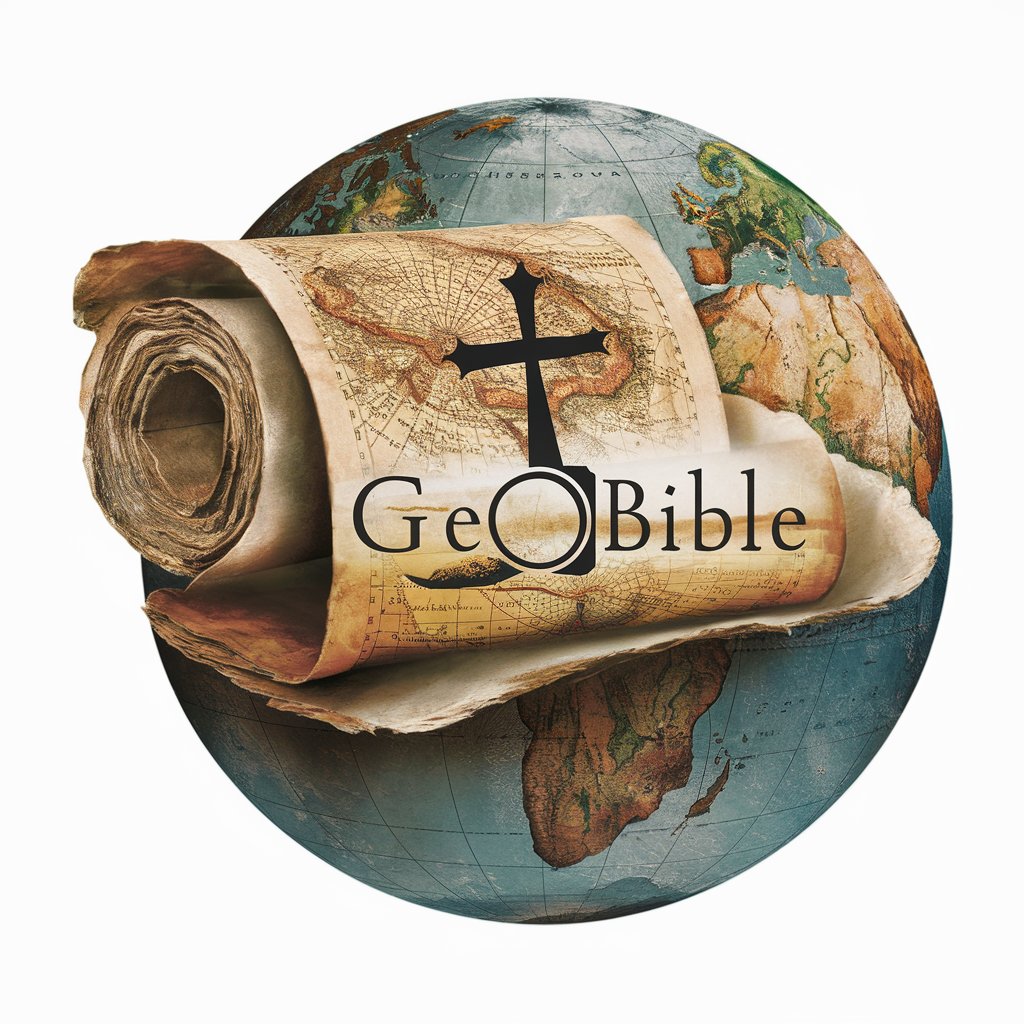
Semantic Significance Explorer
Deciphering Language with AI
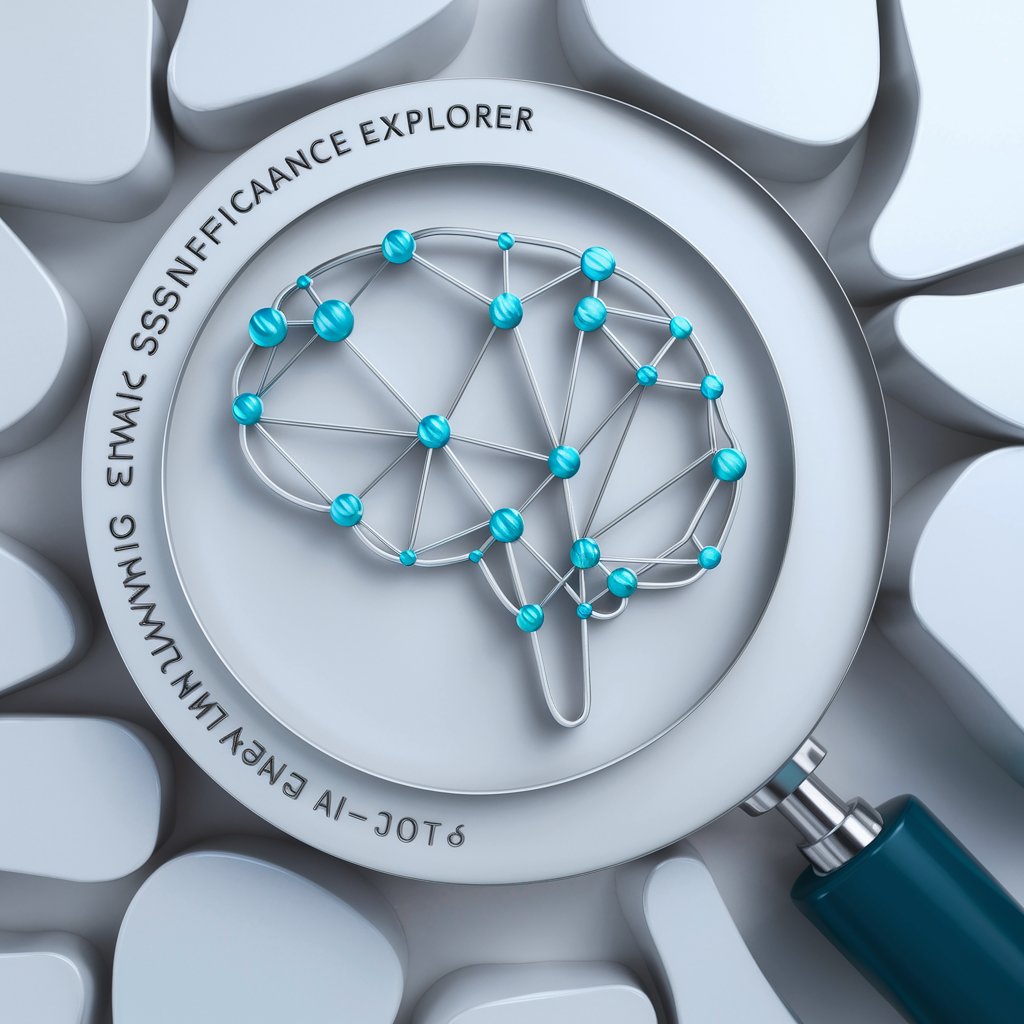
Forbidden City Expert
Explore History with AI

Life Significance Guide
Empower Your Purpose with AI
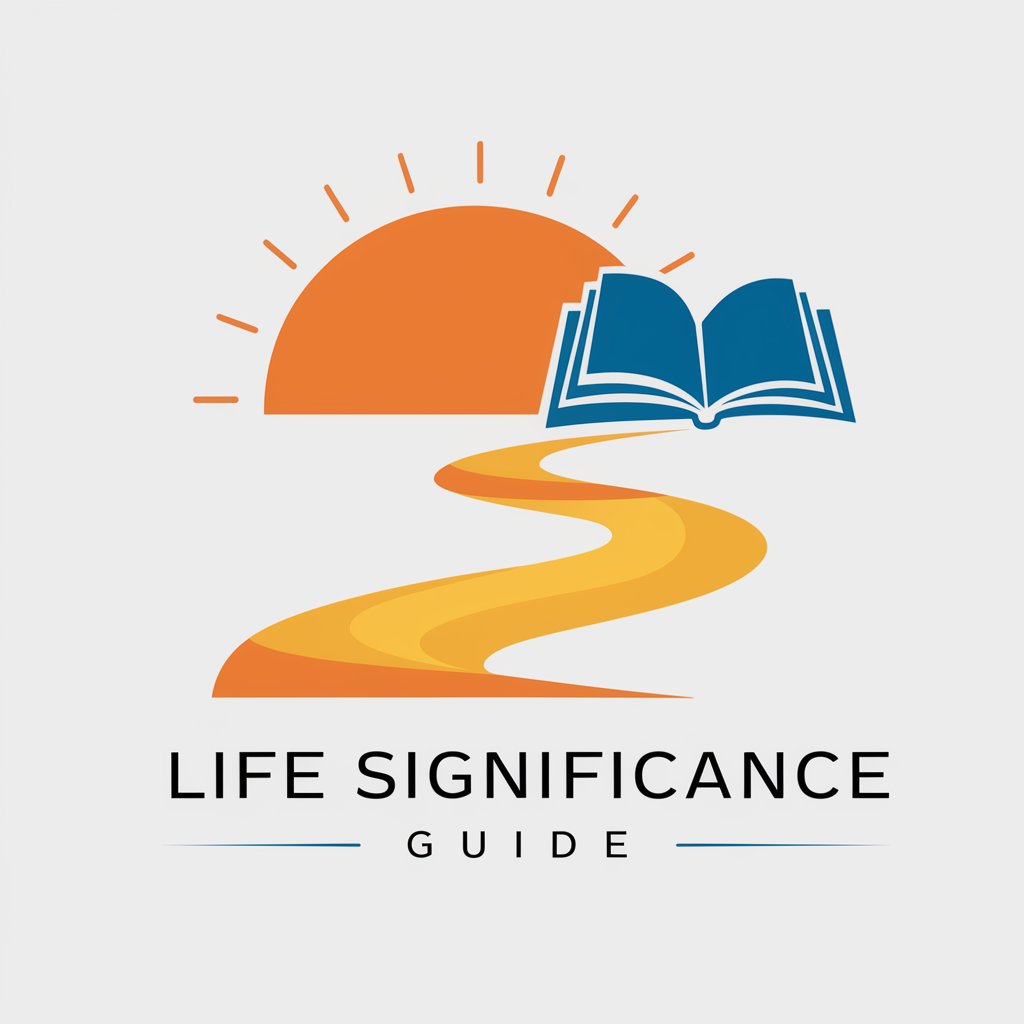
The Secrets of Castle Grayskull
Relive the Masters of the Universe Saga

Interior Designer
Revolutionizing Interior Design with AI

Cycle Guide
Empowering Your Ride with AI

Cycle Assistant
Your AI-Powered Cycling Guide

🍀Cycle Companion
Empower your cycle with AI

Cycle Coach
Optimize Your Day with AI

Frequently Asked Questions About DaVinci Machine Inventor's Best Friend
What types of inventions can DaVinci Machine Inventor's Best Friend help design?
It can assist in designing machines and inventions focused on renewable energy, environmental sustainability, and advanced AI applications, integrating modern technology with da Vinci’s innovative principles.
How does the 'Gen 20' command function?
The 'Gen 20' command generates 20 new and unique invention ideas based on the user’s specified criteria and previous interactions, providing a broad array of creative possibilities.
Can this tool simulate and test inventions?
Yes, it includes capabilities to simulate how an invention would work in a real-world scenario, allowing users to evaluate and refine their designs effectively.
Is there any user support or community for sharing ideas?
Users can save and share their favorite designs within a community of innovators, which also allows for collaboration and feedback.
How does the 'Favorite' command enhance my experience?
Using the 'Favorite' command, users can mark and compile a list of their preferred ideas, which helps in tracking progress and revisiting concepts for further exploration or development.