
UserScript Generator - Custom UserScript Creation

Welcome to UserScript Generator, your coding companion.
Automate your web with AI-powered scripts
Generate a Tampermonkey script to...
Create a user script that automates...
Write a Tampermonkey UserScript to...
Develop a Tampermonkey script for...
Get Embed Code
UserScript Generator Overview
UserScript Generator is designed to streamline the creation of Tampermonkey UserScripts, which are small pieces of JavaScript that modify the layout or functionality of webpages to enhance the user experience. Its core purpose is to simplify the process of scripting for web enhancements, automation tasks, and content manipulation by providing an intuitive interface for generating UserScripts tailored to specific needs. This tool is built with the latest web standards in mind, focusing on performance, ease of use, and compatibility with modern web technologies. Examples of its utility include generating scripts to automatically fill forms, modify web page aesthetics, or integrate new functionalities into existing web applications. Powered by ChatGPT-4o。

Core Functions of UserScript Generator
Automated Script Generation
Example
Automatically generates UserScripts based on user-defined criteria, such as specific actions to be performed on web pages.
Scenario
A user wants to automate form submissions on a website. The generator creates a script that fills in the form based on predefined data and submits it.
Custom Script Templates
Example
Provides customizable templates for common scripting needs, enabling users to quickly modify and deploy scripts.
Scenario
A developer needs to inject custom CSS into multiple pages of a website. The generator offers a template for CSS injection, which the developer customizes for their specific project.
Error Handling and Debugging Support
Example
Includes built-in error handling mechanisms and debugging support to ensure scripts run smoothly across different browsers.
Scenario
While developing a script for content manipulation, a user encounters a JavaScript error. The generator provides debugging information and suggestions for error resolution.
Performance Optimization
Example
Generates scripts that are optimized for performance, minimizing the impact on webpage loading times.
Scenario
A script is needed to dynamically load additional content into a webpage without affecting its initial load time. The generator optimizes the script to load content asynchronously.
Target User Groups for UserScript Generator
Web Developers
Professionals looking to enhance or automate interactions with webpages for development or testing purposes. They benefit from the ability to quickly generate scripts that modify web applications without needing to manually code each change.
Tech-savvy End Users
Individuals with a basic understanding of web technologies who wish to customize their browsing experience. They benefit from easy-to-use tools that empower them to make changes to websites without deep technical knowledge.
Automation Engineers
Specialists in automating web-based tasks, such as data entry or testing. They benefit from streamlined script creation that can automate repetitive tasks, saving time and reducing errors.

How to Use UserScript Generator
1
Start by visiting yeschat.ai to access a free trial without the need for signing in or subscribing to ChatGPT Plus.
2
Navigate to the UserScript Generator section from the main menu to begin crafting your custom UserScripts.
3
Define the functionality you desire for your UserScript by specifying your requirements, such as the target website and intended script actions.
4
Utilize the interactive form to input script parameters like triggers, actions, and any necessary Tampermonkey API functions.
5
Review and customize the generated code snippet, then copy and paste it into your Tampermonkey dashboard to deploy the UserScript on your browser.
Try other advanced and practical GPTs
Cover Letter Writer
Craft Your Path to Career Success

City Explorer
Explore Locally with AI
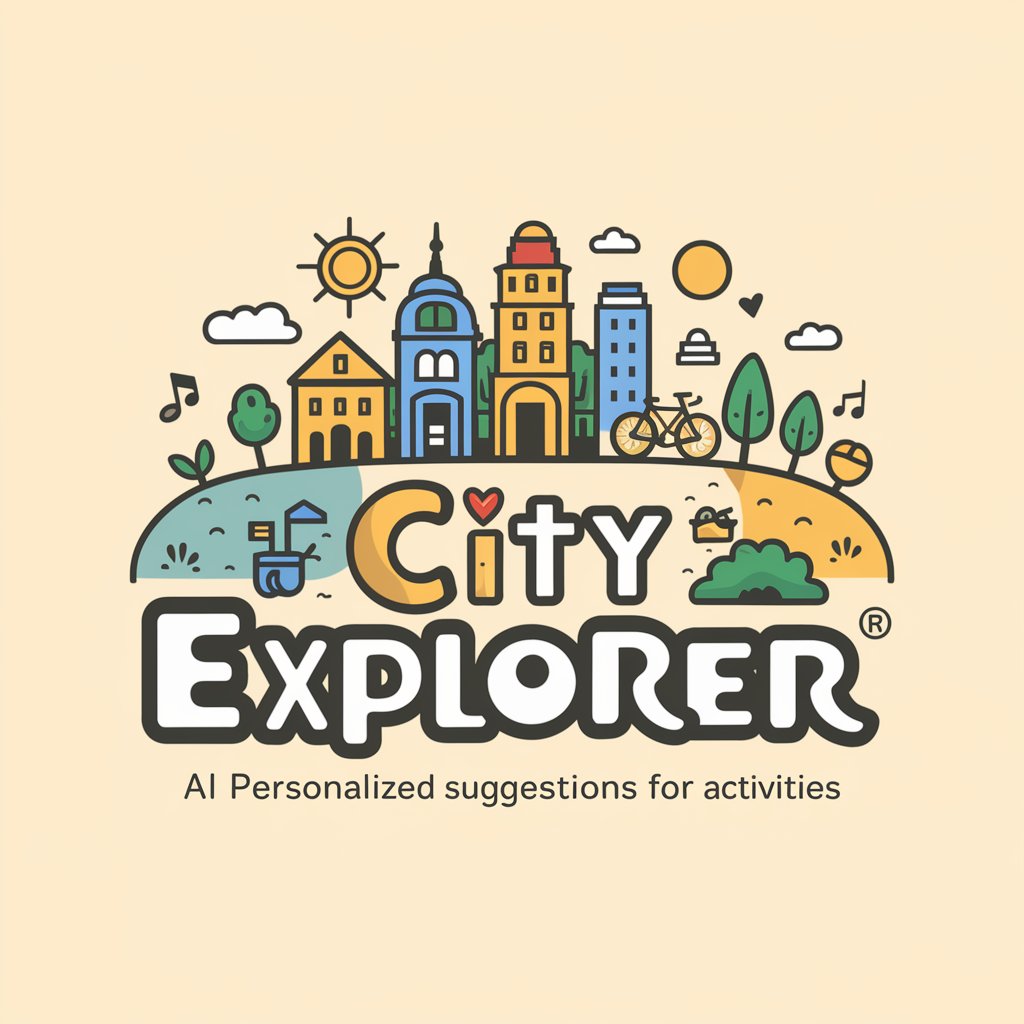
Product SCOPE
Empowering Product Decisions with AI

MobiCycle | Scope 3 | SEC
Empowering compliance with AI-driven insights
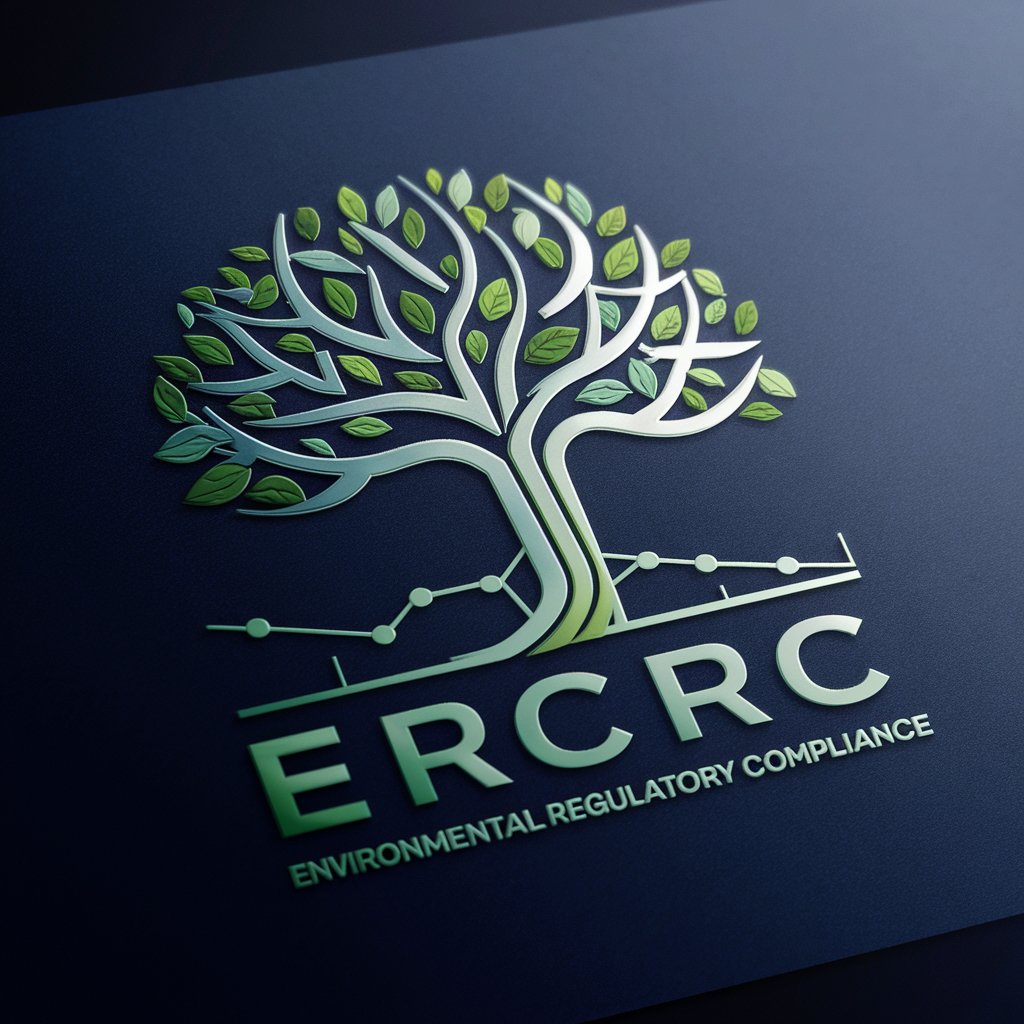
MobiCycle | Scope 3 | EE
Power Your ESG with AI

Scope Wizard
AI-driven Scope Management

PowerShell Generator
Empower your scripting with AI

Illustration Generator
Bringing Your Ideas to Life with AI
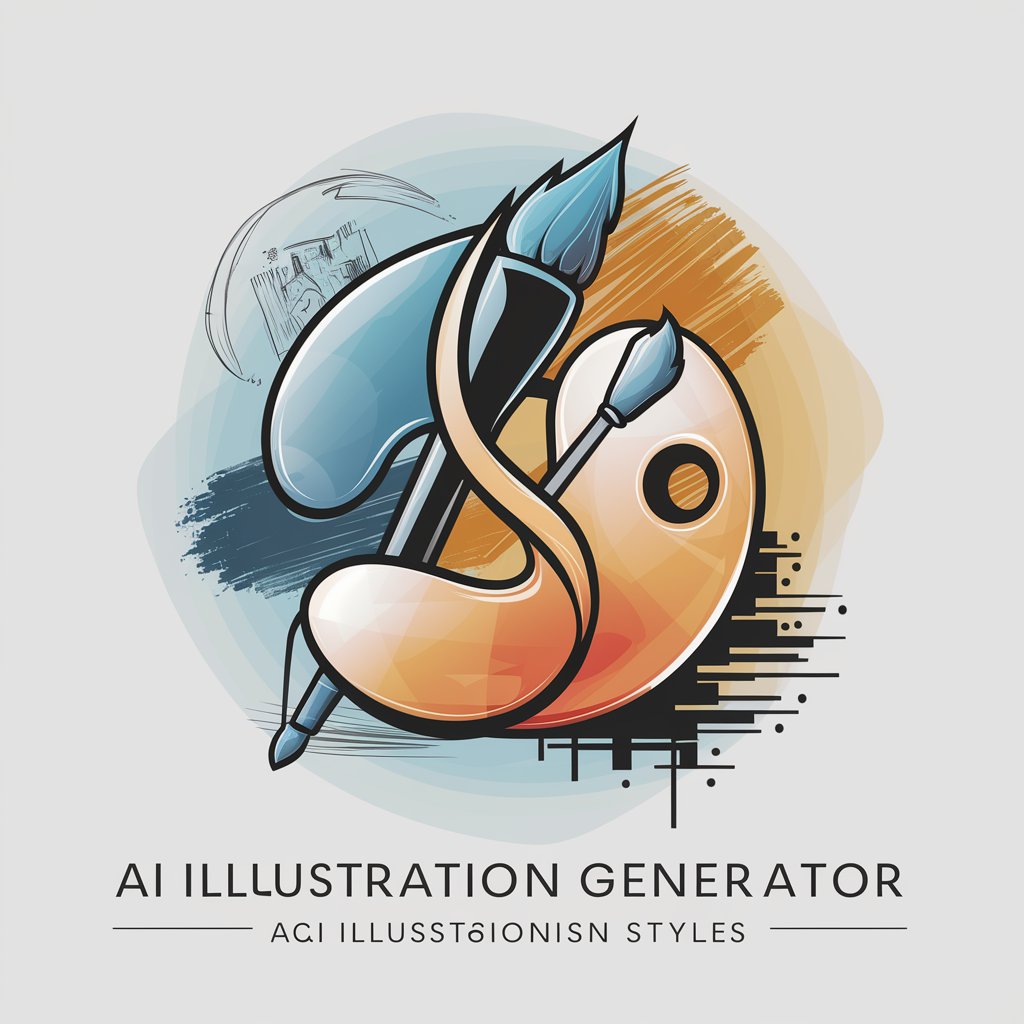
PPTX Generator
Transform Data into Dynamic Presentations

Educational Advisor
Empowering PhD Journeys with AI

Educational Strategist
Revolutionizing Learning with AI
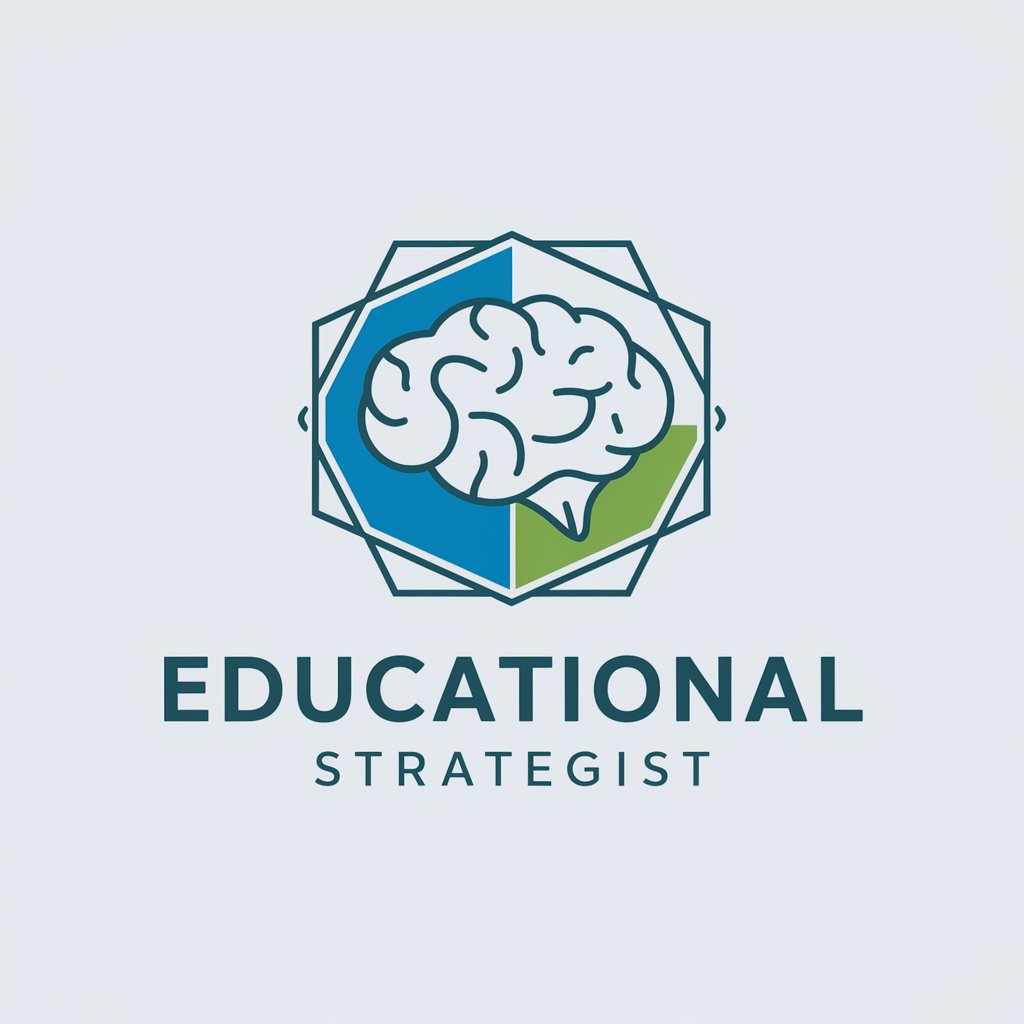
Asistente de Recetas / Recipe Assistant
Your Smart Culinary Companion

FAQs about UserScript Generator
What is UserScript Generator?
UserScript Generator is a tool designed to create custom scripts for the Tampermonkey extension, enabling users to automate and enhance their web browsing experience without needing in-depth programming knowledge.
Can I use UserScript Generator without programming experience?
Yes, UserScript Generator is built to be user-friendly, allowing individuals without programming experience to define their script requirements through a guided process, generating code automatically.
How can I test the UserScripts I create?
After creating a UserScript, you can test it by adding it to your Tampermonkey dashboard and monitoring its behavior on the target website, ensuring it operates as intended.
Is it possible to modify a script after generating it?
Yes, scripts generated by UserScript Generator are fully customizable. Users can modify the code directly in the Tampermonkey dashboard to refine functionality or add new features.
What are the limitations of UserScript Generator?
While UserScript Generator simplifies the script creation process, complex or highly specific functionalities might require manual coding adjustments or a deeper understanding of JavaScript and the Tampermonkey API.