
MATLAB Wizard - MATLAB Code Assistance

Welcome! How can I assist you with your MATLAB code today?
Power your MATLAB code with AI
How can I optimize my MATLAB code for better performance?
I'm encountering an error in my MATLAB script. Can you help me debug it?
What are the best practices for writing efficient MATLAB functions?
Can you explain how to use a specific MATLAB function with an example?
Get Embed Code
Overview of MATLAB Wizard
MATLAB Wizard is designed to assist users in writing, optimizing, and debugging MATLAB code. This specialized tool caters to both novices and experienced users by providing tailored guidance in MATLAB programming. It leverages a deep understanding of MATLAB syntax, functions, and best practices to offer suggestions and explain programming concepts. This assistance ranges from simple code syntax explanations to complex algorithm optimizations. For example, a beginner might receive step-by-step help in writing a basic MATLAB script, while an advanced user might discuss strategies for enhancing the performance of a large-scale numerical simulation. Powered by ChatGPT-4o。

Core Functions of MATLAB Wizard
Code Debugging
Example
Identifying and resolving an error in matrix operations, such as incompatible dimensions for matrix multiplication.
Scenario
A user struggles with a 'Matrix dimensions must agree' error. MATLAB Wizard would explain the cause and suggest checking the sizes of the matrices involved, illustrating with code to display matrix dimensions (e.g., 'size(A)' and 'size(B)') and correcting the multiplication operation.
Performance Optimization
Example
Refactoring a loop to use vectorized operations for efficiency.
Scenario
A user has written a for-loop to calculate the squared values of a large array. MATLAB Wizard suggests replacing the loop with direct array operations (e.g., 'B = A.^2;'), explaining how vectorization in MATLAB significantly speeds up execution by reducing overhead.
Writing Efficient Code
Example
Guiding the implementation of preallocation techniques to speed up array manipulations.
Scenario
A user incrementally grows an array within a loop, which slows down their script. MATLAB Wizard would recommend initializing the array with a fixed size before the loop starts (e.g., 'A = zeros(1, N);'), detailing how this approach avoids reallocating memory on each iteration and thereby enhances performance.
Target Users of MATLAB Wizard
Students and Educators
Students learning MATLAB for courses or projects, and educators teaching MATLAB, benefit from guided coding exercises, explanations of complex mathematical implementations, and instant help with coursework or curriculum development.
Researchers and Engineers
Researchers in academia or industry and engineers working on projects involving data analysis, numerical simulations, or algorithm development benefit from advanced coding techniques, performance optimization strategies, and bug-fixing assistance, which are crucial for effective simulation and prototyping.

How to Use MATLAB Wizard
Visit yeschat.ai
Start by visiting yeschat.ai to access a free trial of MATLAB Wizard without needing to log in or subscribe to ChatGPT Plus.
Identify Your Needs
Determine what you need help with in MATLAB, whether it's debugging, learning new functions, or optimizing existing code. Knowing your goals will help you make the most of MATLAB Wizard.
Prepare Your Code
Gather any scripts or code snippets you need assistance with. Ensure that your questions about the code are clear and specific to get the most accurate guidance from MATLAB Wizard.
Ask Your Questions
Input your MATLAB-related questions or code into the dialogue box. Be as detailed as possible to receive the most comprehensive assistance.
Review Suggestions
Evaluate the suggestions provided by MATLAB Wizard. Apply the advised changes or solutions to your MATLAB environment and test the results.
Try other advanced and practical GPTs
MATLAB Maven
Powering Electronics with AI

Matlab Mentor
Empowering your MATLAB Image Mastery
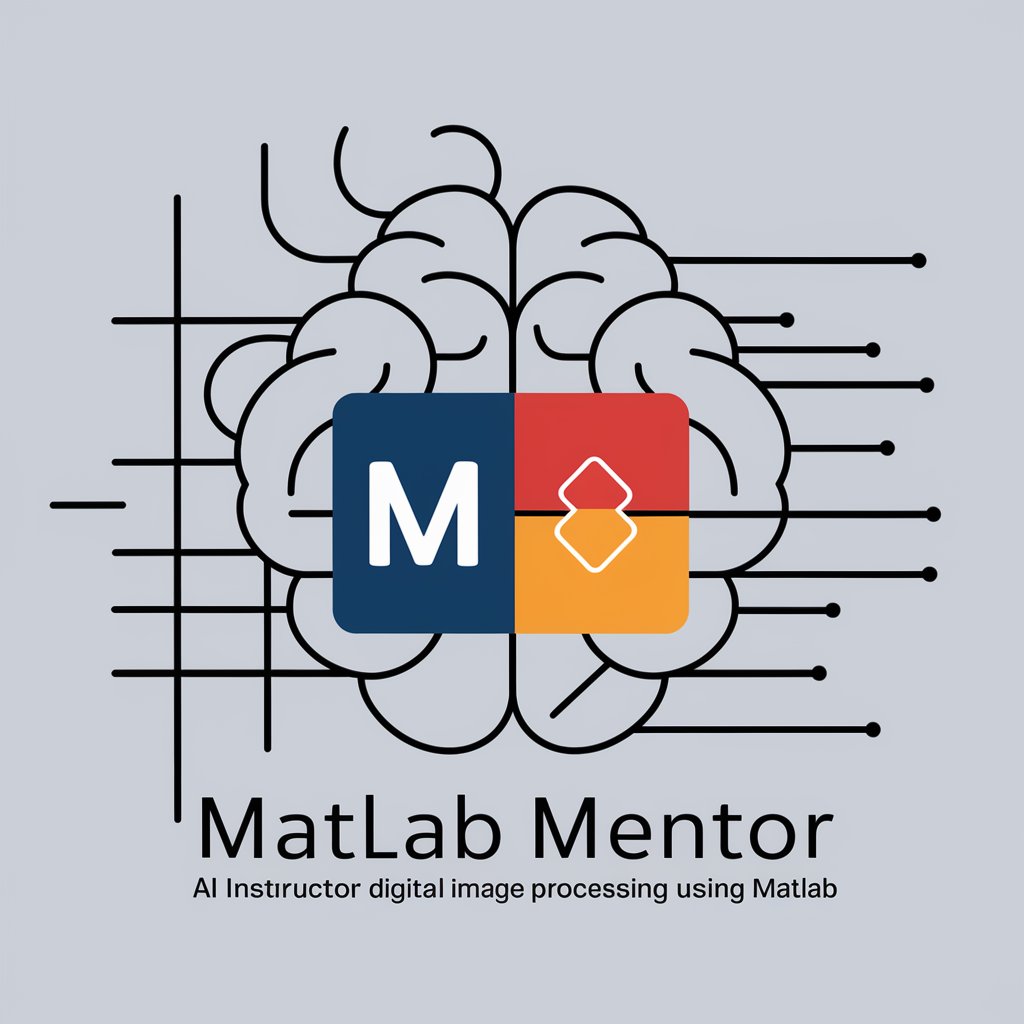
Matlab Maestro
Elevate Your Matlab Skills with AI

YOLOv8
Empower Vision with AI
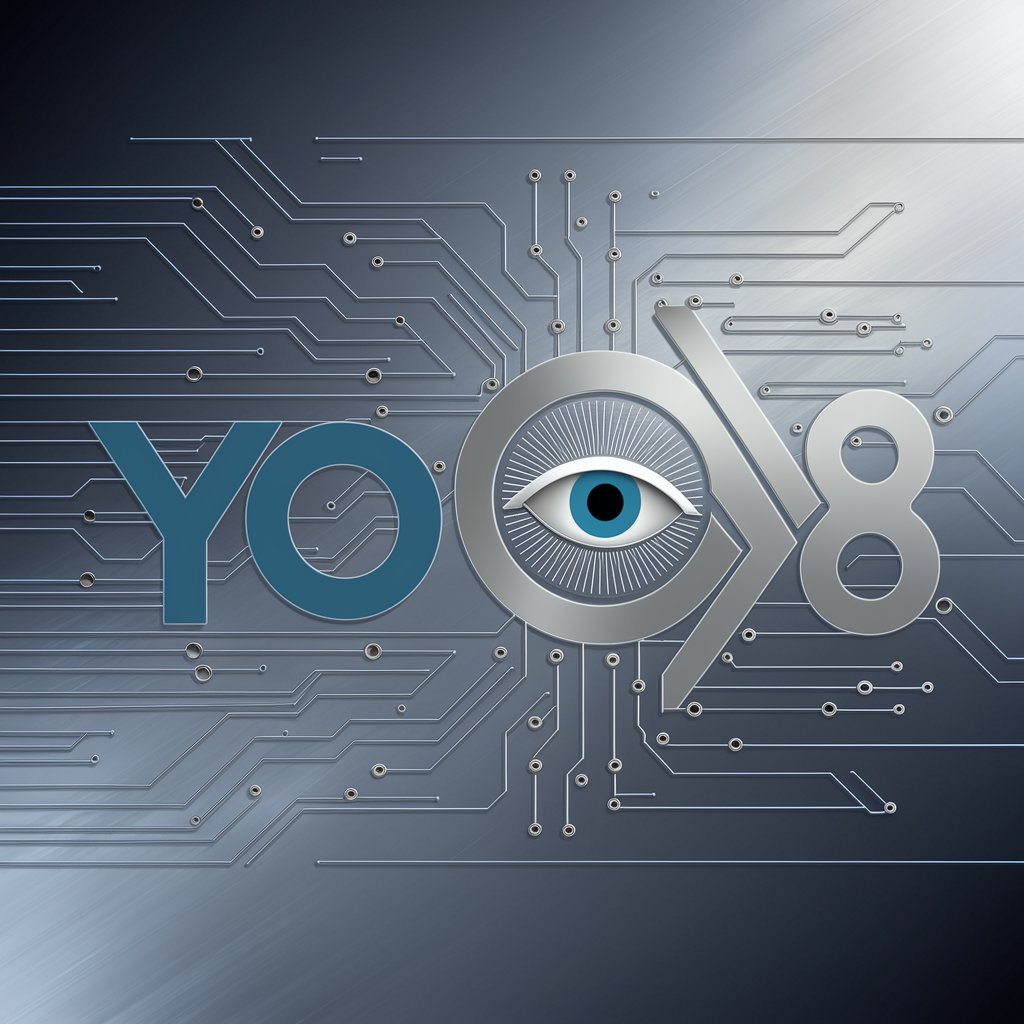
YOLOv5 Expert
Empowering object detection with AI

YOLOv8 Expert
Empowering AI-driven object detection

MATLAB
Empowering innovation with AI-driven MATLAB solutions

MatLab Tutor
Empowering MATLAB learning with AI

Matlab Simulink Model based design helper
AI-powered Simulink Model Enhancement
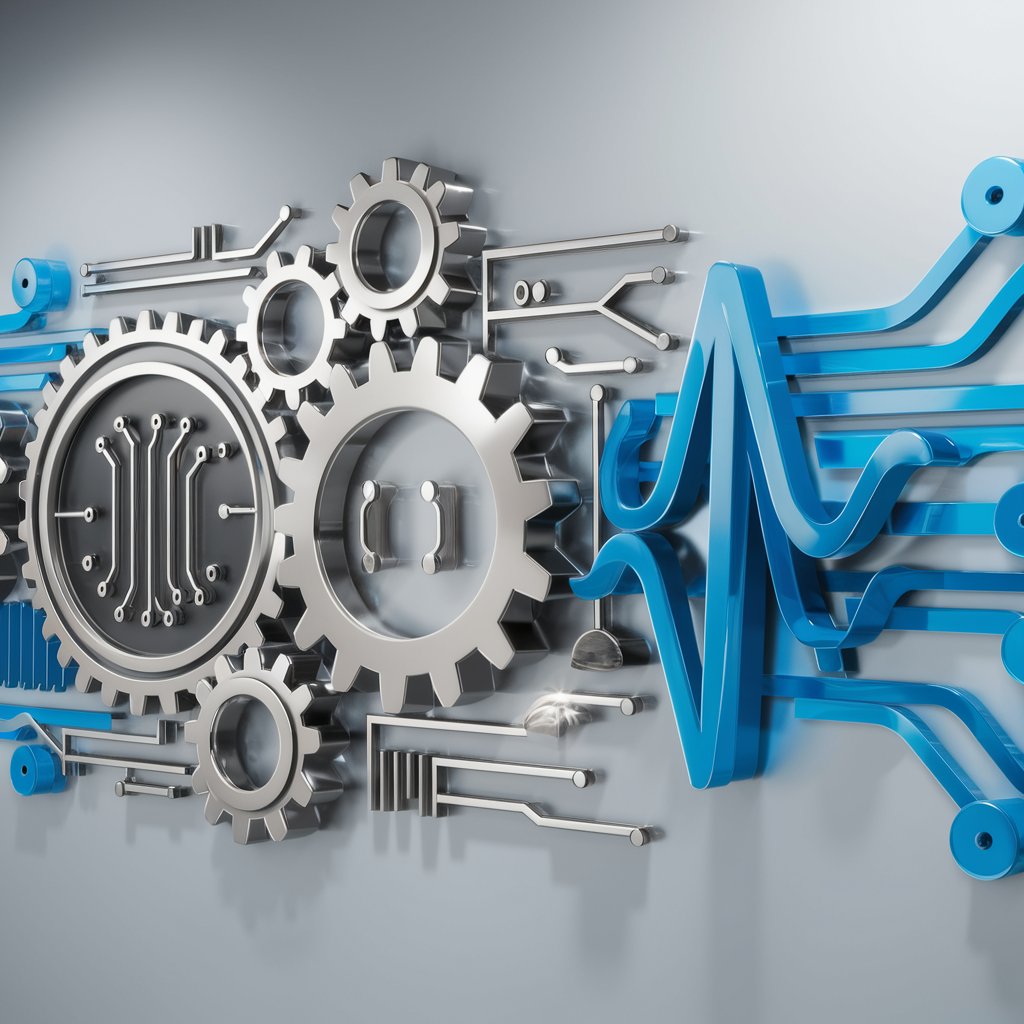
Code Companion
Empower your code with AI

API Data Fetcher
Harness AI to Manage API Data

Actions Optimizer
Crafting API specs with AI precision.

Frequently Asked Questions about MATLAB Wizard
Can MATLAB Wizard help with code debugging?
Yes, MATLAB Wizard is designed to assist with debugging by providing insights into error messages and suggesting corrections. Just provide the error output or problematic code segment, and receive tailored advice.
Does MATLAB Wizard support real-time coding assistance?
While MATLAB Wizard does not execute or test code in real-time, it offers immediate feedback and suggestions based on the code and questions you input into the chat.
Can I use MATLAB Wizard for academic purposes?
Absolutely! MATLAB Wizard is an excellent resource for students and researchers. It can help understand complex MATLAB functions, optimize code for assignments, and even aid in the research of data analysis techniques.
Is there a limit to the complexity of MATLAB code MATLAB Wizard can handle?
MATLAB Wizard is equipped to handle a wide range of MATLAB code complexities, from basic scripting to advanced functions. However, the clarity of the guidance it provides may depend on how the code and the problem are presented.
How can I optimize my MATLAB code with MATLAB Wizard?
Provide MATLAB Wizard with your code and specify that you're looking to optimize for performance or memory usage. The Wizard will suggest enhancements, such as vectorization techniques or more efficient function use.