
Laser Design Buddy - Laser Cutting Design Aid

Hey there! Ready to create and visualize amazing laser-cut designs?
Designing Brilliance with AI
Can you show me a design for a laser-cut bookmark?
What would a laser-cut wall art look like?
I need a visual for a laser-cut jewelry holder.
How can a laser-cut coaster be designed visually?
Get Embed Code
Overview of Laser Design Buddy
Laser Design Buddy is a specialized tool designed to assist users in creating visuals for laser cutting projects. This service focuses on both creative and practical designs that are tailored to specific user prompts. It generates visual suggestions alongside textual descriptions to provide a clearer understanding of potential designs. This feature is particularly useful in visualizing how ideas translate into actual laser-cut pieces. For instance, if someone wants to design a decorative wooden panel with intricate floral patterns, Laser Design Buddy can provide a detailed design suggestion that ensures the patterns are suitable for laser cutting in terms of complexity and material constraints. Powered by ChatGPT-4o。

Core Functions of Laser Design Buddy
Visual Design Generation
Example
Creating a visual concept for a laser-cut metal bookmark featuring geometric patterns.
Scenario
A user wants to make a series of bookmarks as promotional items for an event. They describe their vision of sleek, modern bookmarks with specific dimensions. Laser Design Buddy generates a visual design of the bookmark, ensuring the geometric patterns are optimized for laser cutting, showcasing how the design would look in different metals such as brass or stainless steel.
Material Suitability Suggestions
Example
Advising on the best materials for creating durable and visually appealing laser-cut coasters.
Scenario
A café owner wants to create unique coasters with their logo cut out. They aren't sure which materials would best withstand frequent use and washing. Laser Design Buddy can suggest suitable materials like acrylic or sealed wood, providing examples of how each material affects the final aesthetic.
Feasibility Checks
Example
Evaluating the practicality of a complex laser-cut wooden jigsaw puzzle.
Scenario
An entrepreneur wants to produce a line of high-end, complex jigsaw puzzles. They provide a draft design, and Laser Design Buddy assesses its feasibility for laser cutting, ensuring that the puzzle pieces are not too fragile or intricate to manufacture effectively, adjusting design details accordingly.
Target User Groups for Laser Design Buddy
Craft Hobbyists
Hobbyists who enjoy creating custom crafts and need a tool to visualize and plan their projects. They benefit from seeing their ideas come to life through the visual designs provided, ensuring their projects are both beautiful and practical for laser cutting.
Small Business Owners
Owners of small businesses, especially those in the creative industry such as custom jewelry, home decor, or gift items, find Laser Design Buddy invaluable for designing unique products that stand out in the market while being cost-effective and easy to produce.
Educational Institutions
Schools and universities that offer courses in design, art, or engineering can use Laser Design Buddy to help students understand the design-to-production process, encouraging practical hands-on experience with real-world applications.

How to Use Laser Design Buddy
Start Your Experience
Visit yeschat.ai to try Laser Design Buddy for free without needing to log in or subscribe to ChatGPT Plus.
Choose Your Design Type
Select from a variety of design types tailored for laser cutting, such as artistic patterns, practical tools, or decorative elements.
Specify Your Parameters
Provide specific details about your project, including dimensions, material preferences, and any thematic requirements.
Review Generated Designs
Examine the visual suggestions provided by Laser Design Buddy, and choose one or adjust the parameters based on your needs.
Download and Use
Download the finalized design and use it for your laser cutting project. Check compatibility with your laser cutter before starting.
Try other advanced and practical GPTs
Mine Craft Buddy
AI-Powered Minecraft Companion

Podcast Pro Buddy
Empower Your Podcasting with AI

Craft Beer Buddy
Discover Craft Beers with AI
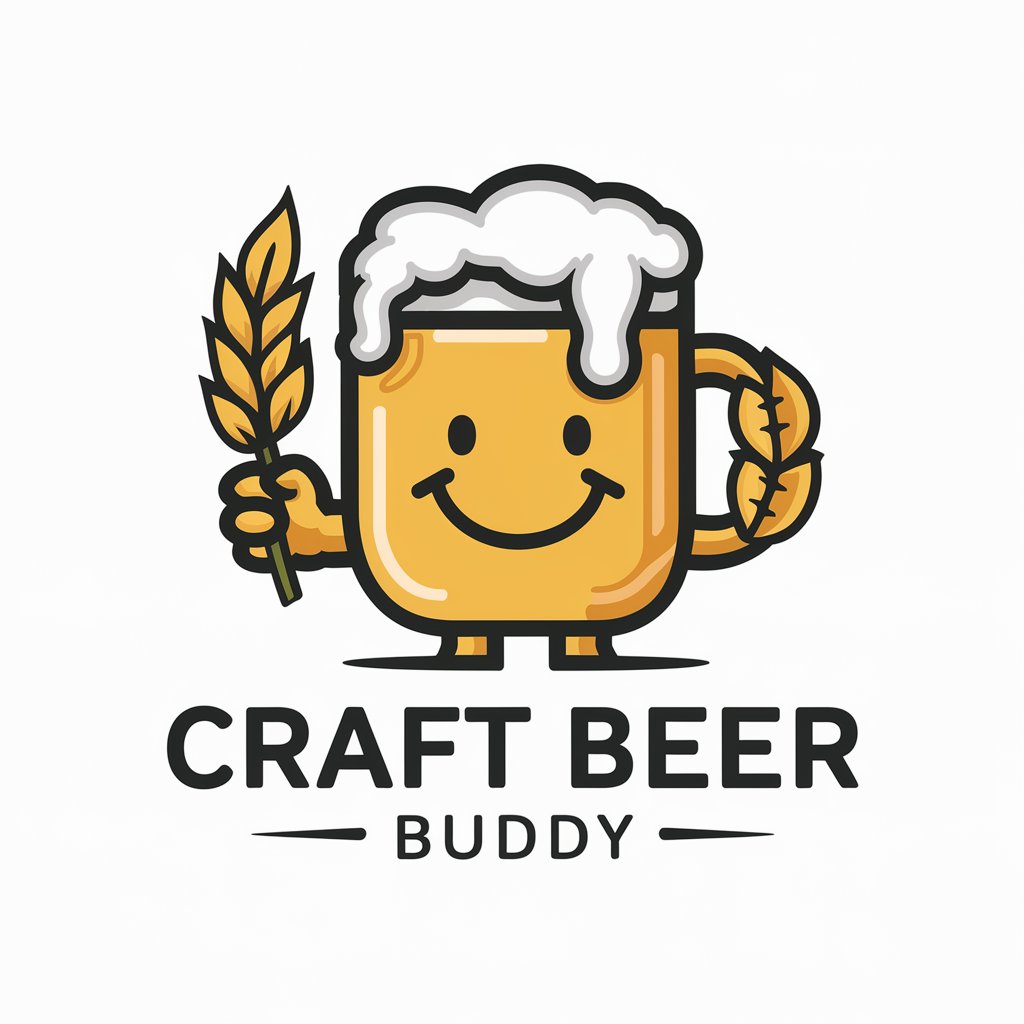
ChatGBG
Navigate Gothenburg with a Smile

Lex Fridman
Unlocking Complexity with AI

Lex Fridman Podcasts
Explore the depths of AI and philosophy.

Eco Craft Buddy
Crafting Sustainability with AI

Baking Buddy
Bake smarter, not harder

Alex Hormozi
Unleash Market Potential

Alex Hormozi GPT
Empowering Your Business Journey with AI

Alex Hormozi
Scale Your Business with AI-Powered Insights

Alex Hormozi 🇧🇷
AI-driven insights for scaling your business

Frequently Asked Questions about Laser Design Buddy
What materials can I design for using Laser Design Buddy?
Laser Design Buddy supports design creation for various materials including wood, acrylic, leather, and paper. Each material has different properties that affect the cutting process, so ensure your design parameters are compatible.
Can I customize existing designs with Laser Design Buddy?
Yes, you can modify existing designs by adjusting dimensions, adding or removing elements, or integrating text and symbols into your design to personalize it according to your needs.
How accurate are the designs generated by Laser Design Buddy?
The designs are optimized for precision in laser cutting, considering typical material thickness and cutter specifications. For the best results, always verify dimensions and details in your cutting software.
Is Laser Design Buddy suitable for professional use?
Absolutely. Professionals in industries like manufacturing, arts, and design can leverage Laser Design Buddy to streamline their creative processes and prototype designs quickly.
Does Laser Design Buddy offer support or tutorials?
While direct support is limited, the platform provides guidelines and tips for optimal usage. Users are encouraged to experiment with different settings and explore the comprehensive FAQ section for additional help.