
Frontend Mentor - Real-World Frontend Challenges

Welcome to Frontend Mentor, your resource for all things frontend!
Build, learn, and grow with AI-powered coding challenges.
How do I center a div using CSS?
What are the differences between React and Angular?
Can you help me debug this JavaScript code?
What are the best practices for responsive web design?
Get Embed Code
Introduction to Frontend Mentor
Frontend Mentor is designed as an interactive platform to aid in the learning and refining of frontend web development skills. It challenges users with real-world projects, ranging from simple component design to complex web applications, providing a practical, hands-on approach to mastering HTML, CSS, JavaScript, and various frontend frameworks like React, Angular, and Vue.js. The platform's primary purpose is to bridge the gap between theoretical knowledge and practical application, enabling learners to build portfolio-worthy projects that demonstrate their skills in a real-world context. For example, a user might be presented with a challenge to recreate a responsive landing page from a given design, including implementing a mobile-first approach, adding interactivity with JavaScript, and ensuring accessibility standards are met. This scenario not only tests their coding skills but also their ability to follow design specifications and consider user experience. Powered by ChatGPT-4o。

Main Functions of Frontend Mentor
Real-world coding challenges
Example
Building a fully responsive signup form that validates user input before submission.
Scenario
This function helps users practice HTML form creation, CSS styling for different screen sizes, and JavaScript for validation, mimicking a common task in web development projects.
Community feedback and collaboration
Example
Submitting a project for review and receiving constructive feedback from peers and experienced developers.
Scenario
This encourages learning through collaboration, allowing users to improve their code quality and problem-solving skills by engaging with a community of like-minded individuals.
Access to professional designs
Example
Using provided design files (in Figma or Sketch format) to build a project, ensuring the final product matches the design precisely.
Scenario
This trains users to pay close attention to UI/UX design details, preparing them for professional development work where adherence to design specifications is critical.
Ideal Users of Frontend Mentor
Beginner Developers
Individuals new to web development can benefit from structured projects that build foundational skills in HTML, CSS, and JavaScript. The platform offers a gradual learning curve, allowing them to start with simpler tasks and progress to more complex challenges.
Intermediate to Advanced Developers
Developers looking to refine their skills, learn new frameworks, or stay updated with current frontend practices. Frontend Mentor offers a variety of challenges that cover advanced topics and modern development tools, suitable for enhancing their portfolio and technical skills.
Career Switchers
Individuals transitioning to a tech career in web development will find Frontend Mentor an invaluable resource for building a portfolio of real-world projects. This practical experience is crucial for demonstrating their abilities to potential employers.

How to Use Frontend Mentor
Start for Free
Begin by accessing yeschat.ai for a free trial, which requires no login or ChatGPT Plus subscription.
Explore Challenges
Browse through a variety of real-world frontend challenges, ranging from beginner to advanced levels, to find one that matches your skill set and goals.
Download Starter Files
Select a challenge and download the starter files, including design assets and a project brief, to kickstart your project.
Build and Code
Using your preferred code editor and technologies, build a solution to the challenge, adhering to the guidelines and objectives outlined in the project brief.
Share and Get Feedback
Upon completion, share your solution on the platform to receive feedback from the Frontend Mentor community, helping you improve and refine your skills.
Try other advanced and practical GPTs
Frontend Mentor
Hone Your Skills with AI-Powered Challenges

Frontend Mentor
Enhance coding skills with AI-powered challenges

Frontend Mentor
Craft Your Frontend Skills with AI-Guided Projects

React Frontend Mentor
Elevate Your Frontend Skills with AI

Frontend Mentor
Build real projects, get real feedback.

Frontend Mentor
Turn designs into code, powered by AI

Frontend Mentor
Build, learn, and grow with real-world frontend challenges.

Pic to Surprise
Transform Images with AI Creativity
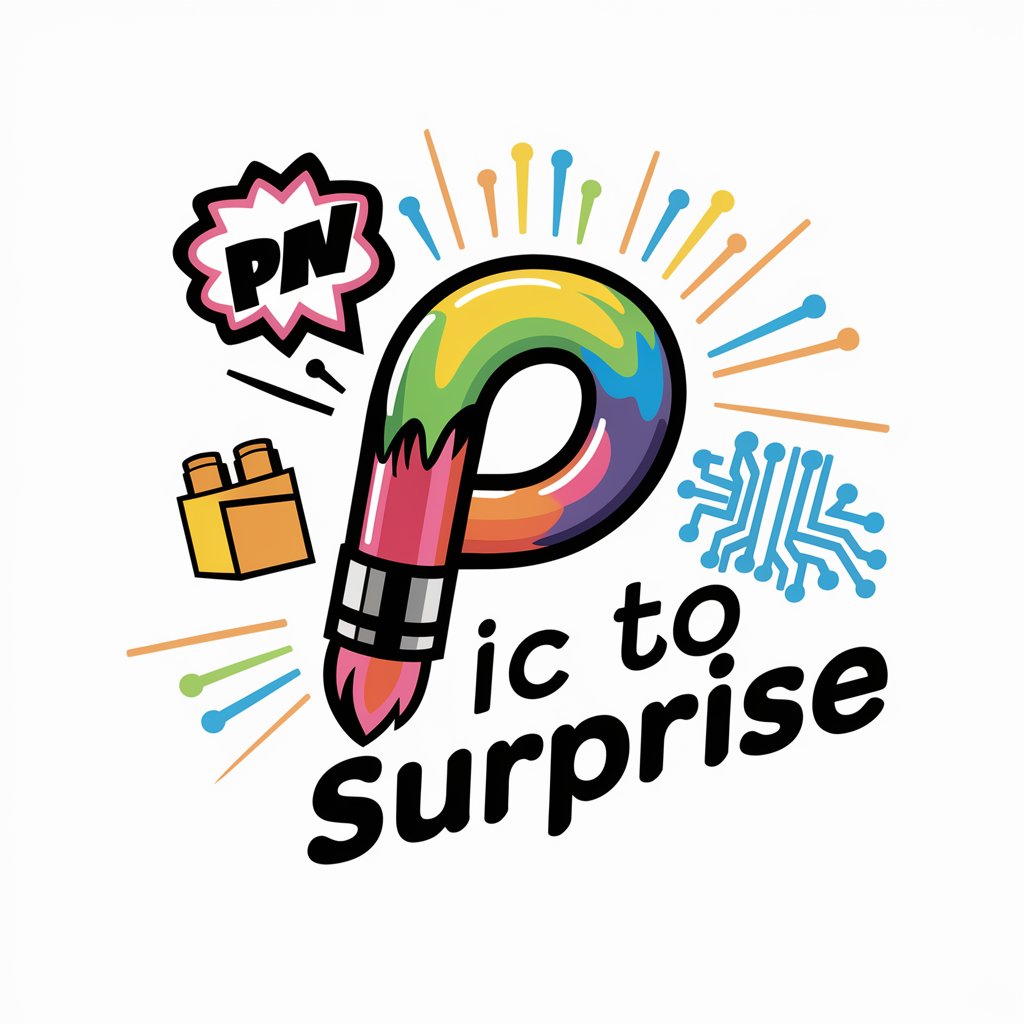
Interactive Chinese Tutor
Master Chinese with AI

Chinese Tutor
Master Chinese with AI-powered insights

Chinese Tutor
Master Chinese with AI guidance

Chinese Tutor
Master Chinese with AI!

Frequently Asked Questions About Frontend Mentor
What is Frontend Mentor?
Frontend Mentor is an interactive platform that offers real-world coding challenges to help developers improve their frontend skills by building projects using HTML, CSS, JavaScript, and popular frameworks.
Who can use Frontend Mentor?
Anyone looking to improve their frontend development skills, from beginners seeking to learn the basics to experienced developers aiming to polish their abilities and tackle new challenges.
Is there a cost to use Frontend Mentor?
Frontend Mentor offers both free challenges and a premium subscription, which provides access to additional challenges, professional project feedback, and exclusive community benefits.
How does Frontend Mentor support learning?
By providing detailed project briefs, design assets, and a community feedback mechanism, Frontend Mentor simulates a real-world development environment that encourages practical learning and problem-solving.
Can I use Frontend Mentor for portfolio projects?
Absolutely. The projects you build with Frontend Mentor challenges can be a great addition to your portfolio, showcasing your skills to potential employers or clients.