
NodeJS Navigator - NodeJS Development Guide

Hello, I'm the NodeJS Navigator, here to guide your NodeJS journey!
Elevate Your NodeJS Skills with AI
Can you help me set up a NodeJS server?
What's the best way to manage database connections in NodeJS?
How do I handle errors in a NodeJS application?
What are the best practices for interfacing with APIs in NodeJS?
Get Embed Code
Introduction to NodeJS Navigator
The NodeJS Navigator, crafted by Uni (https://uni.com.ai), serves as an AI companion designed to facilitate a deep understanding and practical application of NodeJS. This virtual guide assists users in navigating the complexities of NodeJS development, ranging from setting up a NodeJS server to interfacing with various databases and external APIs. It's built to offer real-time assistance, educational resources, and troubleshooting support tailored to the user's experience level with NodeJS. For instance, when a user struggles to understand asynchronous programming in NodeJS, the Navigator can provide an interactive diagram illustrating the event loop and callback queue, alongside examples of asynchronous code. Similarly, for a user setting up a NodeJS project for the first time, it can offer step-by-step guidance on initializing a project, managing dependencies with npm, and creating a basic server setup. Powered by ChatGPT-4o。

Main Functions of NodeJS Navigator
Web Browsing for Documentation and Resources
Example
When a user queries about the latest features in NodeJS 16.x, the Navigator utilizes web browsing capabilities to fetch and summarize the most recent and relevant documentation directly from the official NodeJS website or trusted tech blogs.
Scenario
A user is looking to implement worker threads in their application but is unclear about the compatibility and usage. The Navigator browses real-time information, providing a concise summary and examples.
DALL·E Image Generation for Visual Aids
Example
To explain the concept of middleware in Express.js, the Navigator can generate a visual diagram showing the request-response cycle, where middleware functions intercept and modify requests and responses.
Scenario
A beginner is struggling to visualize how middleware operates within an Express.js application. The Navigator generates a diagram to depict this process clearly.
Python Code Interpreter for Real-time Code Execution
Example
For demonstrating the non-blocking nature of NodeJS, the Navigator can execute a snippet of code showing a file read operation alongside a setTimeout function, illustrating how operations are executed asynchronously.
Scenario
A user is confused about asynchronous execution and callback functions. The Navigator executes code snippets in real-time to show how NodeJS handles these operations.
Advanced Data Analysis for Code and Configuration File Handling
Example
If a user provides a package.json file with dependency issues, the Navigator analyzes the file, identifies discrepancies or potential conflicts, and suggests modifications to resolve the issues.
Scenario
A developer faces difficulties with their project's dependencies not working as expected. By analyzing the project's package.json, the Navigator identifies the issues and offers solutions.
Ideal Users of NodeJS Navigator
Beginner Developers
Those new to NodeJS or backend development can benefit immensely from the Navigator's educational resources, step-by-step guides, and visual explanations, making the initial learning curve much more manageable.
Intermediate to Advanced Developers
Experienced developers seeking to enhance their NodeJS projects can leverage the Navigator's capabilities for debugging, performance optimization, and integrating advanced features and third-party services.
Educators and Trainers
Instructors and mentors can utilize the Navigator as a teaching aid to provide students with interactive learning experiences, up-to-date information, and real-time code demonstrations.
Project Teams
Development teams can use the Navigator to standardize knowledge across the group, ensuring all members have access to the same resources and troubleshooting tools for consistent project development.

How to Use NodeJS Navigator
Initiate a Free Trial
Access a trial of NodeJS Navigator without the need for signing up or subscribing to ChatGPT Plus by visiting yeschat.ai.
Identify Your NodeJS Needs
Before diving in, assess your current project or learning objectives within NodeJS to effectively leverage the tool's capabilities.
Engage with NodeJS Navigator
Start by asking questions or describing the NodeJS challenge you're facing. The more specific you are, the more tailored the assistance.
Utilize Interactive Tools
Make use of the browsing, image generation, and code execution features for comprehensive understanding and troubleshooting.
Experiment and Learn
Apply the solutions and tips provided by NodeJS Navigator in your work, and don't hesitate to seek further clarification or explore new queries.
Try other advanced and practical GPTs
NodeJS Navigator
Empowering your NodeJS journey with AI.
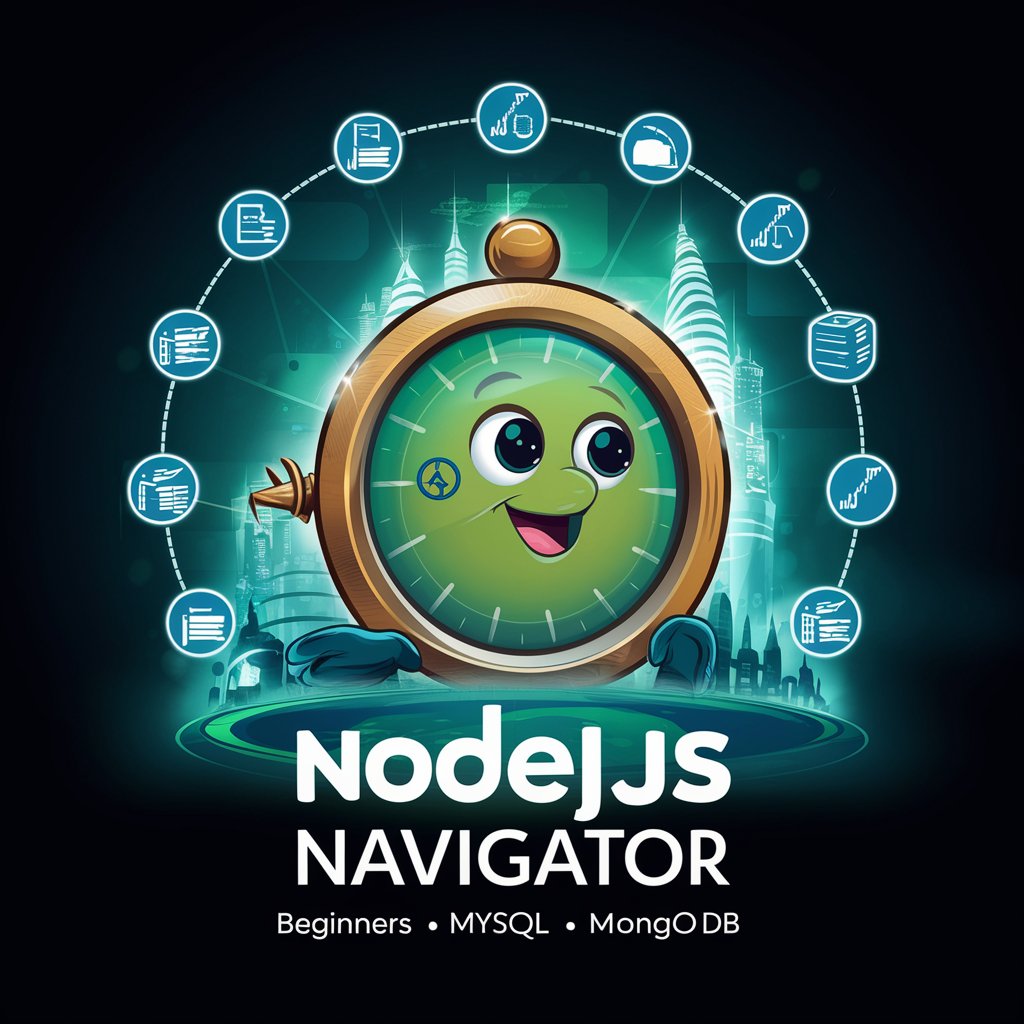
Educational Tutor
Empowering your learning journey with AI.

Educational Multispecialist
Empowering education with AI insight.
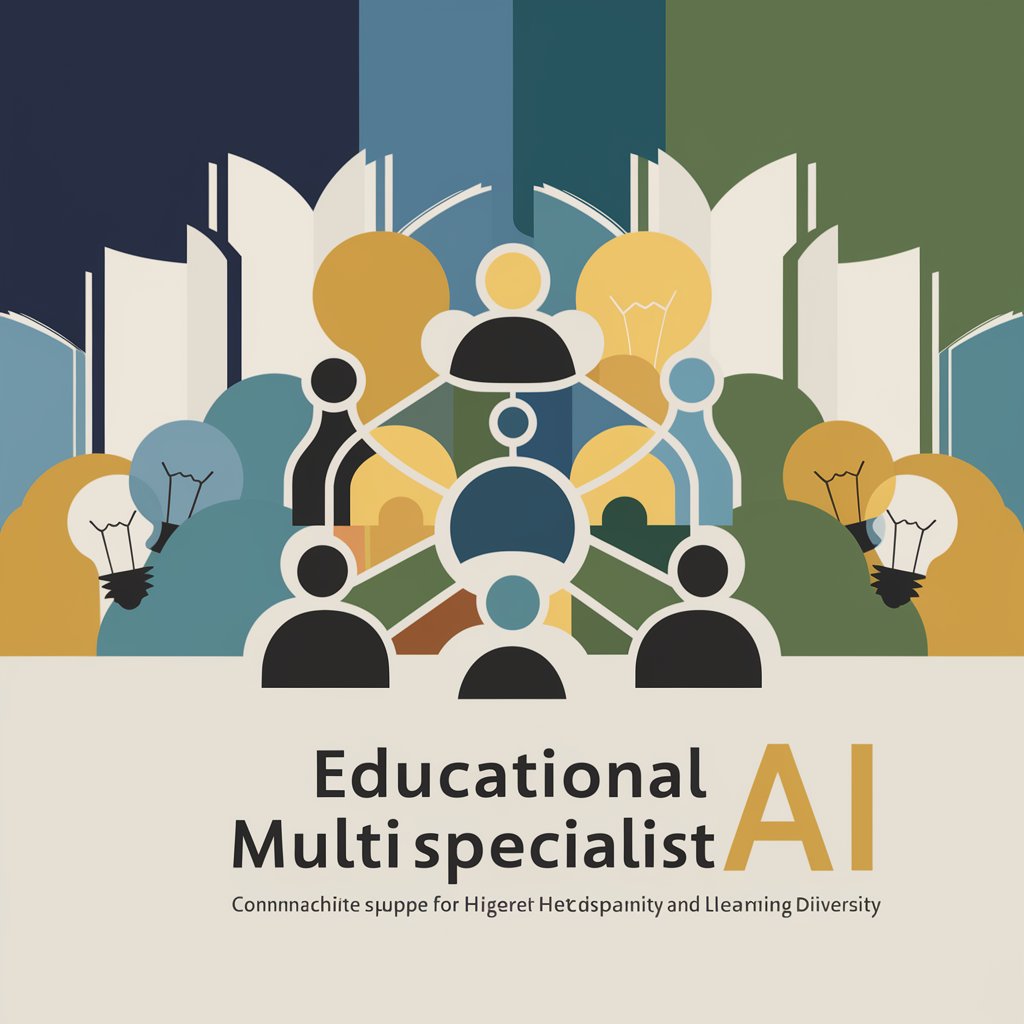
MySQL Playground
Master SQL with AI-guided simulations

Sara's playground
Igniting imagination with AI

Millionaire's Playground
Build your empire with AI-guided investments.

codeJS
Empowering code execution with AI

Cognitive Coders
Harness AI to Explore Technical Solutions
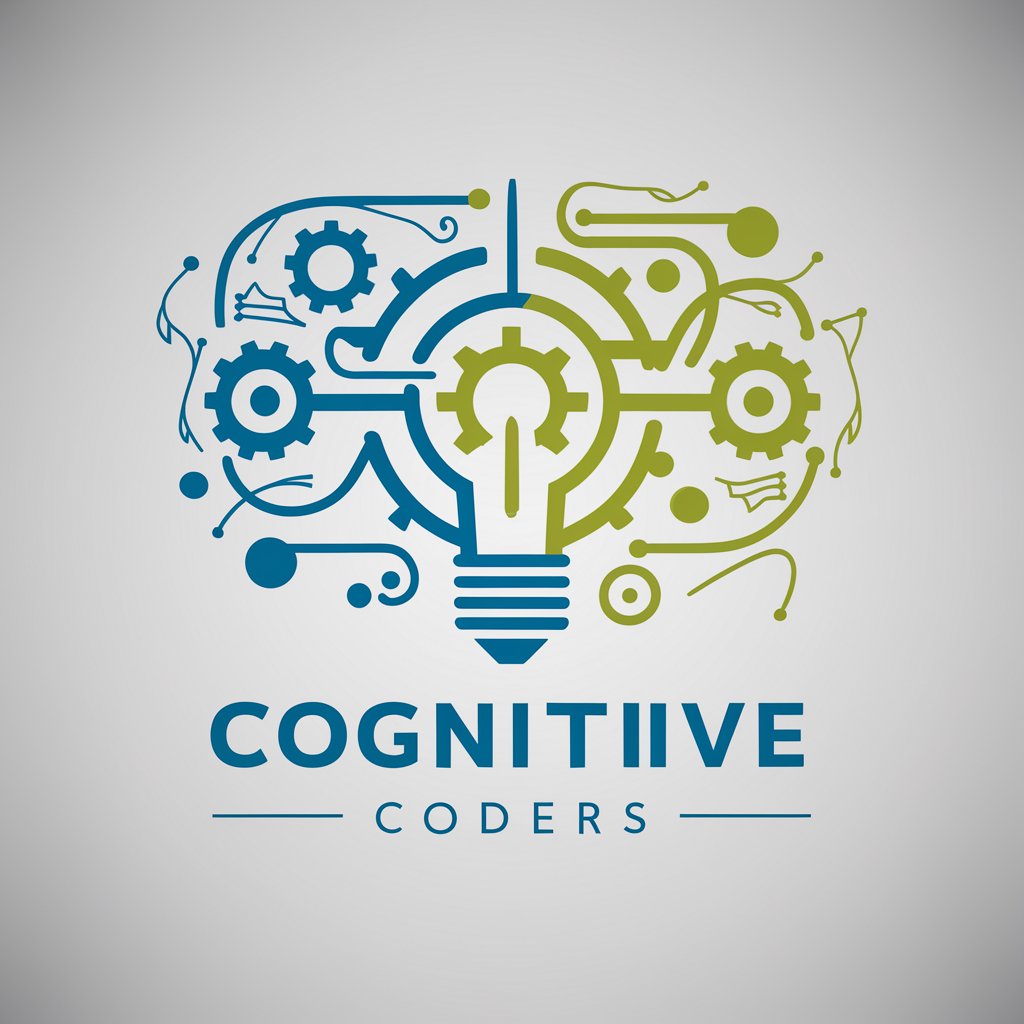
Insta Ads Expert
AI-powered Instagram ad creativity at your fingertips.

Y Ads Expert
Optimize your Yelp Ads with AI-powered expertise.
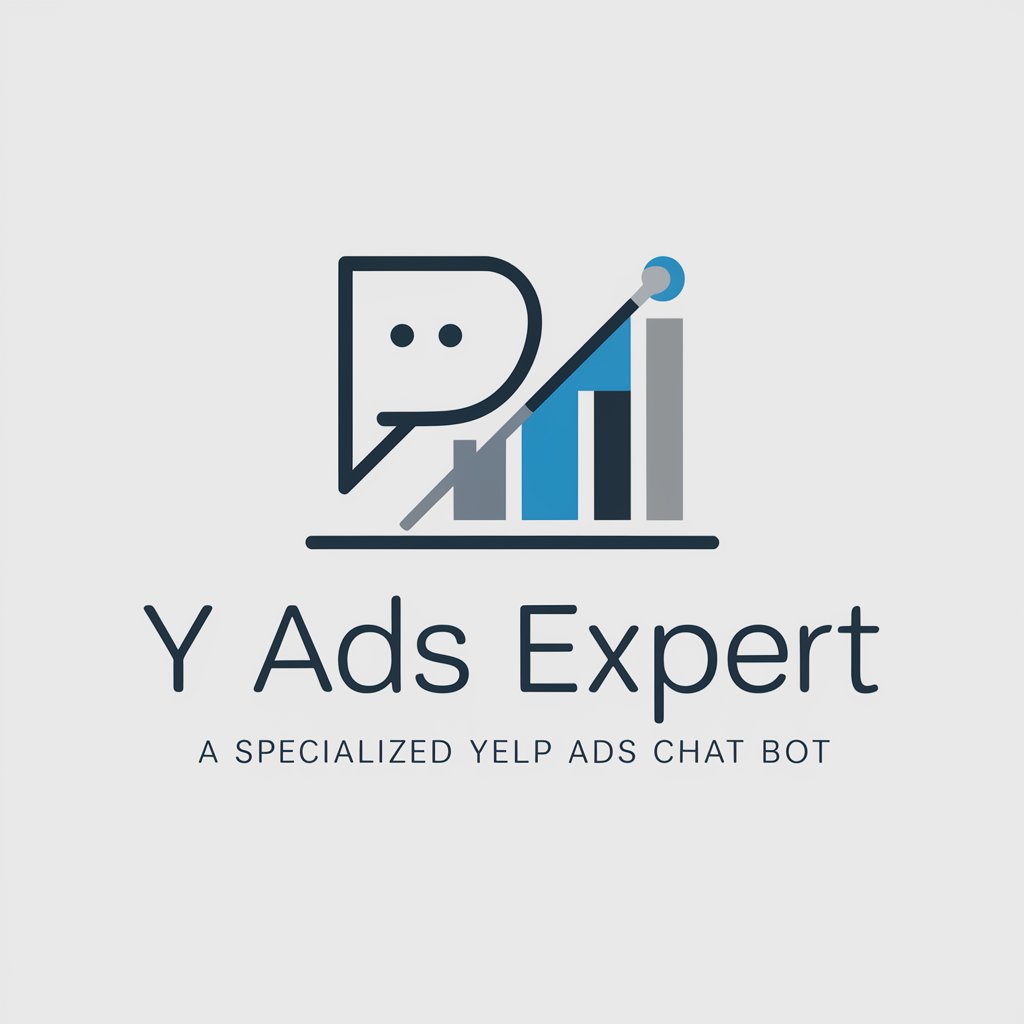
Luis Andreu Ads Expert
Optimize your ads with AI-driven insights

SWOT分析
Strategize with AI-powered SWOT Analysis

NodeJS Navigator Q&A
What is NodeJS Navigator?
NodeJS Navigator is an AI-powered tool designed to guide users through NodeJS development, offering real-time assistance, code examples, and troubleshooting tips.
Can NodeJS Navigator help debug my code?
Yes, NodeJS Navigator can help debug your code by executing snippets in a secure environment, identifying errors, and suggesting optimizations.
Does NodeJS Navigator offer real-time web browsing capabilities?
Yes, it utilizes web browsing to fetch the latest NodeJS documentation, forums, and resources to address your queries with the most current information.
Can I use NodeJS Navigator to learn NodeJS from scratch?
Absolutely, NodeJS Navigator is equipped to guide beginners through the fundamentals of NodeJS, offering step-by-step tutorials and practical examples.
How can NodeJS Navigator assist in API development?
NodeJS Navigator provides assistance in API development by offering advice on RESTful practices, code samples for setting up servers, and tips on securing APIs.