
Qlik Sense and NPrinting Assistant - Qlik Sense & NPrinting Assistant

Hello! How can I assist with Qlik Sense or NPrinting today?
Empowering Data Decisions with AI
Generate a Qlik Sense script to create a new column based on conditional logic:
Guide on setting up NPrinting licenses with a 16-digit product key and 5-digit control number:
Explain the process of importing domain users into NPrinting using LDAP:
Describe how to use the wildmatch function for pattern matching in Qlik Sense:
Get Embed Code
Overview of Qlik Sense and NPrinting Assistant
The Qlik Sense and NPrinting Assistant is designed to provide specialized support for both Qlik Sense and NPrinting technologies. Its primary function is to assist users in leveraging Qlik Sense for data visualization and analytics, and NPrinting for report generation and distribution based on the data analyzed in Qlik Sense. This assistant aids in crafting and optimizing Qlik Sense load scripts, expressions, and visualizations, guiding through NPrinting related queries like license setup, report generation, and managing domain users with LDAP for NPrinting. For example, it can help create a conditional column in Qlik Sense using complex pattern matching, or streamline NPrinting report distribution to specific user groups. Powered by ChatGPT-4o。

Key Functions and Use Cases
Optimizing Qlik Sense Load Scripts
Example
Creating a new column in a Qlik Sense data table based on complex conditions, involving pattern matching and additional logical criteria.
Scenario
A user needs to classify data based on region names within an address field, requiring matching against a dynamic list of regions and further refinement based on other field values. The assistant guides through loading the region list, implementing wildmatch for pattern matching, and refining the classification with additional conditions.
NPrinting Report Generation and Distribution
Example
Automating the creation and distribution of NPrinting reports to different user segments based on their roles or departments.
Scenario
A company wants to distribute monthly sales reports to its sales department, while finance receives a detailed financial report. The assistant explains how to set up NPrinting reports to pull the latest sales and financial data from Qlik Sense apps and configure distribution lists to ensure the right reports reach the appropriate departments.
Importing Domain Users into NPrinting using LDAP
Example
Configuring LDAP in NPrinting to import and manage user accounts and permissions automatically.
Scenario
An organization requires syncing its Active Directory users with NPrinting to manage report access rights. The assistant provides a step-by-step guide on setting up LDAP connection paths, mapping LDAP attributes to NPrinting fields, and configuring import options to create or update user records based on LDAP data.
Target User Groups
Data Analysts and BI Professionals
These users benefit from the assistant's support in Qlik Sense for data exploration, visualization, and analysis. They can optimize data models and create insightful reports and dashboards.
IT Administrators and System Integrators
This group finds value in NPrinting features, especially in automating report generation and distribution, and managing user permissions and access through LDAP integration.
Business Users and Decision Makers
Business users utilize the assistant to access personalized reports and dashboards that support data-driven decision-making without needing deep technical expertise in BI tools.

Using Qlik Sense and NPrinting Assistant
Start Free Trial
Access yeschat.ai for a complimentary trial without the need for logging in or a ChatGPT Plus subscription.
Install Software
Ensure Qlik Sense and NPrinting are correctly installed and configured on your system.
Learn Basics
Familiarize yourself with the basics of Qlik Sense data modeling and NPrinting report creation.
Connect Systems
Establish a connection between your Qlik Sense environment and NPrinting server.
Experiment and Explore
Start by creating simple reports and dashboards, then explore advanced features like dynamic content and automated distribution.
Try other advanced and practical GPTs
Qlik Data Wizard
Transform Data into Insights with AI

Qlik Data Analyst
Unleash insights with AI-powered analysis.

Qlik Helper
Simplifying Qlik with AI-powered assistance

Fishing Buddy
AI-powered angling assistant for every catch.

Fishing Buddy
Discover secret fishing spots, powered by AI.

LOGO设计(微信:415818818)
Designing Elegance with AI

Qlik Set Analysis
Empower Insights with AI-Driven Set Analysis

Qlik Sense Senior Consultant
Empowering Qlik Sense Development with AI

Qlik Mentor
Empower Your Qlik Journey with AI

Voxel Vision
Transform imagination into voxel reality.
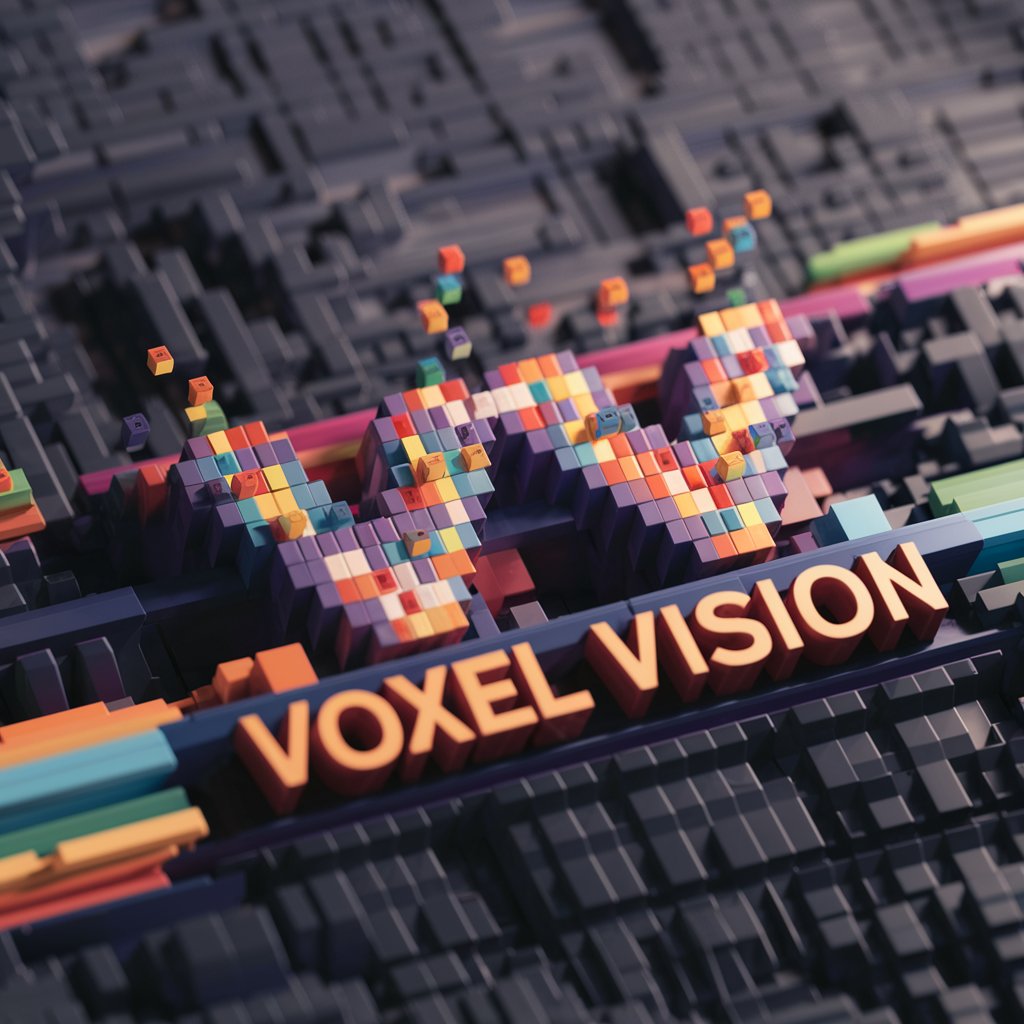
Ultimate Story Generator GPT
Craft Stories Seamlessly with AI
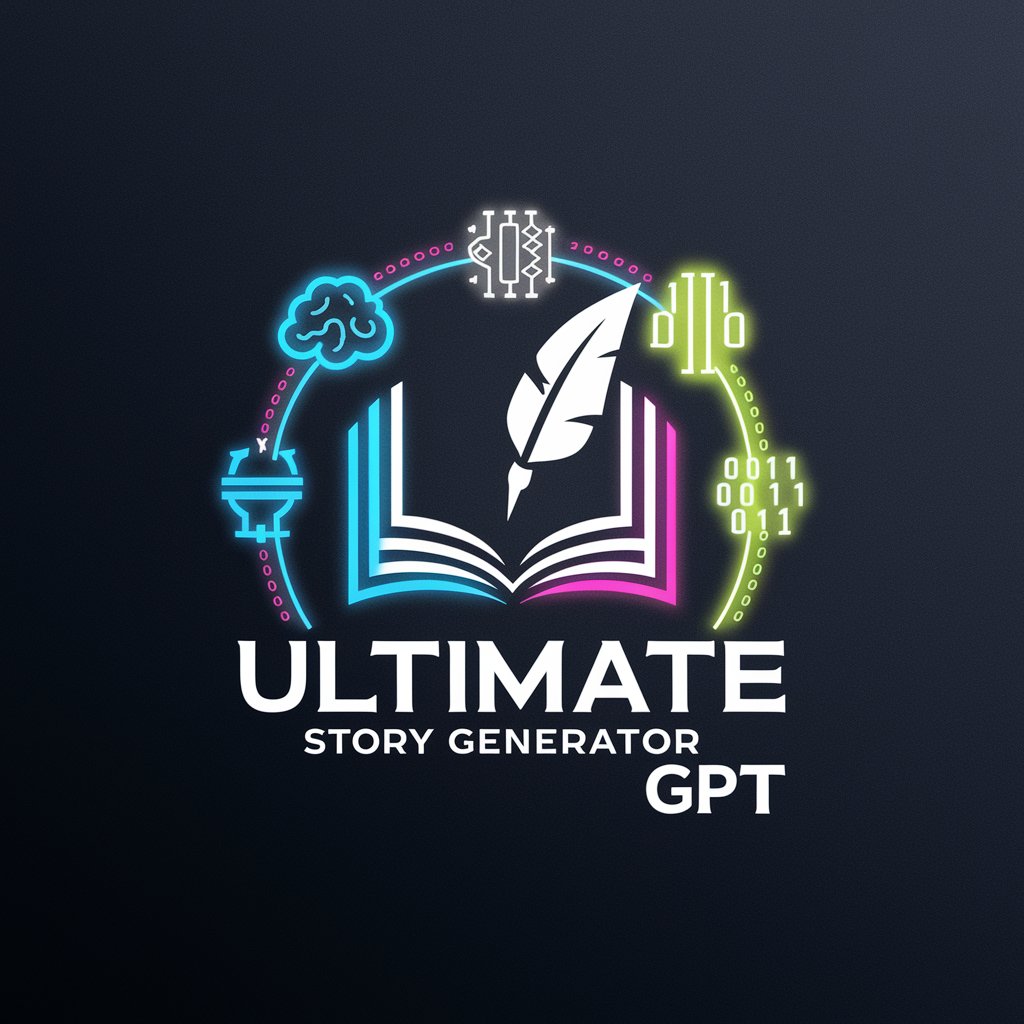
Canadian Finance Tutor
Empowering financial literacy with AI

Q&A on Qlik Sense and NPrinting Assistant
How can I improve data loading performance in Qlik Sense?
Optimize your load scripts, use QVD files for incremental loads, and minimize complex calculations at the script level to improve performance.
What are the best practices for designing NPrinting reports?
Ensure data accuracy, design for clarity and readability, use filters for personalized content, and schedule regular reports for consistency.
Can I automate user management in NPrinting?
Yes, you can automate user management by integrating LDAP for user synchronization and utilizing filters for dynamic report distribution.
How do I handle complex conditional logic in Qlik Sense?
Use advanced functions like set analysis, and apply conditional functions like 'If' and 'Match' to handle complex scenarios.
What is the best way to ensure my NPrinting reports are always up-to-date?
Utilize live data connections in Qlik Sense, schedule regular report generation in NPrinting, and use the latest data filters.